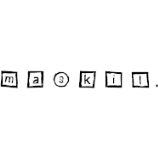Search the Community
Showing results for tags 'crackles'.
-
I noticed an unpleasant digital crackle while recording with 'Remove DC Offset During Record' option on. It completely ruins the recording. Recorded with Behringer UMC1820 using ports 1 and 2 in mono mode. Strangely enough there is no crackle while recording the two ports as a stereo track.
-
Started a project, added some guitar, midi drums, etc. Closed cakewalk, when I came back, there is a crackle on all the audio in the project. This crackle happens whenever the amp devices show up in the device list in preferences, even if unchecked. It happens in all existing projects when they are loaded with the amp added, but doesn't affect a new project with the amp added until it is reloaded. "Turning it off and on again" doesn't help. The computer doesn't seem overworked from the graphics at the top, and I have tried everything that I could think of, so would love some help with this. Thanks
- 6 replies
-
- tech support
- cakewalk
- (and 5 more)
-
Out of nowhere my music isn't producing the same sound anymore. I previously had this experienced but I spent like an hour messing around with the driver mode and found the MME 32 bit worked really well for my laptop. But suddenly when I didn't change any of the preferences at all my music sounds terrible again like its coming out of a really messed up speaker and its cracking and popping. Even when I'm not playing audio at all and just editing my clips there's a sound in my headphones of crackling and occasional popping. I've changed it back to Wasapi shared and then becake to ASIO and then back to MME 32 bit but in every driver mode it now sounds terrible. Even my voice sounds like its suddenly out of tune for some reason along with the background sounding like its coming through a broken speaker. I have no idea what happened. How do I fix this?
-
Hi! I'm using Cakewalk (Sonar before as well) for quite long time without any major issues. Unfortunately I recently had to upgrade my old good Windows 7 to Windows 10 due to shabby Adobe whose apps run only on Win10 :) Anyway after this upgrade I have a strange issue. When I record audio tracks with clean signal fed to my Delta 1010 inputs, Cakewalk is distorting recorded audio with little crackles and/or clicks mostly in strong base moments. I tried to change audio settings but increasing audio buffer is just lowering the volume of those distortion meanwhile making everything out of sync due to latency. And it should not be the latency problem as performance bars in Cakewalk are barely hitting 10%. I also checked my computer with LatencyMon and it did not find any problems. When I record using the same setup with Adobe Audition using the same ASIO drivers everything is ok and audio is not distorted. That suggests that the problem is in Cakewalk and not in Windows, driver or sound interface. I'm attaching two files so you can hear what I'm writing about. Any ideas what might be wrong and can I fix it myself or is it some Cakewalk bug? Best regards Chris Audio Adobe Audition.wav Audio Cakewalk.wav
-
Hi, I have this problem since the 2020.10 update. My usual configuration is with ASIO driver (is the only one that work well in recording in my PC) with buffer size 224, at 88.2KHz. My PC is Windows 10, 32RAM, i5 7gen. So, when I play my sessions in the audio tracks I have crackles sounds, but is only in play mode, the audio is clean if I run it in VLC for example. So I have no idea what happen, I tried change buffer size, reinstall, restart the DAW. And now with the 2020.11 update, the crackles sounds louder and all over the audio track. recording-20201117-180223.mp3
-
Hey guys. So I've been using Cakewalk for a while no - no problems. But starting today, I've had a little problem with something - crackling. Before now this wasn't a problem. Cakewalk could run projects with lots of tracks and fxs and my cpu could handle it. But starting today, whenever I load in any midi track, even just one, Cakewalk says my CPU is at anywhere from 5-30% and starts crackling and even shutting down some times. Don't know how to fix, yall have any ideas?
-
Hi, I had been hearing the sounds of "Rice Crispies" in my project.--that is, crackles and pops. I do NOT remember hearing it previously (at least in this project), though in the middle of this project, I did update to an SSD and a little more RAM (because of frequent crashes. I must add that as soon as I disable my reverb and a compressor type effect, the extra sounds go away. I did search this out on the Forum. I found an excellent thread, with many submissions, including a few by Robert E Bone. Thus, I anxiously went into the Preferences\Audio devices and clicked on the Asio Panel box. The setting was 256, so I inc'ed it to 1024, my highest setting. That immediately got rid of my crackles and pops, but it left me with something that I can't name. It sounds like, every 1-2 seconds, someone is completely turning off the volume of the audio track that I am soloing--that is, just for a split second, and then it goes back to the original volume. So, in essence, since the track is of my singing, my voice goes in and out. When I listen to the track without effects, this recurrent sudden loss of audio does not occur. Again, as I listened again tonite, it's not like the sound of the voice is suddenly getting softer, it's that it completely cuts out. I would say it lasts 1/3 of a second every 1.5 seconds, approx. Almost like some other wave is cyclically cancelling it out. I also tried to disable my Windows defender as well as another antivirus software I have, but that did not help. Those were other suggestions in that whole thread. I even tried what another person said: namely, going to "Audio\sync and caching," and trying different Playback I/O buffers. Mine was 256, and changing this setting did not help this problem. At least, I haven't had any crashes in the past few days. I guess I could just copy the voice and effects Bus, and forward it if anyone wants to hear what I am describing--or at least 8 measures or so. Thanks. LNovik