Search the Community
Showing results for tags 'controller'.
-
Hello Folks, I saw a great Tutorial from Rudy who presents well on how to set up the Behringer X Touch One in Cakewalk by BandLab. See all 3 videos below Thank you Much Rudy. You can get a great price on a Behringer X Touch from Here or Here Video 1. Downloading and installing the necessary firmware for the Behringer X Touch (behringer website) Video 2. Setting up the Behringer X Touch for Cakewalk by BandLab Video 3. Using the Behringer X Touch within Cakewalk By BandLab
- 1 reply
-
- 1
-

-
- behringer x touch one
- controller
-
(and 2 more)
Tagged with:
-
Cakewalk / Helix Native / Chocolate Midi Foot Controller = No sound
guitarzan007 posted a question in Q&A
Hi. I'm trying to use a Chocolate Midi Foot Controller to change the SnapShots in Helix Native. The good news is (after following a Youtube video very closely) I got the pedals to change the snapshots. The bad news is I've got no sound! Argh! If I just put in a regular audio track and turn on "Input Echo" the sound plays through me UR22 Audio Interface and sounds great, but when I do the "split instrument track" setting (so I can use the foot switches) no sound comes out. Please help! I'm using Windows 10, a Steinberg UR22 USB Audio Interface, and of course Cakewalk and Helix Native. Here's what I did, and what I'm seeing: 1) I created an Instrument track in Cakewalk and for the instrument I chose VST3/Line6/Helix Native. 2) For Input, I'm using "USB -Midi /Midi Channel 1" The other options it gives me are: All Inputs, 2-Steinberg UR22-1. or Virtual Controller. 3) In the Advanced setting, I chose "Split Instrument Track". At the bottom of the 'Add Track" window, the Output is listed as "Yamaha Steinberg USB ASIO: UR22" 4) Within the Helix Window, I chose VST and make sure Enable Midi is checked. Note- It is greyed out, but it is checked. 5) I then clicked Plug in properties and make sure the boxes are checked for "Enable as Plug-in" and " Configure as Synth" It seems like I must have something wrong with it going from the UR22, but I'm not sure what, or where I would change that. Either that, or I'm just missing a simple step in Cakewalk. Anyway, if anyone has any thoughts, I'd really appreciate it. I spent all day trying to solve this and got nowhere. Just for reference, here is the Youtube video I followed. From what I can tell, the ONLY thing I'm doing differently than the Youtube video is that they are using bluetooth for their controller and I'm using a USB cable. Since the switches are doing what they are supposed to, I'm assuming that isn't the problem. Thanks again!!! -
hello everybody, it's possible to set the position of fader in mackie mode ? normally the fader stay at 0.5 mm up the zero line of the fader's scale. cheers
-
Alright, I must admit that I was suckered by Mike's YouTube buzz about the Icon QCon Pro G2 and his use of it with CbB, but then I looked back at the video again and he never actually went into detail what he did with the controller besides use the faders, the pan pots and the transport section for the normal functionally. Now, I have to admit that I have been a Mackie Control Universal person for a long time and loved using it's functionality to control all of Cakewalk Sonar and CbB. I got so spoiled using it because everything in it worked. What's worse, even the BCF2000 works as the Mackie Control Universal when the correct Button combination was hit, which was exactly as described after hitting F1 when opening the Mackie Control.dll file. Open and hit F1 to reveal full instructions for setting up a controller with the MCU Protocol. The problem with the Icon QCon Pro G2 is that it doesn’t work the same as the Mackie Control Protocol. It's missing several controls and parameters to perform necessary functions. The labeling doesn't match that of the MCU as did the previous MCU replacement like the BCF2000. Now, I can move around generally and have learned to do the following with the Icon QCon Pro G2, but there is much more uder the hood of using Mackie Mode that this unit does not show how to use. Where is the full manual? 1. Loop 2. Set loop markers 3. Set Markers 4. Tab between Markers 5. Open some dialogue boxes 6. Swap Faders and Pan pots 7. Add Tracks 8. Delete Tracks 9. Add Midi 10. Delete Midi 11. Enable/ Disable Automation Write 12. Lock All Faders (Nice Feature) 13. Bank up / down 8 tracks at a time 14. Bank up / down 1 track at a time 15. Change hardware outs on tracks and buses 16. Move between functions of a channel strip. (Like turn on mono or stereo. enable phase engaging all of these parts.) I still can't change plugins and edit any plugins other that the build in EQ for Channel Strip. I can't Punch in anything I can't close any windows that are opened, but I can open another window on top of it. I am still working on figuring this thing out, but I must recommend that if you want to totally control Cakewalk by Band Lab with this like you did with your MCU, don't bother getting it. I really want to thank lossmentality for his serious contribution and taking the time to figure most of the functionality out for this device and get it working with CbB. Excellent, Excellent Job figuring this out. If I hadn't seen his post, I would have sent it back to where I purchased it from. ?? You can find his spreadsheet here in his post about the Icon QCon Pro G2, and using it with CbB
-
Hi All My Name is Nic and I'm new to all this! Obviously I have to Google most of the acronyms (lol) so if you have an answer please keep ot as simple as possible (laymans) OK so this is my setup....(which took 2 weeks to setup???) 1) Midi keyboard (toneport kb37 from line 6)made in USA!!! 2) Sustain pedal (Tec*Nics ) bought from music shop and made in China! 3) Laptop Core i5 , windows 10 , Cakewalk from bandlab (latest version). So I've setup everything mentioned above and all works satisfactory (so far) My Problem is ... I plugged my sustain pedal into the pedal port of the Kb37 , but it isn't registering to sustain the notes played ! If you know how to remedy this please help out! ? You can email me directly if you like .... onlyhvac@gmail.com
-
When connect USB cable to Nano control2 I was holding SET MARKER button and REC button but Cakewalk still not list that Korg nano control2 in MIDI Devices window. How could I use Korg nano control2 with Cakewalk? Thank so much!!!
-
Hi, I'm searching for a low cost midi keyboard with controls like faders, knobs, pads and transport controls which will work flawlessly with CbB. I have been trying to find something on the used marked, but the ones I have found until know doesn't seem to work very well with CbB. For example I found the Nektar Impact LX25+ which has all I need, but then I find a forum thread which makes me think that this is not the one: Problem integrating Nektar Lx25+ with cakewalk - Cakewalk by BandLab - Cakewalk Discuss | The Official Cakewalk by BandLab Forum I have an old Technics px201 digital piano, that I want to use in the setup, so I don't need a full size midi keyboard. Which midi keyboard with all the controls can I expect to work without too much of a hassle? Thanks in advance. /Stig
-
Hi. Is there an easy way to assign a knob to a vst plugin? I mean, like in FL studio you have the option to browse all the paramaters available for a vst or plugin in the browser folder or inspector, and also the standard option to right-click a button and learn the knob you want to assign. However most of my plugins doesn't work with the standard way to learn the knob button to be assignable. So, Is there a folder or part where I can have access to all available parameters for a vst/plugin? i.e. The native Cakewalk instruments like Electric piano it doesn't comes with the option to assign the knob to control some parameters such as Drive, Tune, etc at least that's what I've seen imo. I mean, I know the standard way to assign knobs but I want to have another way to access to the full list of available parameters and link them like in FL studio Global link parameters or the "last tweaked" function . Thanks in advance!
- 8 replies
-
- midi
- controller
-
(and 1 more)
Tagged with:
-
HI:) Made a Video from the problem. Trying to move a special selection and it works, but only if a clip is underneath. What I did in the Video (With Controller) 1. Select Track 2. Select Clip 3. Isolate 4. Change Snap Settings (Very fast with a Rotor) 5. Zoom In 6. Select a portion of the clip (Jog) 7. Zoom Out 8. Move the selection and select some other Slice 9. Change the gain of the slice twice 10. Move on to the next slices I'm doing this moving with a assigned CAL Script by 16th Now when the clip is at the end, it isn't moving anymore with the CAL. (Doesn't work on Midi Clips) Could this be possible to move the selection further to the next clip without to have to bind the clips? Would it be possible to implement this "moving" into the SDK like "EC Clip Left/Right/Up/Down" --> EC Selection Left/Right/Up/Down by Snap settings? This "Moving Selection" is a huge time saver, you don't have to always select each portion to edit it! Here the Video: Thank you very much;) Bassman.
-
- novation
- controller
-
(and 2 more)
Tagged with:
-
I have been searching online and have been reading the Cakewalk and NI Forums for about a couple of days and the only thing I was able to do was to make my Maschine into a mulitimbral synth. Is there any chance that Maschine2 and the hardware (Maschine MK) will be integrated in the future? I provided a picture to show what I have done in it lol. I don't know if it says much but hey at least I gave it a go



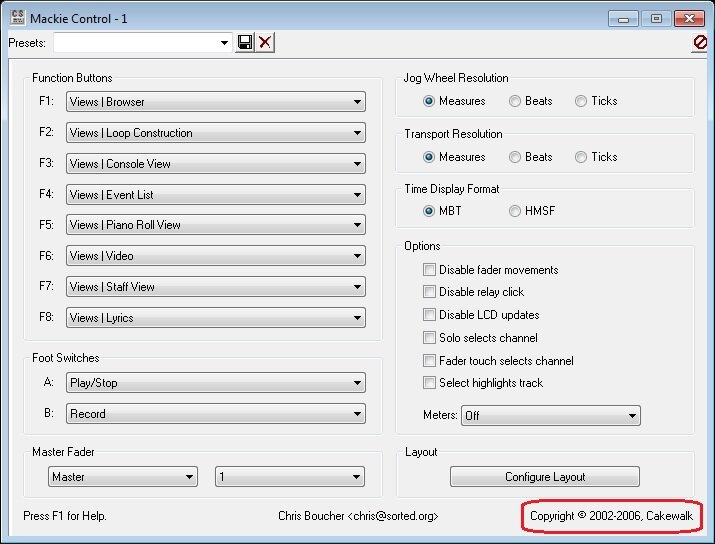
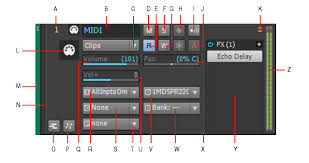
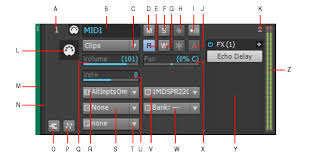









.png.08d7bb74114925edece537725660057d.png)
.png.ba52efa32f24e18d33cd1c710eb8d11b.png)