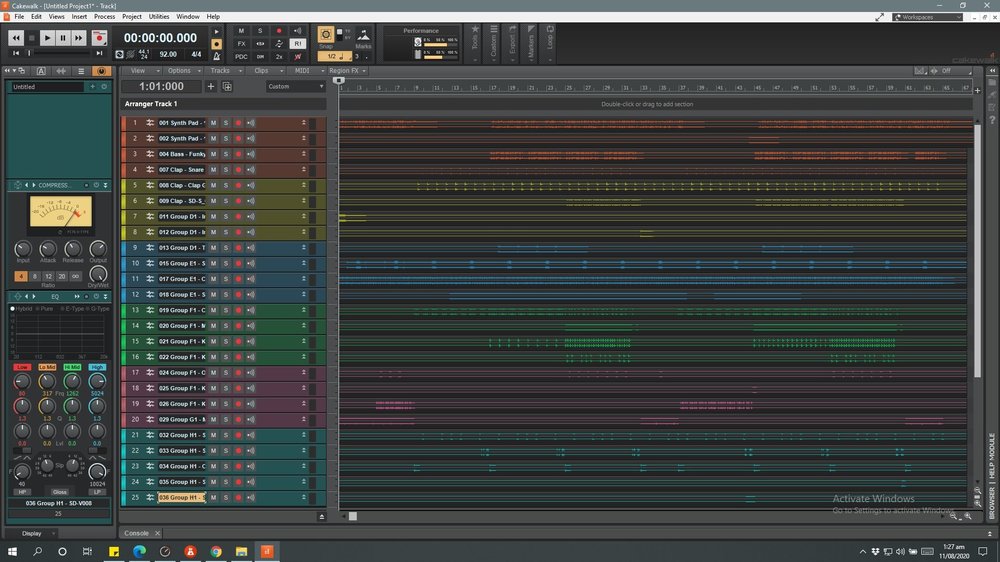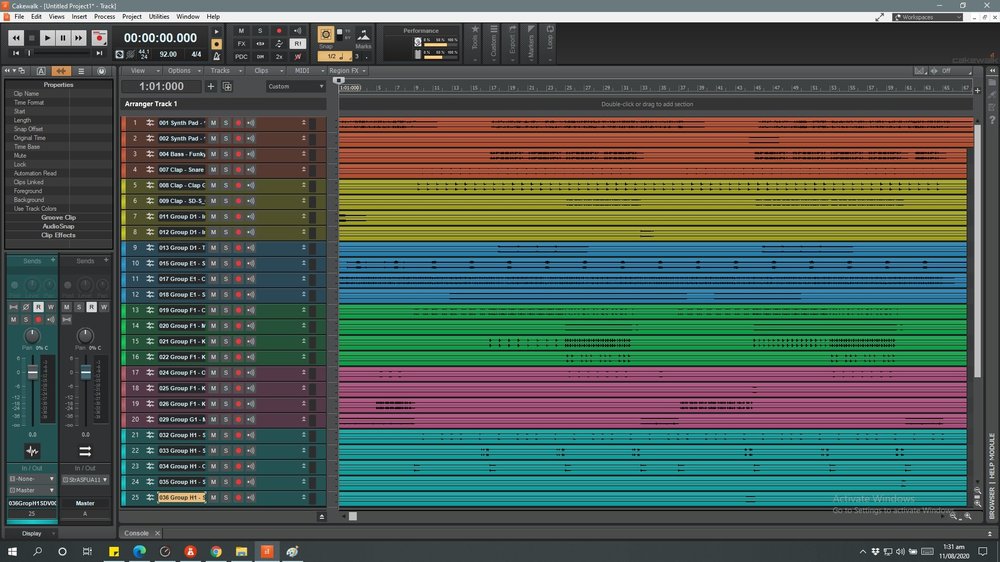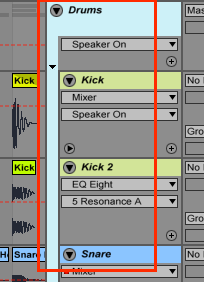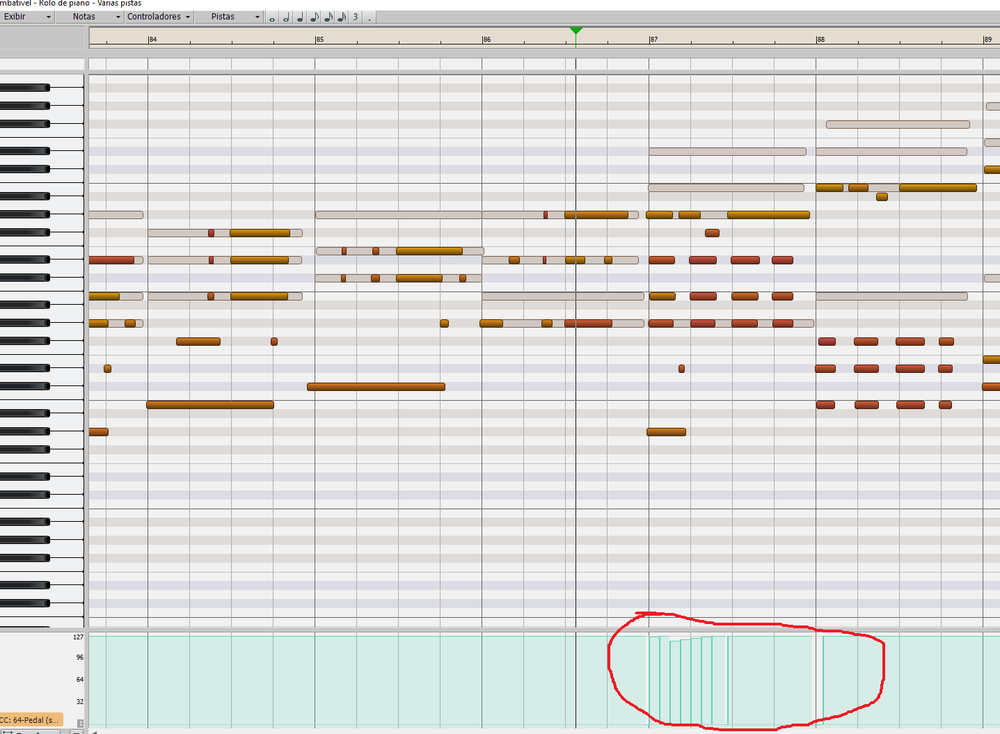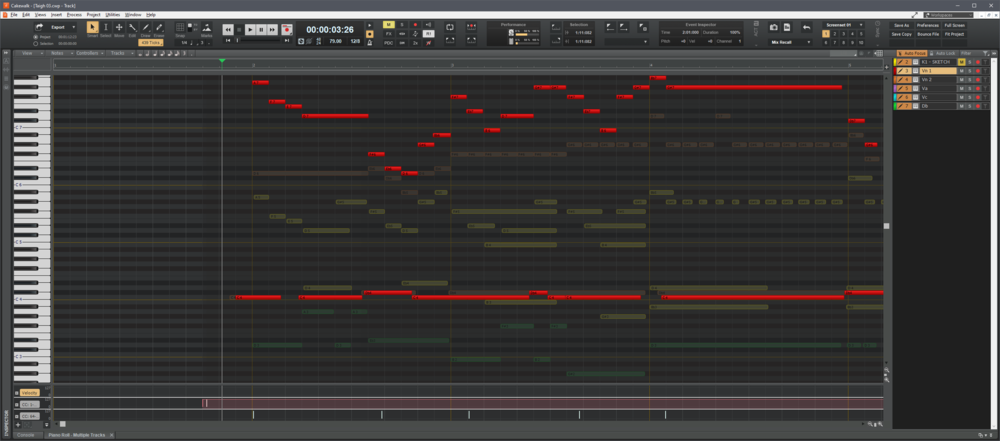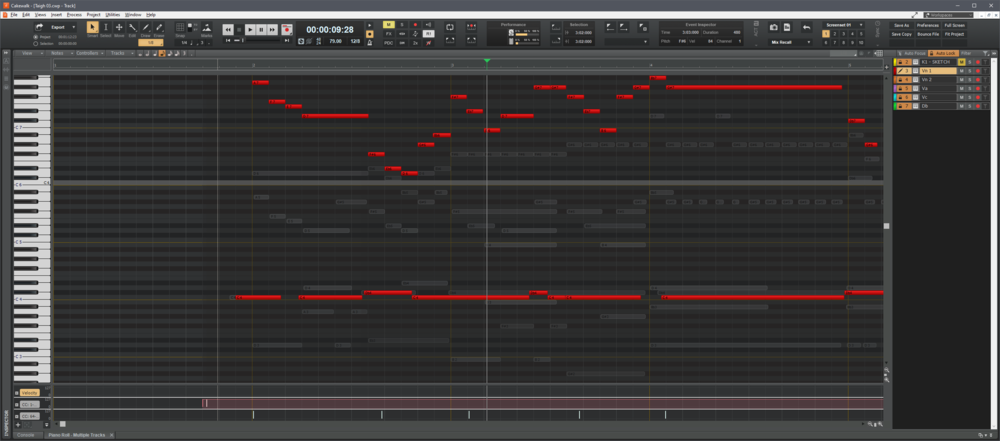Search the Community
Showing results for tags 'colors'.
-
Hi, This request is a pretty simple one (and possibly a nitpick-y one) — I would like to see a change to the current format of the clip colors which is, colored waveform/foreground and dark grey background. I admit, at first it looked good but after a while of actually working with the clips, I've came across situations where certain colors made it difficult to see what the waveform was showing. I'm hoping we can have the simple and consistent black/dark waveform again with actual colored clips instead of just the waveform.
-
Hi, it would be perfect if: 1. there would be a visual differentiation of Offset and Envelope modes by color of UI - faders or faders tracks, current differentiation by + signs is easy to overlook. 2. there would be an option to choose default mode - Offset or Envelope Thank you
- 1 reply
-
- offset mode
- envelope mode
-
(and 3 more)
Tagged with:
-
suggesting here for an option for clip background colors to be altered by bus. As of now setting a color for a bus will affect the foreground color only, and all tracks will also use the bus's foreground color as the waveform. I personally like to have black waveforms with clip color backgrounds (easier for my eyes anyway). This seems like a simple thing to build in. Hoping the bakers see this
-

colors SPECIFIC KIT COLOR IN DRUMMAPPING
BAARISH KI DHUN (Pisi Bhaipo) posted a topic in Feedback Loop
CALKWALK BY BANDLAB DRUM MAP IS GOOD BUT IF CALKWALK CAN GIVE EACH INDIVIDUAL KIT AND NOTES A SPECIFIC COLOUR IT WOULD BE VERY INNOVATIVE 1-Calkwalk map 2-StudioOne -
Hi, I was wondering if there is a way to change the background color of a clip. I wanted to experiment and try making a bunch of different stuff, like a transparent background clip. Or, is there a way to make the clip the color you made the track instead of the midi? That would be great to know!
-
Is there a way to group tracks in Cakewalk? For example, if any has ever used an art program, you can group layers into folders, and then click an arrow to drop down to see the layers. Same thing with Ableton. I've seen people group tracks and it looks very organized. I know you can color code in CbB, but is there a way to somehow connect a track so it will looked more organized and be less cluttered in the track pane. Here is an image to kind of explain what I am talking about: (The drums group drops down to a kick, a second kick, and a snare)
-
hello, I'm from Brazil, does anyone know how to make this line of the editor on the Piano Rool darker, it is very clear help me
- 1 reply
-
- themes
- theme editor
-
(and 1 more)
Tagged with:
-
Very simple feature. I love how auto-focus (or no auto-focus) allows you to see multi-color midi notes from other tracks: But I don't want to switch track focus or trigger the other track when I click on a non-focused note (for example, I'm really just trying to double a note). And this is why we have "auto lock" feature. But auto lock turns all the other track note colors to grey. /sad_face. Functionality wise, these options behave EXACTLY as they should. I just want an visibility option to enable colors for non-focused tracks in auto lock mode. This should be a toggle, since it's also VERY useful to have all other tracks grayed out so it's less distracting at times. Workflows necessitate both colored and grey background tracks at times. Cheers.
-
- feature request
- prv
-
(and 3 more)
Tagged with:
-
Hi. What you think about it? When I have some color I can`t reed some words in Inspector. Some buttons don`t have nice view. How can we fix it? Help Cakewalk team to solve this problem.