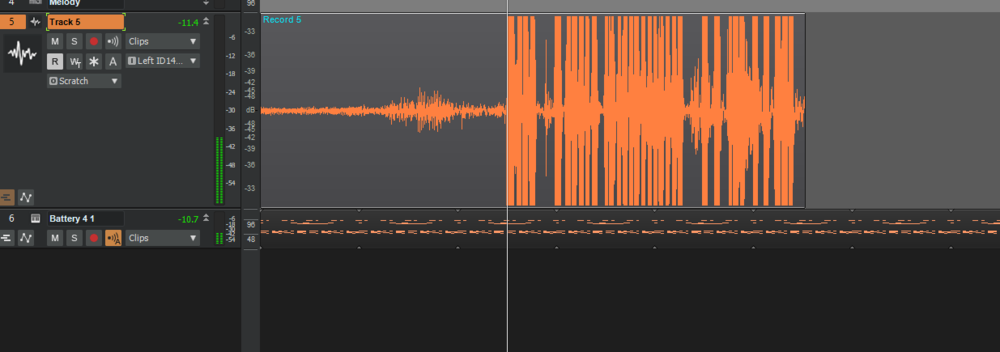Search the Community
Showing results for tags 'clipping'.
-
So I just got a new mic (Rode NT 1A) and it sounds great, however, I notice when recording a vocal into Cakewalk, the graphics look like it is clipping hard, however it SOUNDS great. Also the max peak is -11db which far from clipping! So I am wondering if this is just a drawing error or something I am doing wrong? Thank You!
-
Get 10% off the Blue Cat Protector Limiter FX Plug-In at: http://www.digifreq.com/digifreq/newsinfo.asp?NewsID=5091 And find more discounts at: http://www.digifreq.com/digifreq/deals.asp
-
On playing back a vocal recording, I'm hearing consistent crackling in the background. I am still using Sonar Platinum 64, and will probably download CbB based on all the positive comments, but right now this is a problem I have never encountered before, and want to finish this project. I'm using the same mic as previously without problems. In looking at the Inspector for that track, I see that the vertical meter is divided in two. The meter on the right side is clipping; the one on the left is not close to clipping. I don't understand the purpose of two sides to that meter which indicate different decibels. So I have 3 questions: Is the clipping probably the reason for the crackling sound? What are the 2 sides of that meter each indicating? What suggestions do you have to get rid of the crackling? Thanks for any help.
- 2 replies
-
- crackling
- inspector meter
-
(and 1 more)
Tagged with: