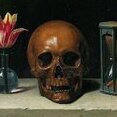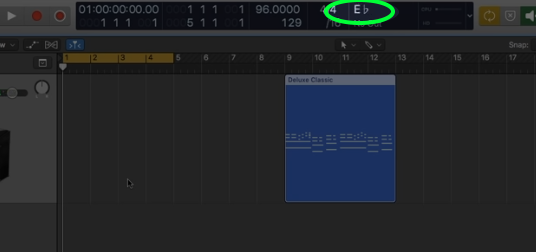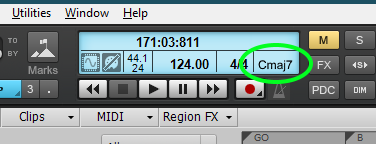Search the Community
Showing results for tags 'chord'.
-
Ultimate Midi Plugin has announced an update to the UChord chord progression MIDI plugin for Windows. Version 1.7 of the chord table and rhythm editor-based plugin adds chord suggestions, a new preset bank (“C”), and a chord tab in the settings. 65% off now. More information: Ultimate Midi Plugin
-
A permanent MIDI input chord display in the Control Bar would be fantastic! Below is my concept art: We do have the MIDI plugin "Chord Analyzer", which is good (but lacks selection of "b vs #" chord naming) but it would just be super convenient if Cakewalk at all times could display any chords detected at MIDI inputs and/or currently scrubbed. Check out how Logic Pro X has always done it: . Courtesy of the "Make Chords and Melodies Easily In Logic Pro X" YouTube video that demonstrates the live chord detection. EDIT: Updated with new correct image!
- 12 replies
-
- 2
-

-
I'm new to Cakewalk, I've can generate music using using the piano roll and step sequencer, and writing the notes in Staff View. However, when I add chords in Staff view, they light up as the play head passes, but don't generate any output. I hear the chord if I preview it in Chord Properties, but not when paying. I assume I'm making a school boy error, or are the chords just for show? I want to be able to transcribe my existing chord progressions into Staff view and use these to generate the actual notes. Thanks in advance, Carlton.