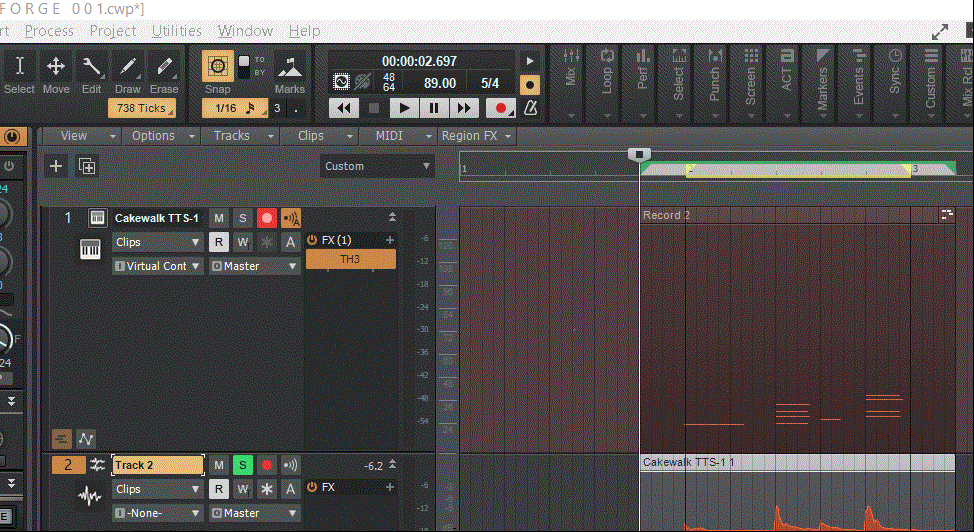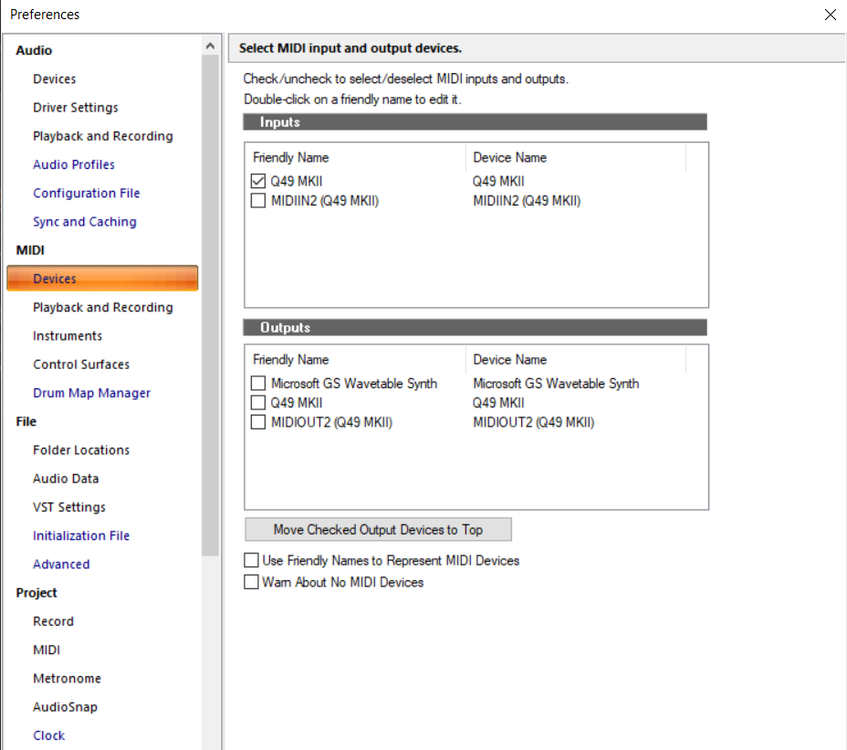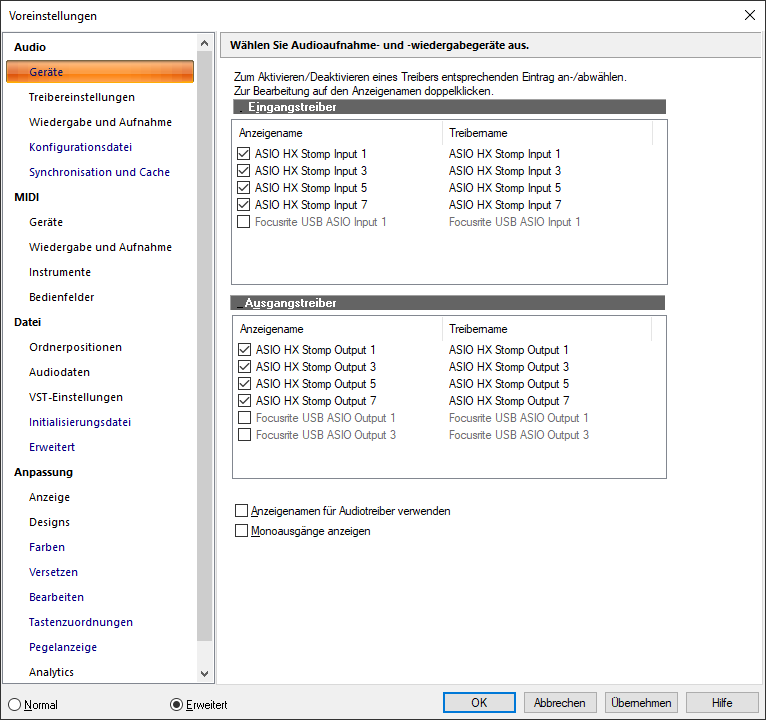Search the Community
Showing results for tags 'beginner help'.
-
References: Target Audio to recreate (includes MIDI for drums in the video's description), Source (Base) Audio, Drum VST I'm using Important: I've only done very basic audio editing in Audacity (fade transitions, some EQ, and adding some reverb), so basically, ELI5. So I'm trying to use Cakewalk to line up this MIDI drum track to the source audio to recreate the audio heard in the target audio (or at least, recreate the same parts, since the target audio has an intro section that I can't find a source track anywhere, so I'm just recreating the main part which starts at 0:19 on it). Every time I import the MIDI track, it always seems to be off-timed, especially after transition parts. I've made some subpar amateur patchwork on the MIDI to roughly retime the major parts to where they should be, but it still leaves the entire track feeling wrong on time, not to mention some of the gaps are too big to just leave empty. Trying to adjust the project BPM to match the original audio's BPM (90) makes the MIDI too slow and long for the audio so I have to work at 179.99 to compensate (which for the most part is fine, but I noticed audio files don't seem to stretch when BPM is changed) (P.S. When I tapped the audio, I found out the BPM is around 178. I'm not sure if this is me or the audio's BPM needs to be stabilized or what.) Is there any way I can make it easier to adjust the MIDI to match the audio? I can also send the project file if needed, though I'm only working exactly with the things I've listed above.
-
Hi, I'm completely new here, I just started diving into music production & Cakewalk, and there's so much that I don't know yet (including a lot of/most terminology), so please keep that in mind, in case I don't provide enough information with my question. Anyways, I recently downloaded Komplete Kontrol (Native Instruments) and that is when I first noticed this issue: I drag Komplete Kontrol in a new track, create beat/melody/whatever and as soon as I start another track with Komplete Kontrol and chose another instrument there, that instrument automatically overwrites the instrument of my first track. How can I fix this issue/does anybody know why this happens? As I said I'm a complete noob and often I accidentally click things I have no idea about. Please let me know if you need more details to answer. Thanks in advance.
-
I recently started using the Alesis Q49 MKII USB MIDI keyboard with Cakewalk. My issue is that at times I am able to hear and work with the MIDI keyboard, but most of the times I can't hear anything, even though I can see the keys move in piano roll. I am very new to all things music production, so please go easy on me.
-
I recently installed Cakewalk by Bandlab and found I could not open any demo projects to help me learn the app. Searching the documentation told me that to be able to access demo projects I needed to install Cakewalk Command Center, which I did. Now if I run Cakewalk Command Center I am asked to login. This app doesn't recognise the account credentials that I can use to access Cakewalk For Bandlab or Bandlab itself. It tells me that no such account exists. If I opt to create an account the response is that new cakewalk account creation is disabled. The result is that I cannot get into Cakewalk Command Center to try to find and download any demo Cakewalk projects or tutorials that may be available within the Command Center. I cannot access the Cakewalk shop either. Please can someone tell me how to solve this impass. I really would like to examine some demo projects to help me with the Cakewalk For Bandlab learning curve. Thanks for any help in advance. David (aka twinspex)
-
Hi, I'm new to Cakewalk and DAWs in general. Can someone help me understand what is going on here? When I go to add an instrument track and click on the dropdown for instruments, I can select Electric Piano or Bass Guitar fine, but when I click on Drum Kit it selects MIDI Only. Is this a bug? Has the Drums plugin got lost somewhere? Thanks.
-
Hey, I downloaded some plugins for Cakewalk but only some of them were found by it. I scaned all folders and nothing. I'm talking about plugins for example: Sitala, Samplab, Komplete Kontrol. Maybe there is other way to install them to my Cakewalk? I've searched for the solutions on YT and nothing... :( I would be very blessed for any of your help
- 2 replies
-
- beginner help
- plug-ins
-
(and 2 more)
Tagged with:
-
Hi, as the title says, I deleted Melodyne manually because i placed it in the wrong drive and I was so sleepy that I didn't even think of trying to uninstall/move files first. I uninstalled Bandlab, Cakewalk, Melodyne in hopes of getting a fresh start but as I open the Bandlab Assitant the box for Studio Instrument Suite, Melodyne and Drum Replacer were already checked so I assume all of them are already installed. So i tried these steps: To open the Melodyne editor To open the interface of a Region FX, do one of the following: Double-click the Region FX clip. Right-click the Region FX clip, and select Region FX > Melodyne > Open Editor. The Region FX plug-in interface appears in the MultiDock view. but all i see is Vocal Sync. I am very new to Digital Audio Workspace and it's my first DAW.
-
Hello Cakewalk community, I recently discovered Cakewalk - so I'm still in its infancy - and I have a (understanding) problem regarding the use of ASIO devices, or how to run multiple ASIO devices simultaneously with Cakewalk. My scenario is as follows: I have a Focusrite Saffire 6 USB 2.0 with current driver, and a Line 6 HX Stomp also with current driver/firmware. Windows 10, i7-3770K, 3.5 GHz, 32 GB RAM. I want to use the HX Stomp as an input interface, because with it I can also record the direct signal (ASIO HX Stomp Output 5) in one ride in parallel to the generated output sound (ASIO HX Stomp Output 1). I thought to myself: "A direct signal is always a good idea for reamping etc. later." Furthermore I want to use the monitoring of my Focusrite for the output of Cakewalk (Focusrite USB ASIO Output 1). Both interfaces are displayed by Cakewalk, I just can't use them at the same time. Once the HX Stomp is connected to my PC, I can't select the Focusrite. Can Cakewalk only run one ASIO device? Did I "miss" a setting somewhere? I would like to avoid recording the HX Stomp through the Focusrite - why even convert from analog to digital then back to analog to digitize again ? I have tried to bring both devices to the same sampling rate, bit depth - in this case e.g. 48kHz and 24 bit, then to 96kHz, 44.1kHz and in all combinations for the bit depth, have adjusted the Windows sound settings, all possibilities and combinations - unfortunately all without success, the Focusrite always stays greyed out. Here is the display of the device settings from Cakewalk. Interface is in German do not wonder ? I am at my wit's end and would appreciate any hot tips. Should this be a total noob question - please forgive me ? Greetings Tom
-
So I've watched several different tutorial videos on creating tracks, getting started, etc. But I cannot get anything to actually record. Here's all I'm doing 1) Dragging in Instrument (SI-DrumKit) and accepting the defaults. 2) Make the track Hot, and click the instrument icon to bring up the drum kit 3) Click the Record button and beat on some drums 4) When I click space bar to stop recording, there is nothing in the clip box. It's like no audio ever gets through, although you can see the track receiving the audio in step 3. This is driving me batty. I've played with many different settings. Help?!?!
-
Hope this discussion can help others as well. So as a student with only 1 source of funds (my parents), they'll only give me as much as Php8000 (~ $160 US) which is already enough to get me EITHER an Audio Interface OR a 49-Key MIDI Keyboard. I'm mainly a guitar player. I do have a band but due to the pandemic, we rarely get to compose songs as a band. My band and I mainly play acoustic, ballads, pop, and rock. So which should I get first?
- 4 replies
-
- beginner help
- homerecording
-
(and 1 more)
Tagged with:
-
Hi! I know it seems like a beginner question but it's because I am one. The pro-channel is cool, it contains a lot of ready to use modules, EQ and you can even add an FX Chain to add your effects. But what is its purpose if you can also add effects below the prochannel? And when using reverb, compressors, eq. Which one should I use? The prochannels or to just add the effects?
- 7 replies
-
- prochannel
- plug-ins
-
(and 2 more)
Tagged with:
-
Hey guys I have this very annoying problem where whenever I toggle the input echo button when I have my USB mic connected it gives me a consistent ringing that is super loud and won't turn off unless I turned off the echo. I thought it was my mic originally but then I returned it and got a new one but it is giving me the same problem.
- 2 replies
-
- input echo
- troubleshooting
-
(and 1 more)
Tagged with:
-
Hi folks! Many people asked me to make a mastering tutorial for beginners. So here it is! Be aware that in this video I use a combination of stock plugins, and some free 3rd party plugins. IMHO, attempting to stick to CwB only plugins doesn't make sense for best results WATCH HERE: https://youtu.be/qpz8rdjUmRM
-
Hi there... I have searched the internet, and browsed through the manual. I think the terms I am looking for are not the cakewalk terms (or anyone's) ? Or I'm just really bad at searching. I am not big into audio and don't know much, but I'd like to learn more. I have been using Davinci Resolve's Fairlight page to edit the audio for videos, but it kept crashing. Two things I could do easily in Fairlight are joining the two audio clips from a song that my camera split, and syncing two audio sources together by waveform. There is an audible click when I put the split clips from my camera together in cakewalk. (It could possibly be my camera's fault, but that's never happened before, or I'm doing something wrong in cakewalk.) And if I want to sync external audio to my camera's audio, I can do it with a few mouse clicks in fairlight which analyzes the waveforms and puts the clips in sync. I have no idea how to do that in cakewalk. I'm guessing it has something to do with the audio snap, but when I tried to follow instructions from the manual it didn't help. If that's where it's at, I'd be happy with just a confirmation on that, and I'll try harder. I'm hoping there's something automated in cakewalk, because I suck at doing it manually. Sorry for the probably dumb questions. When I search for things, a lot of the results don't make sense to me when I'm working with a live performance all recorded at the same time with a couple mics. (What would that be called in the audio world?) P.S. I'm not mixing anything, but I'm really curious... How do you lay down live recordings in a mix and have them in sync with everything? I mean, what's the term I should search for to understand how people do this?
-
I was wanting to create a new piano track in a song project I was making, but couldn't find the piano roll tool. You know, the tool that enables you to draw piano notes and rearrange them. I opened up the multidock, but there were no lower tabs besides the console. Do I have to enable something in the settings in order for the piano roll tab to display in the multidock? Apologies if this is already a frequently asked question, I just couldn't find anything that helped me with this mystery as of yet.