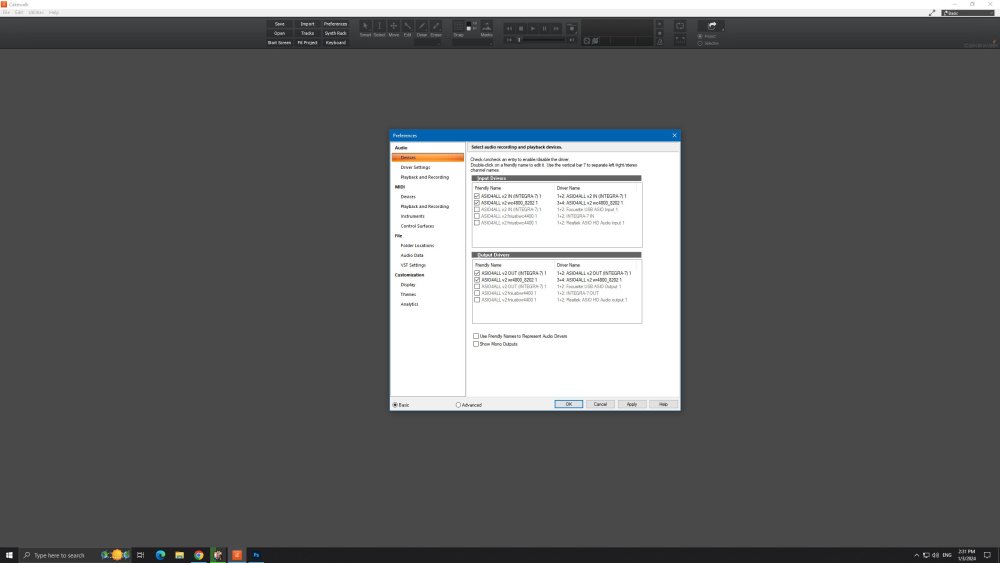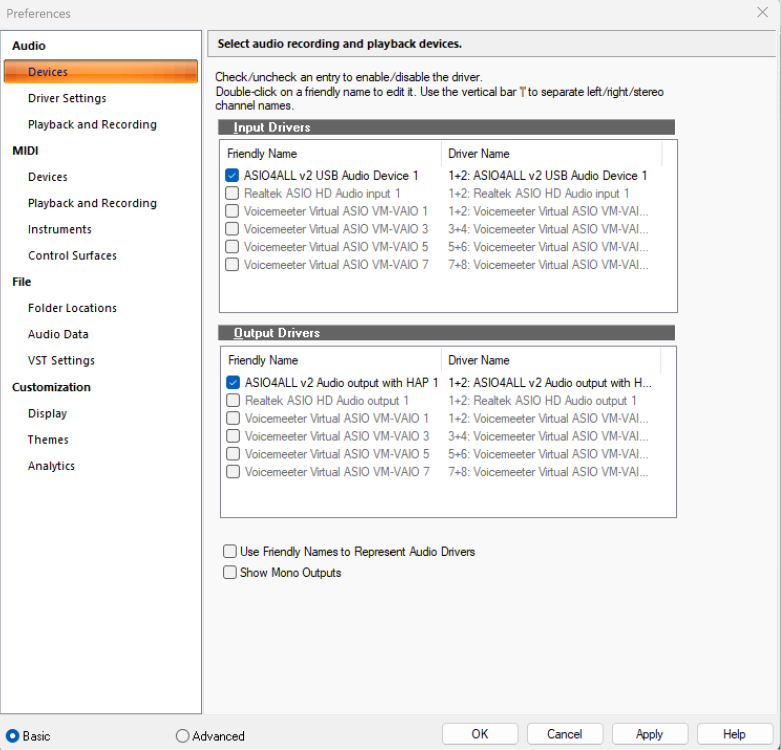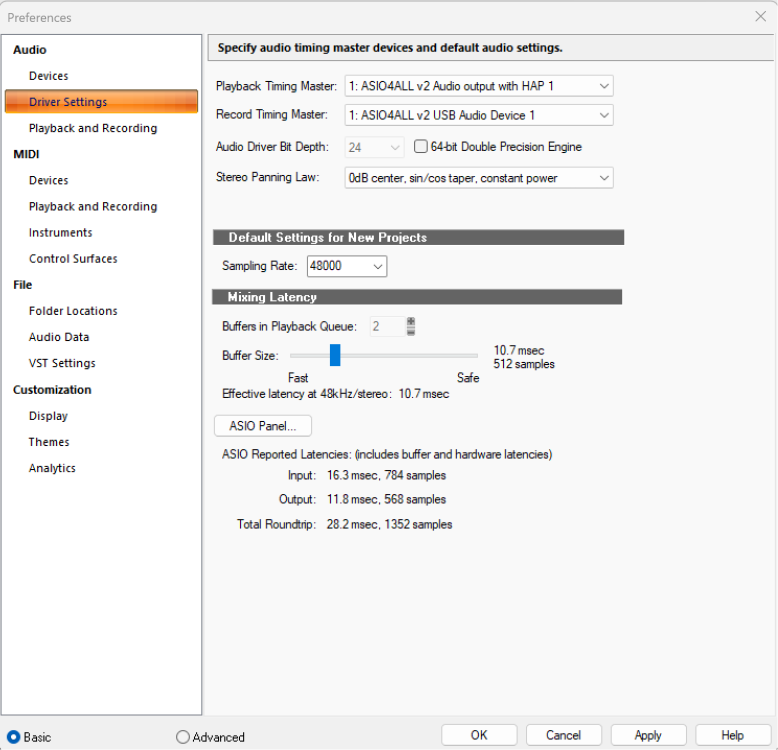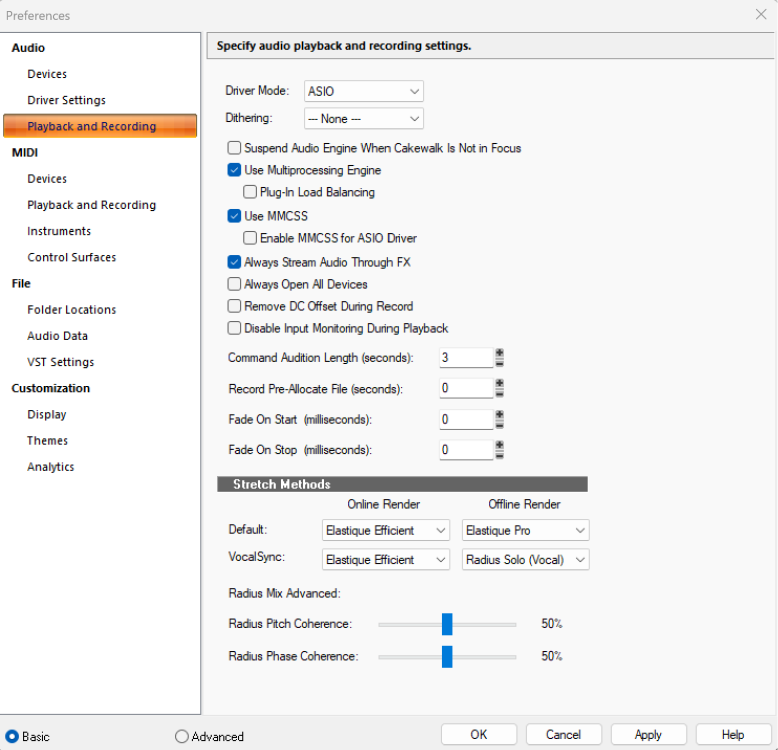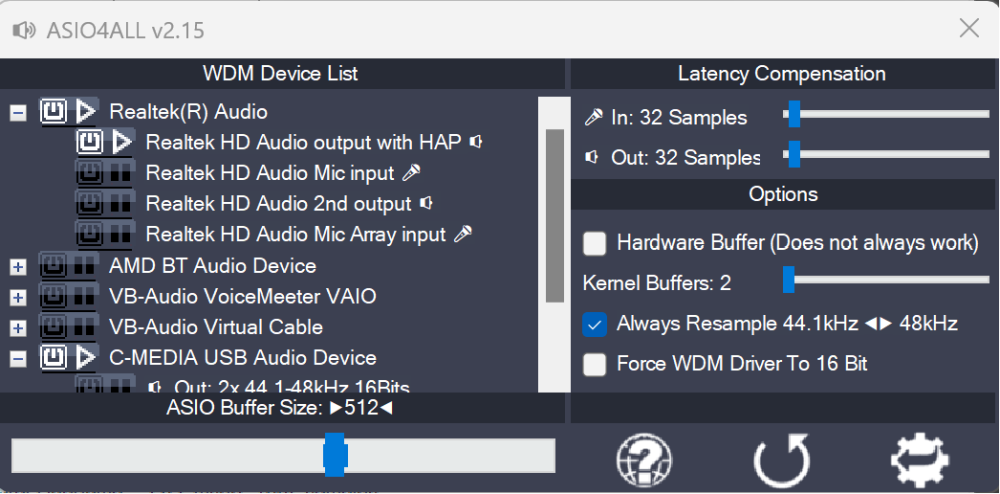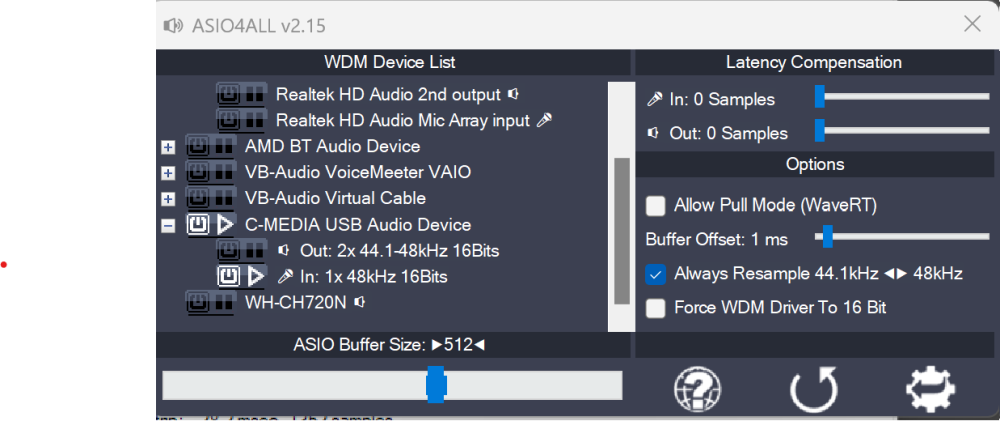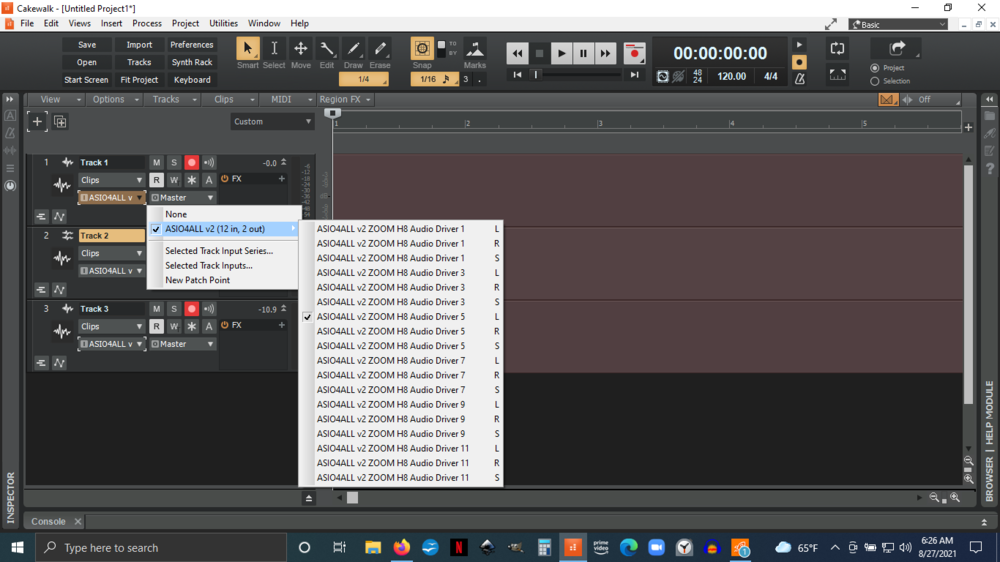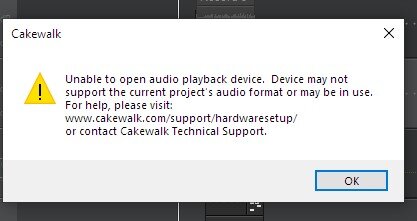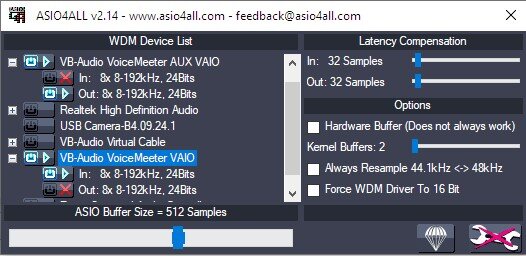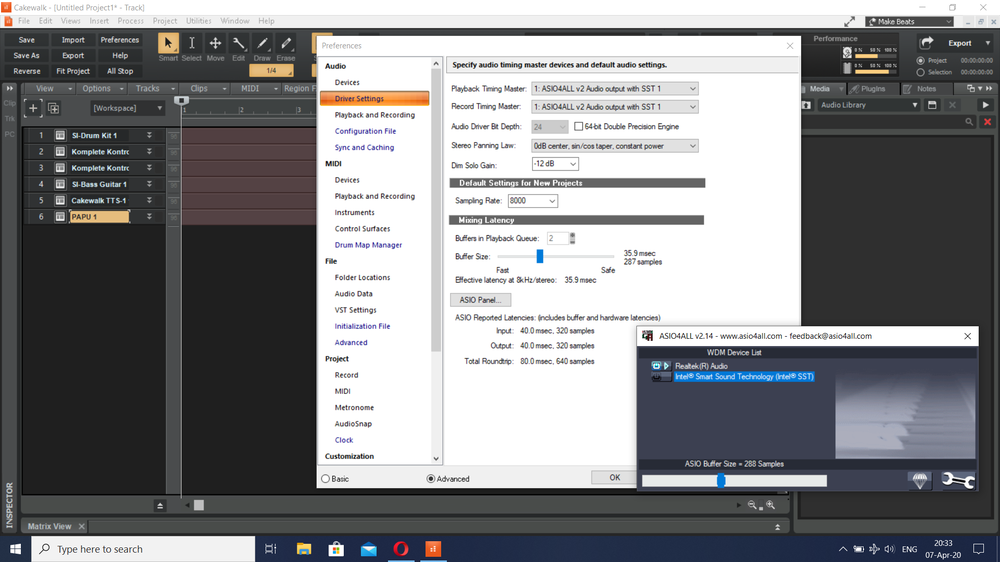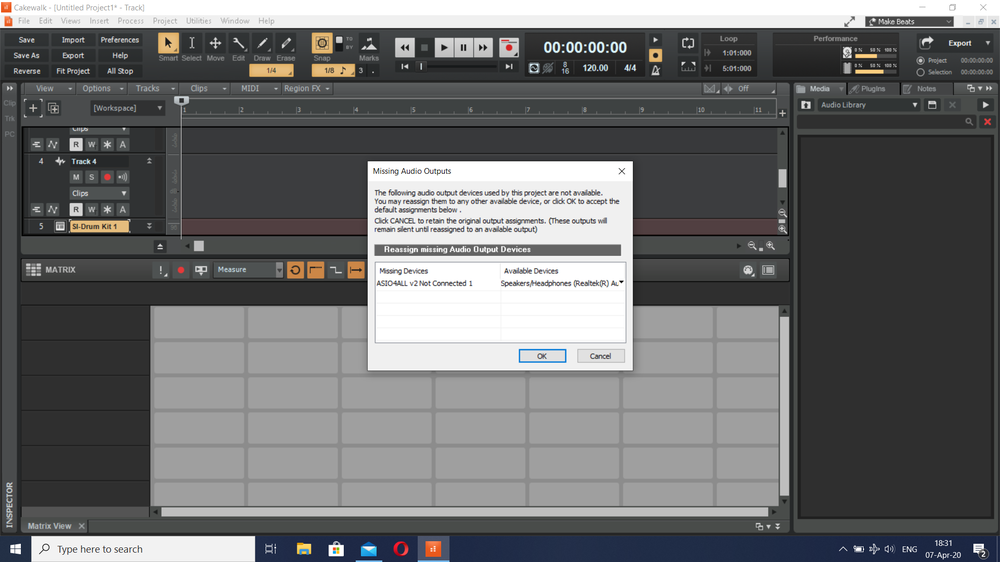Search the Community
Showing results for tags 'asio4all'.
-
make cbb/sonar work with asio4all it would mean all the new users (bl members) could just get on with their onboard realtek and enjoy the software, sonar a great daw, like they do with next and every other daw, without having to spend money on a "pro" audio interface of course it means some code refactoring but everyone wins in the end surely? and don't just say wasapi (that's a japanese sauce :P) and if not, why not?
-
I am using (don't faint) X2 still, probably just out of habit. Recently moved to windows 11 computer. I use sonar x2 with asio4all. I have a behringer um2 audio interface that has always connected. Now even though the interface works fine in the windows 11 (it sees it and uses it), sonar, even though it says it has connected the device, does not have it on the device list. Is it conflicting with the asio4all? Has never been a problem before. I went in to sound settings to change the sonar listing default there to the um2, but it still plays through the computer and will not switch to the um2. Again says it's there, and if I disconnect says "do you want to reroute" - so sonar sees it being added and disconnected, but it's just not on the device list and so I can't seem to use it in Sonar. I move to windows 11 and all of a sudden problems. Any advice?
-
I'm using Cakewalk to record audio, no MIDI or anything. Originally, I was using the WASAPI driver, and it worked fine for a day. I close the project, come back the next day, and it won't play. Constant audio engine dropouts, and I'm not getting any sound besides a brief blip when I hit play. I do a bit of research and everyone says to switch to ASIO. I download ASIO4ALL, and it works fine for a day. I close the project, try to open it the next day, and it's stuck on the "Opening Project, Almost done..." screen infinitely. If I go into preferences first and change back to WASAPI, it opens the project, but of course, it won't play with WASAPI. So, I switch back to ASIO, bypass the compatibility warning, and Cakewalk freezes. Since ASIO4ALL isn't compatible with Cakewalk, my next step would be to try downloading another ASIO driver. However, I have no idea how to go about that. I'm pretty tech savvy, but I'm not familiar with audio drivers, and googling to find an ASIO driver for my machine has led me right back to ASIO4ALL so far. My motherboard is running the Realtek ALC892 codec. I'm currently trying to download the driver for that from Realtek's website, which for all I know may be a pointless thing to do. It's also taking forever to download for some reason, so I won't know for sure if it's not pointless for probably a few hours at least. Am I downloading the right thing? Should I be looking for something else? Is there something I can do to make WASAPI work instead to avoid all this mess? I'm running Windows 10 with an i5-6600K and 16GB RAM.
-
It seems that there is an invisible monster that appears occasionally. Usually every update, that monsters does the trick. There was an update that I got away with the problems but now they just had to come back. I recorded and played on the fly without problems using my Integra-7 & Focusrite Scarlet 2i2 through my DAW-Cakewalk. Suddenly, my Latency that I have at 512 samples and sounds without delay, doesn't work. The tracks wont load and the program is almost not responding but saying "Almost done". None of my projects will load anymore. Then I increase the Latency to 796 and it opens. It works but there is some crackling noises. Then I take it up to 868 and it works. But recording is impossible with the delay due to this Latency. Besides that, I cannot record anything above 44100Hz. When I use 48000Hz, I hear crackling noises when playing back and when recording. Up to the update, I hadn't had any problem. I have a feeling you guys are going to tell me it's the ASIO4ALL is causing all these problems. I uninstalled everything and reinstalled freshly everything. I managed to get it 512 again but the 48KHz recording or playback still crackles. I wonder why Cakewalk doesn't have their own driver that recognizes "Paths & Hardware" so that we don't have to use all these third party drivers, even though you recommend it in many discussions. When I connect the Integra-7 by itself, I can play and record anything. When I use the scarlet by itself, again I can do anything. Even though Cakewalk recognizes the Hardware, you cannot select both devices. A complete nightmare for the musician that wants to utilize everything in his "Armory"! How hard would it be for Bandlabs to enable the functionality between devices that are attached to the PC and use the DAW as a Recording Studio>? If ASIO4ALL as an independent developer managed to do so, why can't the geniuses of Cakewalk(Ex Sonar-which I love for over many years) don't make these devices available? If there is an alternate way to fix the Latency issue I would appreciate it. I know and don't blame the Bandlab Developers about anything, but I am pretty sure, this would make all the Cakewalk-Sonar fans much more happy. Perhaps if ASIO4ALL didn't announce last year that it was not going to update anymore and they kept on track, things would be better. But can't the Developers implement a similar Driver to get rid of that one and be all Cakewalk ©?
- 4 replies
-
- integra-7
- focusrite 2i2 2nd gen
-
(and 1 more)
Tagged with:
-
I've been trying to setup a Guitar to USB cable for cakewalk, as I am in college and don't really have the option to bring an amplifier with me. Every time I launch a new project in Cakewalk, it freezes up and crashes after a couple seconds. Whenever I launch cakewalk it will also create audio rendering errors when I watch YouTube at the same time. Usually I'll find a tutorial on how to set one of these Guitar to USB cables on YouTube, but it'll be windows 10 instead of windows 11, and their drivers will show up in preferences completely different. As you can tell I've had zero luck on trying to figure this out, so if you can lend a hand, that'd be awesome. Below are photos of my audio driver settings, hopefully that helps.
-
I am trying to figure out what went wrong when I down loaded the ASIO4ALL driver beta and it removed the ASIO choice as an input source. I have still shows a PreSonus 22VSL audio interface and it does show as a input source but I get NO input sound now..and all my previous work files lock up whenever I try to play them back..I am new to cakewalk and I have a Microsoft Surfacepro running WIN 10... any help would be verry much appreciated as would any direct links in the forums as I think that others have a very similar problem..Thanks for any and all help.
-
Hello Everyone, I have been working with tech, but wondered if community might be able to assist. I bought the H8 wanting to use the multitrack option of the interface, upto 12 sound input options. I am basically getting 4. (Driver 1(which is X/Y), Driver 5 ( XLR Input 1 on H8), Driver 7 (XLR Input 3) and Driver 11(mixdown of all) I am using the ASIO driver they supplied, but when I do Cakewalk wouldn't recognize an input. So I install ASIO4ALL it seems that it sort of works putting the two together? What I want to do is utilize the multitrack function for the audio interface, but I am not able to get all the inputs recognized. Anyone have this problem with the H6? Ideas?
- 4 replies
-
- zoom h8
- multitrack
-
(and 3 more)
Tagged with:
-
Greetings everyone! Recently i started using Voicemeeter in my system, so that i can use ASIO without muting everything else. Its been great so far, but I've been facing a few problems setting it up with Cakewalk, namely the driver settings. After a lot of trial and error i managed to get it to work, retaining my ability to monitor my guitar without any noticeable stutter or crackling. The guitar monitoring is optional, as i usually record it without monitoring anyway, but by using any other drivers i get a lot of audio glitches But this brings me a second ASIO panel, other than the voicemeeter one, and i couldn't help but to wonder, is this optimal? I wonder as i usually can use ASIO without needing a second dedicated panel. For context, i currently have no audio interface (i'll get one asap), so im using ASIO4ALL and plugging my guitar straight to the mobo, it is awful, i know, but i'm just working on compositions and the actual recording will happen with proper hardware. But regardless of that, i just wanted to know if i'm not doing something wrong, and if my current settings are any good. I still don't understand voicemeeter and asio 100% so it all seems a bit confusing with CbB's device panel, as it is quite different from other programs i've setup. Attached are pictures of my current working settings and the error i get if i try anything different on Cakewalk's panel. Thank you for your attention and i deeply appreciate any input Have a nice day, Mev edit: I didn't realize the images would come up in the post, i apologize.
-
Hi, im a newbie here. I just recently purchased Zoom L20R but when using Cakewalk Bandlab it wouldn't recognize the Zoom L20 ASIO Panel. I have to install first ASIO4all and select ASIO4all instead of the Native Zoom L20R ASIO in order the Cakewalk to recognize the inputs. The problem when using ASIO4all when recording it has slight latency issue when over dubbing from a pre-recorded track. I have to move the wave every time just to sync from the pre-recorded track. Why is it that when I'm using different DAW like FL Studio it can recognized directly the Zoom L20 ASIO. I noticed that it has low latency compared to ASIO4all whether I set lower to 64 samples or even lower still it has latency issues. Thank you.
-
Cannot get sound from my Fender USB devise using ASIO4ALL. The Windows Sound input is set to Internal AUX jack (though I thought I was going through a USB for input) and the output is set to Speakers Conexant even though I have the AUX jack plugged in for output to the amps headphones AUX port. All this was working a short while ago. In Preferences - Devices ASIO is selected for input and output, Driver Settings Playback timing master ASIO4ALL not connected (what is playback timing master anyway?) the Record Timiming says ASIO connected, Playback Recording mode is set to ASIO. In the ASIO Device list I have the Conexant audio toggled off and the Fender USB on. No sound from it but if I turn the Conexant on and the Fender off I get sound from cakewalk but I hear the mic also. Perplexing because I have the mic disabled in Windows. I am out of ideas and don't no what to do. Any help would be much appreciated.
-
Hi there, I have been having problems with Audio Settings. I have ASIO4ALL with settings as in the screenshot. It seems to work fine with included Cakewalk plugins but as I switch to external plugins like Komplete Kontrol (Native Instruments), Syntronic (IK Multimedia) and namely piano instruments it just gives "distorted" beep and stops making sounds. I tried playing around with buffer size, increasing and decreasing samples but it did not help. Sometimes in Driver Settings it shows ASIO4ALL Not Connected. I also switched to WASAPI(shared) it says Missing Audio Outputs. Please note, I do not have an Audio Interface device. I work only with PC and its keyboard. I appreciate your time! Thanks, spacekid.90
-
In my Audio Devicesc: ASIO4all v2 micn 1 input driver and ASIO v2 hpout 1 output then i see "in use by another application" ms g5 wavetable synth enabled? Driver Mode=ASIO and Assign Inst to midi to output. How does all of this effect or interact with my Akai LPK25? Thanks!!