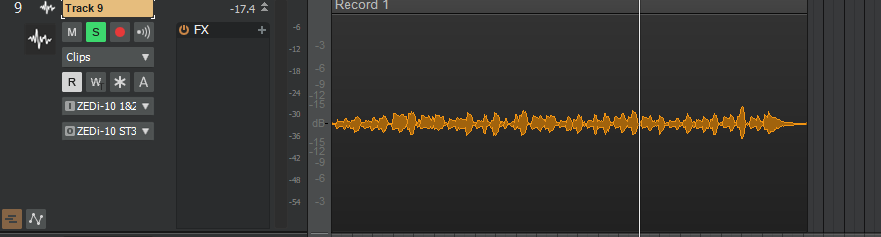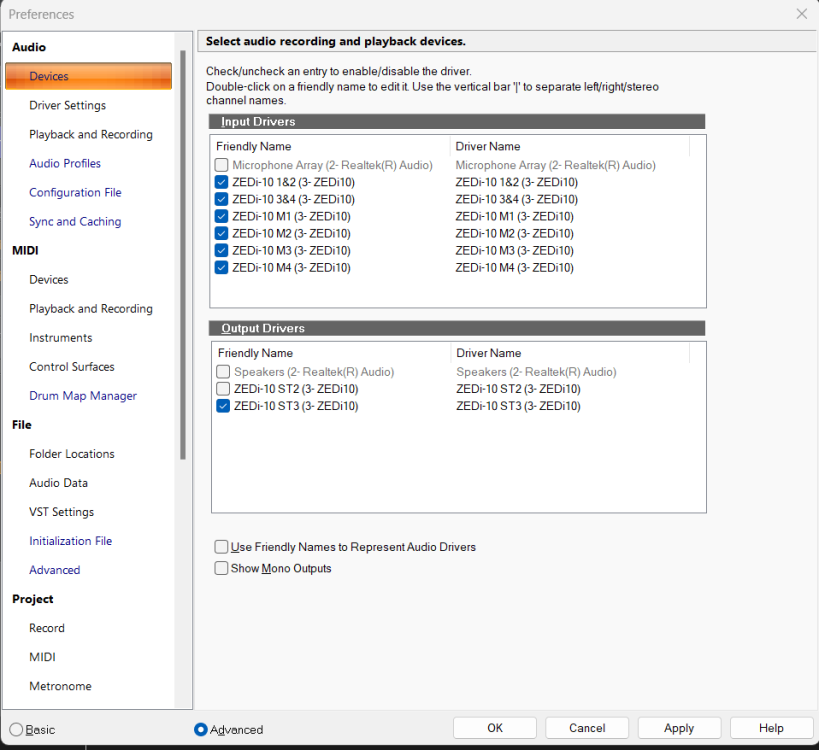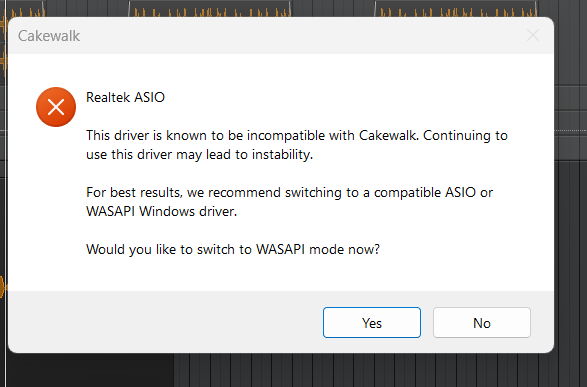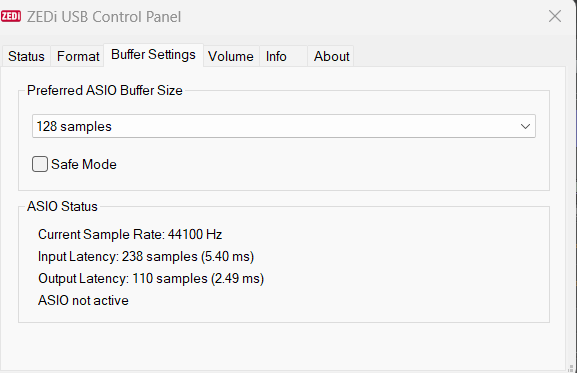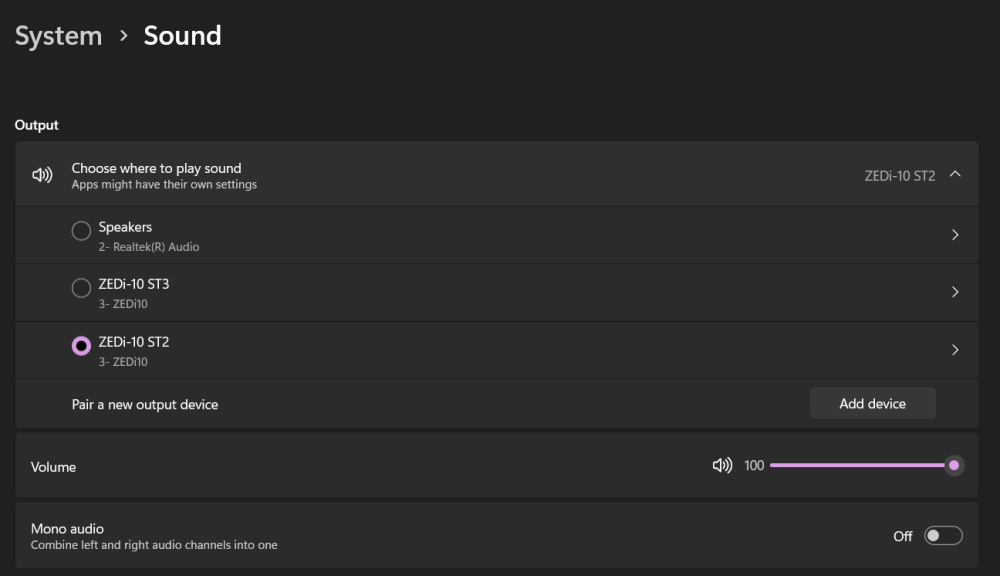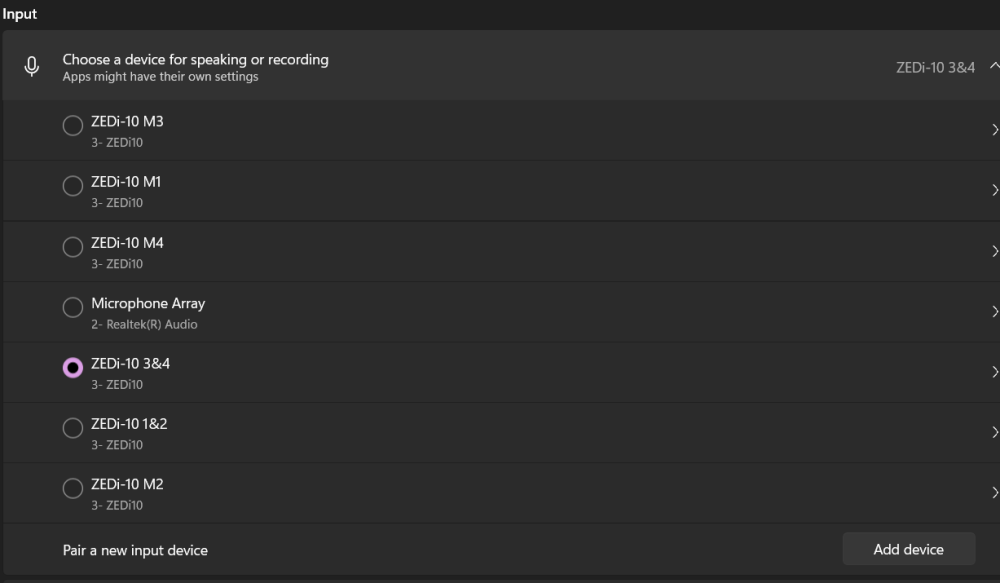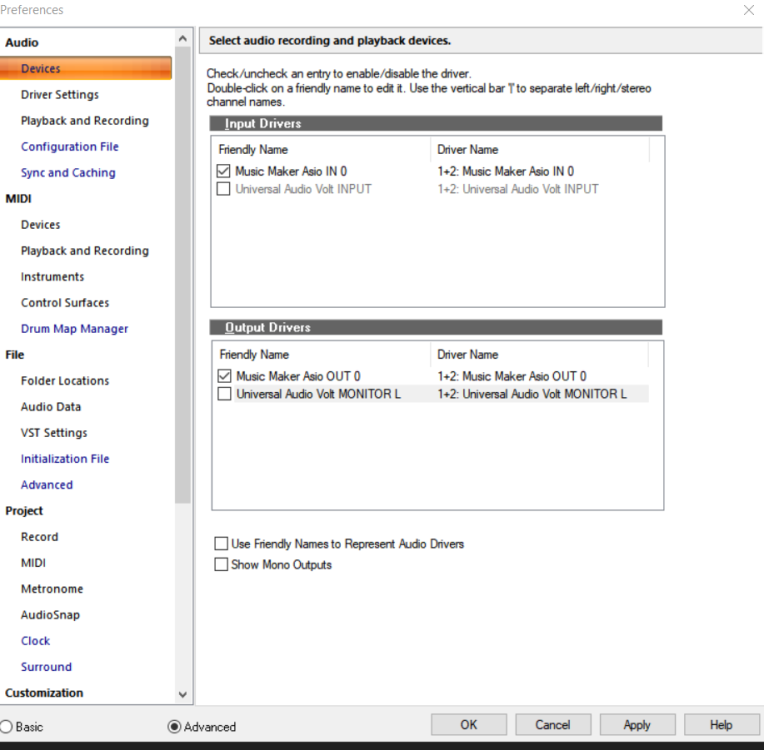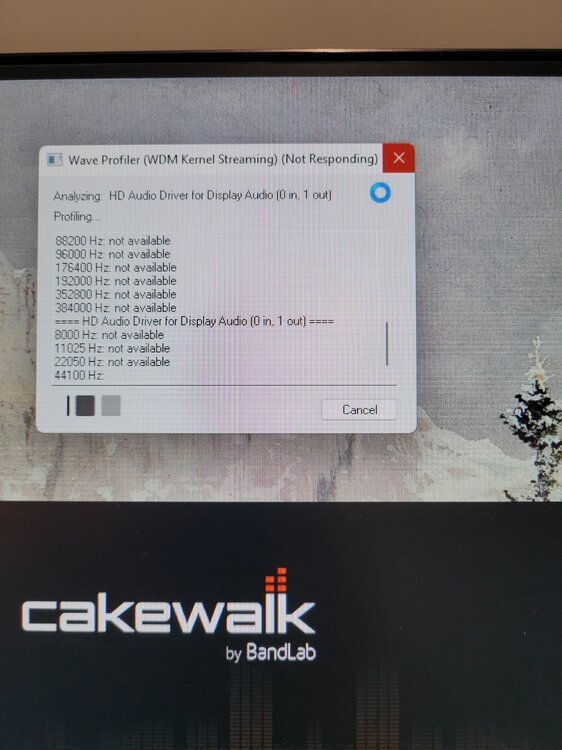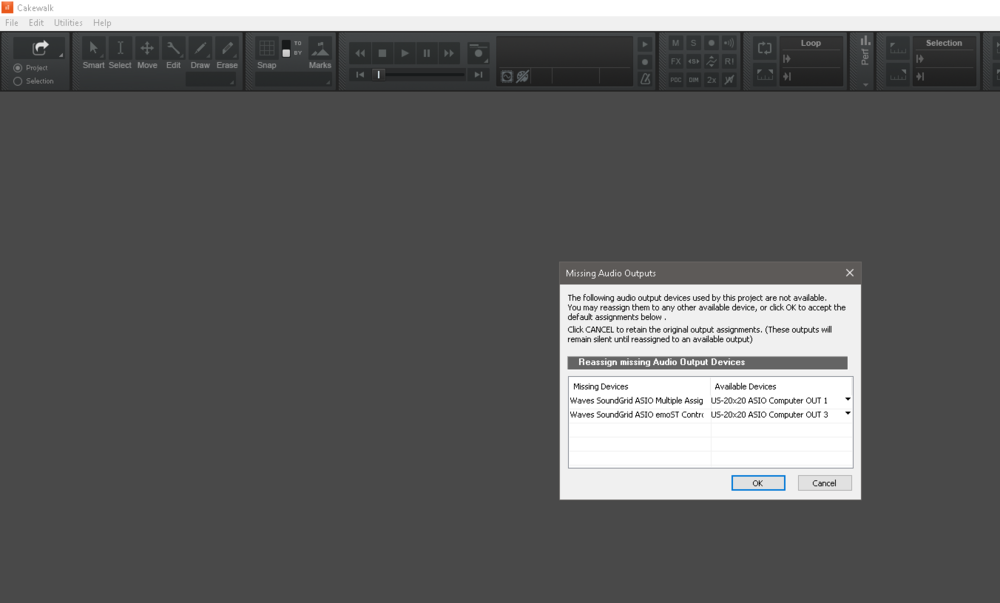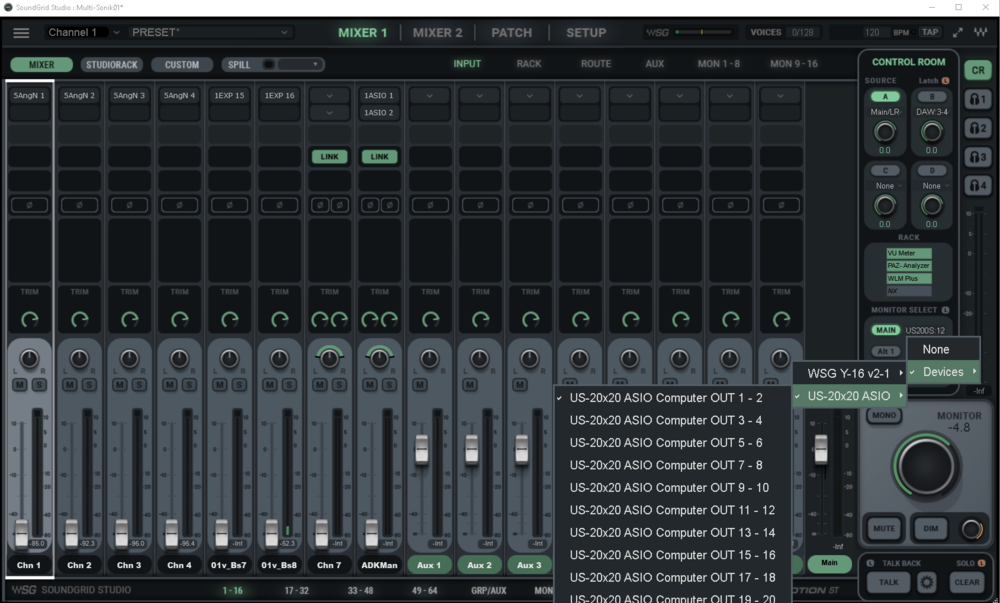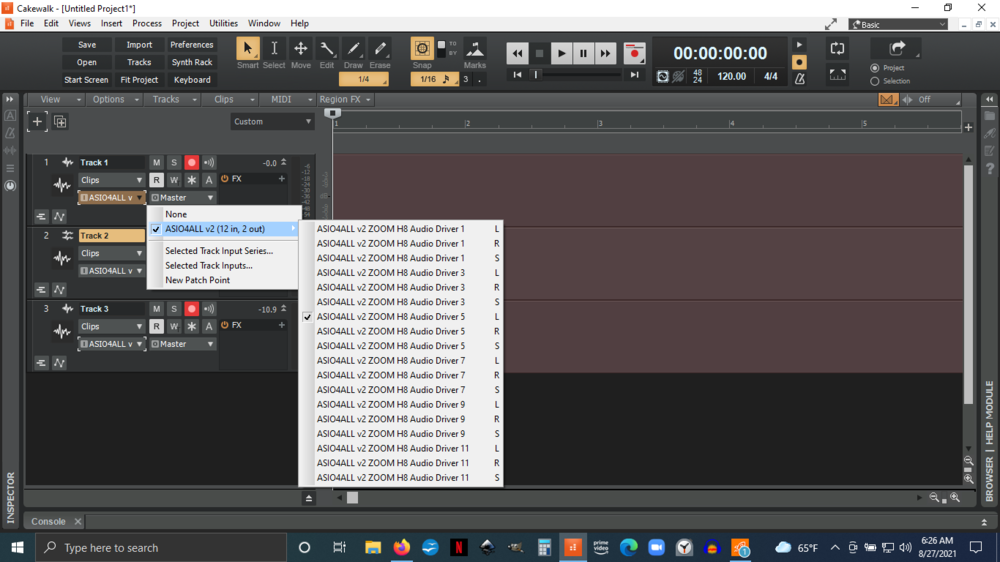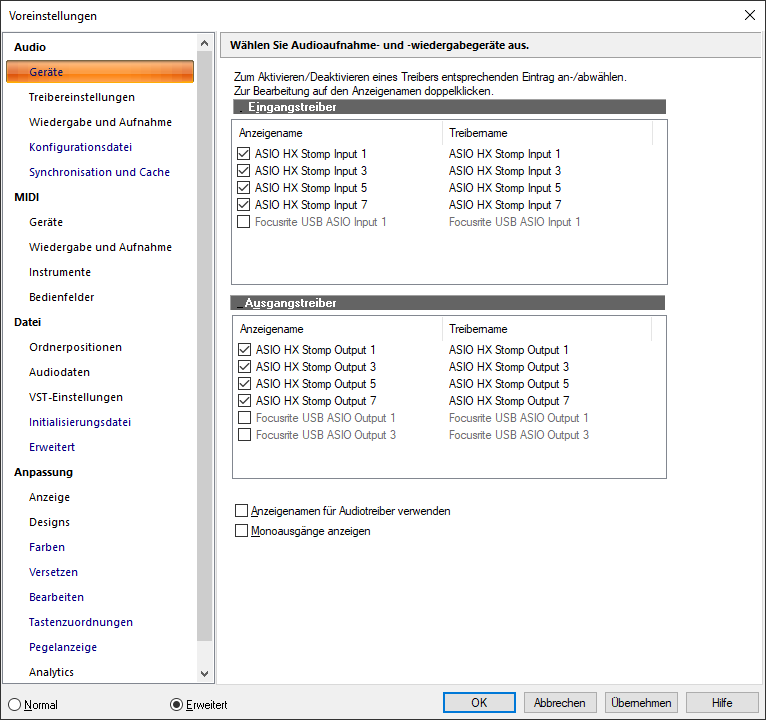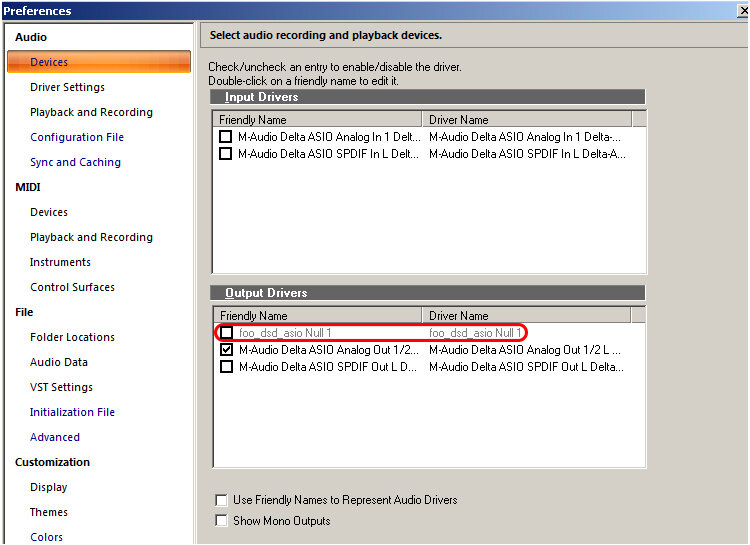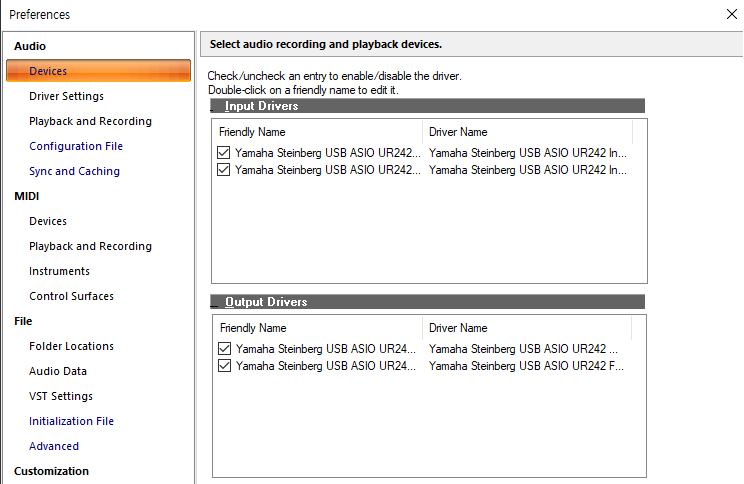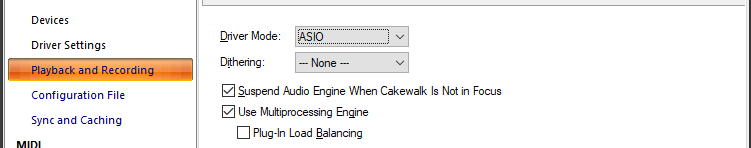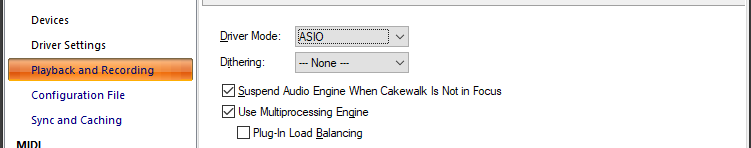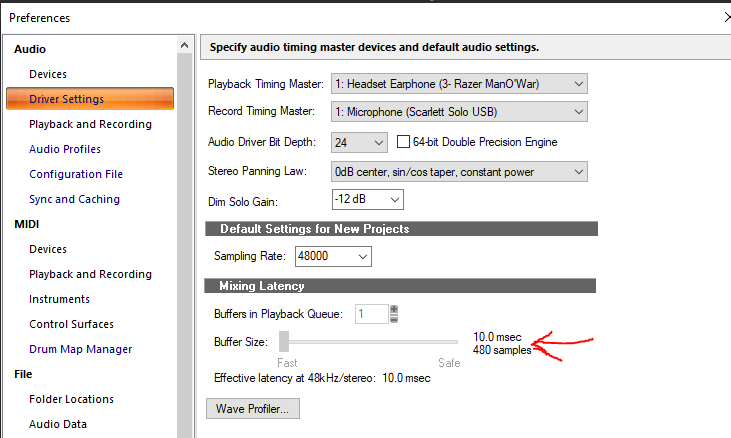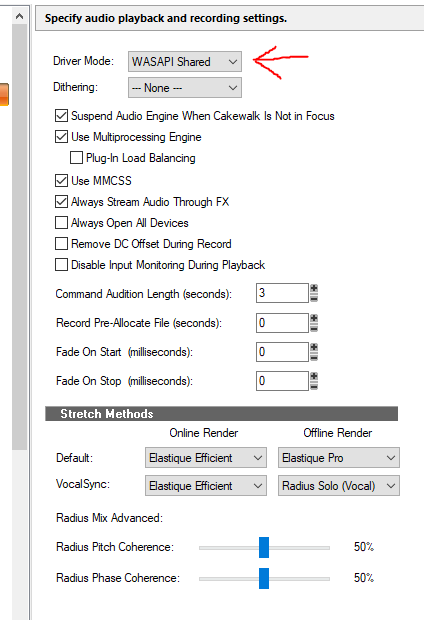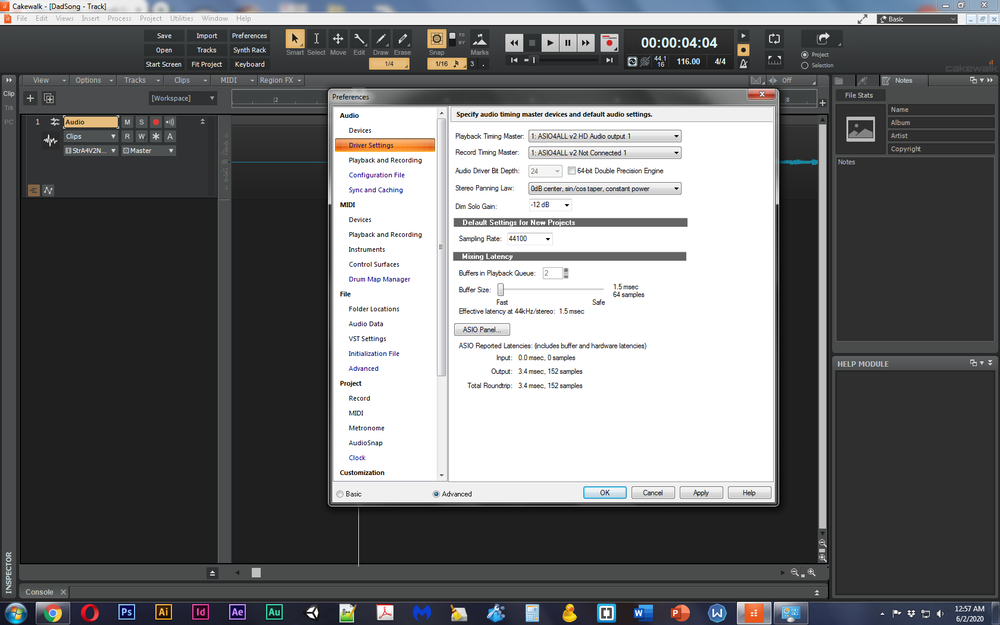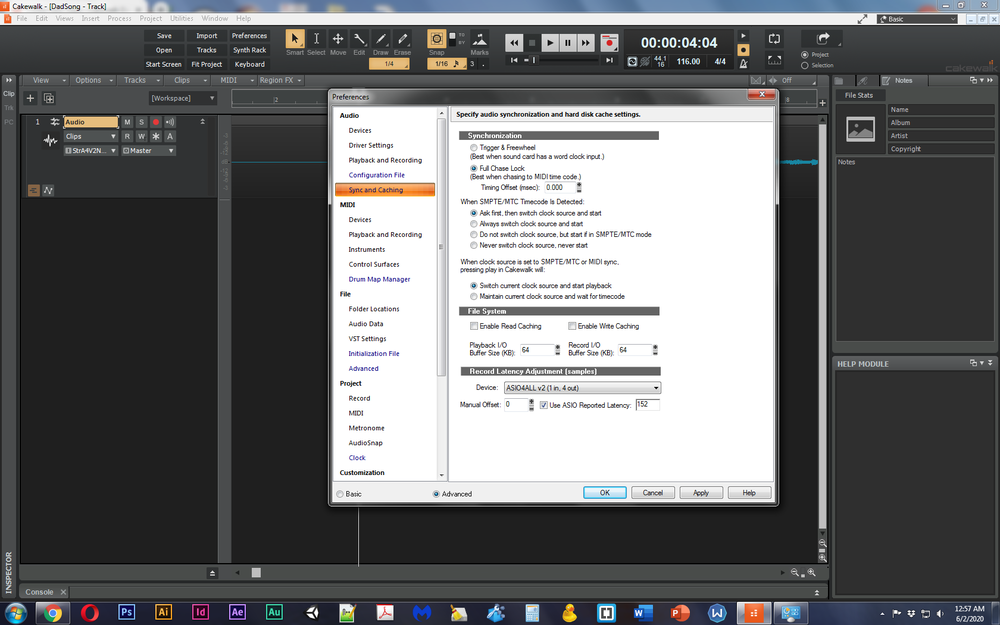Search the Community
Showing results for tags 'asio'.
-
I am using the Steinberg UR22mkII with a new Dell All-in-One computer using Windows 11. I tried the WASAPI driver and had a great deal of random distortion (buzzing) on playback. My preferred ASIO setting using driver 2.1.8 didn't work at all. After researching it online, I saw some others had the same issues. I went to the Steinberg webpage and discovered they have just released a new ASIO driver 3.1.8 for Windows 10 and 11 on March 12, 2025. I downloaded it and so far, it has eliminated all the distortion. https://o.steinberg.net/en/support/downloads_hardware/yamaha_steinberg_usb_driver.html?_gl=1*1bqzw8z*_gcl_au*MTAzNjIyNzAyNi4xNzQzMjg3ODY0
-
Hello fellow Cakewalk users ! I'm new to DAWs and cakewalk is my first one, so my technical savviness isn't yet on point. I've been working for hours on end on Cakewalk for the past few weeks and I have a question I hope someone can answer, I'd be so grateful! I'm using a Focurite Scarlett Solo 2nd gen as my USB interface, and I have been reading all I can on latency correction on this forum and on Youtube for two days and I have been testing all the different buffers to reduce the latency to a non-discernable one. No matter what I tamper with, my guitar recording remains early on the track and I have to manually slide it forward. It definitely varies on my settings, I've been able to reduce it from 60ms when I started to 25ms with some tweaking but I can't close this last gap. I tested it by tapping with my hand on my guitar on beat with the metronome so that the measurements I make are the most reliable they can be. Here are the last settings I tried : Am I missing an option I should be tweaking ? Is this amount of latency the best I can do ? Is the 48000hz sampling rate the problem ? I'm kinda stumped =/ Thanks in advance for the replies, Fresh
- 10 replies
-
- asio
- latency issue
-
(and 1 more)
Tagged with:
-
I recently purchased the A&H Zedi-10FX and ever since it has been a nightmare to work with. First of all I am very new to all of this music production jargon, routing, etc. but seeing that the Zedi-10fx could be an audio interface and a mixer as well as a streaming device, I decided to go with it. My first problem is even getting it to playback any tracking I record in Cakewalk. I play 4 chords and track it. Then when I play it back in order to record a lead guitar piece over it, it sounds so garbled over my headphones (monitor). I have used the following routing in cakewalk. Even if I change the output to 'Master', it doesn't make any difference. Secondly, I can't seem to understand how the drivers work. The Zedi has ASIO drivers which I have downloaded and installed but when I go to Cakewalk preferences and choose ASIO, i get the following error If i choose No and stay with ASIO, the laptop hangs like hell and I just can't do anything else. So i just kept it as WASAPI but still experience the aforementioned issue of garbled audio playback. Here's a snapshot of the Zedi Driver. Note the ASIO not active momentarily flips to ASIO active (PC mode) but switches back in less than a second. Does having a ASIO compliant audio interface mean that I don't need to choose ASIO from the Cakewalk driver menu and can just stay with WASAPI shared? Would there be any benefit in using ASIO4ALL? I am using a Dell laptop with Realtek ASIO which I've heard causes issues and have produced tracks with this before but not using a standalone audio interface. Now that i have an audio interface, I expected the workflow to be more seamless (if I can get it to work). My laptop specs are Dell latitude 5310 i7-10610U CPU @ 1.80GHz 2.30 GHz, , 16 GM RAM, Windows 11 Pro. Heres what my PC audio looks like: I know that this post is long winded but I'm getting pretty desperate at this point. I just wanna be able to start making music. Thanks
- 2 replies
-
- zedi-10fx
- allen & heath
-
(and 2 more)
Tagged with:
-
I just got ZEDi10FX, a nice mixer that works as an audio interface as well. https://www.allen-heath.com/ahproducts/zedi-10/ Tried recording in Cakewalk and the sound is metalic, distorted. Checkd on driver and it was set to WASAPI Shared, tried to switch to ASIO and got this error: Realtek ASIO This driver is known to be incompatible with Cakewalk. Continuing to use this driver may lead to instability. For best results, we recommend switching to a compatible ASIO or WASAPI Windows driver. Would you like to switch to WASAPI mode now? I had to switch back to WASAPI because if I leave it with ASIO, Cakewalk becomes almost unresponsive. Has anyone has this situation with some gear? I have no idea what to do here? CW is useless with this interface as it is.
-
Hi, Happy new year. I bought a volt 1 all went well, but I have an issue. If I set the volt to the input output the keyboard does not work. If I set it to the Music maker asio it works, but then I do not use the volt. Please advise I do not know what is wrong. If I use a standalone instrument then the keyboard KK32 will not work either. It works with Windows audio. thanks Istvan
-
Hi all, I'm new to this forum and saw a lot of posts concerning Realtek audio drivers, ASIO issues, etc .... I was impressed at the depth of the computer knowledge of many of the members! I am NOT one of those with much computer knowledge. I've been running Cakewalk for the past few years on a 6 year old HP laptop running Windows 10. I recently got a new keyboard, MODX 8+, and added it to my little laptop system with NO issues. The MODX keyboard also acts as a soundcard with 10 inputs (8 USB, 2 Analog) and 4 outputs (2 USB, 2 Analog) and works wonderfully with my laptop on Cakewalk. I just got a new PC and as I was setting up Cakewalk on it and somehow I think I clicked on WDM Kernel Streaming. I had a message earlier saying that the Realtek driver was not compatible with ASIO, or something like that. But I clicked it anyway and the computer sort of locked up with the mouse point just spinning, so I clicking around and somehow clicked a the WDM Kernel Streaming selection. Turns out THAT WAS NOT VERY SMART OF ME! ? Now every time I try to open Cakewalk I get the message (see attached picture... Wave Profiler (WDM Kernel Streaming) (Not Responding), and Cakewalk shuts down. I have tried reinstalling Cakewalk numerous times but to no avail. Any and all help or suggestions will be greatly appreciated! Thanks in advance, Chuck
-
Hi Everyone, I have this weird issue today (it worked fine yesterday) : When I load a project that has a sample rate of 88.2, cakewalk seems to fight against an invisible force : I see the sample rate on my interface switching back and forth between 44.1 et 88.2, like if another program was trying to get access to the interface simultaneously, making Cakewalk unusable. I don't see anything in task manager that would give me a hint. Here's some additional information : At first, I'd like to mention that I also installed Cubase LE 12 this morning (before the problem happened). I don't think this could be the issue, since I already have other DAWs installed on my computer, as far as I know, they don't run tasks in the background and take ownership of the interface. I tried the following : I changed the windows configuration for the interface to be at 88.2. I checked that the internal audio card was the default output for my system. As long as I don't start any program, my interface stays at 88.2. The moment I start Cakewalk, it switches to 44.2 for the startup menu, even though the default setting in cakewalk is 88.2. Then if I load a 88.2 project, the switch between 44.1 and 88.2 begins. Any idea ? Thanks.
-
Hello group. I'm having issues running CWBBL with my Waves Soundgrid Studio. I recently did updates (softwares, device's firmwares) in order to do some cleanup and use mainly Waves V13 . But now, CWBBL (and my other DAWs) are not detecting the SoundGrid ASIO DRIVER. It is not showing up in the available audio devices' list in Preferences. Beforehand I could see both ASIO DRIVERS from Waves Soundgrid (and my Tascam us2020 that is integrated with my Soundgrid system). Not the case anymore as you can see below: When selecting the Tascam's audio interface it is not working. (Playback starts but no sound can be heard, no VU meters are active and I cannot stop the playback... I have to kill CWBBL via Windows' Task Manager). This behavior was always the case on my system, But I just thought that since Waves SG ASIO driver disappeared I should just switch to the Tascam's asio driver. Did not work, as I said. Fun fact: when searching in Waves Manual for something I might have overlooked, I came on a section that was saying that in order to properly use STUDIO RACK for low latency monitoring when recording with a DAW, the DAW should use the audio interface's driver... Now I am floored as I think it never really worked like that over here... I think! Lol. So, How are you guys configured regarding your selected ASIO DRIVERS in CWBBL when used within a Soundgrid system? My Soundgrid setup seems to detect all my components correctly, but somehow the Soundgrid ASIO driver that, I think, used to be available to the Daws is just not there anymore... Posting some other captures... for context... not sure if really relevant though... Lol. Posting this I guess because I'm wondering if my setup / patch is somehow generating a clock-related issue that could make the SG asio driver "disappear" ... but I think it is very unlikely... I'm monitoring thru the US-2020 computer out 1-2 (connected to my speakers).
-
Hello, plese, could somebody report real numbers of ASIO latency for Behringer UMC 1820 for the last several lowest buffer size computed by Cakewalk at the properties pane? Please, could you report your hardware specs and lowest possible buffer size as well? Eventually, can you predict if AMD Ryzen 9 5950X will handle the lowest buffer sizes? Thank you
-
Hello Everyone, I have been working with tech, but wondered if community might be able to assist. I bought the H8 wanting to use the multitrack option of the interface, upto 12 sound input options. I am basically getting 4. (Driver 1(which is X/Y), Driver 5 ( XLR Input 1 on H8), Driver 7 (XLR Input 3) and Driver 11(mixdown of all) I am using the ASIO driver they supplied, but when I do Cakewalk wouldn't recognize an input. So I install ASIO4ALL it seems that it sort of works putting the two together? What I want to do is utilize the multitrack function for the audio interface, but I am not able to get all the inputs recognized. Anyone have this problem with the H6? Ideas?
- 4 replies
-
- zoom h8
- multitrack
-
(and 3 more)
Tagged with:
-
Hello Cakewalk community, I recently discovered Cakewalk - so I'm still in its infancy - and I have a (understanding) problem regarding the use of ASIO devices, or how to run multiple ASIO devices simultaneously with Cakewalk. My scenario is as follows: I have a Focusrite Saffire 6 USB 2.0 with current driver, and a Line 6 HX Stomp also with current driver/firmware. Windows 10, i7-3770K, 3.5 GHz, 32 GB RAM. I want to use the HX Stomp as an input interface, because with it I can also record the direct signal (ASIO HX Stomp Output 5) in one ride in parallel to the generated output sound (ASIO HX Stomp Output 1). I thought to myself: "A direct signal is always a good idea for reamping etc. later." Furthermore I want to use the monitoring of my Focusrite for the output of Cakewalk (Focusrite USB ASIO Output 1). Both interfaces are displayed by Cakewalk, I just can't use them at the same time. Once the HX Stomp is connected to my PC, I can't select the Focusrite. Can Cakewalk only run one ASIO device? Did I "miss" a setting somewhere? I would like to avoid recording the HX Stomp through the Focusrite - why even convert from analog to digital then back to analog to digitize again ? I have tried to bring both devices to the same sampling rate, bit depth - in this case e.g. 48kHz and 24 bit, then to 96kHz, 44.1kHz and in all combinations for the bit depth, have adjusted the Windows sound settings, all possibilities and combinations - unfortunately all without success, the Focusrite always stays greyed out. Here is the display of the device settings from Cakewalk. Interface is in German do not wonder ? I am at my wit's end and would appreciate any hot tips. Should this be a total noob question - please forgive me ? Greetings Tom
-
How to capture in real time output of VCV Rack? In Reaper I am using rearoute as ASIO output for VCV Rack. This method do not work in Cakewalk. I am reading no data on Cakewalk side.
-
Hi, just a heads up - it's not a big deal and the workaround is obvious and easy, but when changing the buffer size on the RME drivers (v 4.29) to small buffers, (64, 32) Windows gets a BSOD if Cakewalk is open. No problems in changing it without the DAW open, so the obvious workaround is to close CW before changing the ASIO buffer. It also doesn't seem to be an issue if the buffers are large (from 256 up I seem to remember). It's probably as much an issue with the RME driver as with CW but I haven't noticed happening with other applications open, so just thought of mentioning it.
- 3 replies
-
- 1
-

-
- bug report
- rme
-
(and 1 more)
Tagged with:
-

Cakewalk freezing caused by a foobar plugin [solution]
MisterX posted a topic in Cakewalk by BandLab
If you have a program called "ASIO Proxy" installed on your machine you'd probably notice, that your CW is freezing for 40-50 seconds. Not instantly - it happens about 45-55 seconds after CW launch. After that CW unfreezes and you can work normally. Until next CW launch, that is...or until you change anything in preferences in current CW session. So guys, if you want to avoid this problem simply uninstall "ASIO Proxy", at least while working with CW. Strangely I've had no issues with "ASIO Proxy" on other DAWs or audio programs; seems like it's just Cakewalk, that hates it so much My suggestion to CW devs will be to EXCLUDE either: 1. reading of Registry entries for this driver, which would make it non existent for CW (since it's completely useless for CW anyway) 2. loading the driver itself (foo_dsd_asio.dll and/or foo_dsd_asio_x64.dll) 3. both of above I'm not sure if it's already possible, but in case it isn't - I'd also suggest to implement a function in future CW editions to let users choose which ASIO drivers to exclude / load on CW startup (be it from within preferences), should other ASIO drivers conflicts arise. I mean totally exlude from loading into CW, not just unchecking in audio devices list, as this driver freezes CW even if inactive, see screenshot. PS. 1 "ASIO Proxy" is kind of dedicated ASIO (?) driver that helps foobar reproduce DSD streams on DSD capable DACs. For more see: https://sourceforge.net/projects/sacddecoder/files/foo_dsd_asio/ PS. 2 Respective locations for "ASIO Proxy" dll files may be: a) for 64 bit systems = c:\Program Files (x86)\ASIOProxy or b) for 32 bit systems = c:\Program Files\ASIOProxy PS. 3 Location for "ASIO Proxy" Registry entries for both 32 and 64 bit systems is: [HKEY_LOCAL_MACHINE\SOFTWARE\ASIO\foo_dsd_asio] Regards, and happy unfreezing MisterX -
Hello, everyone. I've been using "Yamaha Steinburg USB ASIO Device"( Just call "UR-242" ) and cakewalk 26.09.0.006 When loading the cakewalk project file, there is no way to control DAW because it repeats stop(maybe hang) and steady state. I tested another asio based sound program( sound forge, reaper, foobar and so on ). but I can't find especially something is wrong. Finally, I checked process handle via "Microsoft Process Explorer." When it works ok, DAW Processor is loaded ysusb_asio64.dll( My Audio Interface driver ) entry and updated well. On the other hand when it has errors, that file is repeated unload and reload. When I uninstall my drivers and Install asio4all alternatively, some tick sound is appeared when I play project, but all features are worked well. How can I resolve this issue? Please let me know if you have any suggestions. Thanks.
-
I have WASAPI-Shared as my driver mode. But still the buffer size slide is disabled. All cakewalk docs say that this slider should be enabled when not using ASIO. Please see screenshots. Thank you.
-
My setup: OS: Windows 10 Pro Interface: Behringer U-Phoria UMC404HD CbB Version: 2020.09 (Build 006, 64 bit) Other Software: MuseScore Making Study/Recording Guides of my arrangements for my Christmas Caroling group. I use MuseScore for notation to give my singers the sheet music. Export the file as Standard MIDI. I open the MIDI file in Cakewalk, add 2 MIDI tracks, one for metronome (I like to use the woodblocks voice in the TTS-1) and another for starting pitch. Then I add two instances of the TTS-1 because this particular arrangement as a VOX percussion track and I like to it separate from the metronome track to place these in different spaces in the stereo field. I add a stereo bus I rename Master, since there is no bus when the file is opened and change the output of both instances of the TTS-1 to Master Save the file and close Open the file back up, bus is gone and any instrument-audio track is gone, and any TTS-1 MIDI track with the DIN icon is muted, but still there. So I have to add all of them again, each time I reopen the file. I searched the forums and found somewhere (I can't remember where otherwise I'd thank the poster) that if you continue with no MIDI outputs that Cakewalk will automatically populate the file with an instrument-audio track using the TTS-1. I tried that and it added the track using the TTS-1 and manually added a second instrument-audio track using the TTS-1, added a Bus and waved the file. Opened the file again, Cakewalk populated TTS-1 track was there, manually added TTS-1 track and Master Bus were gone. I also tried the issues using both ASIO4All and then the Behringer ASIO Driver and settings and same results each time. More searching showed a lot of posts by @msmcleod saying the issue isn't resolved because developers can't replicate it and to tag @Noel Borthwick . I'll make my project available if it helps resolve the issue. Jim
-
Cannot get sound from my Fender USB devise using ASIO4ALL. The Windows Sound input is set to Internal AUX jack (though I thought I was going through a USB for input) and the output is set to Speakers Conexant even though I have the AUX jack plugged in for output to the amps headphones AUX port. All this was working a short while ago. In Preferences - Devices ASIO is selected for input and output, Driver Settings Playback timing master ASIO4ALL not connected (what is playback timing master anyway?) the Record Timiming says ASIO connected, Playback Recording mode is set to ASIO. In the ASIO Device list I have the Conexant audio toggled off and the Fender USB on. No sound from it but if I turn the Conexant on and the Fender off I get sound from cakewalk but I hear the mic also. Perplexing because I have the mic disabled in Windows. I am out of ideas and don't no what to do. Any help would be much appreciated.
-
Hello, I ran into a kinda similar problem a few weeks ago, but the issue was resolved. You can view that forum here: I have a Line6 TonePort UX8 that I use as an audio interface and a Behringer U-Phoria UMC404HD that I only use for MIDI. They are both USB ASIO interfaces and I'm using them in parallel, not connected, so they are neither synced or clocked together. In Cakewalk Preferences I have the Line6 set as the audio device and the Behringer as the MIDI device, and this works fine... However, if I try to start Cakewalk with the Behringer interface plugged in, a few seconds after the Cakewalk spalsh screen appears, the system crashes and I get the Blue Screen of Death. I can start Cakewalk with the Line6 just fine, and the most perculiar thing is: if I plug in the Behringer interface after Cakewalk has started there's no problem. I get the message box asking if I want to add the device to the session, select "yes" and it's completely fine and they both work together. I also have no problem having both interfaces active when I'm not using Cakewalk. But something is happening as Cakewalk starts that causes the system to crash, if I have my behringer interface plugged in. Possibly the drivers competing for permissions? Cakewalk getting confused about which drivers are which? Of course the easy workaround is, 'don't start Cakewalk with the Behringer interface plugged in', and that's fine - that's what I've been doing. But I was wondering if anyone knows why this might be happening? Just as a matter of interest.
-
Hello everyone, I hope someone can help me with this: I have cakewalk connected to an audio interface (alesis multimix), and also two synthesizers that work as an audio interface, so in practice I have 3 interfaces plus ASIO4ALL... Is there a way to start cakewalk with an audio interface/ASIO driver preselected? For example have a shortcut to start normally, and another shortcut to start with one of my synth's audio interface selected? Thanks!
-
I'm fairly new to digital recording and very new to Cakewalk. The Problem I'm having great difficulty with latency when recording more than one guitar track. I'm able to play along and record with the original track playback, but when I listen to what's been recorded, the 2nd track is off by a couple of beats. However, there does not seem to be any latency with recording the 1st track. CPU Specs CyberPower PC with Windows 7, 64-bit AMD quad-core processor, 3.6 GHz 8GB RAM Audio Interface: Behringer U-Phoria UMC22 Things I've tried so far optimizing my CPU settings in control panel shutting down unnecessary processes playing with the buffering preferences in the ASIO panel. I've reduced the buffering to 64 and the settings don't seem to take effect. See the attached screenshots for preferences and settings
-
I am having beaucoup issues. Drop outs, static and clicking sounds during recording. I have to switch to ASIO when Im using my audio interface. Then switch to wasapi shared when im not Now for some reason ASIO is stuck selecting realtek audio and wont allow me to choose my audio interface. Im in the middle of a project and cant finish because the sofware keeps cycling and freezing in the ASIO/realtek audio mode. New laptop. 1tb storage. Tascam US600 audio interface.
-
just installed Cakewalk on a i7 with a Creative Labs Audigy 7.1 card, Win 10 pro, and the "surround" is now missing. Works just fine in Sonar!?! Whatz up with dat? Creative's Asio drivers? -Dan-
-
Hello, I'm very new to Cakewalk & the DAW world, but I'm having a ton of fun learning... I hope I get the terminology and explanations correct as I describe my setup and what I'm experiencing below. I'm still a little unclear on some of the 'mechanics' of things. Setup: Win 10 laptop (realtek audio) with the latest ASIO driver installed Behringer X32 Rack I'm using an X32 as the audio interface using ASIO drivers into my laptop via the X-USB interface. With the help of the formus, I have the inputs configured in CW to the ASIO channels (bizarre naming btw), and I can get signal from the mics and can record. If I'm understanding the mecahnics of it correctly, CW is essentially taking what is coming IN from the X32 so the individual channel gains would be set FROM the X32 and not done in CW anywhere? I'm also struggling with what the what the configuration of the channel outputs should be set to, and how to get the sound to playback. If I'm using the ASIO I/O, is there a way to playback through the laptop (soundcard)? Or does the playback get routed back through the X32 and I should be monitoring it there? Thanks for any guidance/suggestions. Warren