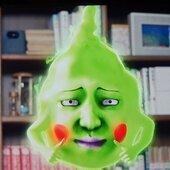Search the Community
Showing results for tags 'amp'.
-
I was using the TH3 Cakewalk xtra amps, specifically the metal solo one and when I kept my guitar silent, the amp was playing some random Spanish audio. Does anyone know what it's saying, and more importantly, how to fix it? I attached the audio file. haunted amp.mp3
-
For only $9.99 (instead of $49.99), get BULLDOG, an uber dry, high gain amp sim for Mac, PC, and Linux by Audio Assault! BULLDOG is a 3-channel amp simulator based on one of the most wanted American High Gain Monsters. BULLDOG is designed to achieve the most brutal tones without forgetting the pristine cleans and crunchy rhythms. BULLDOG works in most DAWs and is compatible with MacOs, Windows and Linux. This is a limited time offer you should not miss, hurry and save! Deal page: https://audioplugin.deals/bulldog-vst-au-aax-by-audio-assault/ Deal ends on Nov 21st, 2021 at midnight eastern time KEY FEATURES 3-Channel Amp with the full VHT Pitbull® features. Noise Gate, 2-band Boost, Tube Screamer. Dual IR Loader with Filter knobs Mic Placement controls FX Rack with 9-Bands EQ, Chorus, Reverb, and Delay. Routing switches Presets loader Available as VST, VST3, Au, AAX & Stand-alone
-
Started a project, added some guitar, midi drums, etc. Closed cakewalk, when I came back, there is a crackle on all the audio in the project. This crackle happens whenever the amp devices show up in the device list in preferences, even if unchecked. It happens in all existing projects when they are loaded with the amp added, but doesn't affect a new project with the amp added until it is reloaded. "Turning it off and on again" doesn't help. The computer doesn't seem overworked from the graphics at the top, and I have tried everything that I could think of, so would love some help with this. Thanks
- 6 replies
-
- tech support
- cakewalk
- (and 5 more)
-
I currently use cakewalk as an amp for my Guitar (with focusrite audio interface), It works as intended, however, when I try to go to another window other than Cakewalk the amp stops as if I just turned off Cakewalk/Amp. Surely there are settings to reverse this, which I can't seem to find, the closest I have found is the "StopEngineOnASIOPanelOpen" setting from the configuration file, but it seems that does something entirely different. A nooby solution I figured out is opening the preferences window, which stops Cakewalk from being minimized and let it or the Amp still run even though I'm on other windows. P.S. Is there a reason why the default settings are like this?
-
Hello. Anyone can suggest here some free (or restricted demo versions) of good guitar amp for Cakewalk, especially using for electric guitar recording? If there are some mini-suits with amp-pedals etc, i would be glad to know where to find them either free or with low cost or demos. I am intrested of playing rock-progressive rock-blues songs, so i want something satisfying ''disorted'' but not ''over-disorted'' (i don't play metal sounds etc). Thanks.
-
Hello everyone and thanks once again for reading this! My question involves a DI box and recording into an interface. I have researched this for awhile now and while I do get the concept, I can't seem to find any videos or other which actually show ALL aspects of setting up a DI box with amp and interface. Here's what I have to work with to do this: amp (Line 6) interface (Toneport Line 6) electric guitar (lots) Sm57 mic, stand and cables PC (windows 7 16 GB) DI box (Live Wire Solutions with in/out and output) guitar cords Does someone here use DI for recording guitars and could sort of draw me a quick map, so to speak, on how to connect everything, please? I would like to be able to record DI tracks (now that I understand their purpose) but can't figure this out unless, of course, I don't have the right equipment to accomplish this. All the "pros" just skip right past everything and say, "always record a DI track when recording guitars" but I can't figure out how they are doing this with either Sonar or the actual rig set up. What I believe can happen is that you can record a clean sound through your amp while also recording a distorted guitar using an amp sim at the exact same time. Is this correct? I surely would appreciate any help here. I currently just record straight into the amp sim but I have always wanted to know how to also record the clean sound using the DI box method. I hope I have made my question clear and also hope someone can help me out here before I give up. Thanks so much in advance, bob