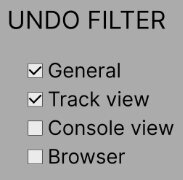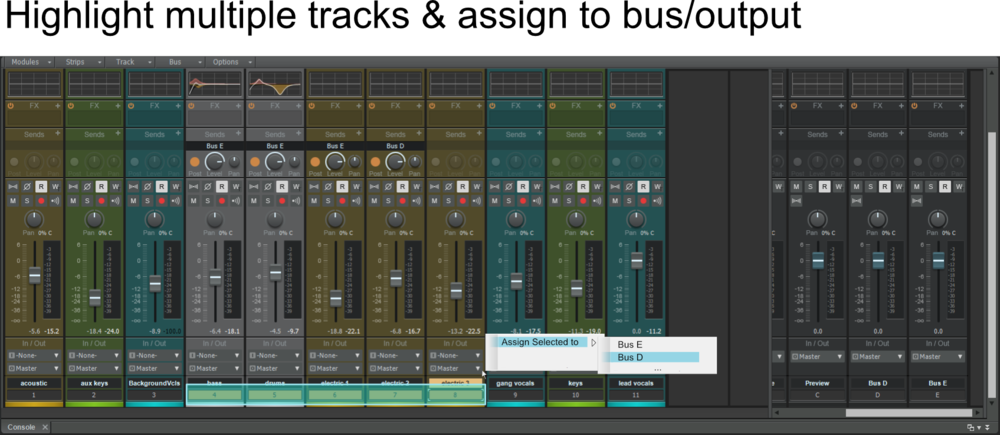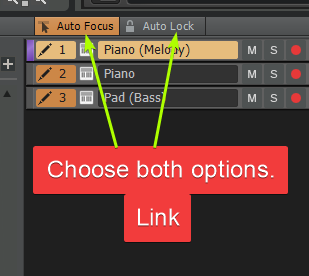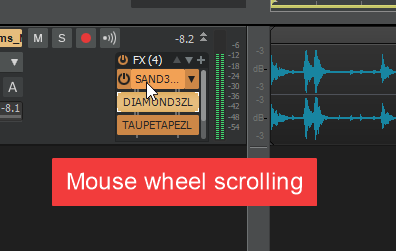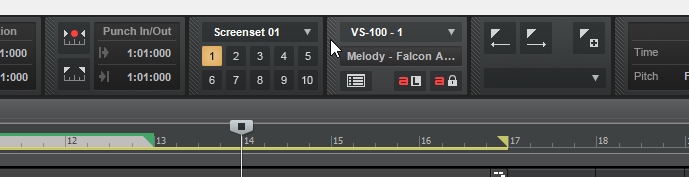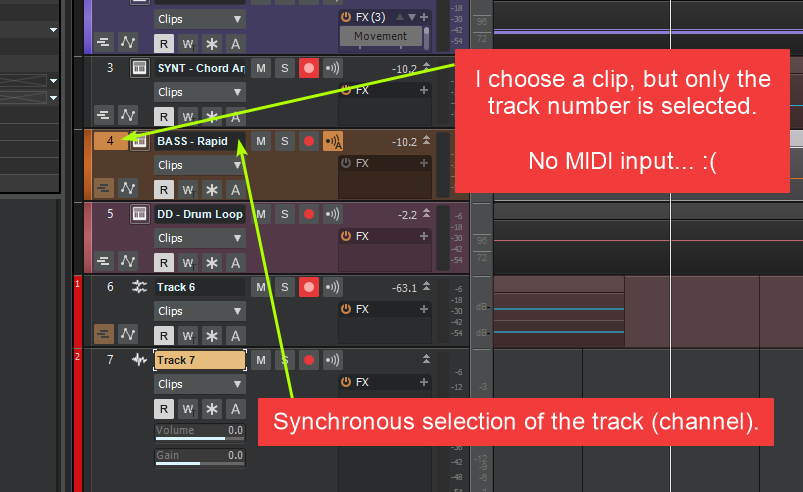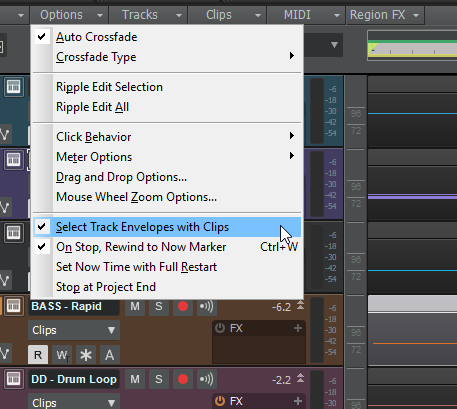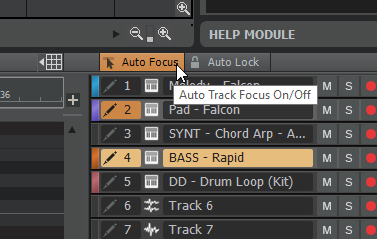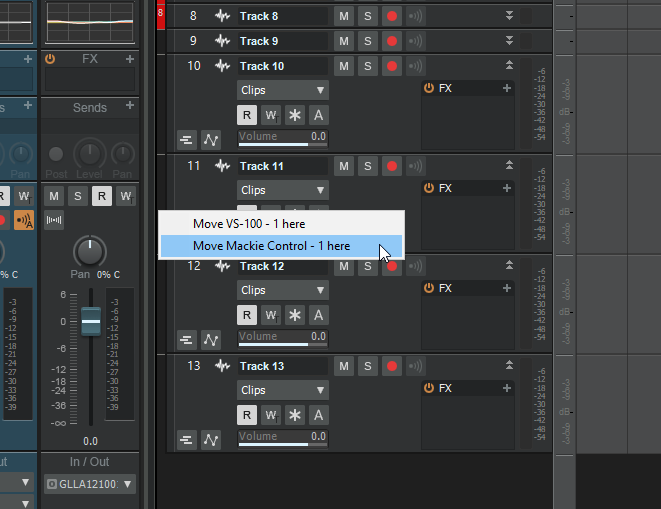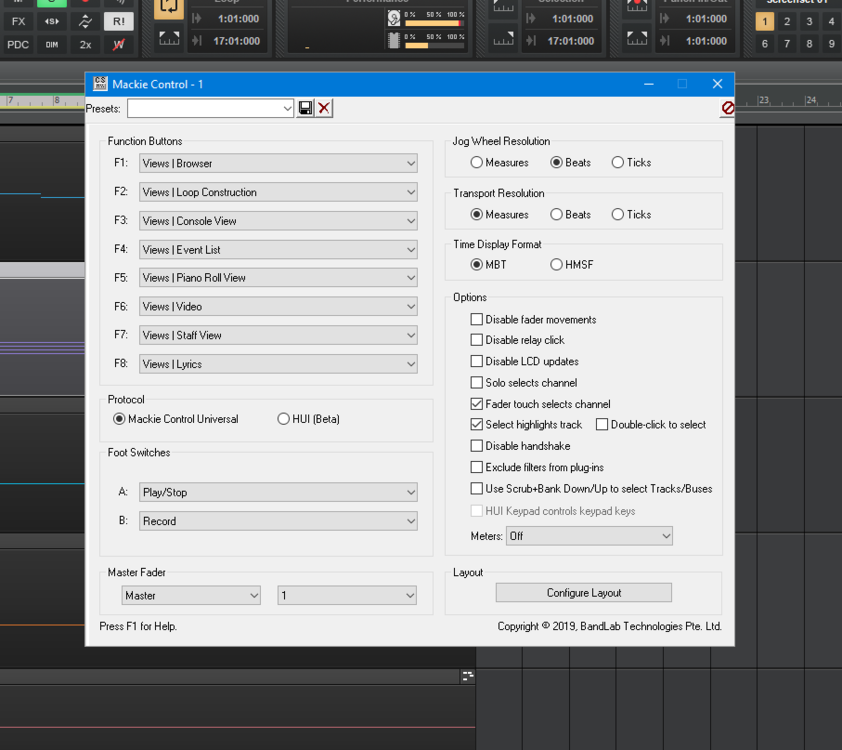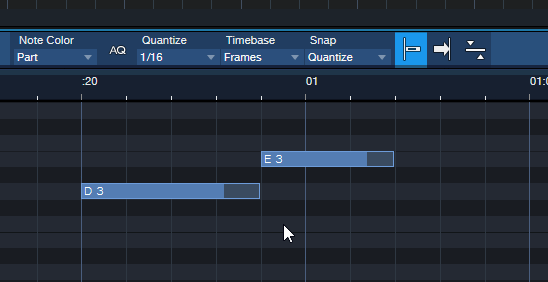Search the Community
Showing results for tags 'workflow'.
-
Make the track manager a click a drag menu so track order can quickly be rearranged. Or let a user right click a track there and type in a number to move the track from one location to another. Like from track 10 to track 3.
-
- 2
-

-
- track view
- gui
-
(and 3 more)
Tagged with:
-
Hello guys. I would like to propose a feature that would allow the user to filter what functionalities/actions should be affected by the undo feature in cakewalk. This could be helpful on specific workflows that might require some of the undo features functionality; like a quick undo inside the console view or the browser tab. Thanks.
-
- feature request
- undo
-
(and 5 more)
Tagged with:
-
To me, it's all about getting the now time, the start play time and, start record time where I want it in the quickest way possible. However, we don't always set nor want to set a marker. In fact, we don't always know when we need a marker. So, how about if when a user hovers over a clip, a pop-up appears that lets a user choose to move the start time to that clip's start time? Or let the user right click on a clip and have an option to 'Make this the Now Time'.
- 4 replies
-
- feature request
- now time marker
-
(and 2 more)
Tagged with:
-

Step Sequencer - how to insert a beat in already created clip?
Todd Groemling posted a question in Q&A
So it's easy to insert a row, but what about a 'column' or a blank 'bar' or beat...at, say, beat/bar 4? This would then move what was in beat/bar 4 to beat/bar 5? - Unfortunately, I don't think this functionality exists, but I wanted to ask before I request it become a new feature.- 2 replies
-
- step sequencer
- workflow
-
(and 2 more)
Tagged with:
-
Cakewalk has this annoying habit of moving a converted clip from its existing take lane to another take lane. In fact, it typically places the now-converted clip on top of another existing loop. Is there a setting to stop this from happening? If not, please stop this from occurring. Keep the clip I'm working with in its current take lane.
-
- step sequencer
- clips
-
(and 3 more)
Tagged with:
-
Say I have a clip in track 5 and I want to copy and paste it somewhere. It appears the default is track 1. To me, most often people want to copy and paste something within the same track, so how about setting the default as the track where the copied clips currently reside? Or, do I just need to be educated how to change the default track? Ideally, it is not a number, but an origin. Again, wherever the copied clips currently reside.
-
Some of the best features to me are the ones that save users time and therefore make their workflow easier. Ideally this is done by shortening how many clicks or numbers are typed in to accomplish something. For example, I'm off listening back to a tune and suddenly hear where I need to do a punch in. So I click stop (the space bar) right around where I want to punch in. It's real drag to have to type in the exact time or measure and beat where I want to punch in. So how about making the default record start time be whatever the now time is? If a user doesn't want that, then no big deal, the user does what we've always done: Type in the start time we want. But if the user wants the now time to be the record start time, then the user is saved from having to enter in the record time.
- 2 replies
-
- feature request
- default
-
(and 3 more)
Tagged with:
-
Hello guys. I am not entirely aware if cakewalk already has this feature but it would be nice to have the option to multiselecting tracks to assign to one bus/channel. Currently you still have to select each track to assign it to a specific output. This is not an issue to smaller track projects but in large scale project with a heavy amount of tracks, multiselecting tracks to assign them to one output by only the right click property once would probably make everything much faster and easier. Thanks Cakewalk Dev Team.
-
How about letting users export the Tempo List as a Tempo Map? I'm talking 3 steps: 1) Click Export, 2) Give an option to choose Tempo Map, 3) Press Okay or Save. Meanwhile, I'm trying to collaborate with someone who uses Pro Tools and he requested a tempo map. But I'm not seeing that within Cakewalk. I thought exporting a MIDI file Type 0 would include tempo shifts. And while it seems to do that, the end result is clunky. I chose my MIDI drum track. And even though the drums don't start until measure 7, I dragged the MID clip to the start of the song....meaning the clip starts at zero and shows no MIDI notes until measure 7. But guess what: The exported MIDI file places the start of the song at measure 7. That didn't make me look good or make what I provided user friendly. After the fact, I see I could have said the tempo starts at 120, then at measure 20 changes to 100, then at 50 changes to 85, and finally at 100 goes back to 120. But do I really have to do that?!?
-
- workflow
- collaboration
-
(and 3 more)
Tagged with:
-
-Post deleted-
-
- 2
-

-
- feature request
- automation
-
(and 1 more)
Tagged with:
-
I've recently started to incorporate FX Chains into my workflow. I do it not only as a tool to control multiple plugins at once with macro controls. FX Chain gives a chance to build a custom channel strip, where there's possibility to control multiple plugins in one window - without necessity to opening e.g. plugin A to use some high-pass filtering; plugin B to regulate attack, release, ratio, threshold parameters; etc. Because of it I'd hope to see possibility to add more than 6 knobs and buttons to FX Chain in CbB.
-
Piano Roll - Auto Focus & Auto Lock = Link this options. Hey, guys. 🙂 It will be convenient when editing multiple tracks. Then the instrument (track) can be selected through the selection of notes and at the same time other notes (instruments) will be automatically "locked" (it will be impossible to edit them).
-
- 2
-

-
- midi
- piano roll
-
(and 2 more)
Tagged with:
-
Track Filter for Arrange View (tags for tracks and groups of tracks). Will be great to have this option for Arrange View. But it must be done... 1. 10 shorcuts for presets for the first ten presets... (The user himself can choose the right.) 2. Toggle switch version (One shortcut for select a filter preset and return to the previous view). 3. To complement the options of this wish - paragraph 5 4. New DOCK "Tags View" or "Filter View" - between the Inspector and the Arrangement or behind the Inspector or to the Right behind the browser Or in front of the Browser. Need to think and discuss. Perhaps to make a special panel in Contol bar like Screenset View? 4. Shortcut for "Add new Filter".
-
- 2
-

-
- workflow
- track view
-
(and 3 more)
Tagged with:
-
Synchronous selection of channels (tracks): Numbers & Name. Auto Focus. Problem... 1. I have Instrument track (VSTi) 2. I have other track (AUDIO). 3. I select Audio track. 4. I have midi clip in Arrange. 5. I select this midi clip. 6. Press midi-keyboard. - Don`t have sound... I`m sad... I need manual click by track name! 7. Press midi-keyboard - have sound I am happy. Now I can play & record. This is like in Piano Roll - Multitrack edit - Auto Focus. This otions you can add to Option Menu. 😉 > " Auto Focus"or "Synchronous selection of channels (tracks)" or "The full selection of track" or "Select MIDI for the selected track"...
-
Mackie Control - Automatic switching (rewind) to the selected track (channel). I have iCON Platform M+ and Cakewalk (Roland) VS-100. In CbB we have some options for Mackie Control but will be great to have more... Add some options to Controller/Surface Properties 1. Automatic switching (rewind) to the selected track (channel). If I select Clip or Select Track Number. - Now I need to open menu and select "Move Mackie Control - 1 here". 2. Show Volume/Pan - Now I see only Pan parametr 3. Full Name Track/Short name - Now I see "Short name" - PdFlcn. Full name - Pad - Falcon. If I select "Full Name: I will see "Pad - Fa" (8 symbols). 4. Group selection of tracks. If I select 2 or more track Mackie Control select this track too... not olny one. If I select folder - All tracks in the folder will be selected in Mackie Control. - Now olny one channel selected. Special for iCON Platfrom M+ https://iconproaudio.com/product/platform-m-plus/ In iCON Platform M+ not working: 1. Loop Button (will be great to have Loop ON/OFF) 2. Mixer (will be grat to have Console View). 3. Read/Write buttons 4. Emulation Mackie Control buttons "Shift" > PC keyboard Shift, Alt > Alt, Control > Ctrl, Options > Win or Ctrl+Shift,
-
- mackiecontrol
- icon
-
(and 3 more)
Tagged with:
-
Hi. Midi note: to change the duration without changing the start and end of notes New Smart instrument... In Studio One I press Alt and move mouse.... Studio One 4.5 https://i.imgur.com/Fa7cz3q.gif Reaper 5.9 https://i.imgur.com/1iGN7bX.gif In the Reaper, this is done automatically without pressing the function keys. It would be nice to have that in Sonar
-
I would like to see tap tempo button near metronome settings toolbar.
-
1) Show an icon that indicates whether a track actually has content in it 2) Allow a 1-click option to show all tracks or hide empty tracks 3) Allow me to designate their type (e.g., Bass, Guitar, Vocal, etc.) - Why? So I can then choose to have Cakewalk group them together and show or hide only those
- 2 replies
-
- enhancements
- improvements
-
(and 2 more)
Tagged with: