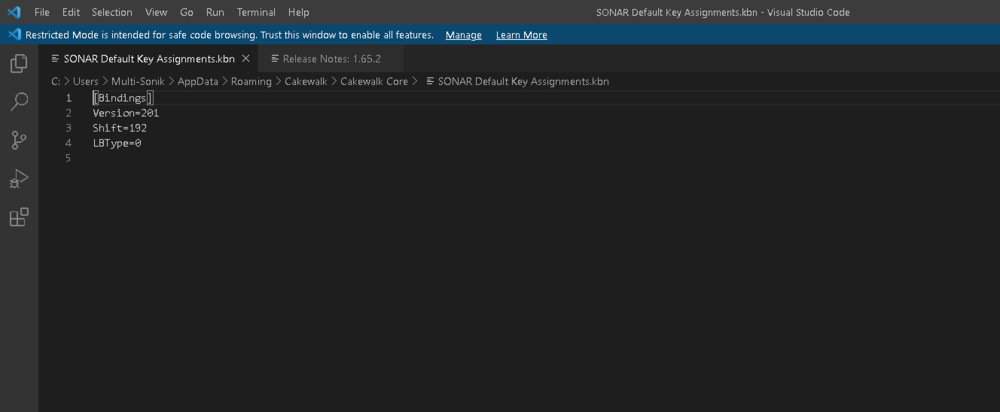Search the Community
Showing results for tags 'workflow'.
-
I see that stem separation is all the rage at the moment with RipX, Serato Sample, and especially with FL Studio upping the ante recently and implementing it directly into the DAW. In the comment section of a YouTube vid I was watching on the subject recently, I was surprised to see someone mention that Bandlab has stem separation also with the Splitter tool. I have never used Bandlab so I had no idea about this and just checked it out. It doesn't sound quite as clean as some of the others on the market right now but it's a start. I'm hoping they are planning to implement this in the upcoming release of Sonar. That could really turn some heads. I'm also an Ableton user, and people are quite upset about the omission of stem separation with the recent Ableton 12 announcement. It's probably the biggest complaint I keep seeing about it. Just a thought.
-
If this already exists, please point me to where and how to enable it. Meanwhile, maybe a compressor or limiter would help me get my audio levels within a track better aligned. But my music frequently goes from quieter passages to louder ones and my current m.o. is to record a lot of takes within a track, then frequently, manually adjust gain (and pan) on individual clips or on the track itself . So it would be a useful, workflow enhancement to have an automation setting option, that a user could make a default, which displays a dB grid and pan grid within each of these scenarios: a take lane, for the whole track and on a selected clip. Then a user could click on a grid line and the level would snap to it vs. require the zooming in and out to see levels/settings selected or available, along with the up-and-down cursoring to try and find the desired level to try/apply.
-
- 1
-

-
- clip automation
- gui
- (and 10 more)
-
I think the requests below are pretty easy to do in comparison to, say, enhancements pertaining to audio or MIDI functionality. In my world, such 'enhancements' are well-named as Quick Hits. How about it? 1) Allow colors for marker names 2) Maybe even have the whole row of a marker vs. just the Name of the marker have a highlight color...but only when/if the user chooses that. Otherwise, at least allow the Name of the marker to be a color chosen by the user. Rationale: Let a a user see where certain sections start (Chorus, Verse, Solo). Meanwhile, I use markers not just for those low-hanging song sections, but also to remind myself what to work on, what to review or not forget about. e.g., Put solo here? Extend this part? Add background vocal This means I can have a lot markers in a project until I reach the final version. Until then, I need the Markers menu to be a more efficient assistant and note pad to guide me. I kinda think others do, too. 3) Please, let those of us users whose eyes aren't as great as they used to be, or as others, choose the font size of the Marker menu...separate from the font size(s) of any other menu.
-
Why is there a Track Manager if it does not include some key, no-brainer features? a) Allow a user to quickly modify track order. Ideally by click on a track and dragging it like can be done in the Track View OR by simply changing the track # and automatically moving down the track that was at the track # selected - Yes, I'm aware I can click and drag a track up or down in the track view, but that's not efficient, especially when the project flow is a lot of tracks. b) How about letting a user click on multiple tracks and desiginate them as a group, let the user choose the track # for the 1st one selected, and then putting the remaining tracks selected in the track locations below the 1st track selected? Therefore, they are not just a group, but are physically located together.
- 3 replies
-
- track manager
- gui
-
(and 2 more)
Tagged with:
-
Dear Calkewalk, Why is Slide not always available? Instead, sometimes my only option to simulataneously move some clips forward or backward is Nudge or Cut and Paste. Neither one makes my workflow efficient. It actually makes me want to scream. Note: This appears to occur sometimes when I'm using Step Sequencer clilps and it's possible they may have been slip edited. Regardless, that shouldn't be an excuse why you won't allow me to choose Slide to move any clip(s) forward or backward. Please educate me on how to help be more efficient and/or consider enhancing your functionality to never prevent users from selecting Slide. Your friend, Todd
- 3 replies
-
- glitch
- feature request
-
(and 5 more)
Tagged with:
-
So I convert MIDI clips to step sequencer clips often, and I have multiple take lanes in each track. But even though I select the take lane I'm in, then click Convert to Step Sequencer Clip, the newly-created step sequencer clip NEVER appears where the original MIDI clip was. So I have to scroll to where the newly-create step sequencer clip appeared (a different take lane; usually the top take lane) and drag the newly-created step sequencer clip to where I want it. Is there a setting to get the newly-created step sequencer clip to remain in the take lane where the source MIDI clip was, so to take the place of the source MIDI clip? I ask, because I want to be more efficient and because what's happening, or NOT happening, is frustrating. I hope I'm the weak link that just needs to be educated.
- 1 reply
-
- workflow
- workflow efficiency
-
(and 2 more)
Tagged with:
-

Allow Duplicate Track to work between 2 open projects
Todd Groemling posted a topic in Feedback Loop
Cakewalk does not give a user the option to Duplicate the source track with the destination being a track in another open project. This means Calkewalk does not allow a user to paste the FX from the source track in project A to the track project B. This means a user has to manually add in all the FX in the destination track. Not cool and ineffecient. Need this feature to work at the speed of real time, not slow down time to kill creativity.- 3 replies
-
- gui
- efficiency
-
(and 5 more)
Tagged with:
-
Please explain how to get Calkewalk to paste multiple copied clips in one track into a new location within the same track...every time. I select clips from multiple take lanes in one track, click Copy, then Click Paste and tell Cakewalk where to start the Paste location, measure-wise. But Calkewalk rarely gets it right. It's like Calkewalk is a person who can't hold multiple things in his arms, only a few. Therefore, what too often happens is Calkewalk just drops them in a fairly random place that is not off by, say, a measure or a tick, but way off. I've even tried grouping the clips and still Cakewalk screws up the paste. Making this even worse is sometimes Calkewalk mutes all of the original clips, so those don't even play in their original location until they are unmuted.
- 12 replies
-
- workflow efficiency
- workflow
-
(and 2 more)
Tagged with:
-
I've used Cakewalk so long that my eyes aren't what they once were. This means that small, onscreen text really slows my workflow. It sure would be nice if Calkewalk allowed me to make the font size larger for one or more fields in this view.
- 4 replies
-
- functionality
- workflow efficiency
-
(and 1 more)
Tagged with:
-
Hi, I have some recommendation for the customization of the FX Chain: 1. Be able to have unlimited knobs & switches 2. Have the option to add faders (<-- Not important, but would be nice to have) 3. Unlimited parameters destination for knobs, switches, and faders 4. Be able to add FX Chain within an FX Chain like a plugin 5. Be able to customize Input and Output routing -- Left Channel and Right Channel, for example -- of each plugin into other plugins; It will be fine with me if you did the routing similar to Studio One, but a bonus if it can be done like Waveform. 6. FX Chain having a Dry/Wet Knob (<-- This is not Important, but would be nice to have) thx.
- 2 replies
-
- 3
-

-

-
- fx chains
- customization
-
(and 2 more)
Tagged with:
-
When the nesting folders feature was released, I had suggested that we have this option in the "Console View", I was told it had the "Track Manager", where I could hide the tracks I wasn't working on. I know that the "Track Manager" is an interesting feature, however, my suggestion was to have something more accessible so that I didn't have to always use shortcuts and select "Ok" for the action to be executed. I was testing another DAW, and I saw in it the idea that I had suggested, I thought it would be interesting to share it here so that you can see and maybe implement the idea in the Cakewalk, it would make the workflow a lot easier. 2022-06-28 19-23-55_Trim.mp4 See that on the left side of Ardor's "Console View", you have the option to "Show/Hide Strips" and at the bottom of "Show/Hide Group", without having to access the option through shortcuts, such as the "Track Manager ". It would be interesting if this idea were implemented in Cakewalk!
- 17 replies
-
- 4
-

-

-
- suggestion
- workflow
-
(and 2 more)
Tagged with:
-
The following has happened to me on and off over the years, but too often: Sometimes Cakewalk will not let me choose Slide to move a MIDI clip or a group of MIDI clips. Slide is grayed out. The only option available is Nudge. Is there a fix? Meanwhile, I'm using the latest version: 28.02.0.0.39
-
Hello. I'm trying and failing to wrap my head around about VIEWING and EDITING our KeyBoard Shortcuts assignment files. Can any computer gurus suggest a "how to " guide? I've read that we could view / read KBN files in text editors... When I try this, my files are only about 4-7 lines long. I do not know how to manage this. I've tried to open a KBN file in a web browser... no good either... Same thing when I'm trying to open the file in VS CODE. See attached picture as an example A post in our forum seemed to suggest that some data about this ends up in the registry (accessed via REGEDIT, of course)... I'm close to useless when i'm trying to work with REGEDIT. There's got to be a better way... Is there some kind of standard file type for keyboard shortcuts that is used by many different apps? Should I consider a file type like an XML or whatever ?? I'M clueless... ... now... WHY am I asking? (Even if I can realise that my goal here might really just be "overkill"...) Well, my work and my "hobbies" are causing me to test different apps (don't we all...?) and of course my workflow "speed" is greatly impacted every time i'm evaluating / presenting different DAWS and NLEs... Currently, I'm tying to "view" , in a quick and dirty way, keyboard assignments from these applications... hoping I can then put together some kind of my favorite "shortcuts" that could be configured the same for most (if not all) of these. Adobe Audition (That I COULD export to a spreadsheet... yeah) Adobe Premiere DaVinci Resolve Pro-Tools CWBBL... of course... Now I know that some of these apps already have presets to assign Shortcuts like "another app" (the most frequent ones I can see are for PREMIERE and PRO-TOOLS...) I just wanted to see if a super-brain could figure out a better way to address this kind of topic regarding cross-app workflows... ... Because now I just kinda think that the only way for me to go about this right now is to open all of these apps' PDF manuals and just manually copy-paste the listed shortcuts into a spreadsheet (or just export / convert from Acrobat pro... I know... hehe...) ...and that is the end of my "quaterly" topic... I did ask something like this a couple of years ago... could not manage to actually make any progress on this subject up until today... so asking again, sorry. 😊
-
Hi! It would be nice if the curves (track envelopes, clip envelopes, fade in and fade out) had a middle point to ease manage the tension of the curve. Now, we have to select (using right click) between 3 predefined: linear, slow curve, fast curve, jump (only for track/clip envelopes) which it's quite limited and slow. Here, a serum vst example image, showing this tensions points: Here a gif showing and example in LFOTool vst plugin Thanks!
-
This is an edited/updated version of the edited/updated post. The Feature Request now includes a function for normalizing exported audio files, too. This is an edited/updated version of the original post. The following 4 posts refer to the original one. Hi bakers! I would really like to see a feature to normalize clips to a certain RMS/LUFS-level in an easy and fast way so that you don't have to do it separately (read: tediously) with a third-party plug-in. It should be simple enough as it only needs a few parameters. Normalize to: X Normalize by: peak/RMS/LU/K-system/whatever If overs: Reduce gain/clip/limit/cry for help There could be some advanced options as well. Normalize to (RMS only): Average/peak Normalize to (LUFS only): Momentary/integral RMS time window (RMS only): (default: 700ms) Merge clips on same track? Keep separate/Merge together Apply clip trimming before normalizing? (default: Yes) Do I love Cakewalk? Yes/Indeed This way you could easily set up a project with a schnizzleton of clips with audio levels all over the place to a relatively smooth starting point in no time. Now you need to do this manually and I still don't understand why you have to do it in Sonar since it really is no difficult feat to program and I'm sure many of us would appreciate this. PS. If normalizing is NOT your thing, feel free to keep it to yourself. This thread is NOT called "Normalizing – good or bad".
-
Cakewalk already remembers per-track information about recently used VST parameters (to show a shortened list of parameters in the automation sub-submenu for plugins), and this could probably be re-used for the following: instead of just pressing the automation "+" button, the user would be able to hold it (similar to how picking a Snap note works), which displays a dropdown menu with 5-10 most recently used plugin parameters for this track releasing the mouse click above a parameter would add it as an automation lane (optional) right-clicking the "+" button would display a dropdown menu with the same 5-10 most recently used parameters, but each one would be selectable (e.g. checkbox), and at the bottom you can click "Add Selected" to add all of them at once as automation lanes (optional) user can select in 'Editing' settings how many "most recently used" automation parameters to show in the dropdown menu As an alternative, it would also be great if there was a new button in the VST host window (next to the trio of 'S', 'R', 'W') called e.g. "A+", which adds the last touched parameter to the automation lanes of the track the plugin is in, and hovering over the A+ button would show which parameter would be added if it was pressed right now (in case the plugin doesn't clearly show which knob/fader was touched last). Maybe this is a smaller issue for people using automation Write and automating using Midi controllers, but I think for those mostly using a mouse and drawing automations in, the workflow of adding a VST parameter as automation could be made much more "frictionless" by adding these functions into Cakewalk.
-
- automation lanes
- workflow
-
(and 2 more)
Tagged with:
-
Please give users an an option to hover over an existing note to show its pitch, start time and duration. That way, if a user wants to determine whether to modify it or duplicate its duration or start time, the user knows what is needed for a new or additional note.
-
So Cakewalk has the Staff View, the Piano Roll View and Step Sequencer View...beacause a user wants to work on just that aspect of a composition. Yay. Now how about allowing a user to solo just what's in that tab...via right clicking on the tab and selecting....Solo this Tab!
-
- workflow
- efficiency
-
(and 3 more)
Tagged with:
-
There are sharp and flat pitches which a composer often wants, but the Staff View does not allow a user to free hand draw these pitches. Why not? Instead, a user has to draw the natural (note), then right click on it to change the note to a sharp or flat. That's an extra step every time. Shouldn't Cakewalk allow the drawing of sharps and flats by simply dragging the cursor up or down? Am I missing a setting?
-
- workflow
- efficiency
-
(and 2 more)
Tagged with:
-
Cakewalk has been around for decades and I'm still not seeing an option in the Track Manager to just show tracks that have Solo on them. Also, allow a user to Sort tracks to show only those that have been Solo'd Please make these happen or show me what I'm missing.
- 3 replies
-
- workflow
- time-saver
-
(and 2 more)
Tagged with:
-
I notice that whenever I update Cakewalk to a different version my workspace settings are never saved. Is there an option to backup your workspace settings so that it can be reloaded if they are not saved for whatever reason?
-
I don't understand why the following happens... too frequently: I have the latest version of Cakewalk (27.01.0.098), which is from January 2021, but this issue has been occurring for years: I right click on a MIDI clip, but the option to convert it to a Step Sequencer clip is grayed out. I will bounce the clip, I will apply Trim to the clip, then see if I get the option to convert the clip. None of that helps. I then copy the MIDI clip into a new project and I am given the option to converted the clip to a step sequencer clip. This has happened in dozens of project files that I have, so it's hard me to believe all these project files are somehow or partially corrupted.
- 2 replies
-
- inconsistent
- workflow
-
(and 2 more)
Tagged with:
-
First, I am able to create step sequencer clips, but sometimes I have a section of a step sequencer clip that I want to work on separately from the original step sequencer clip. So I split the step sequencer clip and bounce the part I want to work on to to be a MIDI clip. Then I want to convert just that new, smaller clip back into a step sequencer clip . But guess what, Cakewalk does not give me the option to do that! It's grayed out. So what do I do? I copy the MIDI clip into a new project and I can convert it to a step sequencer clip there, I copy that newly-created step sequencer clip and paste it back into where I had been working. I shouldn't have to do this. Why is this happening? Is there something I can do in the original project so that I don't have to take these extra steps? This does not happen all the time, but occurs enough to where I want to shine a light on this. It really feels like a software glitch to me.
- 2 replies
-
- step sequencer
- consistency
-
(and 1 more)
Tagged with:
-
Make the track manager a click a drag menu so track order can quickly be rearranged. Or let a user right click a track there and type in a number to move the track from one location to another. Like from track 10 to track 3.
-
- 2
-

-
- track view
- gui
-
(and 3 more)
Tagged with: