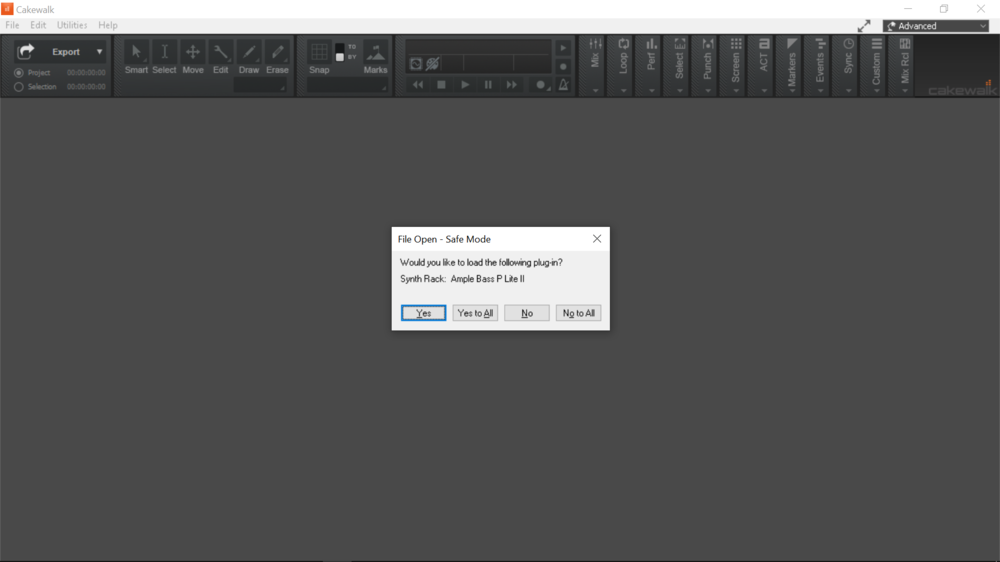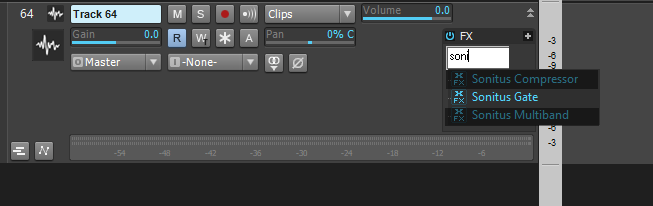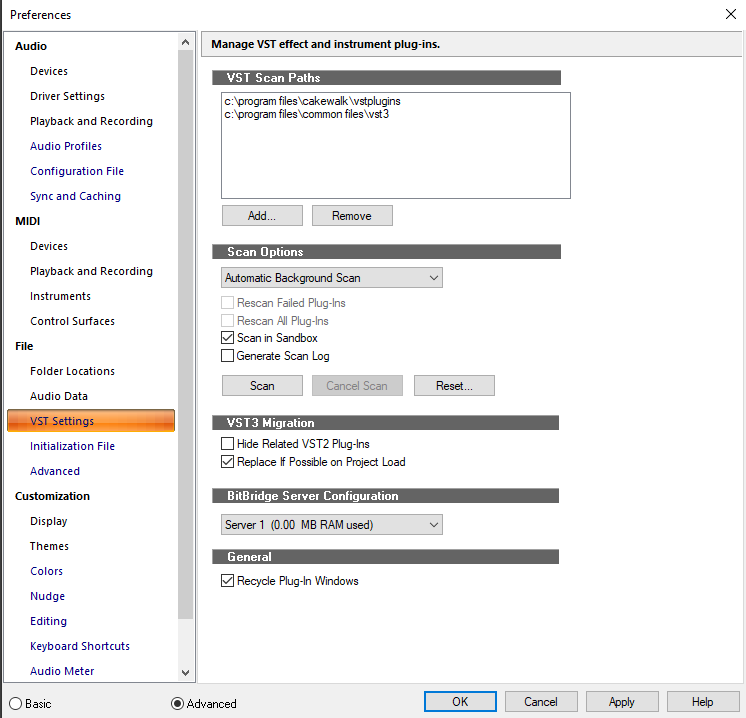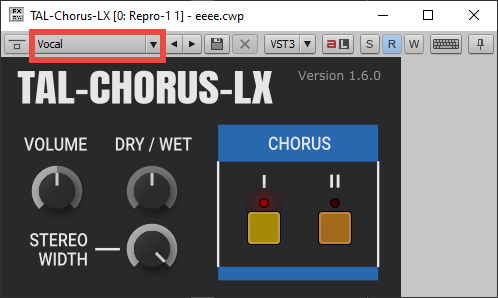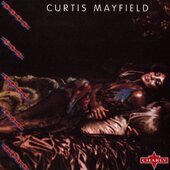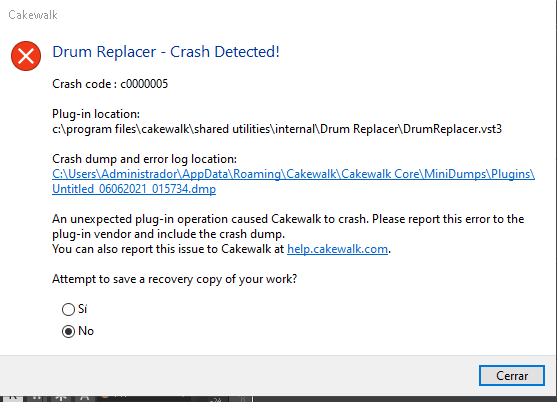Search the Community
Showing results for tags 'vst'.
-
I can’t seem to figure out how to rout multiple MIDI channels to one VST instrument. I assume there must be something I simply don’t understand, because this not being possible seems like a bit of a terrible oversight. For instance, TX16Wx can have up to 12 different patches loaded, but Cakewalk seem to only be able to send MIDI to Channel 1 exclusively. Any other channel receives no data regardless of how I attempt to rout MIDI to the instrument. HALion has 16 different channels that all can load patches, but again Cakewalk only communicates with MIDI Channel 1. Seems like such a silly waste to load an entire instrument like this, only to use one single channel. VSTs that transmit MIDI like EON Arp seems to meet a brick wall in Cakewalk too. In pretty much any other DAW it’s simply a matter of selecting to receive MIDI from EON Arp on the instrument track you want arpeggiated, but no such option in Cakewalk? This can’t be right. Or is it?
- 15 replies
-
Link to my post yesterday. The shift-key solution suggested a day ago worked pretty well, my projects opened smoothly, no pop up or lack of sound or whatever. But just now, the problem is at it again and this pop-up appears when I try to open it. And it's even worse When I press Yes to All, the program closes itself again. When I press No to All, the program opens, but all the MIDI tracks I already programmed/made don't make a sound. Note that when I add new tracks though, they still make sound. But I don't want to start from square one, and have this problem roll around again the next day. It seems like a VST/plugin problem considering the way my projects open when I choose No to All in the pop -up. But I want to know, what on earth screws up in the system when I open projects some time after working with them? I opened this project twice yesterday (1 PM, 11 PM) and there was no issue, but more than 18 hours later (right now it's 6 PM) it's stubborn again. This is so frustrating. I don't want to do this every time I want to work on my projects.
-
Hello, I just finished downloading 8 libraries from EastWest Composer Cloud onto my new computer. I have the ilok license I need in order to use Composer Cloud, and my Cakewalk has been set up to scan the folder where where I directed those libraries. Even after all this, Cakewalk isn't detecting any of these libraries. I don't know what else is missing, and would appreciate some assistance. Johnny
-
Hey everyone and Happy holidays, We are more than happy to share with you the BeastMass Bundle Deals! Because we know that one is never enough, until 7th of January all of our sample packs & plugins are bundled and on extreme sales! Starting with the full Synth Melodies Bundle -> https://beastsamples.com/synth-melodies-bundle/ ?BeastMass Bundles will be available only for this Holiday season.. Make yourself a gift
-
When you bypass a plugin using the (host) bypass top left button, the plugin is not bypassed in the channel strip and vice versa. Furthermore when the plugin is bypassed in the host it shows orange whereas in the channel strip orange means active which is confusing.
- 2 replies
-
- 1
-

-
- feature request
- bypass
-
(and 1 more)
Tagged with:
-
Hello everyone, Here is the Demo of our latest VSTi plugin release: The Psychedelic Guitars Click below & get it for free to try this out https://beastsamples.com/product/psychedelic-guitars-vsti-demo/ The Early-Bird (-60%) Offer of the Psychedelic Guitars ends in 6 days! Enjoy, Beastsamples Team
-
Hello everyone, After a long period of waiting, SALES TIME is back! You can get every sample pack, bundle or plugin with up to 70% discount! Click below to discover more.. https://beastsamples.com/sample-packs/ The deal will be on for the next 2 weeks! Keep creating, Beastsamples Team
-
Hi - first a thank you for past answers. It's really great to have a forum of people who know things! Now, for another question...I'm sure that many Cakewalk users have enough VSTs so that a scan takes a lifetime when you get a new product. What is the proper (safe) way to get all the old versions of a product (like Ozone 2, 3, 4, 5, 6, 7, 8 !!) out of the picture. Is it simply removing(moving) the ones you don't use out of the VST folder area and doing a rescan? (in the process probably breaking old song files, but that's a price I am willing to pay). Also, is there a fast way to scan JUST for new installations? Steve
-
Hi guys sorry for noob question, I am trying to change snapshots in Helix Native using Touchdaw, but it doesnt seem to work for me. Is there a needed configuration to make it work? Tho I've done this in Reaper and it does work. Need some help thanks.
- 1 reply
-
- helix native
- midi
-
(and 2 more)
Tagged with:
-
~Beast-Series 2nd VST Plugin is here~ We introduce you The Beast-Dlay (VST3/AU) The game-changer delay VST plugin with unprecedented processing power. Click the link below and learn more! https://beastsamples.com/beast-dlay/ Beast-Dlay's journey starts with an Early Bird Offer valid for the first 500 licences Develop your own unique sound. Explore Beast-Dlay's High-End Audio & High-Precision Interface Get total control over your sound, boost your creativity & Join the new Era! Turn on your Beast-Mode & break the limits.
-
I would to be able to click in an FX bin and start typing, then it would search on-the-fly amongst all your available plugins and display a list. Press arrow down to your desired effect, and then Enter to load it. Please see my mock-up below. Explanation: I have clicked once in the FX bin I have started typing "soni", and only then the search box appears (or it could always exist slightly faded, instead of white) I have pressed Arrow Down once to select Sonitus Gate, which is highlighted. I would press Enter to load the VST effect.
-
Just installed Cakewalk, as a long time Sonar X3 and Music Creator 6 Touch user, figured I'd see what Cakewalk offered now that its gone free. So far its nice, however, the plugin window for Z3ta 2(which coincidentally is a soft synth made by Cakewalk), is too big and I cant figure out how to resize it. It cuts the bottom off by quite a bit. I think I could still use it but I cant even move the window up to see whats at the bottom if I wanted to. Is there a way to resize it? Z3ta is one of my favorite plugins, really would like to get it worked out.
-
I came across Vital Synth today and just beginning to explore for creating Custom Patches/Instruments. https://vital.audio/ Found that it is supporting Custom Tuning Via Scala Files. I am currently playing with it in Standalone Mode and Will also use it as a VST with Band labs. Putting this out here, just in case there are other Users who are far ahead of me in terms of Usage and Knowledge. Thanks Sri.
-
Hello there, I'm building my own midi controller using arduino and I am trying to configure it with ACT. Everything works fine, I can map my knobs to parameters. My issue is that I have more than 16 knobs. How do I use the rest of my knobs?
-
Hello When I add vocal tracks I transfer the entire project to my laptop to take it to a small sound insulated room. The laptop does not have my VST banks loaded on it, so I bounce the project to a stereo audio track to hear while recording. The project switches with no difficulty between the 2 different sound cards but when I "save as" and transfer the project back to the original computer the the midi tracks have no audio. The plugins all load successfully while opening . The synth rack seems to indicate the banks are loaded but when I click on the player interface either I get a "this sample is not initiated" message ( Kontakt) or the interface is inactive ( Aria) . This problem is project specific, the original project still functions properly. So it is not about finding the libraries. Any help would be greatly appreciated thank you
-
Hi, I am here in the hope I will get this sorted asap. Please help. Issue: While working on a Cakewalk project (referred to as project A below), VST instrument (in my case TTS-1) track's keyboard icon or the one on the Synth Rack has stopped showing the instrument UI. The instrument is sounding ok from what I have already recorded on the track, but the instrument itself is not showing so I am not able to work with the instrument interface. When I click on the keyboard icon, simply nothing happens. I have tried: Creating another project in the same Cakewalk instance. The same issue shows with the new project. Closing the current instance and creating a new instance. When I create a new project in this instance, then the problem is resolved. When I open project A first, then the problem persists, even if I create a new project. Create a copy of the project and open it in a new instance. Does not work. Creating a new project and copying my tracks from A to this new project. Does not work. So, basically, project A has some setting that makes the cakewalk instance not show the instrument UIs. It is perhaps important to note that prior to experiencing this issue (I can't recall the exact event that triggered this), I was trying to load default Cakewalk instruments into the instruments window on the right panel. I ultimately succeeded in showing them there, but editing VST Settings from Preferences, by Resetting and probably tweaking some other settings (if any) there (that I do not fully recall). I have attached a pic for the Dialog Box state here. Has someone experienced a similar issue and did you find a solution? I have already wasted several hours on solving this but can not find a way out. Happy to provide more info. Thanks in advance.
- 8 replies
-
- vst
- instrument
-
(and 4 more)
Tagged with:
-
I usually like to use the preset manager within a VST if it has one but some dont, such as the very basic TAL-Chorus effect shown here, so I must save my presets using the Cakewalk method shown below. My question is - are these saved as flat files somewhere so we can back up them and if not, how do we back them up? THANK YOU!!
-
I have two computers running Cakewalk by Bandlab 2021.09. Both are experiencing extreme slowdowns during the VST Scan portion of the startup procedure. Here are my system specs: System one (desktop): Intel i7-5930K 32GB RAM VST Count: 1680 split between an SSD drive and an NVMe drive System two (laptop): Intel i9-10850K 32GB RAM VST Count: 220, everything installed on an NVMe drive. The only things I have in common on both systems is I have the Blue Cat freeware plugins and the Plugin Alliance MEGA subscription pack installed on both. The slowdown is not as severe on System two, obviously, but it is still ridiculously slow. This is a regression that I have noticed over the past few releases. Can something be done to speed up the VST Scan?
- 17 replies
-
- vst
- scan plugins
-
(and 1 more)
Tagged with:
-
Whenever I stop and start the full playback after a certain amount of times I notice that vital voices gets set to 1 and then the cents end up being set to -100. Is there anyway to fix this?
-
- vital audio
- vst
-
(and 2 more)
Tagged with:
-
For only $9 (normally $59), get VALVES – a vintage tube emulation plugin by AudioThing! With up to 16x oversampling, Valves can be used to add that authentic tube character to your tracks. Using the built-in Cabinet/EQ section you can emulate several types of guitar amplifiers and further shape the overdrive sound. The state variable filter features LowPass, HighPass, BandPass, and Notch modes. It can be used pre or post valve. Instantly download VALVES for only $9 (normally $59)! Limited time offer, hurry and save! Deal page: https://audioplugin.deals/valves-by-audiothing/ Deal ends on Nov 7th, 2021 at midnight eastern time KEY FEATURES Tube Overdrive 8 cabinets with Bass and Treble EQ State Variable Filter: LP, HP, BP, and Notch (2 or 4-pole) 16x Oversample 35 Presets Resizable Window Preset system with randomizer Windows 7, 8, 10, 2GHz CPU, 4 GB RAM, VST2, VST3, or AAX (64-bit) OS X 10.9 – macOS 11, 2GHz CPU, 4 GB RAM, VST2, VST3, AU, or AAX (64-bit), Universal 2 Binary
- 1 reply
-
- 1
-

-
- audiothing
- vst
-
(and 2 more)
Tagged with:
-
I have been trying to load this plugin in my DAW (Cakewalk) but I get a Box (windows10) saying something about bugs and other things that I do not understand just registering my problem in a txt file.
-
Catapult your next project to the next level with the MIDIQ + Biggifier Bundle by W.A. Production! Now only $20 (instead of $99.99) for a limited time. MIDIQ is an innovative MIDI sequence generator for both studio and live applications, featuring a unique and highly interactive user interface. Generating near-limitless chord sequence possibilities, MIDIQ uses a simple pattern language for the definition of repeating chords. BIGGIFIER by Aden is a powerful one-knob that delivers an instant and addictive shot to the metaphorical arm of any sound. Jack up that wimpy kick, beef up the faintest of vocals and juice any flaccid sample into a BIG, fat, room-filling sound. Originally valued at $99.99, this bundle is now available for only $20! This is an amazing offer you should not miss! Deal page: https://audioplugin.deals/midiq-biggifier-bundle-by-wa-production/ Deal ends on September 28, 2021 at midnight eastern time KEY FEATURES MIDIQ Innovative user interface featuring a pattern definition area for chords Individual adjustments of MIDI velocity and muting of a generated chord Powered by intelligent algorithms for chord sequence generation Simplified piano roll display Factory Presets Drag to export BIGGIFIER Designed by JONAS ADEN Artist curated bespoke FX chains 5 distinct BIGGIFIER modes with Length control Focus on easy operation Adjustable input and output gain Responsive & CPU friendly Factory presets Full PDF Manual & Tutorial video
- 1 reply
-
- wa production
- multi fx
-
(and 3 more)
Tagged with:
-
I was trying to add an echo effect on the project with the BBC SO, but the layout menu that I customized did not show up and the echo effect is nowhere to be found. I tried it again and it still doesn't work. I need that effect and it just got me frustrated. Any solutions so I can finally end this problem that I am having right now????
-
prendre now: https://www.designmybeat.com/products/kontakt-libraries/bass-boosted-1-0-kontakt
-
- kontakt
- virtual instrument
-
(and 3 more)
Tagged with:
-
Hi there, I am a total newbie to DAWs and Cakewalk, and I'm having trouble in which I cannot hear the notes I play using my MIDI controller, but only when I am utilizing the different instruments that come with the DAW. When I just add a new MIDI track, I can hear the basic grand piano just fine, but the moment I change instruments, no audio. This is especially strange, because the visualizer shows that input is being detected. I tried linking the sampling rate of my windows speakers to the sampling rate of the project (this was a previously discovered fix for this issue), however it still has no audible output. If anyone can help me out here, that would be awesome. This program seems great, just gotta put in the work to learn it. (I added the tag bug report, just in the case it is a bug, but I understand it is of course more likely user error)
- 2 replies
-
- bug report
- issue
-
(and 4 more)
Tagged with: