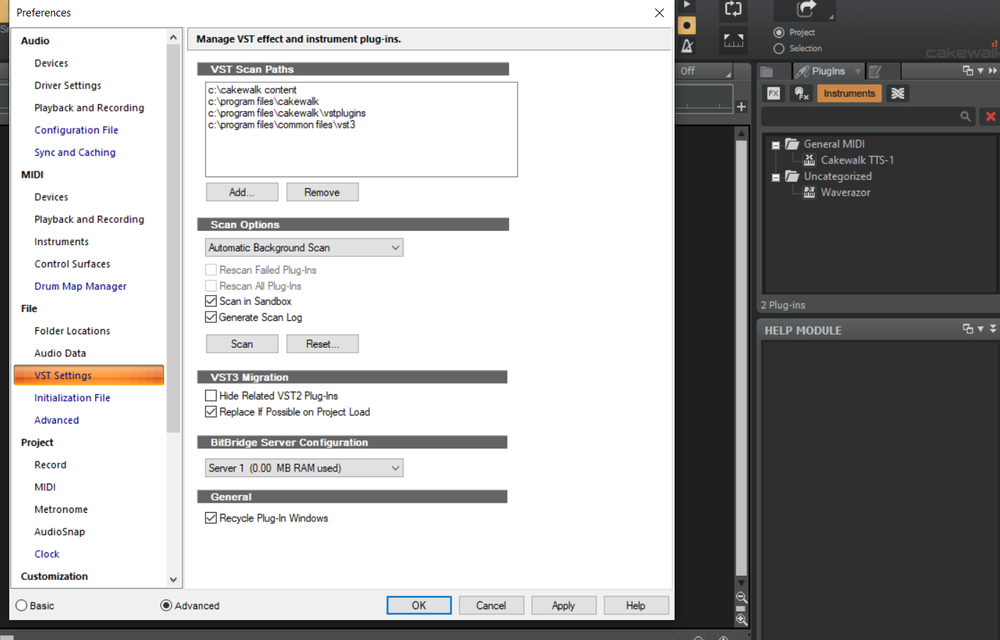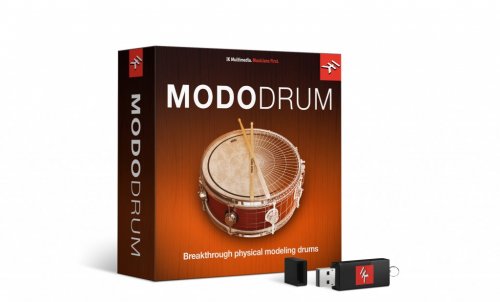Search the Community
Showing results for tags 'virtual instrument'.
-
Today, While recording a drumkit track (using my roland piano as midi input) suddently the drumkit stopped working properly. When i want to select the drumkit in the instrument section it automatically switches to MIDI only. I tried a reïnstal of cakewalk but that doesnt work. Can anyone help me out?
-
Hello all, I recently reset my Windows 10 Home and reinstalled my Cakewalk with all its instruments it comes with. When I scan the folders they are in, it shows "VST Scan. Scan complete. 52 Plugins found (......)" For some reason though, it does not show in the Instruments list. It only shows one third-party instrument - Waverazor. Any advice? Cheers, spacekid.90
-
For those synths that don´t have front panel midi learn, a good workaround is creating knobs in the Synth Rack for the automatable parameters and adding remote control to those. CbB reloads the knobs whit the synth, but it would be great to be able to save different assignment presets, especially for programs like Reaktor, virtual modular synths, or others that can have completely different configurations, to map to controllers with limited number of knobs.
-
- automation
- remote control
-
(and 2 more)
Tagged with:
-
I just downloaded cakewalk yesterday and tried to test out a simple drum track. I'm not using a MIDI and am instead just clicking on the drum set on the screen for the SI-Drum kit 1. I armed the track and pressed the record button but when I stop the recording nothing happens. I can see the sound levels rise when I hit a drum when recording, but cakewalk seems to refuse to acknowledge that I'm playing when it comes to actually writing notes to the track. Can anyone help?
-
Hello. I am, for the most part, new to Cakewalk and DAW's in general and I can't seem to get any sound out of Cakewalk no matter what I do. I do not have a separate audio card and I am just using my windows computer's sound card for now. I know that the sound doesn't work because I've tried messing around with the virtual instruments but I have had no luck. I can't seem to hear anything from cakewalk. I've tried changing the Driver Mode many times, I've tried changing the sampling rate and using the Wave Profiler to verify the sample rate. I've tried to make sure that I have the Correct Input and Output devices checked. It feels like I've tried everything and still no luck. Any help is appreciated. Thank you!
-
HI.. wonder if anyone out there is running BD by CW and both stores and loads their VST samples etc from an external SSD ? I picked up Sampletank MAX last year via a special offer .. I also bought a laptop to supplement my desktop .. the laptop has a 500GB NVMe drive.. With EZ keys products and Dim pro etc I have over 200 GB of samples which is ok on my desktop which has several hard drives but not so good on the laptop. Loading of large sample sets on the desktop can be slowish at times. I only have 8 GB of RAM on the desktop and laptop. I would like to use my latop as my principle music machine but wish to keep the desktop too. I was thinking of putting my whole sample set on an SSD and using for both computers. I guess that as long as the drive letter doesnt change after specifying the sample path then i'm okay ? Any advice would be appreciated.
-
I will be making a list of plugin's incorrectly loading their preset state after the cakewalk project has loaded. I will list the instrument or special effect involved and then the proceeding plugin's incorrect state, each separately as a reply for easier notification. All community having trouble with their plugins too with the same aspect of project loading plugins in the wrong preset state are welcome, long as it is directly informative and concise(for easier administrator reporting) for the Plugin name and then the preset state or errors.
- 1 reply
-
- bug report
- virtual instrument
-
(and 2 more)
Tagged with:
-
I'm still getting to know this DAW, and I need to be able to figure out why I'm not getting sound. The set up I have now was working before — at least I think it was the same set up. I changed the driver mode from ASIO to WASAPI shared, and that worked before. What do I need to check to figure out where the issue is? It looks like it's set up right to me. When I play, the meters don't respond at all. Any suggestions gratefully appreciated.
- 21 replies
-
- troubleshooting
- no sound
-
(and 1 more)
Tagged with:
-
Get 10% off Blue Cat's PatchWork 2.42 Plug-In --- discount code: DIGIF008 https://www.bluecataudio.com/Products/Product_PatchWork/ And find more discounts at: http://www.digifreq.com/digifreq/deals.asp
-
I'm new to Cakewalk, but not to creating music or using apps. My challenge is setting up virtual instruments in Cakewalk. I know it's not set up right, because Cakewalk tells me every time I open it (screen shot below), and I'm getting no sound at all. For the last couple of weeks, I've been following instructions on various videos, and I've read the cakewalk documentation and followed those directions, and nothing is working. I've used FL Studio, Sibelius and Mulab, but I don't remember having to do the type of settings as in Cakewalk, and I don't understand how this works. How do I know what resources on my laptop are available to Cakewalk? What's a "driver model" (first screen shot below)? Apparently, Cakewalk isn't seeing any audio devices (screenshot below). Does it have to, since I'm using only virtual instruments? I'm using EastWest Composer Cloud. I'm able to select instruments and open the instrument and click on the piano keyboard, but the keys don't move and there's no sound. It's hard to know what to ask, but I have several screen shots below. I think I just need to know how to set this up. Thanks in advance for any help or suggestions you can offer. I get this message every time I open Cakewalk Preferences/Audio/Devices Preferences/Audio/Driver Settings Preferences/Audio/Playback and Recording Preferences/Midi/Devices Preferences/Midi/Playback and Recording
- 9 replies
-
- drivers
- audio interface
-
(and 3 more)
Tagged with:
-
Hi Been a enthusiastic user of the free LABS from Spitfire Audio. And have been able to use multiple instances live for recording etc. in the past But since the 2019/09 update. Loading the player takes a long time with intermittent crashes, excessive (100%) CPU, and wildly fluctuating RAM usage. Requiring me to only use one instance and freeze the track. Which solves the problem. I suspect it is not an Cakewalk issue. As the recent BBCSO windows version has had many issues when reading other forums such as VI Control (this forum is a haven of civility compared to there!). I really wanted to get the new Epic Strings (only £29). But again it's with their player and it seems there may be issues again. Anyone one else use these and noticed the hike in CPU/RAM ? Any solutions? I'm going to hold off until things hopefully become more manageable. Using a SCAN built music PC, Intel 3.07 GHz, 4 g ram, 3 disk raid system. Interestingly the player is lighter on my old Sonar Producer 8.5. Thanks TA
-
MODO DRUM, IK's first physical modeling drum virtual instrument, is now available. A sequel to our MODO BASS software, MODO DRUM brings musicians of all styles and genres a new level of customization, detail and realism for their drum tracks. Buy MODO DRUM now and get the breakthrough physical modeling drum virtual instrument before the introductory pricing ends! As of September 2019 MODO DRUM pricing will be: regular version $/€399.99; crossgrade $/€299.99.
- 8 replies
-
- 2
-

-
- virtual instrument
- vst
-
(and 1 more)
Tagged with:
-
VE PRO 7.0.877 • Added: Icons and context-menus for inserting Synchron Player and Synchron Pianos • Added: VIEW menu entries for save/restore default windows geometry • Added: VM1 Helper application for Windows • Added: Keyless demo version (separate installer) • Updated: VM1 Helper to v1.502 • Changed: Inserting instruments now always automatically selects their channels • Fixed: A rare crash in server advertising • Fixed: A bug causing some Wifi interfaces not to be filtered out when having more than one Wifi interface Synchron Player 1.1.1657 • Fixed: Auto-humanization settings not working for certain instruments • Fixed: Room reverb using CPU when idle https://www.vsl.co.at/en
-
- 1
-

-
- sample library
- host software
-
(and 1 more)
Tagged with:
-
🤩🤩🤩 Here it is everybody! The sweet and sexy sound of the Fender Custom Shop Jaco Pastorius Relic Fretless Jazz Bass straight to your studio: https://www.amplesound.net/en/pro-pd.asp?id=32 It’s a long name 😀 so lets just call it Ample Bass Jaco Fretless. A tribute to the master now in a Virtual Instrument format from www.amplesound.net Until August 10th ABJF will be 25% off (89$) : https://www.amplesound.net/en/purchase.asp System Requirements: -Windows: Windows 7/8/10, 64-bit only (32-bit not supported). -Mac: From 10.9 to 10.14. -VST2, VST3, AU, AAX and Standalone host. -8GB Hard Disk, Intel i5 or higher. Sampling: -Size: 2.2 GB -DFD(Direct from disk) -Rich Fingering Noise -Sustain, Palm Mute, Natural Harmonic, Hammer On & Pull Off, Legato Slide, Slide in & out, Slap, Pop, Artificial Harmonic, Accentuated, Repeat Note, Dead Note 12 articulations, Legato at random length & pitch & poly. AMP system: -Built-in AMP system, including three classic AMP models: Vintage-15, Bass-500, Bass-Pro. -Four cabinets: 1x15, 2x10, 4x10, 8x10 -Each Cabinet has 4 mic options: U87, C414, MD421 and SM57. -Room Mics. FX: -High order 8-band EQ -2-Line Compressor, real-time visualization of input and output signal, two detection modes RMS & Peak, support of soft knee, auto release and auto makeup. -6-Tap Echo, real-time visualization of the processing of stereo signal, can tweak the parameters of 6 echo points individually: feedback, pan, volume etc. -IR Reverb, providing four types of IR: Room, Studio, Hall, and Larger Hall. 3D visualization of IR spectrum. Riffer 2: -String Roll Editor -Dice - Random Riff Generator -Multiple Formats Conversion Tab Player: -The Tab Player can load and play several prevalent guitar\bass tablature file formats. Users can load, display and playback any specific track inside a tablature file. When used in DAWs, the Tab Player also allows users to export the tablature as an audio file. https://www.youtube.com/watch?v=IZnQ3m8ZiRQ HAVE FUN MAKING MUSIC!!!!!
- 18 replies
-
- 4
-

-

-
- ample
- amplesound
-
(and 7 more)
Tagged with:
-
Another issue I am having difficulty with, so any help gratefully received: 1. I record or import some externally recorded audio tracks. 2. I add a virtual bass track and then freeze the synth. 3. To tidy the project up I shift all tracks left in the timeline so they start as close to the start og the timeline as possible. 4. I later wish to correct some slight timing errors in the bass track so I unfreeze it. 5. The midi bass track now shows up in its original possition before 3 above...I am therefore unable to play the other audio tracks and correct the bass track as the audio (the musical reference I need) is no longer playing in synch with the bass track unless I refreeze the bass synth...but then I can't edit the midi notes. Can I change something somewhere (is there a setting?) to ensure this doesn't happen? EDT
- 7 replies
-
- time ruler
- editing
-
(and 1 more)
Tagged with:
-
Only available through June 30, 2019! We’d like to let you know that we’ll discontinue the Special Edition Sections on June 30, 2019. To celebrate this successful series one last time, we’ve lowered the prices so you can take advantage of our super-low entry-level prices, starting at just €37! Please note that all VI Special Edition Volumes and the VI Special Edition Bundle remain available. After June 30, you’ll always be able to complete your Special Edition Sections to VI Special Edition Volumes at reduced Complementary Prices, but you won’t get the Sections separately. If you’d like to crossgrade to the new SYNCHRON-ized Special Editions, please complete your VI Special Edition Volumes first to be able to take advantage of our low cross-grade prices. Find the sections HERE
-
"We're happy to announce the Orchestral Tools Completion Days. Extend your Berlin Series or get inspired by Collections that enrich your creativity with lush strings or soloists, all captured at the Teldex Scoring Stage and its Solo Booth." Save 30% and more on selected Collections until June, 27. Each business day a new offer will get available. http://www.orchestraltools.com/
-
This month’s TFO is an enigmatic, yet cinematic set of woodwind effects, recorded with flute, oboe, clarinet, bass clarinet, bassoon and contra bassoon in the beautiful environment of the Symphobia concert hall. For this TFO, the samples are offered in two recorded microphone positions: close & stage. TFO #5 once again features a dedicated Kontakt interface with a set of useful controls to adjust the envelope, reverb, filter and other elements of the instrument. In addition, TFO #5 offers a Mic Mix control to adjust the balance between the close and stage mic sets in real-time. The Free Orchestra does not come with a Kontakt Player license and therefore requires the full version of Kontakt. All Free Orchestra patches have been formatted for Kontakt 5.6.8. https://projectsam.com/libraries/tfo-5-wild-winds/
-
Remember Virharmonic's Bohemian Intro Offer back in 2015? The next free expansion is planned for this June. This a sneak peak into the Expansion 2 of Bohemian Violin - The whole improvisation is played live with no CC, keyswitches or post midi editing. The Bohemian Violin is designed from ground up to be extremely responsive and realistic in almost any setting. Expansion 2 evolves on the previous performer, adding over 20,000 samples for Bow Changed Legato as well as variety of repetitions and much more. Expansion 2 brings about a complete evolution of the performer to constantly remain in phrase and musically flowing. https://www.youtube.com/watch?v=bmaEzEcwB5M www.virharmonic.com
-
May 2- 31 Considering a library upgrade? Enjoy double savings by combining upgrade or complementary discounts with this month’s promotional discounts!* Whether you’re upgrading from the Vienna Special Editions to our big Vienna Instruments Collections or completing your Instrument Bundles, this May is the perfect time to do it! Speaking of the Vienna Special Editions, May 2019 is the last month to purchase or complete these Bundles: Special Edition Vol. 1 Bundle Special Edition Vol. 2 Bundle Special Edition Core Bundle Get them now, we will discontinue these Bundles on June 1, 2019! The Special Edition Sections and Volumes as well as the Special Edition Complete Bundle will remain available. * Offer does not cover the following products: Synchron Package, SYNCHRON-ized Dimension Strings Bundle, SYNCHRON-ized Dimension Brass Bundle, software products (e.g., MIR RoomPacks). UPGRADE DISCOUNTS Take advantage of this month’s irresistible pricing when you order a more comprehensive product that includes instrument samples you’ve already registered. Upgrades are available: - From the Special Editions to Single Instruments - From the Special Editions to the big Vienna Instrument Collections - From Standard Libraries to Full Libraries of VI Series Collections and Synchron Series Collections - From Standard Libraries to Full Libraries of VI Series Bundles (e.g., Solo Strings Bundle, Strings Complete, etc.) COMPLEMENTARY DISCOUNTS Let’s say you already have a few library products that are part of a larger bundle. When you add the missing products you can take advantage of Complementary Discounts when you complete the bundle. Here are a few examples: - Complete your VI Series Collections to Bundles, such as Solo Strings Bundle, Strings Complete, the Symphonic Cube, or the VI Super Package. - Complete your Single Instruments to VI Series Collections. - Complete your Special Edition Sections to Special Edition Volumes. - Complete your Special Edition Volumes to Special Edition Bundles. Remember that May 2019 is the last month to get the Special Edition Vol. 1 Bundle, the Special Edition Vol. 2 Bundle, and the Special Edition Core Bundle! Please note that in order to take advantage of the Complementary Discounts, you need to purchase the Bundle at the discounted price, not the individual Collections you’re missing (or the Collection, not the individual Single Instruments). https://www.vsl.co.at/en
-
Just bought this instrument for a project I'm working on in CbB. Sounds great but key up sound doesn't work in Cakewalk for some reason. Tried it in Studio One and it works but my project is in Cake. Anyone using this Waves plugin having similar problem. Roy
-
Hello, Edit: 23 March 2019 I decided it could be helpful to include a list of upcoming tutorial videos and their links. The video below is the first video in the playlist, but if you are interested in a specific topic, check the following list for quick navigation. If there is no link for it yet, it means I haven't uploaded it. I can take requests, but keep in mind that I run another business on top of my actual Chernobyl Studios audio work, so if I like the idea, it'll get put on the list and I'll get to it when I get to it. Cakewalk by Bandlab Tutorial #00 - What is Cakewalk by Bandlab? Cakewalk by Bandlab Tutorial #01 - Skylight Interface Introduction Cakewalk by Bandlab Tutorial #02 - The Control Bar Cakewalk by Bandlab Tutorial #03 - The Inspector Pane Cakewalk by Bandlab Tutorial #04 - The Browser Pane Cakewalk by Bandlab Tutorial #05 - The MultiDock Pane Cakewalk by Bandlab Tutorial #06 - The ProChannel Strip Cakewalk by Bandlab Tutorial #07 - The Console View Cakewalk by Bandlab Tutorial #08 - The Piano Roll View Cakewalk by Bandlab Tutorial #09 - The Track & Clips Pane Cakewalk by Bandlab Tutorial #10 - Lenses & Screensets | What's the difference? Cakewalk by Bandlab Tutorial #11 - Set Up Guitars for Recording Cakewalk by Bandlab Tutorial #12 - Multiple Output Routing Instruments | Perfect Drums 1.5, Kontakt (Newest, Uploaded 05 April) Cakewalk by Bandlab Tutorial #13 - Organization & Color Coding Your Tracks Cakewalk by Bandlab Tutorial #14 - Customizing Your Layout & Settings Cakewalk by Bandlab Tutorial #15 - The Zoom Tool Cakewalk by Bandlab Tutorial #16 - MIDI Drum Velocity Editing | Making Drums Sound Real Cakewalk by Bandlab Tutorial #17 - FX Chains | Building, Saving, and Recalling FX Chains Cakewalk by Bandlab Tutorial #18 - Drum Maps | How to create, save, and use Drum Maps Cakewalk by Bandlab Tutorial #19 - Automation Lanes Cakewalk by Bandlab Tutorial #20 - Shortcuts & Setting Custom Key Bindings Cakewalk by Bandlab Tutorial #21 - Bounce to Clip, Bounce to Track, Freeze Track Original Post: Many of you will probably remember me. I have a channel on YouTube that I created many years ago for creating Cakewalk SONAR Platinum tutorials. I constantly get questions, comments, and requests on those old videos I did years ago. I'm updating all of the Cakewalk videos I did for SONAR Platinum to Cakewalk by Bandlab. There are three videos currently online, with 4 more already scheduled to come out this week. Please share this playlist with anybody who is getting started with Cakewalk by Bandlab. I am starting from the very basics and will work all the way through mixing an entire song. It will take a few weeks, but it will be worth it. 😎
- 40 replies
-
- 20
-

-

-

-
Hi there. AIR Music has Transfuser 2 which was used in Pro Tools to slice beats, make drum samples, etc. Transfuser 2 I've got it on Plugin Boutique and still using it in my DAWs. I would like also to share my TouchOSC layout for it. I'll be doing some update soon. I've set drum pads (MIDI ch. 10) with 3 rotaries, 6 smart knobs and main section with Master Pitch and Master Volume. Layout link: https://1drv.ms/u/s!Au2bDwwlo47ogpF768qzbvhJoK9vEw
-
- 1
-

-
- transfuser
- drum sampler
-
(and 3 more)
Tagged with:
-
Get discounts of up to 35% on our entire palette of Synchron Series libraries during the month of March, 2019! Standard Library €415 Full Library €760 Synchron FX Strings I Standard Library €220 Full Library €405 Yamaha CFX Standard Library €190 Full Library €365 Synchron Percussion I Standard Library €515 Full Library €965 Synchron Package Standard Library €2,810 Full Library €3,980 +more / see all deals here: Synchron Series Special
-
The Pre-order offer is now over & it's been released. There's now an introductory offer through May 16, 2019 Upgrade Offer The upgrade price to Vienna Ensemble Pro 7 is currently €75 (reg. €95) for the first license, and it includes Epic Orchestra 2.0, free of charge. Additional Vienna Ensemble Pro 7 upgrade licenses are offered at €45 (reg. €65) each. When you're logged in, the reduced price is automatically shown as “Your Price” if you’ve already registered Vienna Ensemble Pro 4, 5 or 6. Full Purchase If you’re new to Vienna Ensemble Pro, now is a great time to jump aboard! The introductory price of Vienna Ensemble Pro 7 including Epic Orchestra 2.0 is €145 (reg. €195). To run Vienna Ensemble Pro on more computers, additional licenses are available at €65 (reg. €95) each. You may download and install Vienna Ensemble Pro 6 from MyVSL anytime. ---------------/ Pre-order Vienna Ensemble Pro 7 and download the included Epic Orchestra 2.0 NOW! Epic Orchestra 2.0 Vienna Ensemble Pro 7 now comes with a dramatically improved 73 GB version of the original Epic Orchestra. The new sample collection, powered by the Vienna Synchron Player, includes all the previous instruments and articulations, as well as stunning new highlights from our latest library products. Single Licenses available You can purchase as many single licenses of Vienna Ensemble Pro 7 as you need. Instead of buying a fixed bundle of three licenses, you can buy one, two, three or more licenses, depending on the number of computers you have on your network. Integrated FX Vienna Ensemble Pro 7 now comes with fully integrated mixing and effects tools, based on our Vienna Suite Pro plug-ins! You’ll l ove the overview, quick accessibility and the hundreds of production-ready presets! Many more features! Stay tuned for more information coming soon! Pre-order Vienna Ensemble Pro 7 for €145 and explore our new Epic Orchestra 2.0 now, free of charge! Upgrade prices from previous versions are available. HERE
- 33 replies
-
- sample library
- host software
-
(and 1 more)
Tagged with: