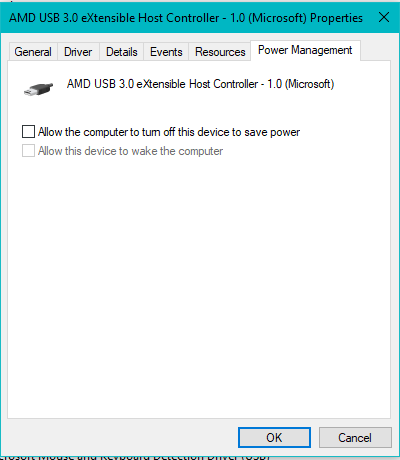Search the Community
Showing results for tags 'version 2004'.
-
I just got notification tonight, that Windows Update was waiting for me to tell it to install the Feature Update to Windows 10, Version 2004 maintenance, so I kicked it off, and it installed fine. Being rather suspicious of Microsoft updates, of this nature, after the reboot I went into the Advanced Power Plan Options, to make sure the USB Selctive Suspend was still Disabled (I had it set like that prior to the maintenance, so, kewl), but I also went to Device Manager, to see what the USB Hubs and Network Adapters Power Management tab settings looked like. Sure enough, the Feature Update to Windows 10, Version 2004 maintenance ended up resetting the Power Management settings, for each of the USB Hubs under the Device Manager's Universal Serial Bus Controllers category. All of the USB hubs had the option checked, which is: "Allow the computer to turn off this device to save power". I had removed the check from that parameter, for each and every one of my listed USB hubs, AND that parameter should have followed the settings in the Power Plan, which has USB Selective Suspend disabled. SO - for anyone who has, or will, install the Feature Update to Windows 10, Version 2004 update maintenance, through Windows Update, I recommend that you do as I did, and check Device Manager USB hub Power Management options, to make sure WIndows didn't sneak in and alter those USB hubs, to allow Windows to turn off those hubs, as Cakewalk does not react well to having devices turned off, while you are in a project. Here is a screenshot of the Power Management settings for one of the USB hubs: Bob Bone
- 6 replies
-
- 2
-

-

-
- windows 10
- power management
-
(and 1 more)
Tagged with: