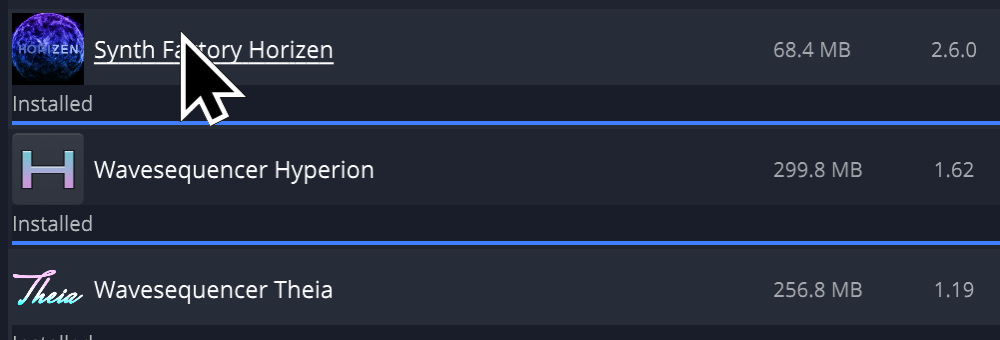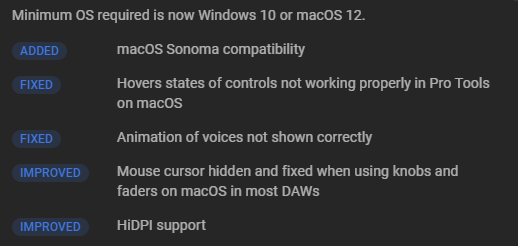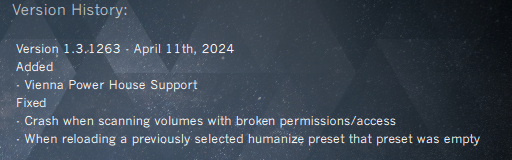Search the Community
Showing results for tags 'update'.
-
Run Native access Massive and Massive X have updates 12/19/2024
-
Hi Cakewalk Team, First I really commend your work for making Cakewalk to be alive back forever, I love those new features, and mostly it is more stable and less processor consumption, new plugins added to it gradually, this is a huge and a greater work done by achieving this, thank you all the Team, Here's my observations, besides the new UI which I would love the previous Theme to be included as optional for users instead of bunch colored UIs, you have changed a lot including plugins graphic which made it look realistic to Us like We're truly working on an analog Console, that made Me feel so whenever Am mixing but that has bee removed, I thing they could have been the way they were, Lastly which is most important to report is the audio clip from other none opened project that somehow found its way into the current project, this has happed to at least two or three of my project and i never experienced this in CBB, bellow I attached the video clip of one of the project affected. I thought it's better to share that here instead reviewing that in my Tutorial video. Please listen closely to the vocal in the project and watch and study the video vey well, this is an ongoing instrumental that doesn't have vocal at all. Thank You for Your Great Work. 2024-07-18 13-47-00.mov
-
Update: W1 Limiter 3.0 released (Apple Silicon, AAX, VST3) by Yohng (Waves L1 Copy / L2 Clone)(Free) The W1 Limiter has been updated to version 3.0 for Windows and macOS. It also supports Apple Silicon. The old projects saved with the previous version should be able to load; however, the current version hasn't been thoroughly tested. If you came here for a macOS version and it does not perform well, please submit a bug report. W1 Limiter is a clone of Waves L1, with identical output, as well as an approximation of Waves L2 https://www.yohng.com/software/w1limit.html
-
Hi all, just wanting to post my findings re a solve for a problem, that might help someone else out: Cakewalk was glitching and stuttering randomly on playback, and I traced it to an FX plugin, but the weird part is, it only does this when the plugin is turned OFF in the FX bin. I can bypass the effect on the plugin itself with no problems. Turning off 'Always Stream Through FX' in preferences makes no difference. This was tricky to trace, as I assumed that turning off the FX in the bin would fully bypass them, and thus reveal any problems they might be causing. It never occurred to me that turning OFF the effect WAS the problem. (The plugin: Soundtoys 'EchoBoy')
-
Run it to update. https://community.native-instruments.com/discussion/33973/native-access-q3-update
-
1.3.9 Maintenance update # New gain implementation in dual-mono mode with recall compatibility Run the TDR Collector
- 1 reply
-
- 2
-

-
Version 3 of their MPS Sequencer. Free update from 2 or 30 day $35 sale price https://www.pluginboutique.com/products/7930 5 YT videos of 1-2 minutes:
-
update Wavesequencer Hyperion updated to 1.54 and Theia to 1.11
alain duffey posted a topic in Deals
Wavesequencer Hyperion Releases 1.54 released 05/28/24 New feature - built in vibrato functionality in the notes input node. This is an optional built in LFO that directly affects the F frequency output pin value, featuring controls for rate, level and fade-in time. New feature - navigation buttons (load previous/random/next) in the patch list view. Bug fix - next/previous patch selection issue fixed to match patch list order/view and not just filtered list. Bug fix - fixing broken sub-folder as top-level directory selection (an issue seen in v1.53). Bug fix - ensuring 'move to subfolder' writes the correct UUID tags on the moved files - related to next/previous selection issue. Optimisations for speed - some small enhancements to help speed up processing of every node. Theia Releases 1.11 released 05/28/24 This update maintains compatibility with patches created in the latest version of Hyperion (v1.54). Fixes an issue with sub-folder selection as the top-level folder in the patch browser. -
https://www.bestservice.com/en/downloads.html#ts120 Free Mode – Play each slot as a playable instrument. External Mode – Bypass the audio engine and use the slots as individual arrangers. Added an undo/redo option on the Play Page MIDI-assigns to the Solo/Mute Buttons 20 additional Stories that show you the full potential of the Free Mode
-
1.0.5 Added ability to choose between different plugin formats for installation (VST/VST3/AU/AAX) Various security updates and improvements Minor tweaks and fixes
-
All changes in ShaperBox 3.5.1: New: Presets can be saved and loaded in FXP format via the Main Menu. New: Favorites section in Wave Presets area for storing customized LFO waveform selections for each Shaper. These are available globally across all ShaperBox instances on your computer. Main Menu entries for Import/Export Favorite Waves allow for management and backup as well as migration of your Favorites to and from other computers. Improved: Copy/paste of LFO waveforms now works globally across all versions of ShaperBox, FilterShaper XL and MidiShaper released after March 2024. Improved: Clearer layout for MIDI Switch mode, with notes that light up to indicate held MIDI notes, and waveform colors that reflect the current Shaper when selected. Fixed: A wave could be incorrectly highlighted in the Wave Palette. Fixed: Removing a Shaper did not remove its MIDI Switch assignment in the Wave Palette. Fixed: In rare cases, removing or switching to a different Shaper could cause a crash. Fixed: After loading certain presets, the “preset changed” asterisk was shown despite no changes. Fixed: The "No MIDI triggers detected" notification did not work correctly with LFO Pitch mode. Fixed: The “No MIDI/audio triggers detected” notification did not disappear until the second detected MIDI/audio event. Fixed: In certain situations, TimeShaper could click or produce artifacts at the end of 1-shot LFOs. Fixed: The red marker in TimeShaper's visualizer continued to be shown after a 1-shot LFO ended. ShaperBox 3.5.1 is a free update for all existing users. Log in to download at www.cableguys.com
- 1 reply
-
- 6
-

-

-
V 5.10.1 New features Added compatibility for Augmented YANGTZE Bugfixes No more stuck notes when changing presets while playing notes
-
update Wavesequencer Hyperion updated to 1.52 and Theia to 1.09
alain duffey posted a topic in Deals
Wavesequencer Hyperion Releases 1.52 released 04/26/24 This release features a major update of patch scanning logic and extra functionality for patch management. Clicking the spanner button in the patch browser swithces the meta-data view to to the patch list tools panel. Using this panel you can select multiple patches and modify any of their meta data/tags, move a set of patches into a sub folder of the top level patch directory, export a set of files into a 'patch set' file - this process will automatically gather any referenced sample files and include them - so long as patches being added are either in the top level folder, or one level down in one of the subfolders. Additionally you can optionally enable the subfolder and UUID info columns in the patch browser (useful for confirming moving your patches into a sub folder) - the tags info column is now un-selected/invisible by default, since it's not really that necessary as you have the filter buttons which represent the same information, but you can always turn that back on. The patch scanning works from the 'top directory' and includes scans of folders one level down to include in the list. By default new patches will be saved into the top level folder - which will have a new default location one level above 'Factory Patches' (when you launch Hyperion, it will automatically reset the top level folder if it was previously set to 'Factory Patches' - which was the previous default). This sub folder scheme means you can re-save a factory patch, and it will be shown twice in the list.. so you can edit without concern of losing the original patch. The copied patch has a new UUID on saving to ensure it also gets listed. So there's much less of chance of name clashing - since all patch packs and factory patches are in sub-folders. If you want to clean up your top level folder contents, you'll be able to move patches into your own 'collection' sub folder.. but you can still keep the original 'collection' name.. renaming the collection tag is optional. You can also rename patches directly - but only one at a time. If you select multiple patches, the Name check box in the tools area becomes un-selectable. Any moved patches or re-written patches (due to meta-data changes) will have the 'favorite' status preserved. 'Favourite' status is local to your machine - exported/imported patches don't keep that information. You can also now set a default 'collection' type in the settings panel - useful if you are developing a patch pack, so you don't have to type it in every time (even though you can always fix the patches later with the new tools). The default collection name is 'User Patches'. Please note that it may take a minute to re-scan your patches to populate the patch list at first launch following this update. Theia Releases 1.09 released 04/26/24 This update adds support for subfolder scanning of patches and auto-import of downlaoded patch packs - the default patch directory is now /Wavesequencer_Theia/Patches/ instead of previously being /Wavesequencer_Theia/Patches/FactoryPatches. If you change the top level folder Theia will scan all files in that folder, and all directories one level below.- 1 reply
-
- 4
-

-
-
Abyss Releases 1.3.2 released 04/15/24 * FIX: plugin did sometimes not load in Studio One / Reaper
-
FREE update for Avenger 2 owners. Use V-Manager to update, or log in (site is getting hammered ATM). https://www.vengeance-sound.com/plugins/plChangelog.php?sub=Vengeance Producer Suite Avenger 2
-
Use the UJAM app to update.
-
Run Softube Central Change log for 2.5.82 (Released on April 9th, 2024) All plug-ins: • New and improved About window. • Fixed an issue where default preset recall was broken for factory presets where the original metadata had been changed. • Fixed an issue where the MIDI CC menu had an unintended text alignment until the mouse was over the text. • Fixed a memory leak when a plug-in window was closed with the Input and Output panels open. Amp Room • Fixed a rare issue that could cause Fix Doubler to fail to load when used in old Amp Room projects in an ABCD state other than the current one. Clipper: • Now loadable in the Console 1 Shape sections (in addition to Drive and Preamp). Console 1 Core Mixing Suite: • Added two new preamps, Vintage and Modern, to the Preamp section. Console 1 System: • Added support for third-party plug-ins. Currently supported third-party plug-ins: Which third-party plug-ins can I control with Console 1? • Fixed an issue that would cause sections that failed to load (e.g. when missing a license) to be lost if a project was re-saved during the failed state. • Fixed an issue where the Filters to compressor setting was not retained properly when saving a project. • Fixed an issue where some sections got the wrong color and logo in the Console 1 plug-in UI. • Fixed an issue where plug-ins loaded in the Shape section sometimes showed max gain reduction if they contained no GR meter. • Fixed an issue that caused the channel strip logo to be reset when recalling a project. • Fixed an issue that could cause an incompatibility warning for SSL SL 4000 E-Series when loading a saved project after uninstalling Core Mixing Suite. Modular • Fixed a severe issue causing some Modular modules to save their parameter values with a CV offset. Unfortunately, the projects saved with the bug (Modular versions 2.5.79-81) will be wrong even with the fix. Projects saved with the update will be correct. Affected modules are: - British Class A - Fix Doubler - Fix Flanger - Fix Phaser - Model 82 FX - Monoment Bass - Parallels - Saturation Knob - Spring Reverb - Statement Lead - TSAR-1 - TSAR-1R - Tape Echoes - Tube Delay - Tube-Tech Blue Tone - Wasted Space - Widener VCA Compressor: • Fixed scaling of the right output meter. Weiss EQ MP and Weiss EQ1 • Fixed an issue causing the frequency Hz labels to be missing in Weiss EQ MP and Weiss EQ1.
-
1.3.1 released 04/6/24 * ADD: 15 bonus presets for the VOID pack by HydraTek Abyss 1.3.0 ------------------------------------------------- * CHG: update to new juce version 7.0.8 * FIX: popup menus for FX did not disappear after selection * FIX: installer does install au/vst on mac only to system, not to the users; addressing a bug in Apples OsaScript
-
update Wavesequencer Hyperion updated to 1.51 and Theia to 1.08
alain duffey posted a topic in Deals
Wavesequencer Hyperion Releases 1.51 released 04/3/24 New features: Notes input node: Polyphonic portamento (Glide knob) with 3 modes (pull down list selector) - Default - last voice frequency: Bend from the voice frequency that the selected voice in the voice pool was previously set to. Closest voice frequency: Bend from the voice frequency in the voice pool that was set closest to the current note frequency. Furthest voice frequency: Bend from the voice frequency in the voice pool that was set furthest from the current note frequency. (Any existing patches prior to v1.51 where multiple voices are enabled and the glide parameter is greater than 0 will have that parameter value reset to 0 when loaded to prevent un-expected results.) New pre-mapped E output pin for expression pedal MIDI cc output. P channel pressure pin is now merged with the A (polyphonic) aftertouch pin - in general all external controllers will either transmit channel pressure or polyphonic aftertouch - in the unlikely case they are received at the same time the input data will be mixed together. This makes patching easier and allows all existing factory patches to take advantage of polyphonic aftertouch controllers without re-patching. The default mode of the notes input node is that if the aftertouch pin is not connected to a target, then the modwheel output will also include the aftertouch value - this can be turned off with the 'AT to MW' checkbox. (Existing patches with connections to the original P pin will have those connections automatically connected to the A pin.) New control knobs for: aftertouch pin smoothing rate control, Expression pedal output pin rate control, Y-axis pin rate control. This allows to smooth out those controls to avoid jerky input data or with extreme settings to allow very smooth transitions. This does not affect data received with the MIDI CC input node or any of the Macro control knobs. New filter buttons on the layer controls panel: Layer settings lock control prevents the layer settings (zones, transpose, volume and also the arp settings) from getting wiped when loading in a new single layer patch. This is very helpful when auditioning different sounds for a combi with split and different layer volumes or arp settings that you want to maintain when trying different potential sounds. The other toggle buttons are filter controls to block or enable pitch bend, modwheel, aftertouch, expression pedal, or sustain pedal output.. really handy for multi-layer combi patches where maybe you only want one layer to respond to the modwheel etc. The filter controls as saved as part of patch data. Bug fixes: Some tooltip bubbles were getting clipped at the edge of the plugin window - this is now fixed. Theia Releases 1.08 released 04/3/24 This update adds support for Hyperion core synth processing engine features added in the latest release of Hyperion to maintain future patch compatibility. Polyphonic portamento is now available via the Glide parameter - previously this was limited to 1 voice mode.