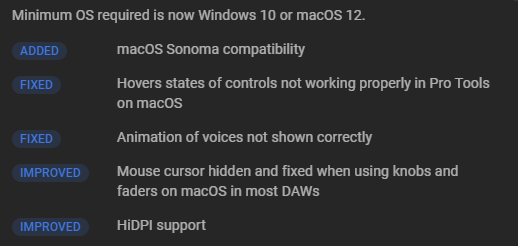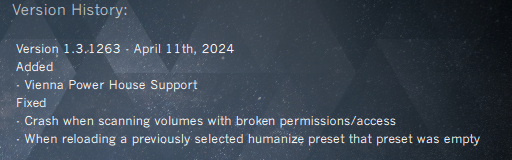Search the Community
Showing results for tags 'update'.
-
Abyss Releases 1.3.2 released 04/15/24 * FIX: plugin did sometimes not load in Studio One / Reaper
-
-
FREE update for Avenger 2 owners. Use V-Manager to update, or log in (site is getting hammered ATM). https://www.vengeance-sound.com/plugins/plChangelog.php?sub=Vengeance Producer Suite Avenger 2
-
Use the UJAM app to update.
-
Run Softube Central Change log for 2.5.82 (Released on April 9th, 2024) All plug-ins: • New and improved About window. • Fixed an issue where default preset recall was broken for factory presets where the original metadata had been changed. • Fixed an issue where the MIDI CC menu had an unintended text alignment until the mouse was over the text. • Fixed a memory leak when a plug-in window was closed with the Input and Output panels open. Amp Room • Fixed a rare issue that could cause Fix Doubler to fail to load when used in old Amp Room projects in an ABCD state other than the current one. Clipper: • Now loadable in the Console 1 Shape sections (in addition to Drive and Preamp). Console 1 Core Mixing Suite: • Added two new preamps, Vintage and Modern, to the Preamp section. Console 1 System: • Added support for third-party plug-ins. Currently supported third-party plug-ins: Which third-party plug-ins can I control with Console 1? • Fixed an issue that would cause sections that failed to load (e.g. when missing a license) to be lost if a project was re-saved during the failed state. • Fixed an issue where the Filters to compressor setting was not retained properly when saving a project. • Fixed an issue where some sections got the wrong color and logo in the Console 1 plug-in UI. • Fixed an issue where plug-ins loaded in the Shape section sometimes showed max gain reduction if they contained no GR meter. • Fixed an issue that caused the channel strip logo to be reset when recalling a project. • Fixed an issue that could cause an incompatibility warning for SSL SL 4000 E-Series when loading a saved project after uninstalling Core Mixing Suite. Modular • Fixed a severe issue causing some Modular modules to save their parameter values with a CV offset. Unfortunately, the projects saved with the bug (Modular versions 2.5.79-81) will be wrong even with the fix. Projects saved with the update will be correct. Affected modules are: - British Class A - Fix Doubler - Fix Flanger - Fix Phaser - Model 82 FX - Monoment Bass - Parallels - Saturation Knob - Spring Reverb - Statement Lead - TSAR-1 - TSAR-1R - Tape Echoes - Tube Delay - Tube-Tech Blue Tone - Wasted Space - Widener VCA Compressor: • Fixed scaling of the right output meter. Weiss EQ MP and Weiss EQ1 • Fixed an issue causing the frequency Hz labels to be missing in Weiss EQ MP and Weiss EQ1.
-
1.3.1 released 04/6/24 * ADD: 15 bonus presets for the VOID pack by HydraTek Abyss 1.3.0 ------------------------------------------------- * CHG: update to new juce version 7.0.8 * FIX: popup menus for FX did not disappear after selection * FIX: installer does install au/vst on mac only to system, not to the users; addressing a bug in Apples OsaScript
-
Wavesequencer Hyperion Releases 1.51 released 04/3/24 New features: Notes input node: Polyphonic portamento (Glide knob) with 3 modes (pull down list selector) - Default - last voice frequency: Bend from the voice frequency that the selected voice in the voice pool was previously set to. Closest voice frequency: Bend from the voice frequency in the voice pool that was set closest to the current note frequency. Furthest voice frequency: Bend from the voice frequency in the voice pool that was set furthest from the current note frequency. (Any existing patches prior to v1.51 where multiple voices are enabled and the glide parameter is greater than 0 will have that parameter value reset to 0 when loaded to prevent un-expected results.) New pre-mapped E output pin for expression pedal MIDI cc output. P channel pressure pin is now merged with the A (polyphonic) aftertouch pin - in general all external controllers will either transmit channel pressure or polyphonic aftertouch - in the unlikely case they are received at the same time the input data will be mixed together. This makes patching easier and allows all existing factory patches to take advantage of polyphonic aftertouch controllers without re-patching. The default mode of the notes input node is that if the aftertouch pin is not connected to a target, then the modwheel output will also include the aftertouch value - this can be turned off with the 'AT to MW' checkbox. (Existing patches with connections to the original P pin will have those connections automatically connected to the A pin.) New control knobs for: aftertouch pin smoothing rate control, Expression pedal output pin rate control, Y-axis pin rate control. This allows to smooth out those controls to avoid jerky input data or with extreme settings to allow very smooth transitions. This does not affect data received with the MIDI CC input node or any of the Macro control knobs. New filter buttons on the layer controls panel: Layer settings lock control prevents the layer settings (zones, transpose, volume and also the arp settings) from getting wiped when loading in a new single layer patch. This is very helpful when auditioning different sounds for a combi with split and different layer volumes or arp settings that you want to maintain when trying different potential sounds. The other toggle buttons are filter controls to block or enable pitch bend, modwheel, aftertouch, expression pedal, or sustain pedal output.. really handy for multi-layer combi patches where maybe you only want one layer to respond to the modwheel etc. The filter controls as saved as part of patch data. Bug fixes: Some tooltip bubbles were getting clipped at the edge of the plugin window - this is now fixed. Theia Releases 1.08 released 04/3/24 This update adds support for Hyperion core synth processing engine features added in the latest release of Hyperion to maintain future patch compatibility. Polyphonic portamento is now available via the Glide parameter - previously this was limited to 1 voice mode.
-
Cherry Audio Mercury-6 update. Run Cherry Audio Sync to update
-
Updated to latest version of internal platform Native titlebars Rich text in help tips Stepped pitch knobs Tweaks to the UI for padlocks Various bugfixes and performance improvements XLN Online Installer also updated to 4.1.0 Hotfix for start-up error New titlebars Minor interface tweaks
-
1.08 released 03/13/24 * ADD: menu setting for "CUT TAIL ON DAW STOP" 1.07 released 03/7/24 * ADD: packs can be creqated via the main menu * ADD: packs can be installed via drag-and-drop or via the main menu * ADD: packs can be auto-installed at plugin start, this can be disabled via main menu * ADD: packs show up in the main menu * ADD: packs show up in the quick-select menu * ADD: packs-auto installation has a time-out if downloads folder is huge * ADD: reveal packs dir via the main menu * ADD: 20 bonus presets for the upcoming AROMA pack by databroth
-
released 03/8/24 This is a core engine update to improve compatability, GUI drawing and threading performance on the latest OS releases.
- 1 reply
-
- 4
-

-

-
3.9.0 - 2024-03-06 ADDED / IMPROVED Made the NTK Daemon backwards compatible Improved the way Native Access determines products as a subscription vs. perpetual Added the ability to directly open standalone Applications from Native Access Added EULA consent to the start of Native Access Several accessibility improvements to the navigation to and navigation of the download manager area Consolidated Splash Screen into one window Several infrastructure improvements Added My Account section in the preferences Moved Manage Subscription and Logout button to the My Account section Added indicators to products owned through subscription services for extra clarity FIXED Made adjustments to our activation diagnostics Addressed an issue where corrupted installers were being downloaded Addressed several accessibility bugs where content was not properly being read out Library tab now hides products that are part of a cancelled subscription KNOWN ISSUES When Legacy Toggle is on, could show an empty product entry. This entry is not replacing an existing product.
-
Update for the Soundpaint app. New integrated downloader and new free libraries (Accents, Guitar Triggers) & functions. https://soundpaint.com/
-
Wavesequencer Hyperion Releases 1.49 released 02/28/24 Updates: -------- Enhancements: Master tuning via settings panel - affects 'Note input' node F output and the frequencies generated by the MIDI note to Frequency node - all layers are affected. Master tuning is a general setting that will affect all consequently opened instances of the plugin. ADSR Ready/Active flags are now set to include duration of the release phase of the envelope, which is much more useful. Sample playback node - 'latch' checkbox option - enables immediate and continuous playback/looping of samples without any trigger patching. Sampler playback node - Random start position checbox option - randomly selects a new start position within the first half of the sample at each loop. Modulator wave selectors for flange/phase/tremolo (sine or triangle). A new phaser effect - Multi-phaser. 2 New chorus modes (+ pull down chorus names list instead of numbered knob). 24 new background images for patching backdrops/macro page backdrops (matching update to Theia v1.06). Theia Releases 1.06 released 02/27/24 Factory content is installed with a separately downloadable HyperionFactoryData installer. Please make sure to run the factory data installer before launching Theia if you've never installed it before.
-
No changelog but I don't remember there was some in app tutorials...
-
Lunaris 2.3 is out: 50 New Presets, Free Update! Lunaris 2 has been updated to version 2.3, adding 50 new ambient and cosmic-inspired presets in folder ’16. New in Version 2.3′. The update increases the total number of pads in Lunaris 2 to over 580. Listen to some of the new sounds in the video below. These new presets complements the optional ‘Retro Moonstation’ user interface, which was introduced in version 2.2. The 2.3 update is free of charge to all users, who can update via Native Access. https://www.luftrum.com/
-
1.0.4 Added possibility to cancel all running Downloads Fixed Usynth-, Pianist- and all Silent- Installations (on Apple Silicon Macs without Rosetta) Fixed App Tray issue on macOS Various Security improvements Minor UI tweaks Changelog is now accessible via the app
-
Log in at https://www.vps-avenger.com/ Changelog for Version 2.0.6 below. 2.0.6 Change Log - Added upwards/downwards OTT compressor FX. - FIXED: Crash in ProTools when loading Avenger. - MEMORY button -> SAVE: Disabled the quick save function when the preset name has changed, to avoid overwriting the previous saved preset. - Fixed issue in chord detection for 5th-multiloop samples with MIDI-note-on that are just a few samples apart. - Corrected the position of the "NUM WAVES" dial in the resampler editor. - Prev/next preset now works correctly when preset search is active. - OSC sound browser search is reset when the sound browser is closed (to avoid confusion when coming back later and seeing just a few sounds). - Preset preview with progress bar and stop button. Additionally, any note will stop the preview, and any new preview will stop the synth. This is to avoid simultaneous audio from the preview and the synth. - OSC quantizer: incoming MIDI option is now set correctly for the selected osc and not just for OSC1. - Quantizer preset browser context shows the correct selected preset. - Converting samples to any expansion content type will cause an update of the OSC-Soundbrowser to show new samples as intended. - Fixed: Rename preset in custom expansion not working. - Fixed issue in drumkit where "Copy Sample to Slot X" was not working correctly. - Fixed issue in granular/spectral with multisamples where the wrong root note was used. - Fixed a rare crash when accessing internal content lists while these lists are being updated. - Fixed an issue where the "SURPRISE ME" button at the preset-search yielded the same sequence of presets each time Avenger was opened.
-
Wavesequencer Hyperion Releases 1.48 released 01/22/24 New features: MSEG data mapper node - useful for re-mapping keyboard range input for example - or any other data between -1 to +1, 0 to 1, -128 to +128, or 0, to 128. The checkbox range options in the edit panel will update the input and output pin ranges according to the options: bi-polar and MIDI range. Draw oscillator - draw custom audio oscillator shapes freehand or using the spline mode option - save and load the shapes via the buttons in the editor panel or right click menu on the node itself (file type is ".cosc"). MSEG oscillator - draw custom audio oscillator with MSEG curves - saving and loading in the same way as for MSEG LFO (the file format is the same as the LFOs - ".mseg"). Enhancements: Comb filter node now includes a 'companding' saturation control and a post process gain/cut control. EQ node includes extra (smoothed) controls for selecting the center frequency of each band. Theia Releases 1.05 released 01/22/24 This update of Theia is an update to the core audio processing engine to enable new features added to the Hyperion node engine - including new oscillator types (drawable/MSEG oscillators) and enhancements to comb filter and EQ nodes. This update ensures patch compatibility with patches created in Hyperion v1.48.
-
1.47 released 01/3/24 Enhancements: Patch loading times have been significanlty reduced - patches and combis are loaded in 1/4 or less of the time vs previously. Bug fixes: UI glitch experienced in Bitwig when the state of the plugin is auto-backed up which can also result in a short audio glitch too - fixed.
-
1.46 released 12/20/23 New features: Combi page: Favourites toggle button on the big knob/combi view page - directly see and toggle the favourites status for currently loaded patch. Browser: Improvements to auto-scrolling to the currently selected patch on the associated layer. Editor panels area: Improvement to avoid duplicate re-opening of already pinned panels (instead the panel for the clicked on node moves to the top of the pinned panels view). MSEG LFO: New node with MSEG editor - double click to add or remove a point and drag the mouse to edit the curves. Buttons for flipping vertically or horizontally and clearing the editor graph, + save and load buttons for direct save load from the editor. Guide lines representing beat divisions that respond to the tempo sync value above 4 beats. (Mseg files are saved with the extension '.mseg') Custom LFO node: New buttons for flipping vertically or horizontally and clearing the editor graph, + save and load buttons for direct save load from the editor. Guide lines representing beat divisions that respond to the tempo sync value above 4 beats. (Custom LFO settings files are saved with the extension '.clfo') Voice offsets node: New buttons for flipping vertically or horizontally and clearing the editor graph, + save and load buttons for direct save load from the editor. (Save and load of voice offsets settings is also a new feature. Voice offset settings files are saved with the extension '.voff') Sample playback node: Updated the large viewer panel with new layout and load button for selecting samples without needing to use the node menu in the graph. Bug fixes: This release should now correctly run on Mac OS 10.13 - an issue with the Mac developer tools led to OS12.x being the actual minimum OS in the previous release. Minor fix to match the LFO viewer surround colour to the LFO type.
-
Changes in ShaperBox 3.5: New: Smooth Clip distortion style in DriveShaper. New: Dist slider to adjust internal resonance distortion in FilterShaper Core's Warm filters. New: Hard internal resonance clipping option for FilterShaper Core's Warm filters. New: Safe Res option for FilterShaper Core's Warm filters. When disabled, these filters can self-oscillate. New: Animated filter response visualisation in FilterShaper Core. Improved: Smoother slider response when adjusting ReverbShaper's Decay and Size. ShaperBox 3.5 is a free update for all existing users. https://www.cableguys.com/shaperbox