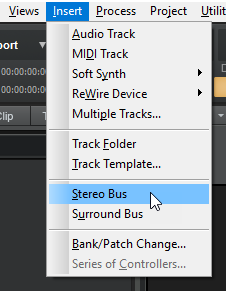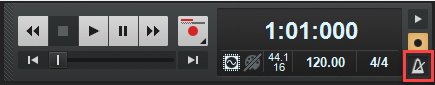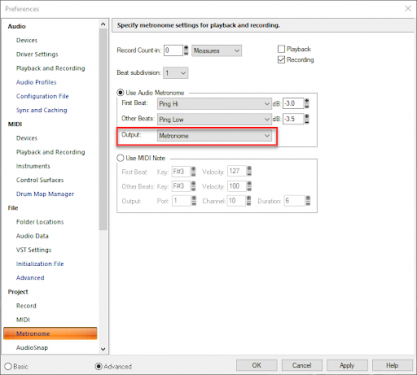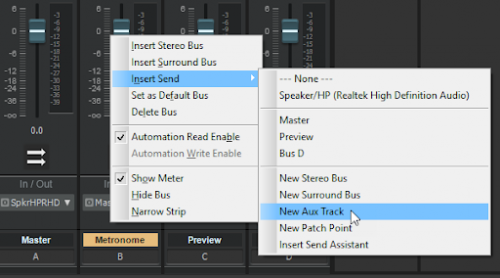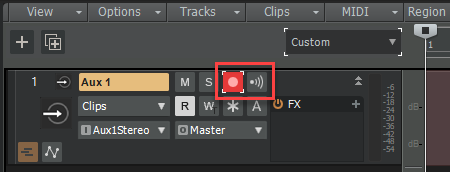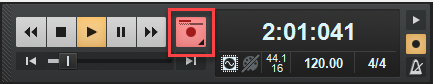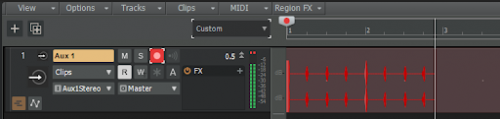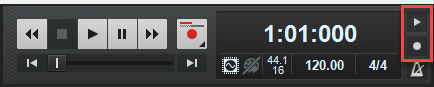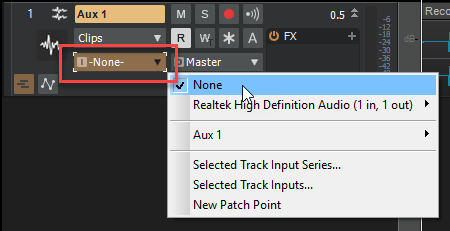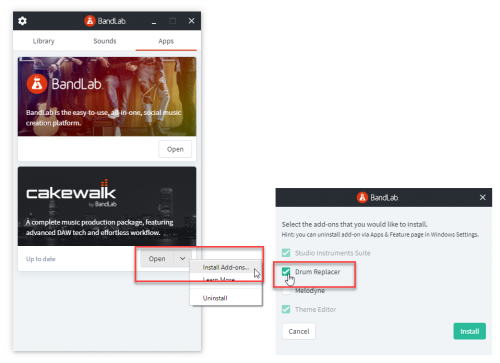Search the Community
Showing results for tags 'tutorial'.
-
Hi folks! Lots of people message me, confused about how to record the sound from their MIDI synth, into Cakewalk. So I've put together this beginners guide video! Whilst this isn't a pure Cakewalk video, it happens to be the DAW I use in the video. Also, check out the old 'Cakewalk' audio interface I use WATCH HERE: https://youtu.be/QwEVtBbNdak
-
Hi folks! I know that some people really struggle to get multiple Kontakt outputs behaving well in Cakewalk by Bandlab. Rather than leave you in peril, I put together a quick tutorial for you of course! WATCH HERE: https://youtu.be/2OTwZ3NXW9w
-
I had one of my viewers need some help understanding how to use SampleTank 4's Multitimbral capabilities. I hope this short video Quick Tip will help. Enjoy!
- 1 reply
-
- sampletank4
- multitimbral
-
(and 1 more)
Tagged with:
-
Hi folks! There are many reasons for exporting from Cakewalk - for streaming, mp3 playback, stems, and CD. This tutorial shows you how, for various scenarios! WATCH HERE: https://youtu.be/bE4IjK1QOA8
-
Hi folks! Do you want better mixes? Then you should know about using automation. Take a look at this video, so that you can learn how to use automation in Cakewalk by Bandlab WATCH HERE: https://youtu.be/YRJDnKUAAYk
- 1 reply
-
- 3
-

-
- cakewalk
- automation
-
(and 2 more)
Tagged with:
-
-
Hello, Edit: 23 March 2019 I decided it could be helpful to include a list of upcoming tutorial videos and their links. The video below is the first video in the playlist, but if you are interested in a specific topic, check the following list for quick navigation. If there is no link for it yet, it means I haven't uploaded it. I can take requests, but keep in mind that I run another business on top of my actual Chernobyl Studios audio work, so if I like the idea, it'll get put on the list and I'll get to it when I get to it. Cakewalk by Bandlab Tutorial #00 - What is Cakewalk by Bandlab? Cakewalk by Bandlab Tutorial #01 - Skylight Interface Introduction Cakewalk by Bandlab Tutorial #02 - The Control Bar Cakewalk by Bandlab Tutorial #03 - The Inspector Pane Cakewalk by Bandlab Tutorial #04 - The Browser Pane Cakewalk by Bandlab Tutorial #05 - The MultiDock Pane Cakewalk by Bandlab Tutorial #06 - The ProChannel Strip Cakewalk by Bandlab Tutorial #07 - The Console View Cakewalk by Bandlab Tutorial #08 - The Piano Roll View Cakewalk by Bandlab Tutorial #09 - The Track & Clips Pane Cakewalk by Bandlab Tutorial #10 - Lenses & Screensets | What's the difference? Cakewalk by Bandlab Tutorial #11 - Set Up Guitars for Recording Cakewalk by Bandlab Tutorial #12 - Multiple Output Routing Instruments | Perfect Drums 1.5, Kontakt (Newest, Uploaded 05 April) Cakewalk by Bandlab Tutorial #13 - Organization & Color Coding Your Tracks Cakewalk by Bandlab Tutorial #14 - Customizing Your Layout & Settings Cakewalk by Bandlab Tutorial #15 - The Zoom Tool Cakewalk by Bandlab Tutorial #16 - MIDI Drum Velocity Editing | Making Drums Sound Real Cakewalk by Bandlab Tutorial #17 - FX Chains | Building, Saving, and Recalling FX Chains Cakewalk by Bandlab Tutorial #18 - Drum Maps | How to create, save, and use Drum Maps Cakewalk by Bandlab Tutorial #19 - Automation Lanes Cakewalk by Bandlab Tutorial #20 - Shortcuts & Setting Custom Key Bindings Cakewalk by Bandlab Tutorial #21 - Bounce to Clip, Bounce to Track, Freeze Track Original Post: Many of you will probably remember me. I have a channel on YouTube that I created many years ago for creating Cakewalk SONAR Platinum tutorials. I constantly get questions, comments, and requests on those old videos I did years ago. I'm updating all of the Cakewalk videos I did for SONAR Platinum to Cakewalk by Bandlab. There are three videos currently online, with 4 more already scheduled to come out this week. Please share this playlist with anybody who is getting started with Cakewalk by Bandlab. I am starting from the very basics and will work all the way through mixing an entire song. It will take a few weeks, but it will be worth it. 😎
- 40 replies
-
- 20
-

-

-

-
You can record the audio metronome to a track. This may be useful, for example, if you plan to work on the project in another DAW, or if you simply want more control over the metronome signal. By recording the metronome to a track, you can export the click track as a separate track when you export individual track stems. The first step is to create a new stereo bus that is dedicated to the metronome. Most of the default Cakewalk project templates already contain a Metronome bus. If your project already contains a Metronome bus, you can skip directly to step 5. If your project doesn’t contain a Metronome bus, go to Insert > Stereo Bus to insert a new stereo bus, then rename the new bus to “Metronome”. Click the Metronome icon in the Transport module to show the metronome settings (or go to Edit > Preferences > Project - Metronome). In the Preference dialog box, select Use Audio Metronome, and make sure the Output field is assigned to the Metronome bus. Click OK to close the Preferences dialog box. Right-click the Metronome bus in the Track view or Console view and select Insert Send > New Aux Track. The Metronome bus is now sending its signal to the new Aux track. Arm the new Aux track for recording and disable Input Echo . Make sure the metronome is enabled during recording (press F3 to enable/disable the record metronome). Click the Record button in the Transport module (or press R) to begin recording. The signal from the Metronome bus is recorded to the Aux track. When you are done recording the metronome, click the Stop button in the Transport module (or press SPACEBAR), then disarm the Aux track . Note: If you re-arrange the project or insert meter changes or tempo changes after the metronome has been recorded, you should re-record the metronome in order to be synchronized with the timeline. Post recording: Disable the original record metronome (press F3). This way, the metronome will only be played by the recorded Aux track. If you don’t need to record any additional metronome signals, delete or disable the Aux send on the Metronome bus. You can even mute or delete the entire Metronome bus if it is no longer needed. Assign the Aux track’s Input control to None. Finally, rename the Aux track to a more descriptive name, such as “Metronome”. That's it! You can now mute/unmute the Metronome track as needed. In summary: Create a Metronome bus and send it to a new Aux track. Record the Aux track. Mute the original metronome. Mute/unmute the Aux track when a click track is needed. For more information about the metronome, click here. For more information about Aux Tracks and Patch Points, click here. Aux Tracks & Patch Points tutorial
-
In this tutorial, I go over what you'll need to know about using Cakewalk by Bandlab. If you have any questions, feel free to ask! One bonus tip I didn't mention in the video; you can use your computer keyboard as a MIDI controller by going to the menu bar at the top > Views > Virtual Keyboard > Computer Keyboard.
-
A patch point is an internal routing path used to route audio from a track output, bus output, or send to an audio track input. The virtual inputs can then be input monitored or recorded. You can think of patch points as virtual patch cables. To streamline the workflow for patch points, Cakewalk supports Aux tracks. Aux tracks are used to receive audio from other tracks, buses, or sends. Stereo buses are traditionally used for sub-grouping and effect sends, but it is possible to use Aux tracks for the same purpose. Aux tracks have the added advantage of being able to record the incoming audio (mono or stereo), and you can arrange Aux tracks adjacent to other tracks in the Track pane or Console view. For more information about Aux Tracks and Patch Points, click here.
-
ProChannel features a collection of audio processing modules that can be dynamically added, removed, and reordered per audio track, Instrument track and bus in the Inspector and Console view. Combining compression, equalization, tube saturation modeling, console emulation, tape emulation, and convolution reverb in one convenient processor, ProChannel is designed to make it fast and easy to enhance any track or bus. For more information about ProChannel, click here.
-
Drum Replacer is a drum replacement tool that lets you replace or reinforce individual drum sounds in existing audio tracks. For example, you can replace only the snare drum sound in a drum track, while leaving all other drum sounds intact. Drum Replacer is available as a free download in BandLab Assistant. For more information about Drum Replacer, click here.
-
Here are some useful videos for getting started with CbB. These tutorials will help you learn your way around the interface, configure your audio device and get comfortable with common track operations. Note - while many of these videos refer to SONAR, they remain 100% applicable to CbB today. Enjoy! To get Cakewalk by BandLab for free: If you haven't already done so, create your free BandLab user account. Click here to download the Cakewalk by BandLab installer. Launch Cakewalk by BandLab and sign up or log in to your BandLab account. Note: After Cakewalk by BandLab is installed, all subsequent updates can be done directly from within the application via Help > Check for Updates. Other useful resources: Cakewalk by BandLab QuickGuide Support Center Online Documentation
-
hello People, the tutorials arrive also in Italian Tutorial Ita Ciao Elix
-
Back in the old forums there were statements made about the lack of videos made using Sonar suggesting its unpopularity. Well, there have been a plethora of quite recently uploaded video tutorials on YouTube using Cakewalk By BandLab. For any newbie coming into these forums asking questions, I think a sticky should be made of these videos which are very informative. Below are a few YouTube channels I've found. https://www.youtube.com/playlist?list=PLwqZ0GPSfFgbc8gLCxaYngRGVvlaf57gI https://www.youtube.com/playlist?list=PLSfPaEe4wG_TxprjqVLxh9yAH-zGhA8bH https://www.youtube.com/playlist?list=PLDkWv3OTMpOHb2hMjuNWBQWyuhhIF6bHj https://www.youtube.com/playlist?list=PLeySI9gLWqezjlplGQqTJyhrbvCvKdzTk