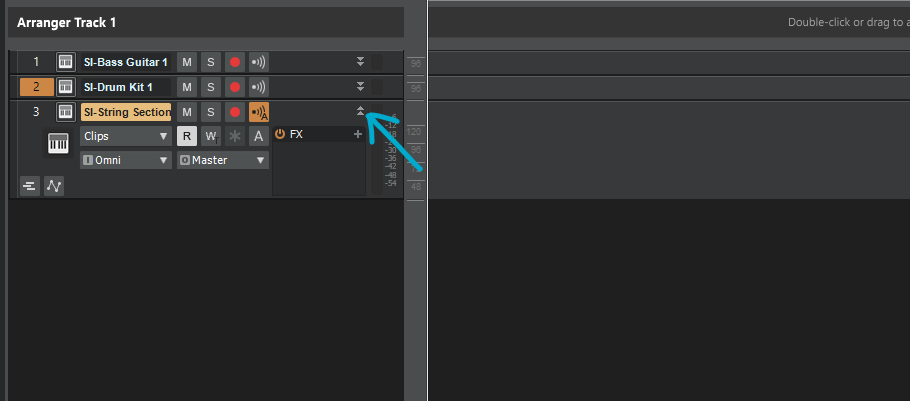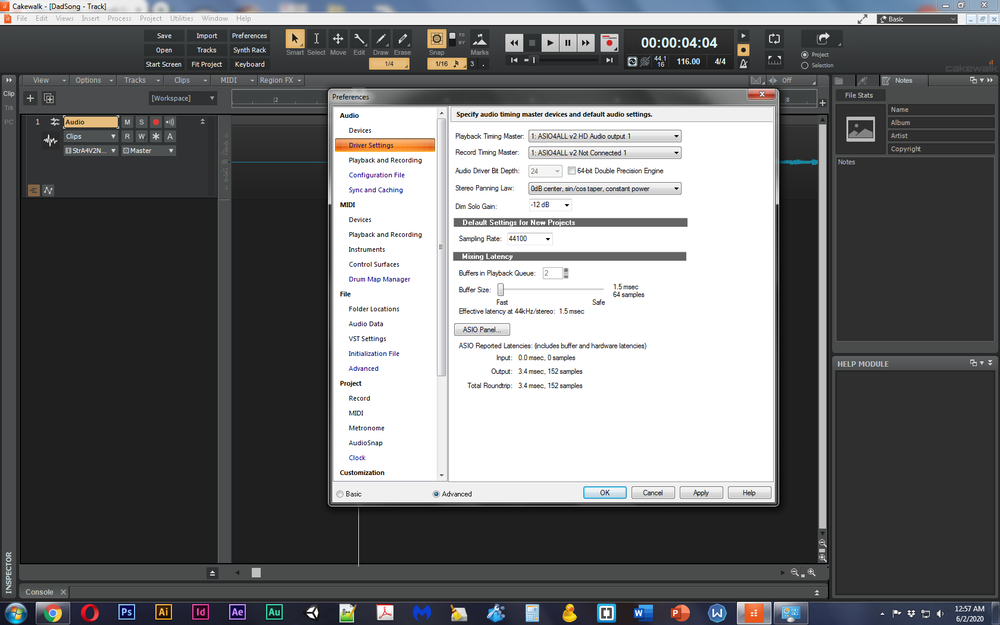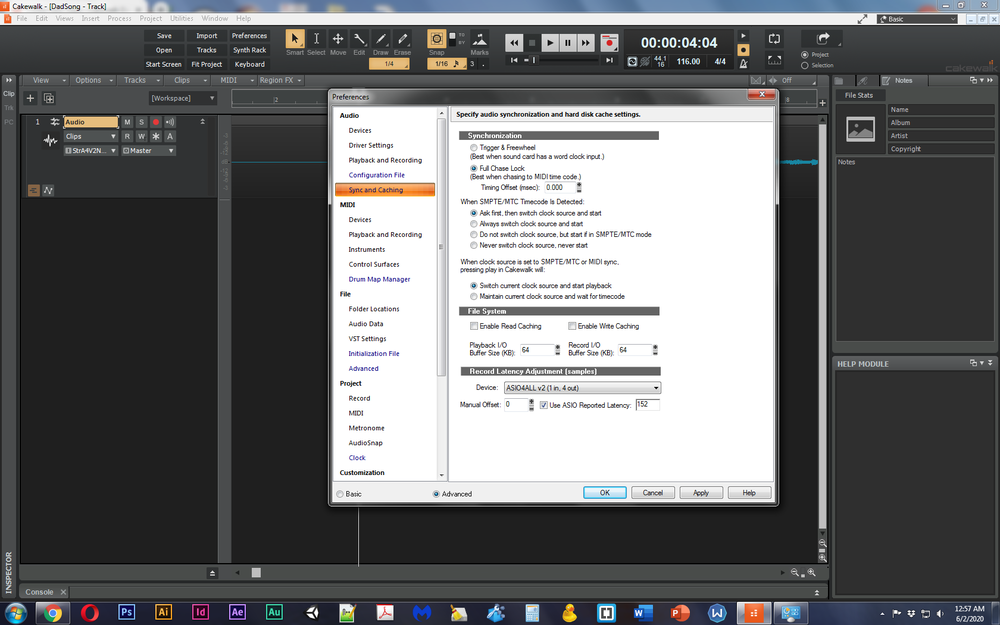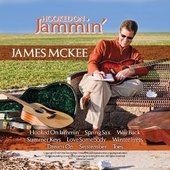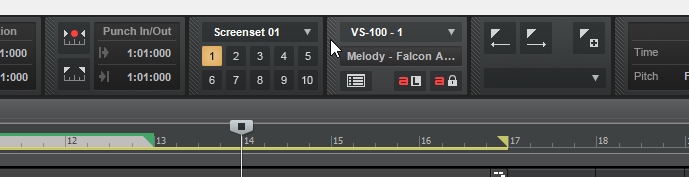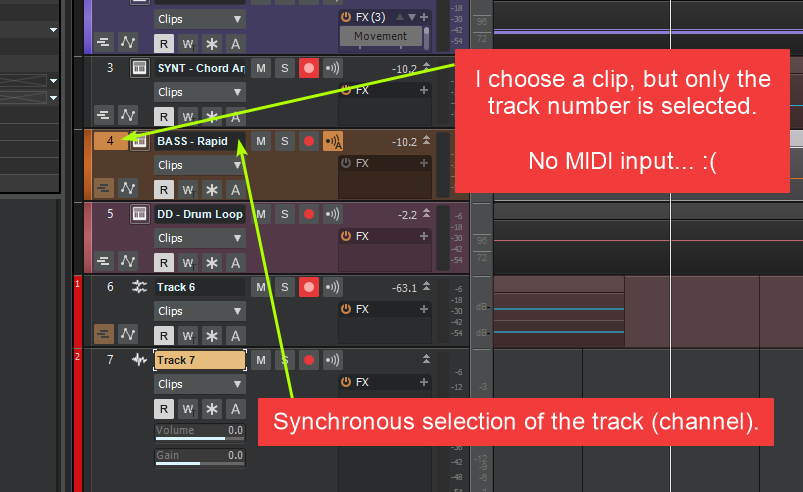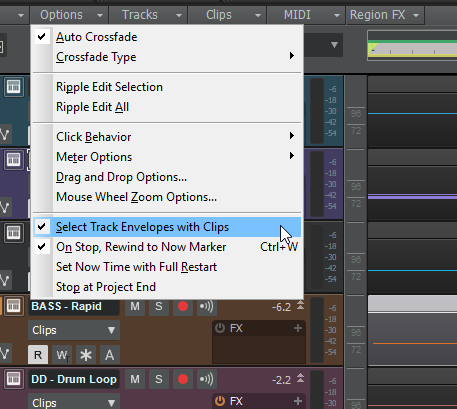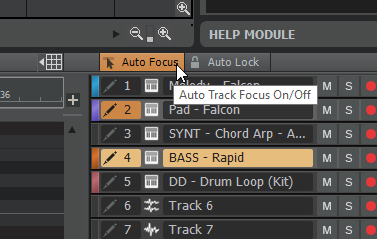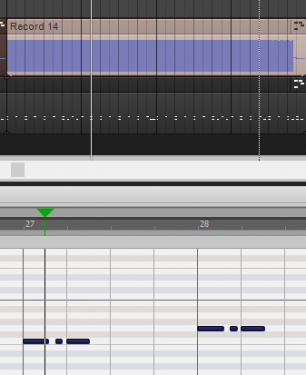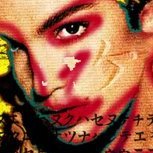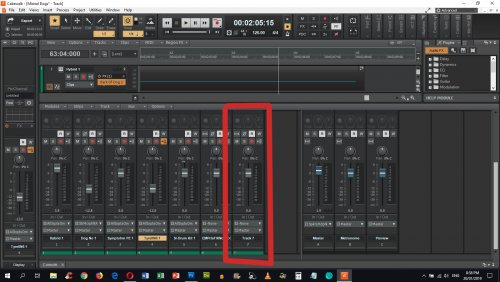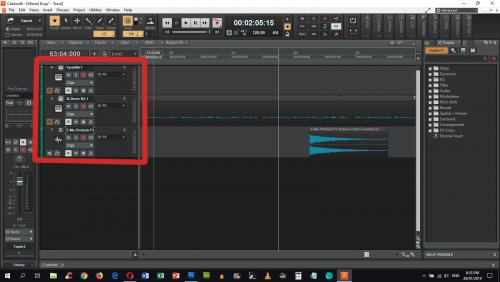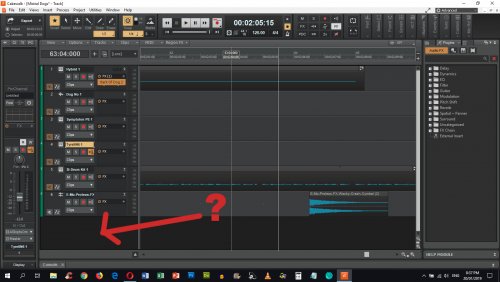Search the Community
Showing results for tags 'tracks'.
-
i made a small song in cakewalk. it consisted of spitfire labs drums, a bass and 2 guitars recorded through a behringer um2 audio interface. i saved my project, but when i opened it again, you couldnt hear the bass and the guitar. the tracks were there, but no audio. i checked the input devices and they were configured right. i used the th3 plugin (the amp one) for both guitars and bass. i hope someone will help me fix this problem. - maxi taxi
- 1 reply
-
- tech support
- plug-ins
-
(and 1 more)
Tagged with:
-
Hello. I would like to propose a feature that would allow the user to choose an option to make the mouse click respond to Mouse press instead of mouse release for click minimize/maximize track strip button. (Optional feature for faster program response) Thanks.
-
- cakewalk
- user interface
-
(and 3 more)
Tagged with:
-
Hey All I was watching a tutorial on using Melodyne on backing vocals, and saw there was a Project View in Melodyne where the person could show the melody blobs of two separate tracks in one Melodyne view in for comparison. The topic wasn't how to set that up, so I don't know how. I have Melodyne 4 editor edition, so maybe it's a different version thing, but can someone tell me how to reference more than one track at once in Melodyne? ?
-
I was editing a CWP file that had been edited many times before, without any difficulties. But suddenly one MIDI track stopped to handle copy and cut: if I select notes on this track and try to copy or cut them, nothing happens. This problem occurs in the Staff View as well as in the Piano Roll, and it is the same regardless of I copy/cut with the main menu or with Ctrl C / Ctrl X. The problem affects only one track; the other tracks allow for copy and cut normally. I didn’t find any freezing effect or something like in the track’s properties. Here is a video demonstrating the issue: Attached to this post is the CWP file itself. Track 6 causes problems. How to fix this? nonstop_band.cwp
-
As I still struggle to continue to learn the Cakewalk interface, I feel confused about the Synth Rack and synth management. Basically, I'm seeking clarity on the purpose of the Synth Rack and how to properly manage/organize my variety of synths being used. For each Track I add/remove, the Synth Rack updates accordingly by adding/removing the corresponding synths. However, in a recent review of my many projects in progress, in some cases the synths listed in the Rack don't match the number of Tracks present. What I'd like to do is establish the habit of properly managing my synths and make sure every instance is accounted for (and properly deleted when not needed). But this isn't always happening. I feel like the Synth Rack is making things more complicated, or I'm overthinking. Furthermore, it pains me that I have a hard time explaining my dilemma when there are so many variables... So these are my questions: 1) What is the purpose and benefit of the Synth Rack? Can I continue to add/remove Tracks and ignore Synth Rack usage entirely? 2) I fail to understand why the Synth Rack works (or doesn't) the way it does. What would cause it to not correspond to my number of Tracks synths present? In regards to replacing the synth in a Track: 3) Somewhat related: How do I convert a MIDI track to a Simple Instrument track? 4) I'm unclear on how to properly replace a synth in a Track. When I drag a synth from the Browser, it goes into the Track's FX Bin. Why would it do this and what purpose does that serve? Any clarity and guidance are appreciated. Thanks!
-
I'm fairly new to digital recording and very new to Cakewalk. The Problem I'm having great difficulty with latency when recording more than one guitar track. I'm able to play along and record with the original track playback, but when I listen to what's been recorded, the 2nd track is off by a couple of beats. However, there does not seem to be any latency with recording the 1st track. CPU Specs CyberPower PC with Windows 7, 64-bit AMD quad-core processor, 3.6 GHz 8GB RAM Audio Interface: Behringer U-Phoria UMC22 Things I've tried so far optimizing my CPU settings in control panel shutting down unnecessary processes playing with the buffering preferences in the ASIO panel. I've reduced the buffering to 64 and the settings don't seem to take effect. See the attached screenshots for preferences and settings
-
Hi everyone! Two days ago one bug made its first appearance in the DAW on my PC. When I'm playng or recording track, Cakewalk freezes on second (i'll attach short video) and makes work with DAW so uncomfortable. So I didn't change anything in settings and in my audio confing, system etc. but I reinstalled ASIO and Cakewalk recently (clear intallation, I'm sure that there are no any conflicts in system). I actually have no idea why tracks started to freeze. Have you faced the same problem? Or maybe I should ask for support. Anyway, check this video out to understand the problem: https://drive.google.com/open?id=1dyxB8T3qOKLVHHzVEwl9vBDD7_T6L-fY Thanks.
-
Hi, How do you move tracks manually, like click and drag each track so vocals are with vocals, percussion is in a specific order etc etc. Thanks.
-
Hey everyone: So i did the latest Bandlab update for cakewalk which seem to come our every 15 minutes and my tracks are all out of order? So i select track 2 and it plays the sound on track 5. Track 1 is fine and then i select track 3 and it plays the sound on track 4. Select 4 and it plays 5. They all seem to be out of order and these are all vst's on various sounds from drums to keys etc... Any ideas what is causing this? Thanks!
-
Hey guys, I have a Dnd podcast and use cakewalk to record 4 inputs using a 404hd interface, amd while we talk in our sessions we have music on in the background, but in cakewalk the music is being recorded through vb audio out into a cakewalk track (basically any audio from the pc is recorded) but my main goal is to have a key press so i dont acidently screw up the recording and just am able to change the music to fit the setting (village/ dungeon/ mountain pass) with a simple key press. Any ideas?
-
After I create a mix and listen to it in other settings (e.g., the car), I notice that I want to increase or decrease the volume of a part. But doing that is not as simple as changing the overall volume of a track. This is because typically the part to change had varying recorded volumes to begin with due to multiple takes, etc. So I use a volume envelope. Meanwhile, to make a change to a whole section with multiple envelope values is a pain. So it would be great for Cakewalk to offer a way to modify all envelope values by a user-defined dB value from a set start and end time.
-
Afternoon all, Hope you're well! I've been using Cakewalk for a number of months now and find it to be an excellent DAW for working on musical projects so big love for the developers. I was wondering whether there is any way of saving different track orders? Similarly to how you can save snapshots of what is available on the screen. For example I have a template project with groups of tracks such as keys, bass, guitars, orchestral, etc etc. This is useful for recording but when I'm mixing I'd like to be able to see a different view, such as all the instruments in a low range grouped together; ideally sorting the whole thing by frequency ranges. What methods could I use to make this easier visually? I realise automation would be virtually impossible but if I could manually template it'd make life so much easier. Best wishes, Matthew
-
Track Filter for Arrange View (tags for tracks and groups of tracks). Will be great to have this option for Arrange View. But it must be done... 1. 10 shorcuts for presets for the first ten presets... (The user himself can choose the right.) 2. Toggle switch version (One shortcut for select a filter preset and return to the previous view). 3. To complement the options of this wish - paragraph 5 4. New DOCK "Tags View" or "Filter View" - between the Inspector and the Arrangement or behind the Inspector or to the Right behind the browser Or in front of the Browser. Need to think and discuss. Perhaps to make a special panel in Contol bar like Screenset View? 4. Shortcut for "Add new Filter".
-
- 2
-

-
- workflow
- track view
-
(and 3 more)
Tagged with:
-
Synchronous selection of channels (tracks): Numbers & Name. Auto Focus. Problem... 1. I have Instrument track (VSTi) 2. I have other track (AUDIO). 3. I select Audio track. 4. I have midi clip in Arrange. 5. I select this midi clip. 6. Press midi-keyboard. - Don`t have sound... I`m sad... I need manual click by track name! 7. Press midi-keyboard - have sound I am happy. Now I can play & record. This is like in Piano Roll - Multitrack edit - Auto Focus. This otions you can add to Option Menu. ? > " Auto Focus"or "Synchronous selection of channels (tracks)" or "The full selection of track" or "Select MIDI for the selected track"...
-
All of a sudden, my MIDI tracks lool like audio files set at maximum volume and then clipped. The piano roll reflects the blue track above. They play fine; I just don't like the looks of them. Hard to see what's going on. Any ideas?
-
I believe I downloaded bdlb asst first, then cakewalk so i think that is right. but when i open a cakewalk project, it keeps adding tracks and locking everything else up. it was up to 238 tracks when i shut it down last time. thanks for any help with this. bob
-
When I open a cakewalk project, it keeps adding tracks, one after the other, and locking most everything else up. It was up to 238 tracks when i shut it down last time. I deleted/uninstalled everything from my first bandlab assistant and cakewalk download attempt because I was having the "demo" problem where I couldn't save any tracks. After uninstalling everything, I re-installed bandlab assistant first, then cakewalk daw through the assistant. So I think I'm cool with a good download. But when I open up cakewalk now, it keeps adding track upon track upon track. I've tried a number of things to get it to stop doing this, to no avail. Thanks for any help with this. bob
-
I've discovered all my usb audio/midi interface isn't quiet all the time when they are idle. Sometimes i have to select virtual controller for my inputs to keep them quiet. I have had softsynths starting to play a note when i open the gui. Latest was a weird sound from the softsynth when i played the song. It's hard to describe like...its own signal get back and chorus up but with wrong timing and phase problems? I would like the choice of "none" in the input of a track to be locked to that choice. It should then never be able to change to omni or anything else than "none" It affects midi signals so those signals is what has to be locked out of the track when you need to.
-
So I've been trying desperately to find the best way of converting a soft synth to multiple audio tracks. I don't mind freezing but I wanted the audio tracks to be unfrozen. I've found a way to do this operation very easily and thought I'd share it for anyone who wishes to do the same. Assuming that you have a softsynth setup already going to multiple tracks: 1: Highlight all tracks and freeze them 2: Highlight all frozen tracks you want, and go to: tracks/Duplicate tracks... (make sure events and properties are ticked) Click ok! You will then have: All your tracks created and named with the audio data in them to do with what you will. Obviously you can do whatever you like with the frozen tracks and softsynth. I've been banging my head against a brick wall about this and finally! I hope this is helpful for anyone looking to easily create multiple audio tracks from a softsynth.
-
- convert synth to audio
- multiple track bounce
-
(and 3 more)
Tagged with:
-
Hi guys! I have done a song with 6 tracks, and when I try to add more tracks to it I get them ONLY in the mixing console. I don't get them in the track window! Also, sometimes I lose visual of some of the tracks and the track window becomes un-scrollable. In this example I lost tracks 1-3 and 6. When I save the file and get back to it all is fine and my new added tracks are there where they should be in the first place. How strange is that?! Have you experienced the same, do I have some settings wrong, or what is the problem here? I have the latest Cakewalk version installed.
-
I would like to have a "snap together" ckoice in either rightclick menu or the toolbar clips menu in track view. Exampel: You have two or more samples of sound. You drag them from the browser in to the same track. It's different sounds like a train and a purring cat and a squeking door etc. They are also of different length. In the track you can shuffle them about and test what sequence would be best and which would stay and which would go. If you could highlight all clips and do a "snap together" on them that removes the empty space between the clips you are able to listen to the clips without annoying pauses. Added 9 jan. I can do this manually by use of the settings: Snap to clip (landmark) Ripple edit all. Then i can either mark the empty space between two clips and use the delete key or just drag clips together. I suggest in the rightclick, edit submenu, to have a "snap" command. It would snap together all clips that is selected and be a timesaver. PS. All my clips is already at zero crossing. Others that isn't would probably think that consecutive clips would sound bad. I'm aware of that but do it anyway. They have to learn sometime. Added 10 jan. Removed the j-word that were added the ninth.