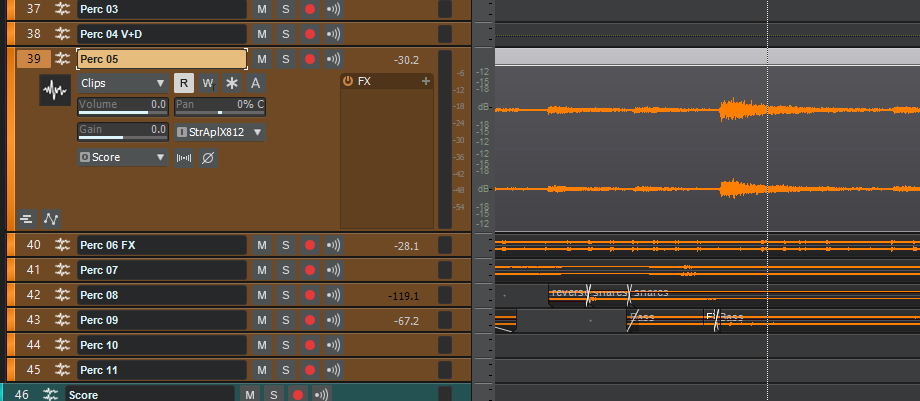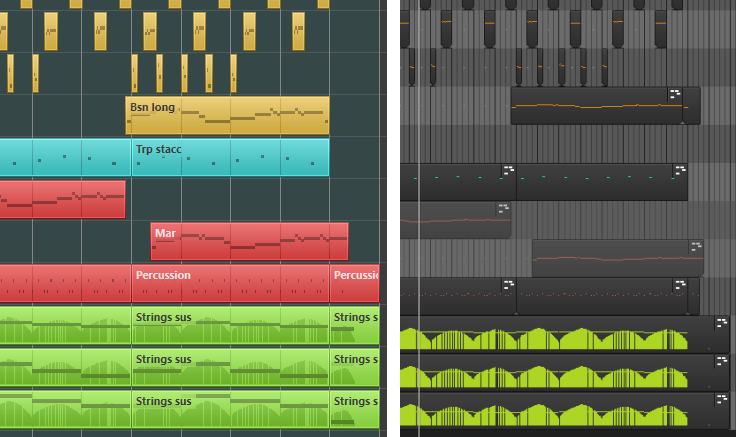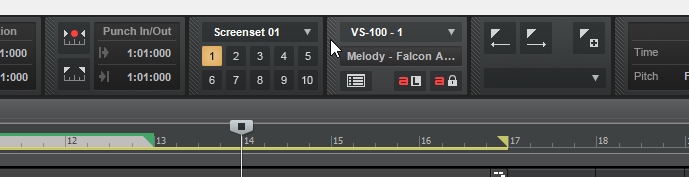Search the Community
Showing results for tags 'track view'.
-
Simple. Just like how the Clip FX bin icon is always in the upper right of a clip, I'd like the clip title to always be visible on the upper left. Example: I have zoomed in and am missing the clip title: If I scroll a little left: I shouldn't have to scroll to the start of a clip to see its name. In my workflows (film) I do a LOT of clip naming as there are tons of tracks and samples split all over the place. thanks!
-
- feature request
- track view
-
(and 1 more)
Tagged with:
-
In the tracks view it would be useful to be able to have an unlimited number of nested groups and not be limited to just one level.
-
- track view
- groups
-
(and 1 more)
Tagged with:
-
I would be a great option if we could have the tracks in track view, scroll along with the cursor centered up during playback and recording, i stead of just changing page horizontally. This would require a good GPU for some, or a really good CPU to take the processing load for this feature, so it would be great to be able to turn it on or off. Adobe audition does this. I think it would be great to have as a selectable option in cakewalk.
-
When I'm working in the Track View and have my tracks set up (using folders or just very few tracks) so that there's an empty space below them, I use my mouse in that area to zoom with the wheel, set Now Time, and make selections (the Smart Tool goes to Select down there). The reason is that it's a guaranteed "safe" place to click, with few consequences if my finger slips. I don't have to be concerned with accidentally focusing or selecting a track or muting a clip or any of the things that might happen if I clicked in the wrong place in a track. How about you? (I'm curious, and I've never created a poll before, so here it is)
-
Hello, everyone. I am grateful for the wonderful software BandLab have created called CAKEWALK. But I would be more satisfied with CAKEWALK if some features were added. I would like to see features added that are in other DAWs but not in Cakewalk. The following functions can be done with the mouse, but I'd like to be able to do them with keyboard shortcuts. [Track View] [1]Maximize and minimize the active track. [Pianoroll View] [1]Selecting a note. (previous note/next note) [2]Do the above while adding to the current selection. [3]Change the length of the selected notes in grid units. (longer or shorte [4]Set the length of the selected notes to the position of the next note. (legato function) [5]Change the velocity of a note using keyboard shortcut. () If I could do the above with a keyboard shortcut, Cakewalk would be a lot easier to use. Please consider adding the feature.
- 1 reply
-
- 1
-

-
- keybind
- pianoroll view
-
(and 1 more)
Tagged with:
-
Request to allow alt code symbols in Track View/Console View track names, like arrows: "▼" (alt+31) & "▲" (alt+30). They can be typed in but don't remain after saving & closing the project. Open the saved project and the symbol is replaced with "?"
-
Is there an option to reverse the clip colors, so the background of the clip is colored, rather than the contents? See this screenshot with Cubase on the left and Cakewalk on the right, both using the same color coding for the clips. I find the Cubase screen much easier to work with.
-
OK. So I saw the update info on the new version of Cakewalk by Bandlab with the "Arranger" feature! It looked killer! So installed it, but for some reason the program is really buggy now. The toolbar across the top resets to a minimal set of modules every time I open a new project (or reopen the same project). Clip automation is buggy. I can draw in a few edit points, but then automation freezes. The only way I could finish a simple clip automation was to save the project then do a track automation. My changes to the track view don't remain...I'm always needing to click the little box that says "Workspace" directly above the tracks to say "all" so I can get "Mix, FX, I/O" and everything else. Project is starting to freeze quite often...I have to reboot Cakewalk to play a file. Anyone having the same problems? Is this update too fresh for prime-time? Or am I doing something wrong. Thanks. Donnie
-
Track Filter for Arrange View (tags for tracks and groups of tracks). Will be great to have this option for Arrange View. But it must be done... 1. 10 shorcuts for presets for the first ten presets... (The user himself can choose the right.) 2. Toggle switch version (One shortcut for select a filter preset and return to the previous view). 3. To complement the options of this wish - paragraph 5 4. New DOCK "Tags View" or "Filter View" - between the Inspector and the Arrangement or behind the Inspector or to the Right behind the browser Or in front of the Browser. Need to think and discuss. Perhaps to make a special panel in Contol bar like Screenset View? 4. Shortcut for "Add new Filter".
-
- 2
-

-
- workflow
- track view
-
(and 3 more)
Tagged with:
-
Hello everyone, Is there a command or procedure to copy the name of a Midi track to its Instrument track (instead of the name automatically given showing the plugin instance and audio output port)? This way a Midi track named "Bass" would have its audio track also named "Bass", etc. Doing this manually for something like HALion Sonic or SampleTank is really tedious.
- 4 replies
-
- sync
- track view
-
(and 1 more)
Tagged with:
-
I’d like to see a new kind of track, one that can have its own markers. That way I can have one track of markers for the song structure and another, say, for hit points or where the bassist needs to do overdubs, etc. i think I asked for this over a dozen years ago and since then Cubase has added this capability. It’s really useful and would allow the main timeline marker view to remain uncluttered.