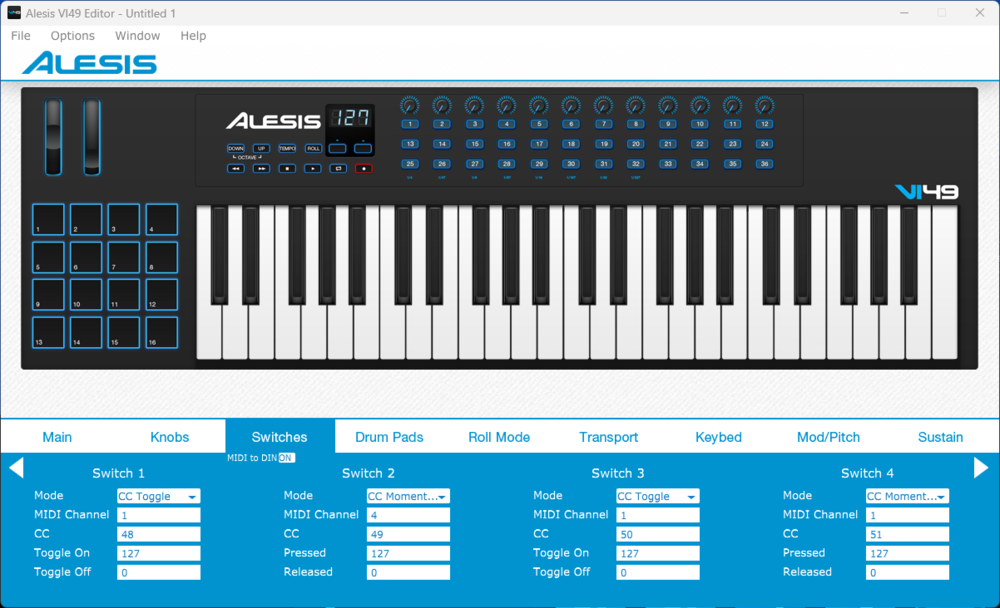Search the Community
Showing results for tags 'surface control'.
-
Hi folks! Recording yourself in a comfortable environment with good acoustics is crucial - but how can you control your DAW? In this video I show how to control Cakewalk by Bandlab using an Android phone! WATCH HERE: https://youtu.be/6ndfakrS6Gw
- 21 replies
-
- 9
-

-

-

-
- cakewalk
- midi control
-
(and 3 more)
Tagged with:
-
Hello. I have been playing with Cakewalk's midi assignment features as of late with my Alesis VI49 and thought up an idea that I hope will be greatly beneficial and doable. Looking at the attachment, you can see that my keyboard as customization where I can edit the behavior of each knobs, pads, buttons, and keys -- including midi channels for each -- as presets on the hardware. What I was hoping that Cakewalk will eventually be able to do is allow the user to assign different combination of controllers to one chosen parameter. Example Scenario : Switch 1 / CC 48 (Toggle Button, Midi Channel 1, Trigger Value 127), Switch 13 / CC 64 (Moment Button, Midi Channel 4, Trigger Value 127), Switch 25 / CC 80 (Toggle Button, Midi Channel 2, Trigger Value 0), & Knob 1 / 20 (Midi Channel 2) are assigned to Track 1's ProChannel EQ - Low Frequency Gain Knob. The following statement will not satisfy the requirement or expectation of this parameter control connection: I don't press and hold down Switch 13 as I turn Knob 1 in order to increase or decrease the LF Gain Knob; doing this won't allow the switch's midi value to increase the trigger value specify to what has been specify in order to satisfy the "if" statement of this parameter; the midi value will remain at 0. In Alesis VI49 Editor software, I set Switch 1's "Toggle On" midi value to a number that is less than 127; even if I made sure to press Switch 1 to toggle it on, the midi value will not satisfy the parameters trigger value. Now, if I instead changed the trigger value to a number lower than 127 and kept the "Toggle On" value to 127, the toggled on switch will satisfy the specified requirement. In the "Editor" software, I changed the Midi Channel of Knob 1 to channel 2; if I fiddle Knob 1 to increase or decrease the LF Gain Knob, the parameter won't recognize it as the assigned knob because the Knob1 is no longer sending data through Midi Channel 1. Note: a potential satisfying scenario relating to this -- and knobs in general -- would be if I made Knob 1 as an assignment to the LF Gain Knob parameter via "Midi Channel" 2 and "Trigger Value" 50; then, assigned Knob 2 as my "Set Value" knob for the same parameter; as long I keep Knob 1 turned to a midi data value that's equal to or higher than 50, the connection will succeed and I can use Knob 2 to adjust the LF Gain. I hope I explained this clearly ?.
- 9 replies
-
- midi
- keyboard shortcuts
-
(and 1 more)
Tagged with:
-
I got an Akai Midimix for my birthday recently, and found that it doesn't work well at all with CbB. I found this thread which solved some of my problems, but it still doesn't light up. (Record Arm, etc.) I also found this article which (I think) explains how to integrate those. I'm not that great with coding, so if anyone is, I'd like to be able to integrate this. Thanks!
- 27 replies