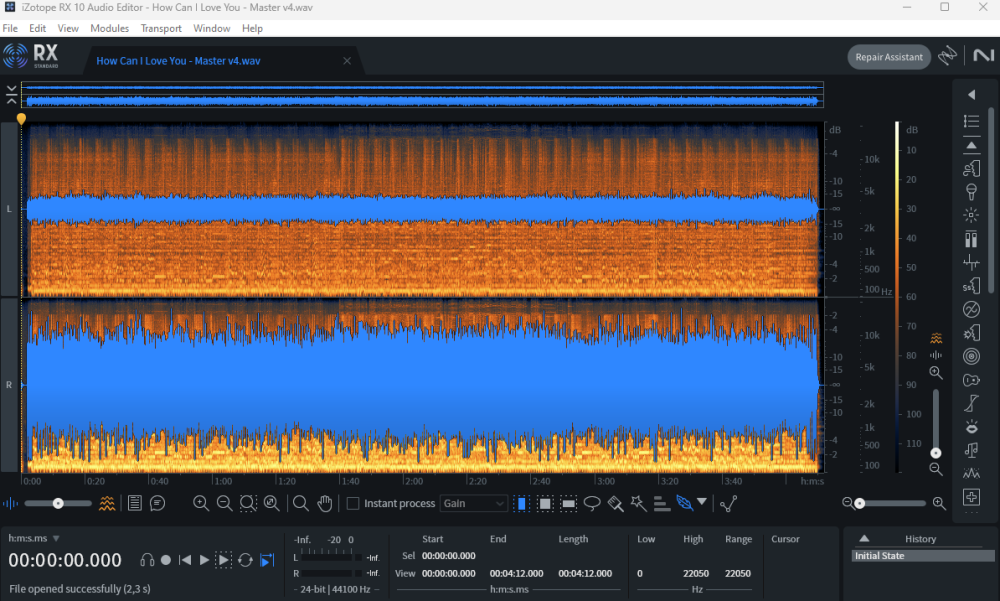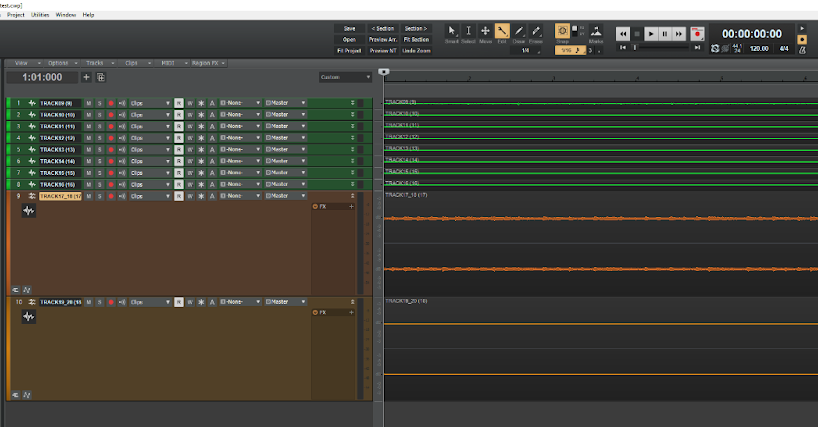Search the Community
Showing results for tags 'stereo'.
-
Hi Everyone, This is my first time up in the forum and I wanted to share some really strange behaviour in Cakewalk; the problem being that in the exported mix file the left channel is significantly quieter than the right whilst they are on a par when simply playing the song through the master bus. I've tried everything! By-passing all the plugins, checking all the export parameters and, of course, the panning of every track. It all looks fine. However as soon as I export just one track, let alone 24, the difference in levels is already apparent. Fortunately I found a workaround which was to export the master bus instead of the entire mix. Same thing. And that works, so there must be a gremlin in there somewhere. But when I uploaded the (good) mix file into another cakewalk project just to master it, the exported file also had the weak left channel !! Same workaround. Export the master bus itself instead of "entire mix" of the single mix channel through the master bus and it was ok. Any ideas? I've only encountered the problem in this project so far, but now I'm worried ... Richard.
- 6 replies
-
- export
- bug report
-
(and 2 more)
Tagged with:
-

How to "separate" a track has contains the two halves of a stereo feed
Edward Allen posted a question in Q&A
Hi I have imported the raw WAV files from my mixer (in a drag and drop manner) and I get this: So looking at the 2 orange channels which are the L and R of an drum play along book. I had 2 separate feeds for the two halves of a stereo audio track (from the drum "play along book) BUT for some reason instead of getting TWO separate WAV files each with their half of the stereo signal I am getting two tracks BUT BOTH parts of the stereo feed are only on ONE track and the second orange track below it is just blank. My questions are please: Is there a way to "separate" the 2 signals on the one track, so I can handle them as L and R tracks? I don't have this issue when I have my laptop with Cakewalk running directly connected to the mixer, as I can use the template in preferences to "pair up" the incoming audio feeds to specific tracks in my Cakewalk template, so I get 2 separate tracks that work just fine. IS there any specific reason that these 2 feeds might get "combined" to a wav file as they have been here?! Many thanks in advance for any insights Edward. -
Evening. Well, it is as I type. Anyhow, first time I've tried this DAW. I can't get it to record in both ears. Plenty in the right ear, nowt in the left. I've worked out it int my equipment, I've tried it in Ableton & it works alright there. Anyone any ideas, ta?
-
Hello, I hope I can be helped with this issue I'm having. 1. I recorded a mono vocal take 2. I converted to a stereo track 3. I inserted Nectar 3 to make harmony vocals, I spread the vocals in the stereo field 4. Harmony not coming out in stereo.... sound is in the center. What am I doing wrong? I'm breaking my head trying to figure this out with no luck. Please Help!