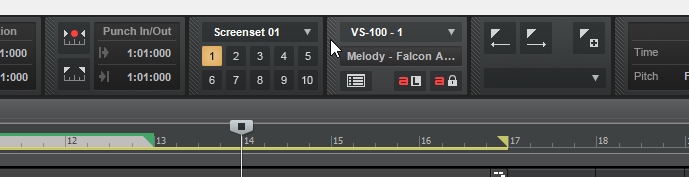Search the Community
Showing results for tags 'score'.
-
Get 10% off the IntelliScore Audio-to-MIDI Software at... http://www.digifreq.com/digifreq/newsinfo.asp?NewsID=3791 And find more discounts at: http://www.digifreq.com/digifreq/deals.asp
-
- audio to midi
- audio
- (and 22 more)
-
Get 10% off all IntelliScore products at DigiFreq... http://www.digifreq.com/digifreq/deals.asp#IntelliScore
-
- audio to midi
- audio
- (and 22 more)
-

intelliscore 10% off ALL intelliScore music products and more
Scott R. Garrigus posted a topic in Deals
10% off ALL intelliScore music products --- discount code: digifreq10 http://www.intelliscore.net/ And find more discounts at: http://www.digifreq.com/digifreq/deals.asp-
- audio to midi
- audio
- (and 22 more)
-
Track Filter for Arrange View (tags for tracks and groups of tracks). Will be great to have this option for Arrange View. But it must be done... 1. 10 shorcuts for presets for the first ten presets... (The user himself can choose the right.) 2. Toggle switch version (One shortcut for select a filter preset and return to the previous view). 3. To complement the options of this wish - paragraph 5 4. New DOCK "Tags View" or "Filter View" - between the Inspector and the Arrangement or behind the Inspector or to the Right behind the browser Or in front of the Browser. Need to think and discuss. Perhaps to make a special panel in Contol bar like Screenset View? 4. Shortcut for "Add new Filter".
-
- 2
-

-
- workflow
- track view
-
(and 3 more)
Tagged with: