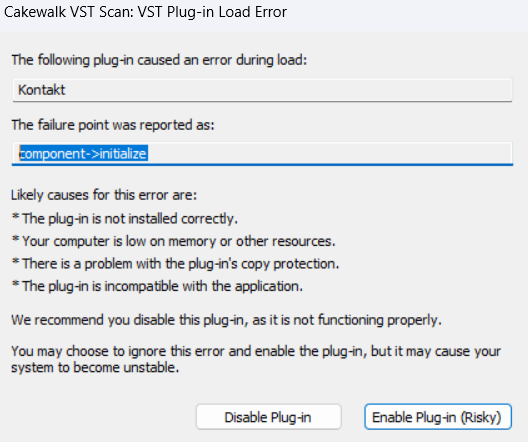Search the Community
Showing results for tags 'scan plugins'.
-
Afternoon, I recently downloaded the Kontakt Player 6 from Native Instruments and am trying to get it set up with Cakewalk (Windows 11). On every VST scan, cakewalk begins to scan the .dll file, but after a couple of seconds, throws this error: Not sure how to fix this. Help would be much appreciated!!
- 10 replies
-
I downloaded the drum player Sitala but its not showing up in cakewalk and is opening as a separate application. I copied all of the Sitala files that I downloaded to my Vst folder and manually scanned it several times but it still didn't show up. I double checked the files, their locations and even redownloaded Sitala a couple of times and it still fails to show up in cakewalk. Is there any way to fix this?
-
In Preferences, the option to scan folders for vsts/VSti's has disappeared in my Cakewalk. I can tick the various boxes there, but when I choose manual scan, scan on start-up, etc nothing happens. I've installed some 3rd party virtual instruments and fx and I want Cakewalk to recognise them. Thank you. Neville
-
I need help. Some plugins are not showing up in Plugin Manager but I don't know how to decipher the log. Any suggestions?
-
I have two computers running Cakewalk by Bandlab 2021.09. Both are experiencing extreme slowdowns during the VST Scan portion of the startup procedure. Here are my system specs: System one (desktop): Intel i7-5930K 32GB RAM VST Count: 1680 split between an SSD drive and an NVMe drive System two (laptop): Intel i9-10850K 32GB RAM VST Count: 220, everything installed on an NVMe drive. The only things I have in common on both systems is I have the Blue Cat freeware plugins and the Plugin Alliance MEGA subscription pack installed on both. The slowdown is not as severe on System two, obviously, but it is still ridiculously slow. This is a regression that I have noticed over the past few releases. Can something be done to speed up the VST Scan?
- 17 replies
-
- vst
- scan plugins
-
(and 1 more)
Tagged with:
-
I cannot get my Waves plugins to work with my newest copy of Cakewalk by Bandlab. I have many Version 9 and Version 11 Waves plugins that I have used successfully for a few years now with Cakewalk. On my new computer I have downloaded and installed the latest Cakewalk by Bandlab and I have installed my Waves plugins. However, when I bring up a project there are only placeholders where plugins should be. I have located the folders for Waves in Plugin Manager. I've tried many times to scan the plugins but there is something wrong. I either 1) get a message that a scan is already in progress even though nothing seems to be happening, or 2) the little blue scan windows shows the start of a scan and then it almost immediately stalls/freezes. I'm dead in the water.