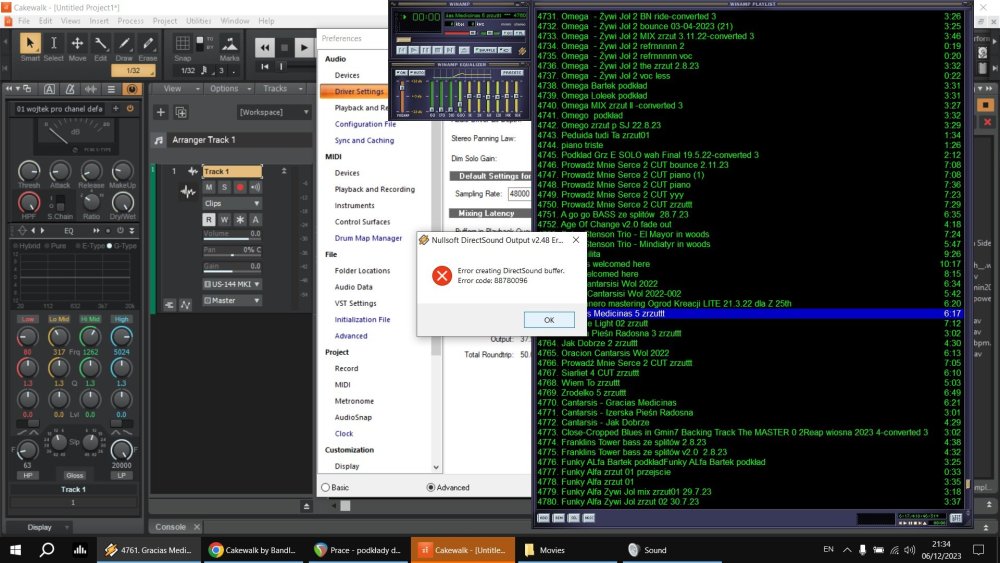Search the Community
Showing results for tags 'sample rate'.
-

SOLVED: Sample rate conflict between my audio interface and windows10
Wojtek Stecyszyn posted a question in Q&A
Hello I have a some sort of sample rate conflict on my laptop. Here is the riddle: When running Cakewalk or any other software (other DAW or stand alone instance of Kontakt) it stops sound from any other program, like my music player, VLC player or web browser. After closing Cakewalk I need to disable and reenable (or just plug off and plug in) my audio interface to make all work again. Interesting: when I have the music player opened first and THEN I open Cakewalk its OK and all works fine. But other way around - CbB first and then player - the player is silent. And this is the screen that CbB and Winamp (yes i still use Winamp) shows me (attachment) when I disconnect and connect audio interface while the issue persist. When I hit OK in CbB this seems to fix the issue, but now the sound I get from player, web browser are about one tone down in pitch, and beside I don't want to work in 44100, but 48000. So I switch in CbB from 44100 back to 48000 and then sound in Winamp is back to normal and everything works fine ...untill I close Winamp (or web browser ect) and reopen and the issue is back. Another thing that I've noticed: when this issue occurs I can switching my Windows default playback device from my audio interface to Windows Realtek driver and then I will get the sound of Winamp, web browser ect. fom my laptops build in speakers and CbB off course stays on my audio interface routing (as its bypass windows settings and hoes directly to chosen output). I tried to disable my windows stock audio driver (Realtek Audio) but it does not help (it is set of course to 24/48000 like CbB btw) Im using Tascam US 144mkll audio interface with dedicated ASIO drivers and it does operate in both 44100 and 48000 Reinstalling the audio drivers from audio interface does not solve the problem. Any advise will be appriciated- 16 replies
-
- sample rate
- realtek asio
-
(and 1 more)
Tagged with:
-
Hi, I use Cakewalk with Windows 10 and previously had a Focusrite Scarlet 2i4 interface. This, from memory, had driver settings of 24bit 44100Hz. This worked fine for recording and playback and I was also able to use Spotify and YouTube etc on my computer. The Focusrite however recently died and I bought a M-Audio Air 192/8. I loaded the drivers and the manual said to set the Windows sound settings to 2 channel 24 bit 48000Hz which I did. I had some problems getting Spotify and YouTube to work and messed around with the settings (I can't say exactly what they were set to, but all seemed to work fine. I thought I had them set to 48000Hz 24 bit but cannot be sure) I could play my old songs recorded using the Focusrite as well as play Spotify and YouTube etc on the computer. However when I downloaded a song to practice mixing with things started to go awry. I'm not sure exactly what happened but Spotify and YouTube stopped working. Also I could only play the new song I was working on whilst older songs received a "Playback error" message. What seems to happen after messing around with the settings is that if I set the sound settings in Windows to 24bit 48000Hz I can only play the new song, whilst old songs which seem to be at 44100Hz do not play. Also Spotify and YouTube do not play. If I change the settings in Windows to 24bit 44100Hz I can play all my old songs and Spotify and YouTube come back to life, leaving only the new song unplayable. I'm assuming this is all to do with conflicts between sample rates, so, assuming that is correct: Is there anyway to adjust my new song down from 48000Hz to 44100Hz so that I don't have to keep adjusting the sound settings? Does Spotify and YouTube not work at 48000Hz or is there another issue going on there? Ideally I'd like to have all my work at the 24 bit 48000Hz but I'm presuming this is not possible. Any info greatly appreciated. Many thanks.
- 4 replies
-
- interface
- sample rate
-
(and 1 more)
Tagged with: