Search the Community
Showing results for tags 'routing'.
-
Hi all, I've been using Cakewalk for some time now but there are still a lot of basic features that I have yet to figure out. QUESTION I have a drum track (SI Drum Kit) that I want to split up into a few separate channels, something like Kick, Snare, Toms, Hats, but I can't figure out how to do this in Cakewalk. This is mainly so I can process each group with different effects (such as separate equalizers per group). I also have a Drum Map because I use a midi drum pad as input to record notes. Ideally I would have a single midi track so I can record my drumming inputs with a single button, and the output from that is split up to the different channels like described above. It would probably be useful to also have some kind of container (bus?) for all drum tracks together, so I can for example mute or solo all the drums as a whole with a single click, or maybe to do some mixing/processing over all of them together as well. CURRENT ATTEMPT/SETUP I've watched some videos explaining how to split drum tracks or route them to a bus, but I got stuck figuring out how to keep the Drum Map with this. See screenshot below for my current setup: If nothing else works I guess I can just add a new drum instrument track for each group, but I feel like there are easier and better ways to handle this. I'm still not super familiar with buses and routing in Cakewalk, but before Cakewalk I worked with Reason and I remember using combinators a lot to solve similar problems. Often I'm struggling with Cakewalk's view to visualize how tracks and buses are routed, but maybe things will click after getting more familiar with it.
-
Preface All gurus/experts/enthusiasts, I have gone through the forum and other places as much as I could. But somehow essential/basic concepts/principles remain clouded/absent/elusive. As if they are trivial and/or common knowledge and so not worth discussing, with focus on "other complex exotic" things. Needless to say basic concepts and principles are the foundations through which one understands and deals with all the other things of the product. In the absence of which everything starts skewing towards becoming "Idioms". Trust me I am pretty functional and productive with Cakewalk, and already it has become my main staple. What I am highlighting is just one of the issues I have a compelling need to tackle. Appreciate your responses, tips and clarification anchored on the generic conceptual framework below, rather than digressing away from it. Thanks in Advance. --- Midi Track Basics Here is the Basic Mental framework of the elements/flow I have and trying to get a clearer picture. Most of it is common knowledge, and yet I am repeating it so there is clarity of context for the questions. (there may be many more. But let us keep them out for now). a) Input Source This specifies a source of MIDI events/data. Like a Midi Controller or output from some other MIDI track Note: There can be at the most only one source. Will not worry about where there is no Input Source. Questions: None b) Incoming Midi Events This specifies what MIDI Channel data will be selected as passed on for processing. OMNI - means all channels, N - a specific channel. Cakewalk does not allow a list of channels to be selected. For example, [2,3,16] Not sure why? Questions. None c) Input side preprocessing These are additional preprocessing of the incoming MIDI data. Further Filtering of MIDI events, Transforming MIDI Events Data, like param values as well as Channel numbers. Is this possible in Cakewalk? What are these elements called? Plugins, Effects?? How are these configured? d) Midi Track This is where data is recorded. Recording may be done in many modes. Overwrite. Means existing data is overwritten with New Data. Comping. Means existing data remains intact. New data is recorded in separate track lanes or versions. User can then select/combine these versions as desired. Sound On Sound. New data is recorded on top of existing data. So track data contains both the old and new data superimposed. UI is provided for seeing recorded data, as well as editing/updating/adding of events and transformation of events data. These are done through direct UI interactions, unlike in (c). e) Output side processing This is about post processing of track data while playing back. For example, changing channel numbers, transforming mid event parameter values etc. Applying effects etc. What are these elements called which does these post processing. FX, Plugins? f) Sending midi data to destination These specify the destination Synths - hardware or VSTs, or other tracks (or even other places) Can there be more than one Destination? Looks Like NO. So how does one accomplish this - without convoluted work arounds? Discussion Is the above picture an accurate basic representation of a Midi Track processing (leaving the complex details at bay)? Given this, my basic question is how to do the following? a) Input Preprocessing How do I change all events on Channel 1 to events in Channel 2? Is there a Plugin/Transformer that can help? How do I include only those MIDI Events that are on Channel 1 or 10? or a list of channels? Again are there any midi filter plugin that can help? How do I exclude Pitchbend events? or select CC events? Again are there filters, plugins that can help? b) Output Side How do I replicate MIDI events on, say, Channel 1 to Channel 3,4,5? Is there a plugin that can help?
-
I assume I'm doing something wrong or not understanding (not surprising :^). Did a lot of searching but couldn't find an answer. When using the new "Add Track" dialog, the option "instrument track per output" is always grayed out. If I use the old dialog (by just double-clicking the instrument in the Browser, adding via the Synth Rack, etc.) the option is available. Tried it with TTS-1, BBC Orchestra, Musio, EZ Drummer, etc. Example with TTS-1: Use + button to open Add Track dialog: Select the "Instrument" tab and then choose TTS-1, and increase to 4 tracks: Problem: the "instrument track per output" option is not clickable (i.e., it's grayed out and can't be activated)! As a result, I get 4 instances of TTS-1 in the Synth Rack. But using the "Old" Dialog - the various options are all available: Tried the same exercise with Musio. Using the "old" dialog I can create 1 instance of Musio, load some synths into the Musio rack, and change the MIDI and Audio settings to match the tracks created. Example: Use these options and add as many tracks as needed (4 in this case): This creates one instance of Musio (Musio 1), and 4 tracks with outputs set to 1-2, 3-4, 5-6, 7-8 (as evidenced by the generated track names): Add instruments to Musio: Note: MIDI outputs will default to 1. Audio outputs will default to 1-2 In Musio, change to distinct MIDI and Audio outputs. In this case, set Midi outputs sequentially to 1,2,3,4 and Audio Outs to 1-2, 3-4, 5-6, 7-8 Now each instrument is on its own track. In the one instance of Musio. Can't figure out how to do that with the "new" add track dialog. I'm pretty sure I'm missing something, as I'm not a routing expert by any means :^)
-
anytime i try to spawn in any new soft synth track from insert > soft synth (for instance serum which i use as my standard synth from pretty much every testing) instead of creating an actual soft synth track it just makes a new midi track that plays no sound and only registers my midi controller's inputs without pretty much doing anything. i tried checking all my drivers and apparently there's nothing wrong with them, on old projects i made the soft synths tracks work perfectly as they did before but as soon as i insert a new one that one completely doesnt work, the other ones still do though. i think i know the problem which would probably be the fact it wont let me route the output bus to master (it just doesnt show up for whatever reason), i had an insane creative spike today n i just cant do nothing about it cause my daw isnt working, did this occur to anyone too? anybody know how to fix this ? ty
- 12 replies
-
- soft synth
- buses
-
(and 1 more)
Tagged with:
-
Hi, I have some recommendation for the customization of the FX Chain: 1. Be able to have unlimited knobs & switches 2. Have the option to add faders (<-- Not important, but would be nice to have) 3. Unlimited parameters destination for knobs, switches, and faders 4. Be able to add FX Chain within an FX Chain like a plugin 5. Be able to customize Input and Output routing -- Left Channel and Right Channel, for example -- of each plugin into other plugins; It will be fine with me if you did the routing similar to Studio One, but a bonus if it can be done like Waveform. 6. FX Chain having a Dry/Wet Knob (<-- This is not Important, but would be nice to have) thx.
- 2 replies
-
- 3
-

-

-
- fx chains
- customization
-
(and 2 more)
Tagged with:
-

I don't know how I could use Squareheads's Nora within Cakewalk
Reinaldo Farías posted a question in Q&A
Hello there! I've recently got interested in checking out arpeggiators, then I ended up with Squareheads's Nora 2. That sounds nice, I guess, yet I have no absolute idea about how I could route the plugin in order to make it work. Could someone give me some advice regarding this? I thank you in advance if you took the time to read this. :,)- 5 replies
-
- arpeggiator
- cakewalk
-
(and 2 more)
Tagged with:
-
Hi all. Quite a few soft synths in my collection have external inputs, meaning there intended to process audio coming from an external source. I am, however, having a hard time figuring out if it is at all possible to get a soft synth (cynthia, in this case) to get and midi and audio input. I can get either audio input, using cynthia as an audio effect on an instrument track but then it doesn't get midi input, or I can get midi input using cynthia as an instrument on an instrument track, but then I can't feed audio into it. As I'm out of ideas as how to accomplish my goal I thought I'd ask here. I guess the million dollar question is: is it at all possible to have a soft synth get and audio and midi input? And in case the answer's yes, how? As a sidenote: a while ago I succeeded in creating a track with the icon shown below, but I can't for the life of me remember how I did it. Anybody a clue? Thnx heaps in advance for any assistance. Enjoy. P.S. In case it is not possible to route audio and midi to a softsynth I intend to make it a feature request. Anybody for?
-
Does anyone use this organ VST? Unfortunate for me, but there is no tutorial and the manual is entirely unhelpful for me. OTOH, it is a nice sounding VST, but I can't understand how to get the most out of the interface, Willard
-
Hello All I watched a YT video that showed routing the midi track out to TAL, but when open the midi track out, the TAL plugin isn't an option. I inserted the TAL plugin into the audio track that I want to effect, but I still don't see a way to route the midi track to TAL. Any help is appreciated!
- 18 replies
-
- tal vocoder
- midi
-
(and 1 more)
Tagged with:
-
Hello guys. I'm trying the latest release and here the QUICK GROUPS (CTRL+"Parameter click") are behaving kind of weird for me. Here are some of the problems I can see (have not been able yet to reproduce 100% of the time, but still... ) I've seen these "problems" while testing ADDICTIVE DRUMS2. I've inserted 2 instances in my project. One using the "old" multi-out instrument insert method and the other using the "newer" INSTRUMENT PER TRACK OUTPUT method. (So, both instances are MULTI-OUT PRE FADER from the instrument). I'm playing the VM using only its internal pattern play button. So far, I thought I could notice a different behaviour based on how I inserted the 2 instruments. Not so sure now. Here what is happening on my end CONSOLE VIEW - Input gain knobs Parameters not always updating accordingly After some other tweaks with other parameters (not grouped), Input gain knobs values seems to changes randomly. Also, I'm even starting to wonder if there is not some kind of bug with the input gain know itself. Sometimes, my tracks / Buses in Cakewalk are clipping. So, I'm tweaking to correct using the GAIN knobs... Sometimes I am cutting as much as -18 DB and the readings on the meters are just slightly impacted. (Both for tracks and buses)... I'm going crazy or what? Project on my OneDrive: https://1drv.ms/u/s!AomdelJR9b9HjGbELCZm5J5v9plJ?e=rV8JN8
- 1 reply
-
- gain
- quick groups
-
(and 3 more)
Tagged with:
-
Get 10% off the Blue Cat MB-7 Mixer Plug-In at: http://www.digifreq.com/digifreq/newsinfo.asp?NewsID=4884 And find more discounts at: http://www.digifreq.com/digifreq/deals.asp
-
I have no understanding of how to route multiple instruments from CbB to the VST. Do I need multiple instances of the VST ie Flutes Sonivox 1, Clar Sonivox 2? Or can I use a single instance of Sonivox and route channel 1 flutes, channel 2 clarinets? I've tried both but I'm missing something. Willard
-
Cakewalk has had a lot of innovative ideas over the years. Aux tracks and patch points are no exception. These powerful tools can be used for a lot of creativity. However the question that keeps coming up is, "What is the difference between an Aux track, a Bus, and a Patch Point in Cakewalk. Well, in this video I hope to explain just that and show some practical applications of how to use them in Cakewalk by BandLab!
-
Get 10% off all Blue Cat Audio Plug-Ins for 2019 --- discount code: DIGIF008 https://www.bluecataudio.com/
-
I use Cakewalk in a simple way, usually for live work. (I do use Ableton as well, but I prefer Cakewalk most of the time.) So, hardly ever mixing for a final master, I realize I don't understand EQ, or at least the routing of the signal. I have a guitar backing part I'm recording and it's booming at 80 - 120 Hz. Right I thought, I'll just EQ it. I used Pro Channel EQ. It had no effect. Ah I thought, perhaps you can't EQ the input, just like the volume slider doesn't work on the input; I'll bring the mic into a track, EQ that track and route that mic track to be the input of the audio track I'm recording to. Still no effect. The guitar gets recorded on its track but it hasn't been though the EQ. I know the EQ works because I can apply to the recorded guitar track during playback. But I wanted to EQ the signal before recording it. In the past I would have simply used the mixer, but this particular microphone goes straight into the sound card. What I am doing wrong or not understanding?





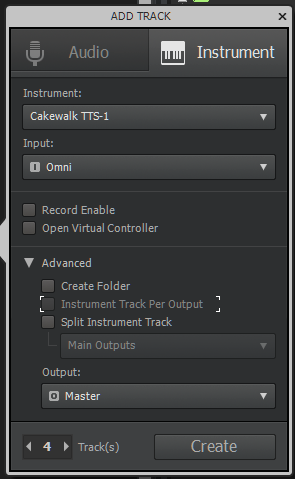
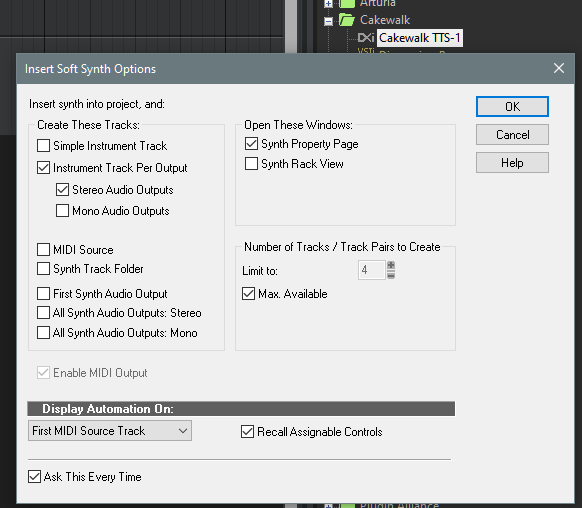
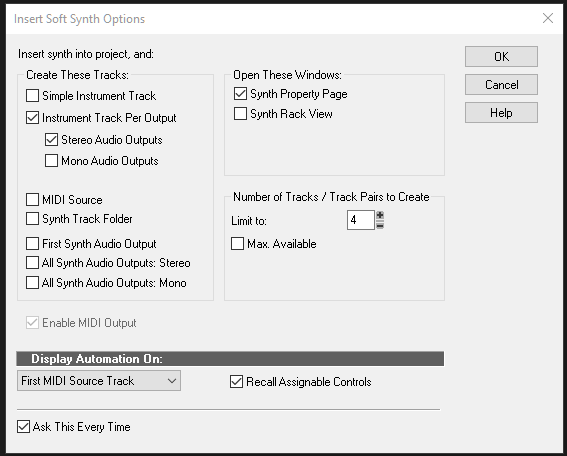
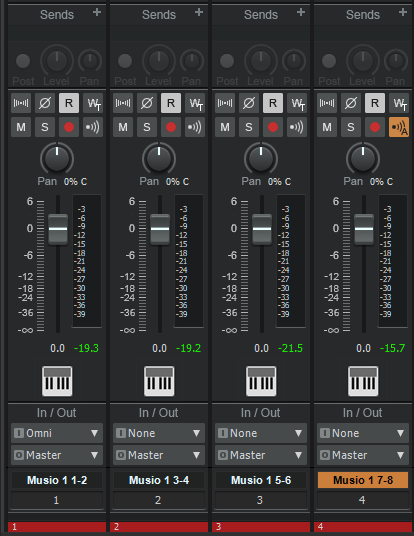
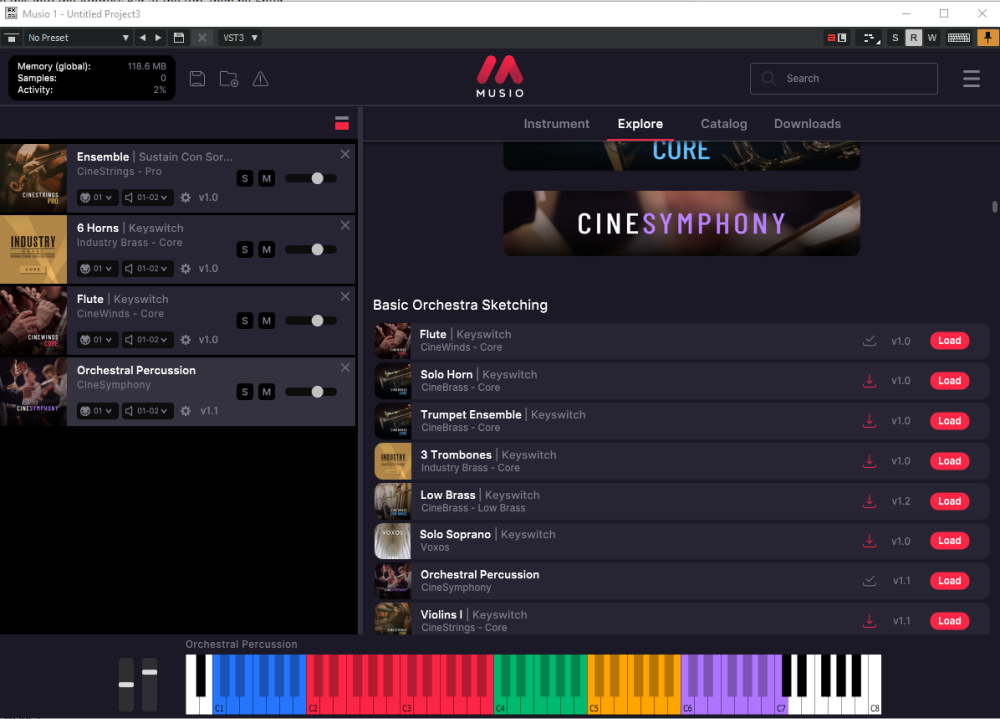
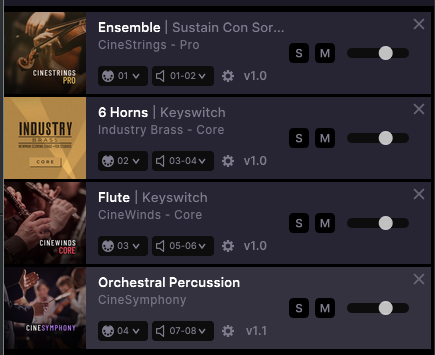
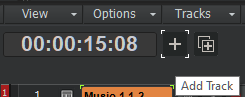
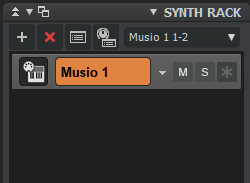










.thumb.png.cdc79b2d9ae925373019871bec794f76.png)
