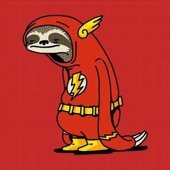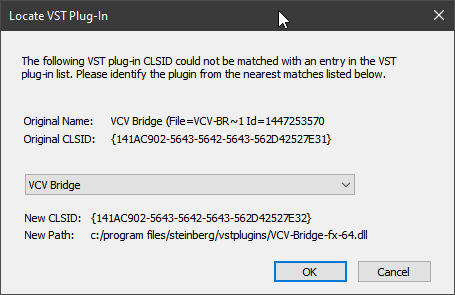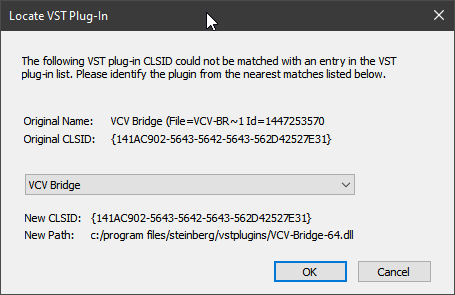Search the Community
Showing results for tags 'registry'.
-
Through the course of several versions of Cakewalk/Sonar, I've amassed a number of duplicate and obsolete plugins. Over time, I've employed the lazy man's approach of excluding plugins that I no longer have a use for. While this relieves the symptom, I know that I'm just sweeping some concerns under the rug. Has anyone found or offered a best practice for auditing and cleaning up the plugin manager and associated registry entries? I'm primarily concerned with identifying the low hanging fruit items rather than hand wringing over entries that should potentially stay. Thanks
-
I just installed Cakewalk by Bandlab and every time I open it it creates a new "Cakewalk Projects" folder on the wrong drive. Cakewalk is installed on my D drive. In preferences I set the Projects folder to the F drive, and made sure the folder exists. I close Cakewalk, delete the folder on D, open Cakewalk and it creates a new "Cakewalk Projects" folder on D. I even restarted the computer, same problem. I re-checked preferences, they look good (still has F for Project folder location. I searched the registry, every entry I can find shows F as the location for the folder. Cakewalk creates the new folder on D as soon as I run it, before any project is opened or created, so it isn't just picking up a ghost path from an old project or anything. I've been a Sonar user from v6 through Platinum, so I know my way around the program fairly well although it's been a couple years since I had Sonar installed. I did install Platinum so I could access the plugins, and I installed the plugins from X3. I also made sure my installation of Platinum specified the F drive for project files (and checked the registry, everything there looked correct), but it too creates a new projects folder on D as soon as I start it. How do I make it stop? In the scheme of things it's not that big of a deal to delete the empty folder, but when I get into a flow state I'm likely to accidentally save to the wrong location. Is there some registry key that isn't labeled with a friendly name that I'm missing? Thanks for any ideas. -Mike Windows 11 Intel i7 11700K 32GB RAM Asus ROG Strix z590E Mobo Focusrite Scarlett 8i8 2nd gen
- 7 replies
-
- project folders
- save location
- (and 6 more)
-
Hello everyone, Not too long ago, I started getting a strange registry error after launching Cakewalk and when trying to insert a soft synth. If I just click Cancel, I can add soft synths. Sometimes it pops up again when trying to add another soft synth. I never explicitly installed anything called "VCV Bridge". I install and uninstall a lot of free soft synths so I'm not sure what caused this issue or how to get rid (remove) it. When I look in the folders, both files are there, so I presume something (Cakewalk? Windows?) doesn't like the registry entry mismatch. I'm not really sure what to do except the thing I don't want to do. Completely uninstall all my soft synths and Cakewalk and start all over. I have a ton of soft synths and a ton of audio plugins so that would be very painful. I have no problem editing the registry but I don't know what type of editing is needed. Thanks for any ideas.
- 2 replies
-
- soft synth
- registry
-
(and 1 more)
Tagged with: