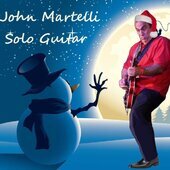Search the Community
Showing results for tags 'region fx'.
-
I recently installed 3 new Waves plug ins. Ever since doing so, Melodyne has disappeared from region fx. Any ideas how to get it back?
-
I downloaded bandlab and it works fine except for V vocal which I use extensively. It shows up in the FX region. I try to create the region but the editor never opens in the multidock. I followed everything in the documentation and searched threads but I am at a standstill. Any help would be much appreciated.
-
help me i want to know about short reverb, medium reverb and large room reverb size how it should be? is there any reverb calculations calculation ?
- 11 replies
-
- mixing
- surround mixing
- (and 4 more)
-
Hey, my Cakewalk crashes if i use the "Unmix" function in SL7. I send you the Dmp Files to check whats wrong. its the same Crash multiple times, thank you for the help! MiniDumps.rar
- 1 reply
-
- crashes
- spectrallayers
-
(and 1 more)
Tagged with:
-
When creating a new Melodyne Region FX, for the first time in a session (first time since opening Cakewalk), Melodyne starts/stops and rewinds to your selected start position, as expected. However, when creating a 2nd, 3rd, etc., Melodyne Region FX, in the same session, the software often, if not always, rewinds to the start of the initial region, which is quite annoying, especially when the initial region is several measures away, as you then need to scroll back to where you want to work in your new Region FX. The following work-around is quick and 95% reliable, as it seems to clear a buffer (?), or create new entries in memory, for Melodyne to write start/stop rewind data to. This then allows the software to work again, as expected within Cakewalk. ..... It's just not a productive workflow. Ensure all Melodyne windows/sessions are closed. Create the 2nd, 3rd, etc., Melodyne Region FX Close the Melodyne window/session which you just created Right-click on the new Melodyne section within Cakewalk track-view Select Region FX > Open Region The Melodyne window/session opens, and remembers your start / rewind time
-
Get 10% off all Blue Cat Audio products - use code: DIGIF008 https://www.bluecataudio.com/
-
Here is a short video on using Region FX in Cakewalk by Bandlab. For more information on using Region FX click here
-
- region fx
- rendering region fx
- (and 4 more)