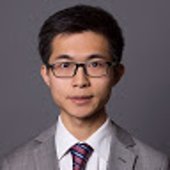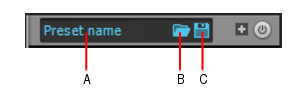Search the Community
Showing results for tags 'prochannel'.
-
Hello, Bandlab has a bug. Please fix. I prefer using Sonitus EQ per channel rather than Prochannel Quad EQ. You said in the cakewalk help-manual : It doesn’t work, doesn’t switch from Prochannel Quadcurve EQ to the Sonitus EQ. I hold down CTRL and click the Equalizer enable/disable button, there is no prompt in Bandlab, how to switch from Prochannel Quadcurve EQ to the Sonitus EQ ? May be it’s a bug, please check. Thanks for your reply.
- 4 replies
-
- switch
- prochannel
-
(and 1 more)
Tagged with:
-
How cool would it be to be able to adjust EQ and compression parameters directly in the console view? For example, The user will have the ability to switch between modern parametric (the already existing EQ) and an analog style one and when they pick analog they can turn the knobs straight from the console view. For inspiration lookup Universal Audio Luna API vision channel strip or the harrison mixbus 32c console view. It would be great if Cakewalk had something similar. This would speed up the mixing flow immensely.
-
2023/12/6 A retrospective. Since the post was shared and applied to related issues, I have recorded the following at the top. If you're impatient, just look here. However, this method will not solve the problem completely, and you will need to do it again when you reinstall the Cakewalk. [The simple repair method] 1. Click the PC2ALevelingAmplifier_64.dll download link (the link is from the support team) 2. Move the PC2ALevelingAmplifier_64.dll to :\Cakewalk\Shared Utilities\Internal\PC2ALevelingAmplifier. If you have the patience, please read the main text. As of now, I don't know if the issue has been fixed. [The Main Text] The bug has been confirmed by @Kinn2021 and can be reproduced stably. When running CakewalkSetup.exe, select English to download and install PC2ALevelingAmplifier_64.dll and PC2ALevelingAmplifier.chm (PC2A Leveler) properly. If you select Chinese, PC2ALevelingAmplifier_64.dll and PC2ALevelingAmplifier.chm will not be downloaded and installed properly. (I didn't test for languages other than Chinese and English. But I don't rule out the possibility that this bug also applies to other languages.) [The Old Main Text] As the title suggests, the PC2A Leveler cannot be found in Cakewalk. After checking, I found that PC2ALevelingAmplifier_64.dll, which should be stored in :\Cakewalk\Shared Utilities\Internal\PC2ALevelingAmplifier, is missing. PC2A Leveler used to be a paid feature of ProChannel in Sonar, but BandLab later added it to Cakewalk for free. Unfortunately, I have not been able to install PC2A Leveler successfully since the beginning. As of now, I have tried the following solutions, but none of them work. - Run VST Reset from Preferences - Clean installation of Cakewalk (all antivirus software is disabled) - Replace other computers (Windows 10 and Windows 11 ) - Rollback old installer (from the first version of PC2A Leveler announced by BandLab) I contacted the support team via email and received a copy of PC2ALevelingAmplifier_64.dll. I placed it under the corresponding file path and the problem was solved immediately. But it's temporary. If you reinstall Cakewalk, the problem will still exist. I don't know if anyone else is experiencing the same problem. I prefer to think that there may be a problem in the Cakewalk installer itself. But some people do have PC2A Leveler. Perhaps it was previously purchased from Sonar and then upgraded to Cakewalk by BandLab and retained. If you install Cakewalk by BandLab separately, do you still have PC2A Leveler? Special Thanks (Sort by reply time.) - @hadada - @msmcleod - @In A Week
- 12 replies
-
- 2
-

-

-
- pc2a leveler
- bug report
-
(and 1 more)
Tagged with:
-
Lately I've noticed when 1st opening ProChannel, the Console Emulator's needles are missing until it's turned on. Graphical glitch or intended?
-
As shown in the picture, Cakewalk by bandlab should have these prochannel modules since they were shown on the official website, but about few months ago I found the PC2A leveller disappered, I don't know if bandlab has removed it or I deleted it by mistake. Is there any methods to install it back?😢 By the way, can Cakewalk by bandlab bring those fantastic prochannel effects like +10 dB and concrete limiter back?
-

Unknown prochannel module shown on the CbB website
Lost Phases posted a topic in Cakewalk by BandLab
Does anyone have any idea what is this pro-channel module is(marked in red) which shown in the picture on the Cakewalk by Bandlab website??...and this is the only one that I dont seem to have under my modules list in Cakewalk. -
Greetings, Is it possible to use upsampling in the Prochannel? How can it be engaged? I really want to use the console, tubes, tape and saturation but the aliasing... I am a forum newbie so forgive me if it is plainly explained somewhere slready. Thanks in advance
-
so simply, my audio track will get muted and at the same time set to record when I turn the prochannels on. But when I unmute the audio track, the prochannels just turns itself off and no sounds come out of the audio track. Does anyone know why this is happening?
- 1 reply
-
- audio
- troubleshooting
-
(and 1 more)
Tagged with:
-
Every time I use The Pro Channel The FET Compressor crashes Cakewalk??????
-
So, recently I realized that there are bug in ProChannel, specifically the compressor UI. The problem is the UI for the compressor will be broken when I started change the compressor type (like in the left picture), it still work but in my opinion it kinda ruin the mood and also the parameter are little to cramped so it makes it kinda difficult to deal with. This problem so far as I know affecting 2 type of compressor that is PC4K S-Type Bus Compressor and PC76 U-Type Compressor (Like in the left pictures). This far I only tested it with ProChannel in the mixer, so I didn't really know if this also affecting ProChannel in Inspector panel.
-
For those of us who were "rolled over" from the previous life of Cakewalk by BandLab known as "SONAR", acquired significantly more templates that were pre configured and delegated among each tier package (Artist, Professional, Platinum). This also included a few more ProChannel FX Chain Inserts that utilized the bundled in 3rd party plugin suites. I have always had a folder of my Pro & Platinum Temps in a cloud for mobility and to easily share with friends that are learning how to use Cakewalk. The templates that I will share here utilize the DXi, VST, VSTi programs that come already fitted out within Cakewalk by BandLab. I will post any advanced templates using 3rd party plug ins in a separate topic in the forum. Showcase Templates (TH3, Virtual Instruments, Surround 5.1) Mix and Mastering Templates Console Emulation (S- Type, N- Type, A- Type)
- 3 replies
-
- 7
-

-

-
- templates
- prochannel
-
(and 3 more)
Tagged with:
-
This is a condensed version of the previous Live Mixing Session we recently did complete with time stamps in the comment section. Mark George, the October song contest winner, submitted his song “Ghost Dance” and it came out victorious. Each month we have a new song contest! We all listen to the submissions together and I give constructive feedback on how to improve the production quality. If you’d like to get in on the fun, be sure to subscribe to the channel and hit the 🔔 so that when I make these announcements you’ll be notified. What was your key take away from today? What tip will you be applying to your next mix? Comment below and let me know.
-
Hi. Since upgrading to the newest release two days ago, I haven't been able to use any presets in the ProChannel. I noticed it first in the QuadCurve equalizer. Has anyone else experienced this issue and was it possible to resolve it? Thanks, Mike Harris
-
This is a tutorial about the console view and different parts of it hope this help people get familiar with the console view in Cakewalk.
- 1 reply
-
- 2
-

-
- xel ohh
- console view
-
(and 2 more)
Tagged with:
-
Hi all, I'm new to cakewalk and DAW in general... I have a simple two track recording, and was trying to adjust EQ using the pro-channel on the master channel. However, there are two frequency parts (~8k and ~16k) that appear locked at 0 no matter how I adjust. All other frequencies will move accordingly, but these two always at 0. Same situation even when I apply pre-set EQ... I wonder if something interferring the EQ, but I turned off all add-in and only have the pro-channel on the master channel. What could be causing the problem?
-
When in ACT and using an x-touch mini to open & close previous and next plugins in a track strip..... this display pops up on "Tube Saturation"..... it isn't a problem and doesn't cause problems... but is this supposed to be the way it looks or no? Or is it what the Roland / Cakewalk midi controller would show on it's display?
- 5 replies
-
- tube saturation
- prochannel
-
(and 3 more)
Tagged with:
-
Hi! I know it seems like a beginner question but it's because I am one. The pro-channel is cool, it contains a lot of ready to use modules, EQ and you can even add an FX Chain to add your effects. But what is its purpose if you can also add effects below the prochannel? And when using reverb, compressors, eq. Which one should I use? The prochannels or to just add the effects?
- 7 replies
-
- prochannel
- plug-ins
-
(and 2 more)
Tagged with:
-
hey everyone, long-time Cakewalk user here and Cakewalk forum user from waaaaaay back (jacktheexcynic). I absolutely love Pro Channel and had a great rack of effects from Sonar Producer X1, X2, and X3. However, my desktop died and I'm using my laptop and it's never had any of the older Sonars on it, plus as a serial upgrader I need my OG Sonar Producer X1 media to install X2, X3, etc. and can't find it. I was using the PC4K S-Type Expander/Gate but it's not included with Cakewalk by BandLab. Are there any replacements for this? I've looked for it and it's no longer available to purchase either. Thanks, Derick
- 3 replies
-
- prochannel
- plug-ins
-
(and 2 more)
Tagged with:
-
After I EQ the tracks with EQ that's on ProChannel, is that usually sufficient for the mix, or do I need to use an additional EQ plug-in on each track? Thank you!
-
Howdy, this is quite perplexing. I have Sonar Platinum installed, for years, and have the up to date Cakewalk by Bandlab installed, as well - CbB is my DAW, and Platinum only remains because it gives me access to the bundled plugins that came with it. This issue actually occurs on my system, in both Platinum and CbB, but from this point forward in the thread, I will only discuss it as I experience it in CbB. When I open ProChannel in the Track Inspector, for a bus, I should have the following appearance, at the top of it, where I can click on the little folder icon at the right side of where a loaded preset would have its name displayed, and navigate to where I have a bunch of ProChannel Presets to pick from: The above image is from the documentation, and in the image, 'B' is the folder icon I should be able to click on, to load a desired ProChannel Preset. On my desktop computer, I do not see either 'B', or 'C', which are the Load Preset icon, and the Save Preset icon. Per the documentation, all I have to do is to hover my mouse in preset name display window 'A', in the image above, and Cakewalk should then make the Load Preset and Save Preset icons/buttons visible, and functional. I can neither see or get the functionality of either Load Preset or Save Preset. Anyone have any ideas on what I need to tweak in order to get this functionality back? I would like to load ProChannel presets in my projects, and it works like a charm when I remote access my friend's laptop and open ProChannel on HIS system. A befuddled, but eternally hopeful, Bob Bone
-
Hello, I found a slightly annoying "bug" if you will, but since the arranger was added, the area to click on for the Prochannel is extremely small and harder to get to. Hoping this can be the same size as the others somehow.
- 9 replies
-
- bug report
- prochannel
-
(and 1 more)
Tagged with:
-
Hi, I accidentely deleted prochannel in a project. How can I restore it? TIA
-
New session, new issue. I have a vocal track with Melodyne on it. I'm trying to raise the level. Fader moves are audible. Gain all the way up or down not audible. I make drastic changes in EQ, not audible. Prochannel is on. But when I disable Melodyne, then I can hear the changes. Why is Melodyne affecting my track like this?
- 16 replies
-
- prochannel
- gain
-
(and 1 more)
Tagged with:
-
I have a huge playlist of tutorials on my channel specifically for Cakewalk by Bandlab. I created a list below so that you could cherry pick what topic you'd like and I also included a link to the entire playlist here. 1-Donwnloading and Installing 2-Installation Troubleshooting 3-Overview and Templates 4-Custom Plug In Menu Layout 5-Improving Workflow 6-Creating Project Templates 7-Setting up and Customizing 8-CPU Saving Tips 9-Quick Grouping 10-Console Emulation (Condensed Version) 11-Track Comping 12-Mixing Vocals 13-Exporting A Mix 14-Punch Recording 15-Editing Tips 16-Intro to MIDI/Loop Creation 17-Using Aux Tracks 18-Signal Flow 19-Overview of Automation 20-Audio Folder Optimization 21-The Control Bar 22-Console Emulation (In Depth Version) 23-The Pro Channel 24-Groove Clips and Looping 25- 10 Keyboard Shortcuts to Save You Time 26-Screensets and Mix Recall
- 6 replies
-
- 4
-

-

-
- signal flow
- prochannel
-
(and 5 more)
Tagged with:
-
I thought it was high time I addressed the issue of transients in my recordings (be gentle with me, I'm just getting my head around gain staging after 20 years of home recording!), and consulted the Cakewalk help documentation. It referred me to the Shaper module, but on checking my ProChannel I found I don't have any of the Style Dial modules at all. I tend to use a default ProChannel set-up comprising COMPRESSOR, EQ, TUBE, and CONSOLE EMULATOR CHANNEL, and when I click the '+' button in the ProChannel header I get an unscrollable list of additional modules comprising BREVERB2, Bark Of Dog, Panipulator, Rematrix Solo, etc (see screen shot below), but no Style Dial modules. I watched an old CAKE TV video on YouTube demonstrating their use, so I know that's where they're supposed to be. Any ideas, anyone? I converted to Cakewalk by Bandlab from a legit, paid-for-and-still-got-the-CD-ROM install of SONAR X1 Producer, and I've updated it from the Bandlab website recently enough to have the new Arranger facility, so why no Style Dial modules in my ProChannel?





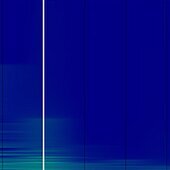

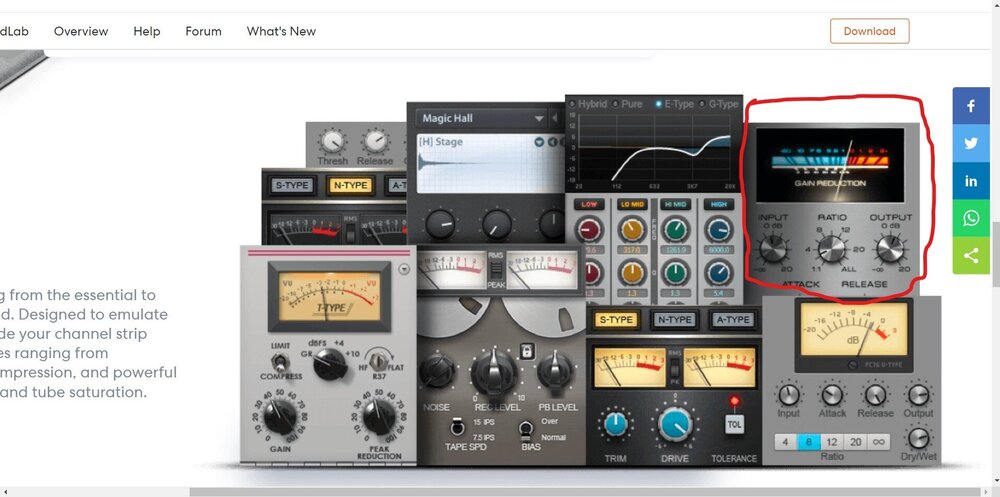
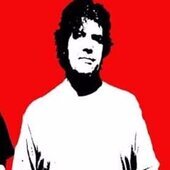
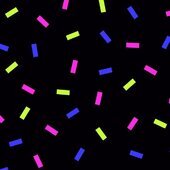

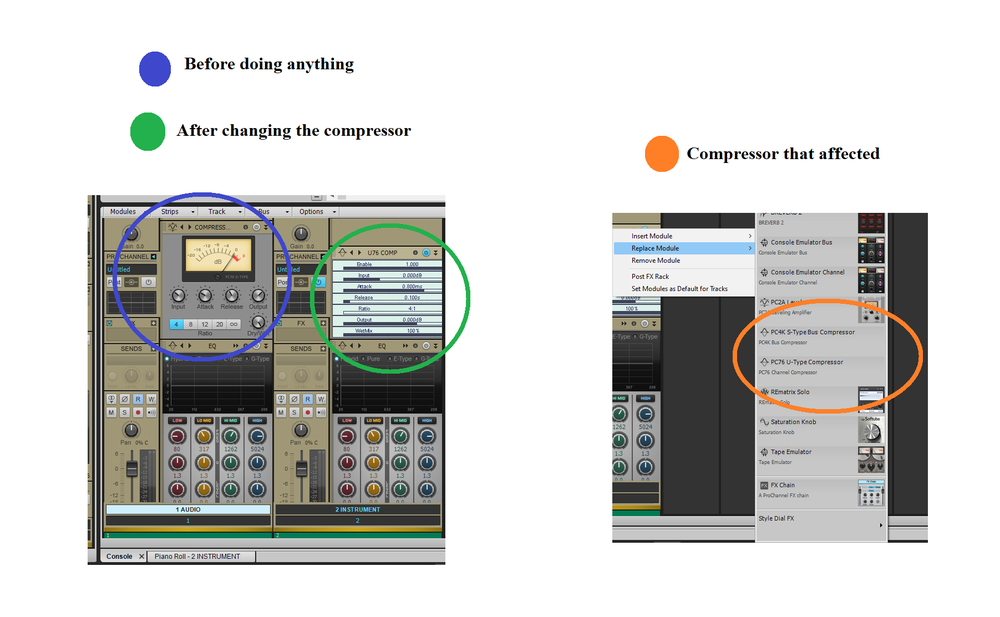
.thumb.png.cdc79b2d9ae925373019871bec794f76.png)