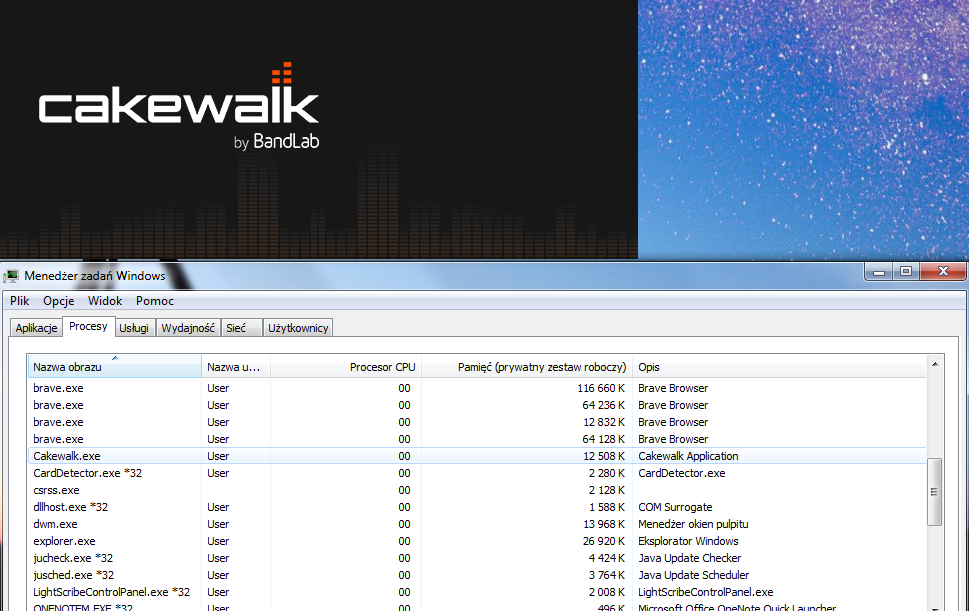Search the Community
Showing results for tags 'problems cakewalk'.
-
hello all, several problems with cake, it seems to have bugs or it just doesn't run well with my pc, I describe the problems, i use a beringher umx610 master keyboard: 1 at project start play plugin one octave up, on second play return to normal, but may change over time 2 when I set a midi parameter envelope it continues to read it even if I disable R when i move midi controller knob 3 the arpeggiator duration envelope of the midi track is sometimes read and sometimes not when a change is set 4 at each bar start play of a certain synth, an increasingly louder noise increases exponentially the more times the play is repeated on the same bar. 5 sometimes kbd is removed automatically I hope to solve these problems because I like Cakewalk , Thanks
-
Hello, I'm new to Cakewalk with almost no experience and when I open Cakewalk, I get this popup: I'm using ASIO but I don't know which driver I should be using. And also, I don't get any sound from Cakewalk, and I think that this is the problem. By the way, I've been using this computer as a Minecraft server but maybe that has nothing to do with this problem. Thanks in advance!
-
So I had the "not responding problem" that some people are also getting. I figured out it has to do with the audio input and output. I originally had it set to Fl studio, after unchecking everything the app worked as it should. Only problem is I don't know which audio input and output to choose so I can actually hear. Can someone lead me to the right direction please? thanks *edit: I just checked voicemeter aux for input and output and it seems to work fine now.
- 8 replies
-
- cakewalk
- troubleshooting
-
(and 3 more)
Tagged with:
-
-
Out of nowhere my music isn't producing the same sound anymore. I previously had this experienced but I spent like an hour messing around with the driver mode and found the MME 32 bit worked really well for my laptop. But suddenly when I didn't change any of the preferences at all my music sounds terrible again like its coming out of a really messed up speaker and its cracking and popping. Even when I'm not playing audio at all and just editing my clips there's a sound in my headphones of crackling and occasional popping. I've changed it back to Wasapi shared and then becake to ASIO and then back to MME 32 bit but in every driver mode it now sounds terrible. Even my voice sounds like its suddenly out of tune for some reason along with the background sounding like its coming through a broken speaker. I have no idea what happened. How do I fix this?
-
today i was mixing my music and i came across a problem with the master control. while the music is going on, i try to lower the master volume, but the sound gets loud just the same. that is, the master is not working, I move the master control up and down and the sound does not go down or increase. how to solve this? is it bug?
-
i made a small song in cakewalk. it consisted of spitfire labs drums, a bass and 2 guitars recorded through a behringer um2 audio interface. i saved my project, but when i opened it again, you couldnt hear the bass and the guitar. the tracks were there, but no audio. i checked the input devices and they were configured right. i used the th3 plugin (the amp one) for both guitars and bass. i hope someone will help me fix this problem. - maxi taxi
- 1 reply
-
- tech support
- plug-ins
-
(and 1 more)
Tagged with:
-
I'm absolute beginner and I don't know why when I play on program, the volume of the Instrument are very quiet But when I export and play it or even record with the screen capture, The volume are perfectly fine. The audio track is also find when play on program, so I don't know why and how? I can't find any solution on the internet so I need your help please, thank.
-

Why does Cakewalk not respond and freeze when I open Sine player
Thesu2inator posted a question in Q&A
Hello there. I have a some issues with loading up SINE player By orchestral tools as A VST on CAKEWALK. It used to work fine but because I accidently deleted it before, I had to reinstall it and then I began to see problems. I tried to uninstall and reinstall my vsts of LAYERS, and SINE player multiple times but it just doesn't work and keeps having the same problems. So whenever I load up a new project and just add in a new track and choose SINE player It loads up most of the time (although atm it keeps freeezing and not responds to anything i do with it when I load it up. It also makes CAKEwalk not work and freeze too when it loads up too) and whenever I try to load up one of the Virtual instruments that come with the LAYERS package that I have with SINE and it just freezes and not responds and forces cakewalk to not respond aswell. I tried to move the sine player folder that stores my VSTs from my user folder to my VSTplugins folder that has most to all my vst i use and when I opened up it froze and then asked me to login to my ORCHESTAL TOOLS account. I then did and it just froze. so I had to just close cakewalk with the task manager. I tried to open cakewalk and SINE PLAYER again and I opened up SINE and I saw I didnt need to login again. I tried to load up my vsts but it just froze and not responeded along with cake walk and I had to close it with the task manager again. I did nothing else beyond that recently regarding SINE and its VSTS. whenever I try to open up sine player standalone without cakewalk it seems to freeze and not respond after I try to load up a virtual instrument with it later loading up just fine after 5 - 30 seconds or (even more) with it then showing a blue loading bar in the top right corner to show (what i think) that the instrument is loading its sound files . then later when and when I try to use the specific instrument in SINE after it disappears it then works fine (this is when I load up 1 instrument when I first open SINE player). when I remove the instrument that was just loaded I then load up another one or the same one, it either freezes like last time and then loads up the blue bar or just loads up with the blue bar without the freezing and then loads up the instrument. the blue bar can load up to more than 5-20 seconds at a time. If anyone knows a solution to this Id be very grateful.- 1 reply
-
- help
- orchestral tools
-
(and 3 more)
Tagged with:
-
I followed the "download stem" instructions for Integration Between BandLab and Cakewalk ( https://help.cakewalk.com/hc/en-us/articles/360022218453-Integration-between-BandLab-and-Cakewalk- ) and when I opened the stem files in Calkwalk (File/Open), all the tracks were truncated at different bar lengths. Some tracks were a bit longer than others but at about the 80% mark in the 6 track song, tracks just ended. Some tracks were midi and others analogue. The song and tracks play normally in BandLab. The tracks were recorded by 3 different players, remotely so there is a chance that different tracks were recorded at different Sample Rates and Bits in BandLab. Any ideas about what wold cause this? Is it a bug? Thanks!
- 4 replies
-
- bandlab
- integration
-
(and 2 more)
Tagged with:
-
As stated in title. Been using Cakewalk for a few months and suddenly one day it stopped launching. Tried to reinstall, didn't help. When trying to open the application, the launch screen is popping and a process (visible via task manager) is registered, it eats like 12 kb of RAM and stops. Got a similar result when trying to open a .cwp file instead of application, just no launch screen. Windows 7 Home Premium, 64-bit.


.png.6c39786eb265cfe1b7e9d131cec64dcf.png)

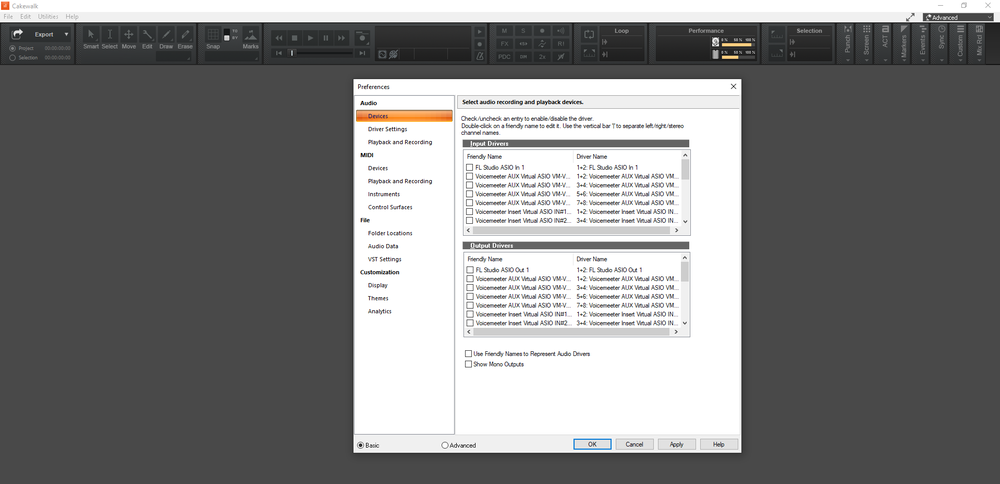

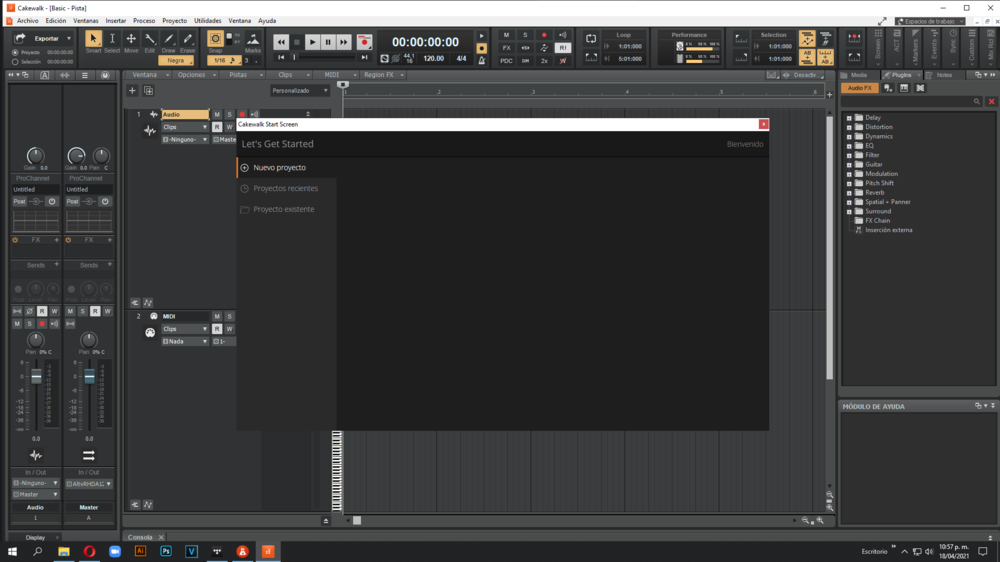

.png.b9e06aa5b6fe2e9ad543989ce36ff516.png)