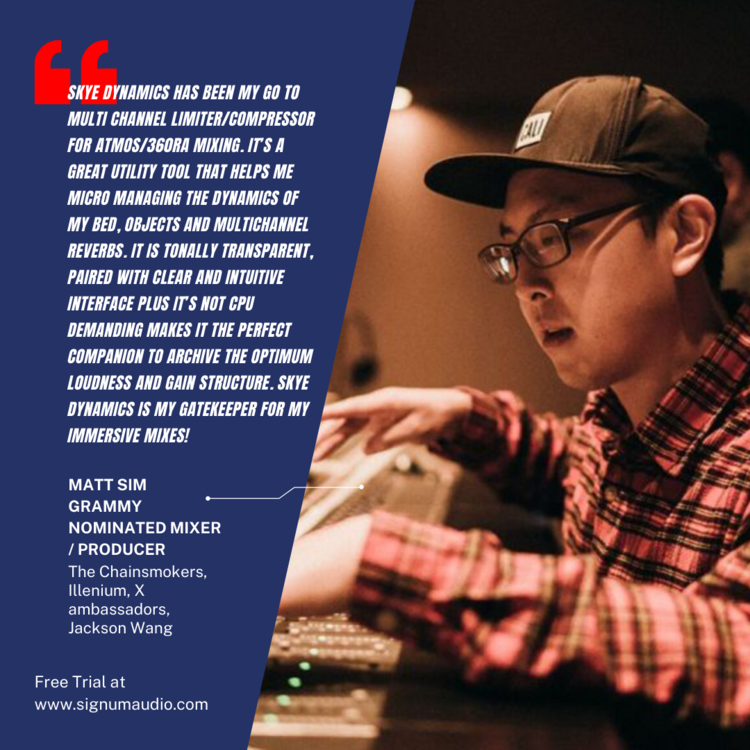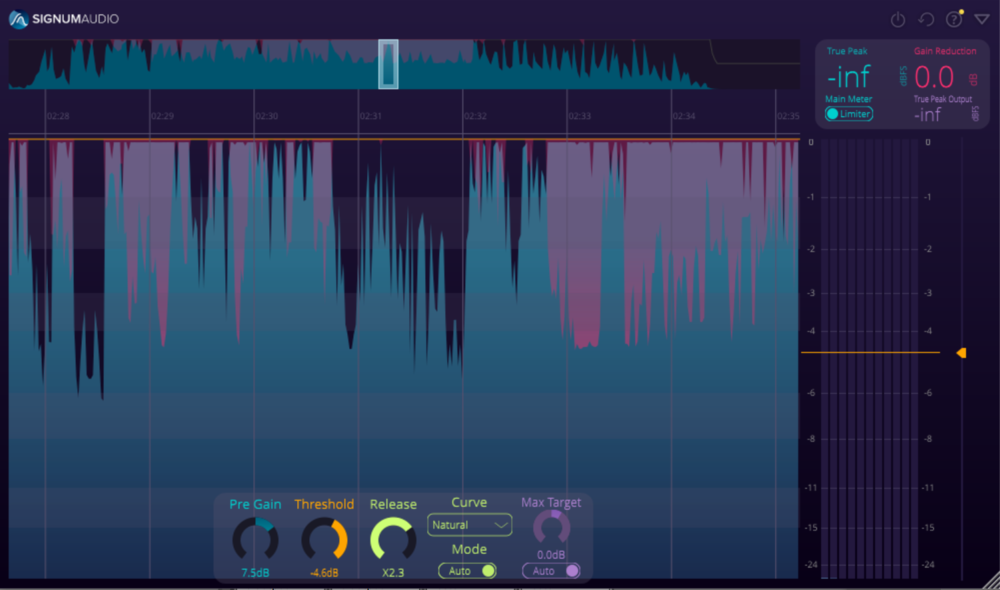Search the Community
Showing results for tags 'plugins'.
-
-
- 1
-

-
- samples
- samplespacks
-
(and 3 more)
Tagged with:
-
Cakewalk Sonar used to support multiple audio outputs from a single VST. For example, the drums in a drum machine plugin could be sent to different tracks (or so I remember). Is this feature present on Cakewalk by Bandlab?
-
hey ! 😊 as i was running out of space on my Windows 10 installation drive, i decided to move some VSTs (about 3.6 Gb) to another drive… i started by copying everything that was in the C:\Program Files\Cakewalk\Vstpluginsfree\ folder to D:\cakewalk\VSTPluginsFree\, and then updated the Cakewalk Plug-in Manager folder list accordingly, and rescanned… there were no apparent issues with those plugins, but the 4 Studio Instruments plugins, which were working just fine before, stopped working : when trying to open projects using them, the Missing Plugins warning window would pop… yet those 4 plugins had not been moved : they were still in the default C:\Program Files\Cakewalk\Vstplugins folder (i.e. not the one i had copied), and moreover, they were still listed in the Manager's Registered plugins panel… then i tried configuring the Manager folder list to its prior state, but the issue remained… then i tried copying the 4 plugins to D:\cakewalk\VSTPlugins, reconfigured the Manager again, and rescanned, but that didn't solve the issue… then i tried reinstalling Studio Instruments altogether through the Product Center, in the default folder, and still that didn't solve anything… checking out the instrument layout tree in the Manager, i could see the plugins listed, but they were greyed out… nonetheless i could access their properties by right-clicking them, and thus i could see their CLSID, which are : si-bass : {7A22B903-4856-4556-478E-DF1AE86AC1BD} si-drums : {E4645766-D414-DBCD-70CA-97B60DF3B81B} si-ep : {7D6466F5-56D4-96DC-B075-99EA3FFF3FC9} si-strings : {0D9CD314-8203-ACA3-F1BA-7896F2C3BCD7} so then i added the 4 plugins listed in the Registered panel to the instrument layout tree, and checked out their CLSID, and got this : si-bass : {AF26DB3B-FEC7-E526-C7C5-3815B438FD06} si-drums : {81D81D45-1F37-2F4E-E157-6500190E09D8} si-ep : {9A2FD0E5-C1C5-2926-3FA0-8B45DBEDA75C} si-strings : {0D9CD314-8203-ACA3-F1BA-7896F2C3BCD7} i've tried searching the Windows Registry for the CLSID of si-bass, and the 2nd value (AF26DB...) appears, but not the first (7A22B9…)… assuming that Cakewalk relies on CLSIDs to match plugins when opening projects, then obviously it cannot locate the appropriate plugins… thus the issue is possibly that there are 2 sets of DLL files, and my projects all refer to the first set, but the files currently registered belong to the second set… yet i've compared the current DLLs with those which were in the folder prior to the reinstallation, and all 4 pairs of files are exact matches (according to Beyond Compare)… so i don't see why the CLSIDs would be different, given that paths and files seem to be the same… by the way, the 4 plugins currently installed work fine when i add them to a new project, but existing projects that refer to them still can't find them… is there a way to solve this without having to manually re-add and re-configure all the associated soft synths (in hundreds of projects) ? would editing the CLSID values for the 4 plugins in the registry do the trick, without any undesirable secondary effect ? would this have to be repeated after every rescan ? and optionally : how could that have happened in the first place ? i have updated to CWbBL version 2024.07 · build 108 on 17.09.2024… but i have used it on several occasions afterwards… it auto-scans the plugins upon starting up, so i don't see why the issue occurred only today… any help is appreciated ! thanks ! 🙏
-

How to turn off / on ALL FX plugins applied to all tracks at once.
Edward Allen posted a question in Q&A
Hi there Is there a way to universally switch off and back on all FX plugins across various tracks at once please? I'm recording drums and have various effects applied to various tracks as a default BUT I'd really like to sometimes just hear the "raw" sound from the kit too to get a feel for things. I can just go from track to track knocking off collections of effects if I have to, but just wondered if there was a helpful "shortcut"?! Many thanks in advance -
I recently noticed that when loading projects, the DAW (Cakewalk Bandlab) lists several Sonitus, Boost and other plugins that are not part of it. It seems that this happens invisibly. I would like to clarify that I am not using any plugin presets or ProChannel configurations. Only plugins that I have inserted myself and none of them are listed. I am counting on my forum friends to clarify this, if possible.
-
For some, Love resides only in a waking coma. Special thanks to https://vizzy.io/ for the free video editor to help make this a music video! Took about 2 weeks to create this one. Vocals from Kits.AI: I'm currently trying the $9.99 plan. https://www.app.kits.ai/?via=greg Female Breathy Ballad Low Electronic ^ I sang the parts for these to be converted. DAWs: Cakewalk Sonar Producer 8.5.3 Reaper 7.17 Plugins: HoRNet Plugins (The Normalizer, Total EQ, ThirtyOneMK2, HA2A) Waves Audio: Harmony, [NX Germano Studios (listening only)] Celemony: Melodyne Studio Cableguys: ReverbShaper JMGsound: Expanse 3d iZotope: Ozone 10 Standard (removed maximizer used Sonible instead) Sonible: Smart Limiter Audiobros: Children's Choir If requested, I'll post the version without the Kits.AI.
- 6 replies
-
- 2
-

-
- acoustic guitar
- snare
-
(and 9 more)
Tagged with:
-
Seeking advice. I have too many plug-ins (900+) that clog up folders and load at startup! They are currently stored in several different folders,( e.g. VST, VST3, Steinberg, Cakewalk). I want to move plug-ins that I seldom use into a folder that I can move plugins into or out of as needed. That way I can exclude loading that folder from my DAW and also from other software like Cantabile which loads plugins at startup. Using Cakewalk or Sonar, I realize I can use the Plugin Manager utility to "exclude" plugins, but that doesn't help the non DAW software plug-ins issue. Is there an available Plug-ins utility that folks have used to move plug-ins from one location to a seperate file and back again if needed? I saw there is OwlPlug, but can't find user feedback on the product. Or... if I just copy a plug-ins folder and then go and delete the plugins I don't use from that folder will I be screwing up some Windows Registry issue? Any help from somebody that has found a good way to manage their plug-ins would be greatly appreciated!
-
Signum Audio are offering 50% off all their Skye and Bute plugins until midnight (GMT) on Wednesday 5th April, 2023. The Plugins: Skye Dynamics is a 3-in-1 Dynamics Processor comprising an Expander, Compressor & Limiter. Skye Clipper is a Clipper and saturator plugin with sophisticated real-time anti-aliasing technology. Bute Limiter 2 is a seriously smooth, ultra-transparent True Peak Brickwall Limiter. Bute Loudness Analyser 2 is a comprehensive loudness meter for referencing during mixing and mastering with built-in presets. Bute Loudness Normaliser can achieve loudness-compliance in just a few clicks, automating the process and ensuring the characteristics of your audio remains true to the original. Bute Loudness Suite 2 is a comprehensive loudness toolkit which includes all our Bute products and as a bonus integrates a True Peak Limiter into the metering plugin. All Signum Audio products are compatible with AU, AAX, VST & VST3 formats and available for macOS and Windows. Signum Audio's products come in a Stereo version, or expanded Surround version which adds support for spatial audio mixing (up to 12-channel configurations). Free trials are available for all Signum Audio's products. Purchasing a licence include free future updates.
-
Hi, I am using Cakewalk by Bandlab V.2022.11, 64 bit on a Windows 10 computer. For about a month, the Overloud TH3 plugin has been working just fine. I thought it came free with Cakewalk. But today it is requesting a serial number. It is simply that I was running a Demo version that timed out?
-
When I open and pin 2-4 iZotope or NI plugin windows in Cakewalk by Bandlab, at some point the last one opened will show only white. From that point on I can’t open any iZotope plugin windows that are not blank and the ones that are not blank are frozen. This also happens with random other plugins. Some NI like Guitar Rig as well as others. To make plugins work again, I have to shut down Cakewalk and restart it. It looks like the issue is with the more resource heavy plugins. Here is my system: Windows 10 Pro 64 bit AMD Ryzen 5 3600 processor 32 gigs of ram Radeon RX550 GPU My OS is on a SSD Raid 0. My projects are on a Raid 1 SATA setup. iZotope and other plugins are all on my OS drive. I uninstalled all the problem plugins and reinstalled them. No love there either. I have checked to see if any of the programs that according to iZotope’s FAQ’s cause conflict with iZotope are on my computer. I have none of them. I make sure that at boot, my startup apps are as minimal as I can make them. All my drivers are up to date. I really like these plugins and want this to work. Does anyone have any suggestions for me? How about that one magic checkbox that makes everything work? Thanks for any help you can send my way.
- 3 replies
-
- izotope
- native instruments
-
(and 4 more)
Tagged with:
-
Get 10% off Blue Cat Audio Plug-Ins --- discount code: DIGIFQ20 https://www.bluecataudio.com/
-
Get 31% off Blue Cat Audio MB-7 Mixer Plug-in --- discount code: DIGIFQ20 Sale ends on December 22, 2022 https://www.bluecataudio.com/Products/Product_MB7Mixer/
-
Hey everyone, I'm curious to know what are some of your guys' personal favorite "game-changer" plugins. What Virtual Instruments and/or Effects made your production that much better and brought it to the next level? And how so? For VIs, my personal favorites have to be Reason Redrum/Kong and Native Instruments Kontakt. With Redrum/Kong, it just made my life so much easier making beats/drum patterns. And with Kontakt, the world is literally your oyster... endless possibilities of professional sounds. For effects, it'd have to be the UAD 1073 and Plate 140. Feels like I'm using the hardware versions. And my mixes just sound so much better.
-
Get 10% off Blue Cat Audio Plug-Ins --- discount code: DIGIFQ20 https://www.bluecataudio.com/
-
Get 31% off Blue Cat Late Replies Creative Delay and Reverb Plug-in --- discount code: DIGIFQ20 Sale ends on November 17, 2022 https://www.bluecataudio.com/Products/Product_LateReplies/
-
Get 10% off Blue Cat Audio Plug-Ins --- discount code: DIGIFQ20 https://www.bluecataudio.com/
-
"Safe Mode" in Cakewalk allows you to select which plugins are loaded when you're having issues opening a project and this is great. However, I would like to offer a suggestion... Currently, you would have to go through each plugin one by one via a 'yes' or 'no' pop-up dialog... instead, what if there's a full list of the plugins used in the project so you can quickly scroll through and select specific plugins to not load?! Hope the devs sees this and considers making some improvements.
-
Get 28% off Blue Cat Audio PatchWork --- discount code: DIGIFQ20 Sale ends on October 26, 2022 https://www.bluecataudio.com/Products/Product_PatchWork/
-
Get 10% off Blue Cat Audio Plug-Ins --- discount code: DIGIFQ20 https://www.bluecataudio.com/ And find more discounts at: http://www.digifreq.com/digifreq/deals.asp
-
Anyone using XLN Addictive Drums? I have installed it but cannot find it among any of the vst's displayed in the Drums, Samples, or Uncategorized categories. However, if I open Mixcraft and look for it, it's there. I've uinstalled and reinstalled and done a manual VST search
-
Get 10% off Blue Cat Audio Plug-Ins --- discount code: DIGIFQ20 https://www.bluecataudio.com/
-
Get 10% off Blue Cat Audio Plug-Ins --- discount code: DIGIFQ20 https://www.bluecataudio.com/ This discount also works when Blue Cat Audio is having a sale.
-
Get 10% off Blue Cat Audio Plug-Ins --- discount code: DIGIFQ20 https://www.bluecataudio.com/ This discount also works when Blue Cat Audio is having a sale.
-
Has anyone used this product with Sonar? I am especially interested in the voice sound sets
-
Preface All gurus/experts/enthusiasts, I have gone through the forum and other places as much as I could. But somehow essential/basic concepts/principles remain clouded/absent/elusive. As if they are trivial and/or common knowledge and so not worth discussing, with focus on "other complex exotic" things. Needless to say basic concepts and principles are the foundations through which one understands and deals with all the other things of the product. In the absence of which everything starts skewing towards becoming "Idioms". Trust me I am pretty functional and productive with Cakewalk, and already it has become my main staple. What I am highlighting is just one of the issues I have a compelling need to tackle. Appreciate your responses, tips and clarification anchored on the generic conceptual framework below, rather than digressing away from it. Thanks in Advance. --- Midi Track Basics Here is the Basic Mental framework of the elements/flow I have and trying to get a clearer picture. Most of it is common knowledge, and yet I am repeating it so there is clarity of context for the questions. (there may be many more. But let us keep them out for now). a) Input Source This specifies a source of MIDI events/data. Like a Midi Controller or output from some other MIDI track Note: There can be at the most only one source. Will not worry about where there is no Input Source. Questions: None b) Incoming Midi Events This specifies what MIDI Channel data will be selected as passed on for processing. OMNI - means all channels, N - a specific channel. Cakewalk does not allow a list of channels to be selected. For example, [2,3,16] Not sure why? Questions. None c) Input side preprocessing These are additional preprocessing of the incoming MIDI data. Further Filtering of MIDI events, Transforming MIDI Events Data, like param values as well as Channel numbers. Is this possible in Cakewalk? What are these elements called? Plugins, Effects?? How are these configured? d) Midi Track This is where data is recorded. Recording may be done in many modes. Overwrite. Means existing data is overwritten with New Data. Comping. Means existing data remains intact. New data is recorded in separate track lanes or versions. User can then select/combine these versions as desired. Sound On Sound. New data is recorded on top of existing data. So track data contains both the old and new data superimposed. UI is provided for seeing recorded data, as well as editing/updating/adding of events and transformation of events data. These are done through direct UI interactions, unlike in (c). e) Output side processing This is about post processing of track data while playing back. For example, changing channel numbers, transforming mid event parameter values etc. Applying effects etc. What are these elements called which does these post processing. FX, Plugins? f) Sending midi data to destination These specify the destination Synths - hardware or VSTs, or other tracks (or even other places) Can there be more than one Destination? Looks Like NO. So how does one accomplish this - without convoluted work arounds? Discussion Is the above picture an accurate basic representation of a Midi Track processing (leaving the complex details at bay)? Given this, my basic question is how to do the following? a) Input Preprocessing How do I change all events on Channel 1 to events in Channel 2? Is there a Plugin/Transformer that can help? How do I include only those MIDI Events that are on Channel 1 or 10? or a list of channels? Again are there any midi filter plugin that can help? How do I exclude Pitchbend events? or select CC events? Again are there filters, plugins that can help? b) Output Side How do I replicate MIDI events on, say, Channel 1 to Channel 3,4,5? Is there a plugin that can help?