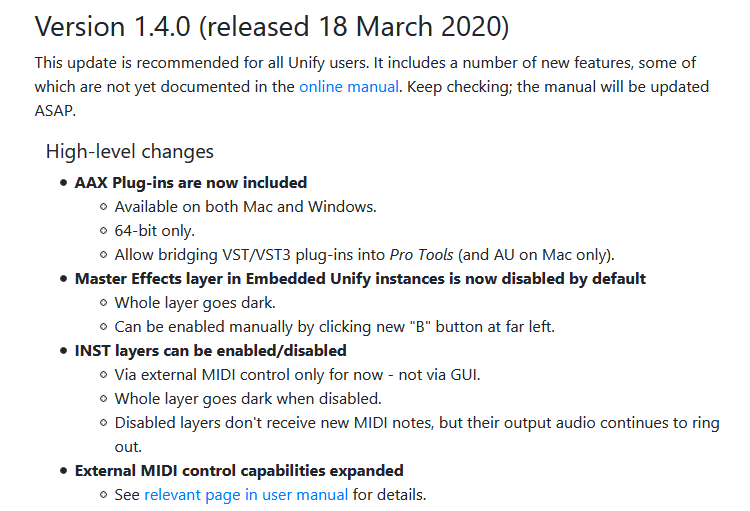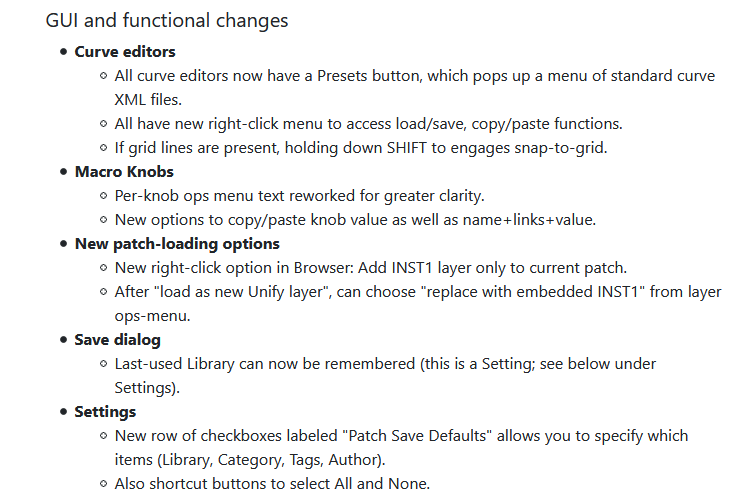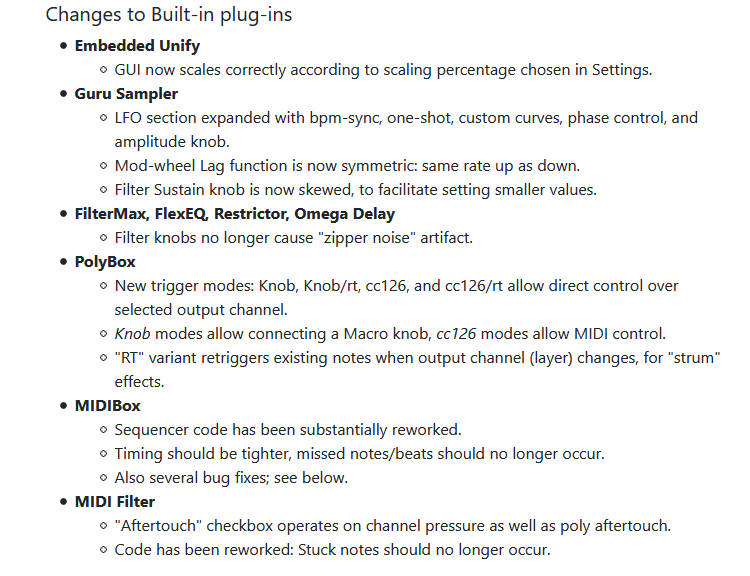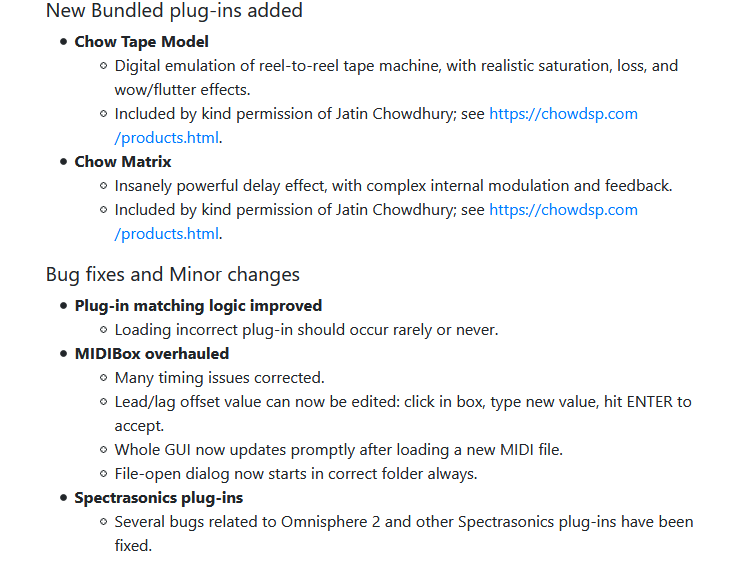Search the Community
Showing results for tags 'pluginguru'.
-
Any one here an orchestrator, or just arranger using orchestral sampled sounds? Particularly need assistance getting Vienna Ensemble Pro 7 (VE Pro7) connected. I can usually enter the name of the server and instance when the VE Pro 7 interface box pops-up. I noticed over on the Vienna Symphony Libraries forum that the problem is described as Cakewalk is not properly focused when the VE Pro 7 pop-up opens. So, my keyboard entries are taken as Cakewalk hot key entries. Odd that Cakewalk can't take keyboard alphanumeric entries when needed. The title to this post needs to be "When will Cakewalk become compatible with Vienna Ensemble Pro 7?" because right now it is not the case that Cakewalk and VE Pro 7 are compatible. I'll give this post 24 hours to curate and try again.
-
Pluginguru Unify for $47.40 This one was only rarely on sale in the past. I don't know if it is an error and how long it will last. https://www.pluginguru.com/products/unify-standard/
-
Join me at 4:00 PM today as we dive into the new Synchron Harp from VSL. We will also be celebrating the release of UNIFY 1.7 and featuring a new library from John MM (Mega Magic) Keys, which is a collection of instruments John created when visiting his parents recently. MM can also signify "My Mom", as he sampled his mother's Yamaha C3 along with her U1 upright. Should be a lot of fun. Hope to see you there:
-
- vienna sample library
- pluginguru
-
(and 1 more)
Tagged with:
-
Unify 1.4 is HERE! New to Unify 1.4: • 32 New Patches by John Lehmkuhl. Total # of Patches: 570! • AAX PlugIn Suport! HELLO ProTools • Sync'd LFO with custom waveshape - new worlds just opened up! • LiveControl™ integrated into Unify for realtime control and seamless muting of Layers (and 1 layer can be an ENTIRE 24 Layer UNIFY patch!) • 2 Incredible effects installed: Chow Tape Model and Chow Matrix (incredible tape simulation and the coolest DDL effect you've seen ANYWHERE) and both are FREE and included by very kind permission by CHOW DSP with the installation. ILIO's UNIFY UPDATE PAGE Unify Change Log edit: note there is a typo in the release date shown below that has been subsequently fixed on the change log page.
-
PlugInGuru's Unify 1.1.10 UPDATE Unify 1.1.10 is now available for download! Drag to move the Layers for better organization! Velocity Fade + Curvature added to Key Range of Layers! Flexible MIDI Program Change (even with THOUSANDS of Patches in Unify) Sample Reverse in Guru Sampler + MORE! Here is our change log for Unify 1.1.10 You only need the Unify 1.1.10 installer. Nothing has been added to the Unify Standard Library. If you want to work with program changes, here is the needed folder + instructions (not included with the 1.1.10 installer): https://bit.ly/30y0946 I made a Bonus Patch FREE to DOWNLOAD called "BPM SPLIT - Times Like These" - you that you hear at the start of the 1.1.10 update video: https://bit.ly/3a0E5m1 We hope you enjoy this FREE UPDATE and thank you to all of you for your continued support of Unify! How to Update NOTE: If you purchased Unify from anywhere other than PlugInGuru.com, you can get the updates HERE. If you purchased from PlugInGuru.com, log into your account and the links are on the "MY ACCOUNT" page to download. 13 min video where I step thru the new abilities in 1.1.10. I created it while on Worcation in Santa Barbara!! We hope You enjoy! It is a pleasure to continue to develop Unify. We have some CRAZY/AMAZING things in the work for our next update - we can't wait to show you when we're closer to being ready!! This is a dream come true adventure for Shane and myself and we THANK ALL OF YOU for your support and business. Stay safe and keep the creativity flowing - always! - John Lehmkuhl and Shane Dunne NOTE: There WILL be a Livestream on SATURDAY! It will be casual (from the front room of a small apartment) and only for 1 hour but we'll have a good time!! See you then! Copyright © 2020 PlugInGuru.com, All rights reserved. You are receiving this lovely email because either you subscribed to my newsletter or you are a wonderful customer that has purchased something from me in the past and we want to keep in touch with you. Our mailing address is: PlugInGuru.com 4207 SE Woodstock #494 Portland, OR 97206
-
Free MIDI effects plugins from Plugin Guru Information and download links: PllugInGuru Show MIDI PlugInGuru ModMate Show MIDI Show MIDI is a MIDI Plug-In that shows you what you play on your keyboard controller with a visual display on your computer. This is helpful for people teaching classes, hosting webinars or livestreams or making videos where they need a keyboard to display what they are performing so others can watch along. I use this to make my YouTube videos because of the added flexibility of showing up to 4 MIDI CC#’s as well as Pitch Bend. Your DAW HAS to support MIDI Effects in order for this plug-in to be useful to you. Available for PC’s in 32-bit and 64-bit VST and VST3 formats. Available for Macintosh in Audio Unit, VST and VST3 format. This a FREE MIDI Plug-In that displays MIDI Activity with a keyboard and up to 5 faders that can be set to any of MIDI’s 127 MIDI CC#’s. The PlugIn is ReSizable and able to be set to display between 25 and 88 notes (5 different keyboard size options). This is FREE but you need to be a registered user here to add it to your account and download it. If you enjoy this plug-in and want to say thank you, then please buy a library of patches (or two or three). That is the nicest way to say thank you and you get new sounds for your favorite software plugins to be inspired by at the same time. So thank you in advance for your support. ModMate ModMate is a very powerful but simple plug-in that allows you to display on the Left set of faders, incoming MIDI activity from Pitch Bend and 4 assignable MIDI CC lanes. The 4 faders on the Right are 4 different assignable MIDI CC# sliders that can be assigned to DIFFERENT MIDI CC#’s if desired (or aftertouch). The 4 boxes in each input fader strip allow you to determine which of the 4 MIDI CC output lanes that input MIDI data will “Take over”. The cool thing with this is that you can assign CC1 (Mod Wheel) to control all 4 lanes by checking the boxes for all 4 lanes in the cc1 strip. We are starting to use more than 1 MIDI CC to control the sounds in our libraries. So these new Omnisphere 2.5 libraries (Airwave V3 and Beautifully Broken) can be used and all 4 MIDI CC’s can be changed using just the pitch bend up/down and Modulation wheel, for example. Also, since these settings can be saved in most DAW’s as a preset, you can make different MIDI CC templates for different sample libraries or for different ways you might use this plugin. So your Spitfire libraries can have one preset that assigns your hardware to control their libraries, while a different preset sets everything up for controlling your Omnisphere libraries. NOTE: This MIDI Effect PlugIn only will work in DAW’s that support MIDI effect PlugIns. Also, if you use this and then send a song file to someone else, they also MUST have ModMate installed in their system as well. This is doing real-time conversion of MIDI data. It is not writing this data into your sequence files, it is just re-channeling it in real-time to from one MIDI CC# to another. Available in PC (VST and VST3 32-bit and 64-bit formats) and Mac (Audio Unit, VST and VST3)