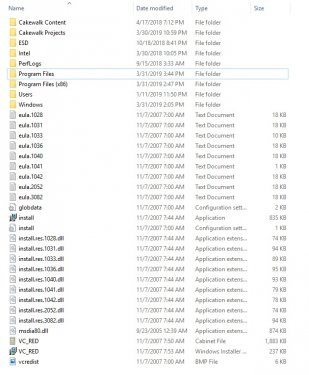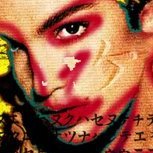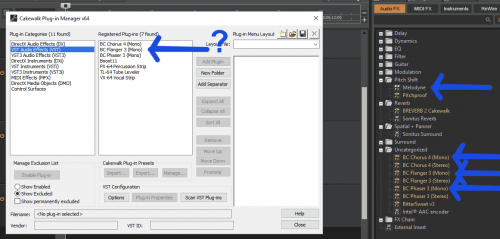Search the Community
Showing results for tags 'plug-ins'.
-
Get 10% off Blue Cat Audio Oscilloscope Multi --- discount code: DIGIF008 https://www.bluecataudio.com/Products/Product_OscilloscopeMulti/ "The all-at-once waveform visualizer and comparator."
-
- blue cat audio
- plug-ins
-
(and 3 more)
Tagged with:
-
Sonar is one of the most powerful music creation software packages in the world. With its unrivaled range of flexible tools, you can create any kind of music quickly and intuitively. It comes packed with a wide range of virtual instruments, effects and thousands of sounds. Whether you’re a professional composer or a music production beginner, SOnar provides you with everything you need for turning your ideas into music.
-
So I installed 8 new plugin instruments today. Trying to be technically saavy I changed the default folder for vsts to Program files/steinberg/vst instead of program files (x86) since I noticed a lot of my plugins are there and I understand Program Files folder is meant for 64 bit. So I see all the new plugins but Cakewalk is reading about double the amount that I had before. Went from 200+ (which i always so as too high a true number anyway) to 400+. Im worried that Im putting an extra strain on CPU/memory/etc. Should I continue to let plugins choose the location as before? Or should I choose 1 folder for everything? Also I noticed I have a bunch of other .dll and text files in local disk which I'm pretty sure werent there before. (See attached picture) Thank you
-
This deal allows you to get a 10% discount off all Blue Cat Audio products... Use this coupon code: DIGIF008 http://www.bluecataudio.com/ Blue Cat Audio focuses on providing flexible and powerful audio tools for musicians and audio professionals, offering a wide range of audio processing and analysis plugins.
-
- blue cat audio
- plug-ins
-
(and 3 more)
Tagged with:
-
Bear with me here; this is an interesting one. So this morning I'm mixing this project that I've been working on for weeks. No issues, made no major changes (just parameters on plugins, volume, etc. No new plugins, no deletion of old plugins, no new recording, no alteration of existing clips). It's playing just fine. I then go to export the project, as I've done a hundred times before. The export is screwed...it's ten seconds of mangled feedback and noise, and then silence for the rest of the project (roughly 15 minutes or so). I try exporting again, same issue. I then try simply playing my project...and suddenly, I have no audio whatsoever. The meters are moving, but there is no sound. I closed and reopen Cakewalk;, no dice. I restart my computer; no dice. I check that my interface is working with other programs; it is. So then I figure it's gotta be a plugin issue. Sure enough, I bypass all FX bins on the tracks themselves, and bypass my master bus chain. Suddenly, I have audio (albeit unprocessed of course). Leaving the FX bins on the tracks bypassed, I enable my master bus FX bin and have zero audio again. Cool; so now we know it's a plugin that's on my master bus (makes it easier to isolate, because I only have a handful of plugins on my master). Find that, and disable it there and anywhere in the tracks I also have it, and we'll go from there, right? So I disable the plugins one-by-one until suddenly, my audio comes back. Seems JST Clip is the culprit. Kind of annoying, but something I can do without if need be. Except that I disable it again to test, and my audio is still playing and now being processed by that plugin, as if nothing's wrong. So I start reenabling plugins in reverse...one, two, three, everything's good until the random 4th one (happens to be LP EQ the first time). But if I start at the beginning of the process, it'll pick a different plugin to have a problem with each time. You can see where this is going. I cannot isolate a specific problem plugin. Frustrated, I uninstalled my entire FX chain and reinstalled. Viola, it works! Go to export....and the entire situation repeats. Also, now every time I reopen the project, there's insane feedback for about 10 seconds, and then it's gone (and then of course I have no audio). Out of curiosity, I've gone through other elimination processes...there's no commonalities. It's not a "Slate" thing, it's not a "JST" thing, it's not a "Voxengo", it's not a "Sonitus" thing, etc... and it doesn't appear to be any of my synths (Addictive Drums 2, TruePianos and SI Strings). Cakewalk is fully updated, as is W10 and my interface drivers. And again, this problem quite suddenly appeared out of the blue today. Anyone have any ideas? I am literally at a standstill right now and quite frustrated. I guess just for additional info, my Master Bus FX Chain is currently: LP EQ>Slate Virtual Mix Rack (FG Bomber and CS Lift)>Slate Virtual Tape Machines>Slate Virtual Buss Compressor FG-Grey [x2]>JST Clip>Boost11>Voxengo Span. But again, none of these appear to consistently be "THE" problem, as it seems to vary. Also, obviously I have other plugins on various tracks...but there's definitely a problem with something on my master chain specifically, so I'm trying to start there. Unless there's a bigger, overall problem with Cakewalk itself.
-
So I've been trying desperately to find the best way of converting a soft synth to multiple audio tracks. I don't mind freezing but I wanted the audio tracks to be unfrozen. I've found a way to do this operation very easily and thought I'd share it for anyone who wishes to do the same. Assuming that you have a softsynth setup already going to multiple tracks: 1: Highlight all tracks and freeze them 2: Highlight all frozen tracks you want, and go to: tracks/Duplicate tracks... (make sure events and properties are ticked) Click ok! You will then have: All your tracks created and named with the audio data in them to do with what you will. Obviously you can do whatever you like with the frozen tracks and softsynth. I've been banging my head against a brick wall about this and finally! I hope this is helpful for anyone looking to easily create multiple audio tracks from a softsynth.
-
- convert synth to audio
- multiple track bounce
-
(and 3 more)
Tagged with:
-
Hi guys! Trying to remove (exclude) some plug ins I don't need anymore with the built in Plug In Manager, but even if I have ticked them Excluded I can still see them in my Plug Ins Panel on the right. Re-scanning the plug in folders did not help. See image attached. In this case I was trying to get rid of some mono versions of Blue Cat's plugs, as well as the (now) defunct Melodyne. Any ideas? Also, how can I sort the plug ins into different, or even custom folders? There seems to be lots of them going in the Uncategorised -folder.
-
Do you want perfect sound from your mic that’s as close to natural as it gets? If you own an SM57, AT4050, or MXL V67G, the following are EQs that will create a perfectly flat response. Note that you will need the LP EQ (a.k.a L-Phase Equalizer) as this equalizer has enough nodes for the task, has a non-linear setting, and has a high quality, transparent sound (esp., compared to the ProChannel EQ). First, place the LP EQ on an audio track FX rack (open the plug-in window for the LP EQ and click the Expert button, select Non Linear under Precision and Slow under Analyser for low latency recording); next, create a new aux track from the output of the first track; set input on the first track to your mic input and turn Input Echo ‘on’ (also 48V phantom power—only if you’re using a condenser mic, otherwise leave it off). Now, arm the aux track for recording. Recording with this input channel setup will produce some input latency, so go to Preferences and view your Input latency under Driver Settings. Write down how many samples are shown. After recording, set your Snap tool to Samples and enter this amount. Set Snap to ‘snap by’ and zoom in to the front of your recorded clip. Drag the clip left until it snaps by that many samples—this fixes your recorded latency entirely. You can use this method for any input channel FX in the future, such as compressors and so forth. Also, you can use these on tracks already recorded with the above mentioned mics by placing the EQ on the track’s FX rack. Here are the EQs both written (for those not using the LP EQ) and uploaded (for those using the LP EQ). Enjoy! Sincerely, Maximus, Rock Mojo Studios. I recommend using these on vocals when the most natural sound is needed or on tambourines, snaps, claps, etc.; try it on your guitar rig and you'll notice that the sound you get is exactly what was playing through the speaker(s) (perfect for when you don't want to change a thing about your settings!) SM57 Flat Input EQ (set each to Peak/Dip) 50 Hz, +10dB, Q 9.16 100 Hz, +5dB, Q 6.76 250 Hz, +2dB, Q 2.49 3,000 Hz, -2dB, Q 10.00 4,000 Hz, -4dB, Q 10.00 6,000 Hz, -7dB, Q 10.00 7,500 Hz, -3dB, Q 10.00 9,500 Hz, -4dB, Q 10.00 13,000 Hz, -1.5dB, Q 10.00 15,000 Hz, -2.5dB, Q 10.00 AT4050 (set each to Peak/Dip) 30 Hz, -1.75dB, Q 3.08 1,375 Hz, -0.8dB, Q 10.00 1,725 Hz, -0.8dB, Q 10.00 2,750 Hz, -0.8dB, Q 10.00 4,000 Hz, -0.8dB, Q 10.00 6,000 Hz, -2.4dB, Q 10.00 9000 Hz, -3.75dB, Q 10.00 10,000 Hz, -4.5dB, Q 10.00 13,000 Hz, -2dB, Q 10.00 15,000 Hz, -2.25dB, Q 10.00 20,000 Hz, +10dB, Q 10.00 MXL V67G (set each to Peak/Dip) 20 Hz, +11dB, Q 10.00 30 Hz, +3dB, Q 10.00 38 Hz, +2.13dB, Q 10.00 50 Hz, +2dB, Q 10.00 60 Hz, +2dB, Q 10.00 70 Hz, +2.13dB, Q 10.00 85 Hz, +2.13dB, Q 10.00 100 Hz, +2.06dB, Q 10.00 150 Hz, +2dB, Q 3.45 375 Hz, +3dB, Q 10.00 400 Hz, +3dB, Q 10.00 500 Hz,+2dB, Q 2.03 1000 Hz, +2dB, Q 10.00 1,500 Hz, +2dB, Q 10.00 2,000 Hz, +0.38dB Q 10.00 3,500 Hz, -1.25dB, Q 10.00 4,250 Hz, +2dB, Q 10.00 20,000 Hz, +1.5dB, Q 5.55 AT4050Flat MXLV67GFlat SM57Flat
-
This may be little known to new users, but along with all the other wonderful free plug-ins we get with Cakewalk, there are 4 that come with it that by default are disabled. They are great plug-ins, too, and well worthy of the small effort it takes to enable them. They are: VX-64 Vocal Strip, which is a "swiss army knife" multi-processor oriented toward vocals that includes a de-esser, a doubler, a compressor/expander, a tube eq with saturation, a delay (with filter), and tube saturation on the input and output stages. The 5 modules can be routed in any order. Obviously these tools may be used on many sounds other than vocals. This is a very useful plug-in. PX-64 Percussion Strip, a similar format multi-processor aimed at processing percussion tracks that includes a transient shaper, a compressor/expander, eq with "vintage" and "classic" modes, delay (with filter), and tube saturation on the input and output stages. The modules may be routed in any order. Noting the similar complement of modules to the VX-64, I assume that each is more tuned to the specific application, percussion or vocals. Again, there is tube saturation emulation on the inputs and outputs. TL-64 Tube Leveler, a tube saturation and compression emulator. For when digital seems too clinical. Season to taste. Boost 11, a peak limiter/volume maximizer with a nice display of the waveforms before and after processing. To be able to use them in Cakewalk, from the main menu, select Utilities/Cakewalk Plug-In Manager. Once Plug-In Manager is running, select VST Audio Effects (VST) under Plug-In Categories on the left side. This will give you a list, in the middle pane, of enabled VST2 plug-ins. That's fine, but we are not interested in that for now. Down below, under Manage Exclusion List, click the button next to Show Excluded. This will change the list to show excluded VST2 plug-ins. Look for the names of the 4 plug-ins. Once you have found them, click on each one and click on the button labeled Enable Plug-In. The names will disappear from the Excluded list. Exit from Plug-In Manager and you should now be able to use all 4 VST effects in your projects. Note: for whatever reason, I have sometimes found these plug-ins back on the Excluded list after an update to Cakewalk. If this happens, just repeat the process and you will be fine.
- 20 replies
-
- 4
-

-

-
- tips & tricks
- plug-ins
-
(and 1 more)
Tagged with:
-
Get discounts on music software at: http://www.digifreq.com/digifreq/deals.asp #music #recording #recordingstudio #recordingengineer #recordingartist #musicians #proaudio #audioproduction #musicproducers #musicproduction #songwriting #mixing #mastering #audioengineering #EDM #software #apps
-
★ MenuMagic v2.3.1 has been released! This update is free to registered users – use your personal download link to download your copy of the new v2 MenuMagic. This is a recommended update. Bug fixes and improvements should improve your MenuMagic experience. While this release isn’t as ‘big’ as the previous v2.2 release it does contain important bug fixes and some new features. Notable Changes: Categorization tab • Fixed issue with GUI where in some cases the status of Move buttons (>,>>,<,<<) were not being properly refreshed (would become disabled). Menu Creation tab • Fixed bug that could affect UnCategorized plugins and only affected plugin that shared the same VST file (such as Waves) and also possibly some DX plugins. Instead of having let’s say 4 versions of a plugin (for example mono, mono live, stereo, stereo live) you would end up with 4 copies of the first one hit as shown here: As mentioned this issue only affected certain plugins if they were UnCategorized and it has been fixed. • Added "Assign Layout" button. Lets you assign existing Plug-in Layout Menus to Cakewalk's / Sonar's instrument & effect bin without having to create a new layout. • In Save Layout or Assign Layout- selecting an Effect bin, now selects all Effect bins. Same for Instruments. This behavior matches that of Sonar Platinum and CbB. Many other tweaks, bug fixes, etc. Known Issues: • Built in Help documentation does not contain information related to this release. New changes in v2.2, v2.31 and planned changes in the next release will require that most of the screen shots will have to be redone. Will catch up after next release. More info on MenuMagic on KVRforum and info on previous release. Best regards, …Steven
- 1 reply
-
- 1
-

-
- plugin management
- plugins
-
(and 2 more)
Tagged with: