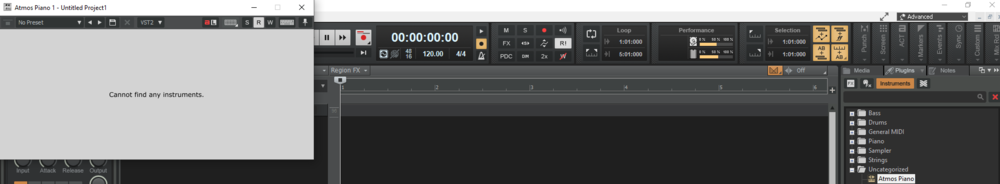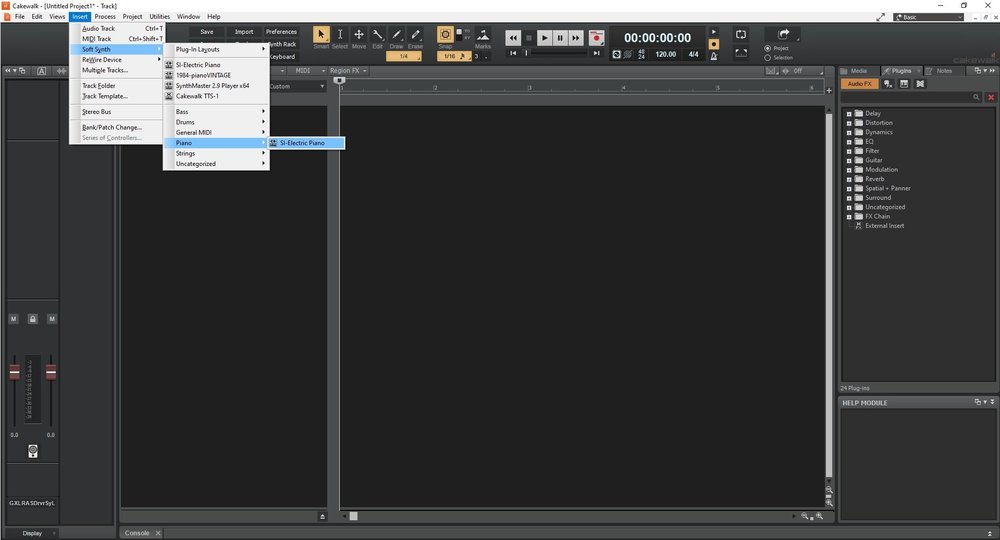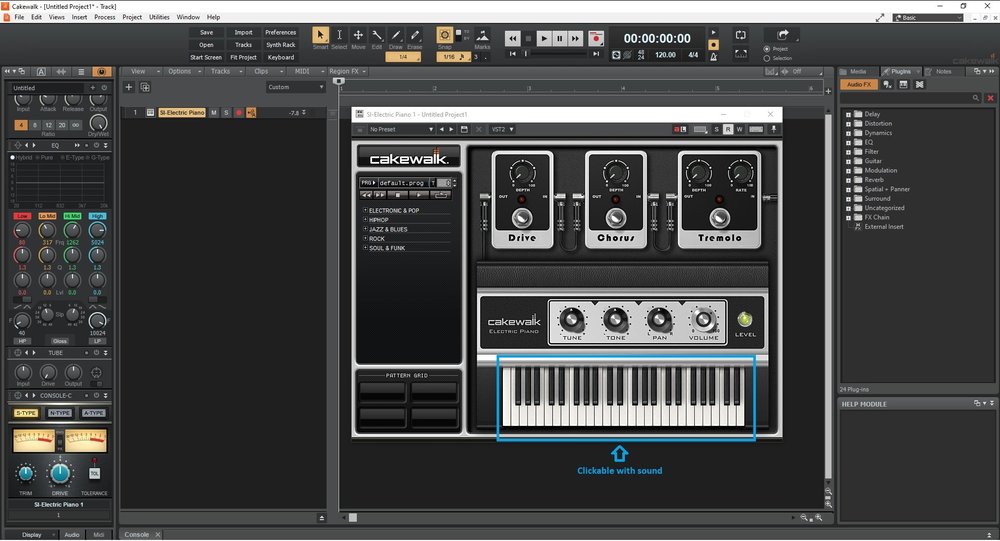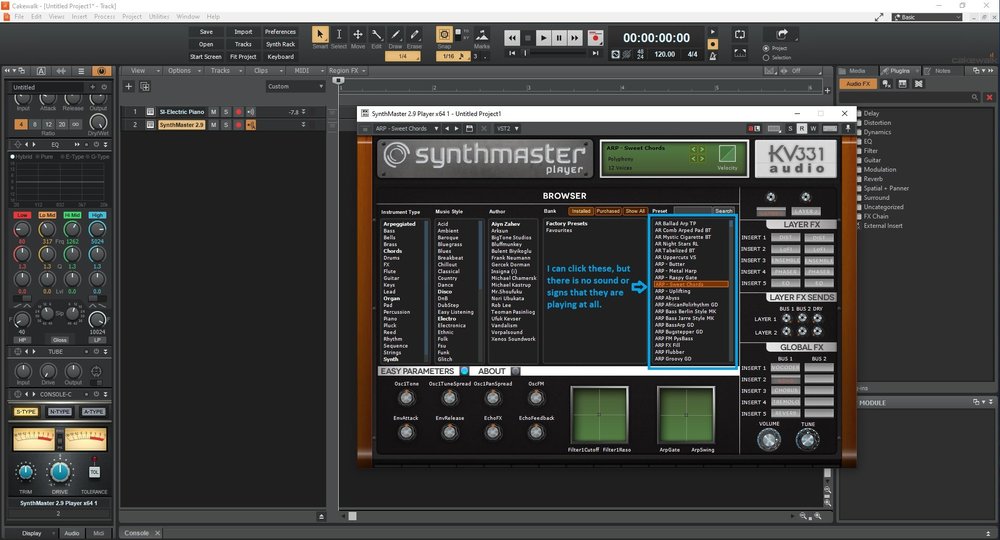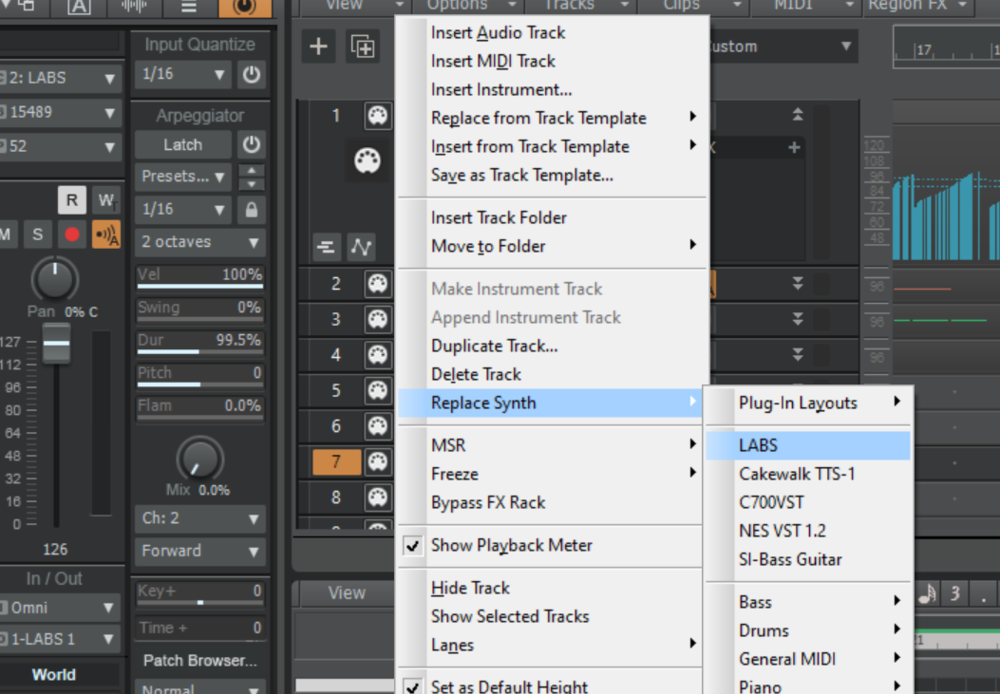Search the Community
Showing results for tags 'plug-ins'.
-
For some reason my mic started crackling out of no where. It didn't crackle before. I'm using a fifine mic that plugs straight into my laptop and there are crackles every time I record now. Do you think it's a problem with the wires because I googled it and that was an option. Also does anyone know of a FREE decrackle plugin. Right now I'm not in a place to spend money but I could really use any half decent free plugin because the crackles only appear every once in a while- it doesn't happen every single time I sing.
-

blue cat audio 10% off ALL Blue Cat Audio Plug-Ins and more
Scott R. Garrigus posted a topic in Deals
Get 10% off ALL Blue Cat Audio Plug-Ins --- discount code: DIGIFQ20 https://www.bluecataudio.com/ And find more discounts at: http://www.digifreq.com/digifreq/deals.asp -
Hi everyone, Lately, whenever I add a VST plugin and open it, it says "Cannot find instrument". I've already moved the .dll file into the instrument's folder. For example, when I try using Atmos Piano (by Prism Audio), it says "Cannot find any instruments". Is there any way to resolve this issue?
-

blue cat audio 10% off ALL Blue Cat Audio Plug-Ins and more
Scott R. Garrigus posted a topic in Deals
Get 10% off ALL Blue Cat Audio Plug-Ins --- discount code: DIGIFQ20 https://www.bluecataudio.com/ And find more discounts at: http://www.digifreq.com/digifreq/deals.asp -

blue cat audio 10% off ALL Blue Cat Audio Plug-Ins and more
Scott R. Garrigus posted a topic in Deals
Get 10% off ALL Blue Cat Audio Plug-Ins --- discount code: DIGIFQ20 https://www.bluecataudio.com/ And find more discounts at: http://www.digifreq.com/digifreq/deals.asp -
Hi everyone, I'm loving this new version of Sonar but after trying to get a little education about it, I tried to access the Plug-in manager and an error message appears - Tool not found: 'C:\Program Files (x86)\Cakewalk\Shared Utilities\PluginManager.exe'. My first instinct was to conclude that somehow the files or file structure has been corrupted and to uninstall/reinstall. But, before I did that, I thought it wise to inquire here. Surely some knowledgeable soul here has the answer.
-

blue cat audio 10% off ALL Blue Cat Audio Plug-Ins and more
Scott R. Garrigus posted a topic in Deals
Get 10% off ALL Blue Cat Audio Plug-Ins --- discount code: DIGIFQ20 https://www.bluecataudio.com/ And find more discounts at: http://www.digifreq.com/digifreq/deals.asp -
Hello, Edit: 23 March 2019 I decided it could be helpful to include a list of upcoming tutorial videos and their links. The video below is the first video in the playlist, but if you are interested in a specific topic, check the following list for quick navigation. If there is no link for it yet, it means I haven't uploaded it. I can take requests, but keep in mind that I run another business on top of my actual Chernobyl Studios audio work, so if I like the idea, it'll get put on the list and I'll get to it when I get to it. Cakewalk by Bandlab Tutorial #00 - What is Cakewalk by Bandlab? Cakewalk by Bandlab Tutorial #01 - Skylight Interface Introduction Cakewalk by Bandlab Tutorial #02 - The Control Bar Cakewalk by Bandlab Tutorial #03 - The Inspector Pane Cakewalk by Bandlab Tutorial #04 - The Browser Pane Cakewalk by Bandlab Tutorial #05 - The MultiDock Pane Cakewalk by Bandlab Tutorial #06 - The ProChannel Strip Cakewalk by Bandlab Tutorial #07 - The Console View Cakewalk by Bandlab Tutorial #08 - The Piano Roll View Cakewalk by Bandlab Tutorial #09 - The Track & Clips Pane Cakewalk by Bandlab Tutorial #10 - Lenses & Screensets | What's the difference? Cakewalk by Bandlab Tutorial #11 - Set Up Guitars for Recording Cakewalk by Bandlab Tutorial #12 - Multiple Output Routing Instruments | Perfect Drums 1.5, Kontakt (Newest, Uploaded 05 April) Cakewalk by Bandlab Tutorial #13 - Organization & Color Coding Your Tracks Cakewalk by Bandlab Tutorial #14 - Customizing Your Layout & Settings Cakewalk by Bandlab Tutorial #15 - The Zoom Tool Cakewalk by Bandlab Tutorial #16 - MIDI Drum Velocity Editing | Making Drums Sound Real Cakewalk by Bandlab Tutorial #17 - FX Chains | Building, Saving, and Recalling FX Chains Cakewalk by Bandlab Tutorial #18 - Drum Maps | How to create, save, and use Drum Maps Cakewalk by Bandlab Tutorial #19 - Automation Lanes Cakewalk by Bandlab Tutorial #20 - Shortcuts & Setting Custom Key Bindings Cakewalk by Bandlab Tutorial #21 - Bounce to Clip, Bounce to Track, Freeze Track Original Post: Many of you will probably remember me. I have a channel on YouTube that I created many years ago for creating Cakewalk SONAR Platinum tutorials. I constantly get questions, comments, and requests on those old videos I did years ago. I'm updating all of the Cakewalk videos I did for SONAR Platinum to Cakewalk by Bandlab. There are three videos currently online, with 4 more already scheduled to come out this week. Please share this playlist with anybody who is getting started with Cakewalk by Bandlab. I am starting from the very basics and will work all the way through mixing an entire song. It will take a few weeks, but it will be worth it. 😎
- 40 replies
-
- 20
-

-

-

-
ALL Blue Cat PlugIns 10% Off with code: DIGIFQ20 https://www.bluecataudio.com/
-
As a part of my Focusrite Scarlett experience, I downloaded for free the Ujam Iron Virtual Guitarist. It installed successfully, and shows up on my hard drive, but I cannot seem to find it when I've got CW open, and "insert new instrument." It should be working great. Its not the only VSTi, or VST effect that I cannot find. I'm not at my CW machine, so I cannot look up what specific VST affects/instruments are MIA. Most of them do work, and work well, I might add. Since I wanted to play w/the UJam this past weekend, and it not working, I am wondering if anyone else has experienced this. Thx.
-
i made a small song in cakewalk. it consisted of spitfire labs drums, a bass and 2 guitars recorded through a behringer um2 audio interface. i saved my project, but when i opened it again, you couldnt hear the bass and the guitar. the tracks were there, but no audio. i checked the input devices and they were configured right. i used the th3 plugin (the amp one) for both guitars and bass. i hope someone will help me fix this problem. - maxi taxi
- 1 reply
-
- tech support
- plug-ins
-
(and 1 more)
Tagged with:
-
ALL Blue Cat PlugIns 10% Off at DigiFreq http://www.digifreq.com/digifreq/deals.asp
-
Hi folks. I had to reinstall Cakewalk, in this turn updating it to the latest version (2020.09, Build 006, 64 Bit). Now suddenly all of my Waves Plugins are shown as being missing when opening a project in which they were used. Of course they are still installed. I tried to repair them, uninstall and reinstall them, delete the Cache in Waves Central, reinstall Waves Central - nothing helped. Strangely, when I delete them and restart Cakewalk it shows the notification of plugins having been deleted. When I reinstall them, new ones are added. So Cakewalk obviously scans and finds them. But I cannot see them in the list of plugins and they are not recognized by the projects. I wondered, if it might help to reset the Scan Options in VST Settings. But the documentation says, it will "remove all scanning records and settings from all your VST plug-ins". Does this mean, all presets in all VST plugins or the settings I made in my projects will be deleted? I wouldn't want to risk that.
-
Hi. I am completely new to cakewalk and I've been trying to figure it out over the last few days, but right now I've hit a bit of a snag that I can't seem to figure out or troubleshoot my way out of. The problems is that when I add new plug-ins and try to use them, nothing happens. The plug-in I'm trying to get to work is Synthmaster Player, but I also tried installing 1984-piano just to see if it was a plug-in problem or a Synthmaster Player problem. None of them work, so I'm assuming it's a plug-in problem or some sort of settings that are wrong for the plug-ins. When I use the instruments that comes with cakewalk like SI-Electric Piano, everything works fine. I will post a few pictures to demonstrate my problems along with some of my current settings. Settings: I would appreciate any feedback that you might have and I can provide other screenshots or information if necessary. Thanks in advance!
-
I'm having trouble adding my new VST plugin to Cakewalk (It's Layers by Orchestral Tools using their SINE player). I have uninstalled and reinstalled several times, and the correct VST paths are being scanned in Cakewalk. Has anyone had this problem before or would know how to resolve it? Thanks in advance!
- 5 replies
-
- plug-ins
- plugs issues
-
(and 1 more)
Tagged with:
-
Hello friends! I'm new to this wonderful software and community, and so far I'm loving it! I need your help, please. I'd like to ask you if it's possible to start from a MIDI file with different tracks, and change each track to a different plugin instrument of my liking? I did something of the sort via the option "Replace Synth", right clicking on a specific track. The problem is that it changes all the tracks at once to the same plugin and patch, and if I try to change another track to a different sound from the same plugin (LABS by SpitFire Audio) again it changes all of them to that one sound. I've always dreamt of reimagining some themes from my childhood like the Super Mario World themes, with more modern sounds. I know this has been done lots of times, but I'd like to try myself. Any help would be much appreciated! Many thanks in advance!!!
-
Get 10% off the Blue Cat Dynamics FX Plug-In at: http://www.digifreq.com/digifreq/newsinfo.asp?NewsID=4662 And find more discounts at: http://www.digifreq.com/digifreq/deals.asp
-
Get 10% off the Blue Cat MB-7 Mixer Plug-In at: http://www.digifreq.com/digifreq/newsinfo.asp?NewsID=4884 And find more discounts at: http://www.digifreq.com/digifreq/deals.asp
-
Get 10% off the Blue Cat PatchWork FX Plug-In at: http://www.digifreq.com/digifreq/newsinfo.asp?NewsID=5056 And find more discounts at: http://www.digifreq.com/digifreq/deals.asp
-
Get 10% off the Blue Cat Re-Guitar FX Plug-In at: http://www.digifreq.com/digifreq/newsinfo.asp?NewsID=5081 And find more discounts at: http://www.digifreq.com/digifreq/deals.asp
-
Get 10% off the Blue Cat Protector Limiter FX Plug-In at: http://www.digifreq.com/digifreq/newsinfo.asp?NewsID=5091 And find more discounts at: http://www.digifreq.com/digifreq/deals.asp
-
Get 10% off the Blue Cat Late Replies FX Plug-In at: http://www.digifreq.com/digifreq/newsinfo.asp?NewsID=5109 And find more discounts at: http://www.digifreq.com/digifreq/deals.asp
-
Hello! I started having a problem with my Cakewalk project after a very recent download of a United Audio software update. After the update, UA plug-ins were not enabled, and I got an error message shortly after starting the project, see the attached screen shot. I tried uninstalling and reinstalling Cakewalk, and uninstalling and reinstalling UA software three times. Then, I tried eliminating all of the UA demos in the plug-in manager, leaving only the ones I've bought. This worked until I rebooted my computer to try to solve another problem with a different program; OBS studio. After the reboot, Cakewalk returned to the same behavior as before, including the error in the screenshot. Thanks in advance! Eric 200907 UA troubleshooting screen shot 1.pptx
-
Get 10% off the Blue Cat Plug'n Script FX Plug-In at: http://www.digifreq.com/digifreq/newsinfo.asp?NewsID=5123 And find more discounts at: http://www.digifreq.com/digifreq/deals.asp
-
Get 10% off the Blue Cat Re-Head Headphone Response Plug-In at: http://www.digifreq.com/digifreq/newsinfo.asp?NewsID=5193 And find more discounts at: http://www.digifreq.com/digifreq/deals.asp