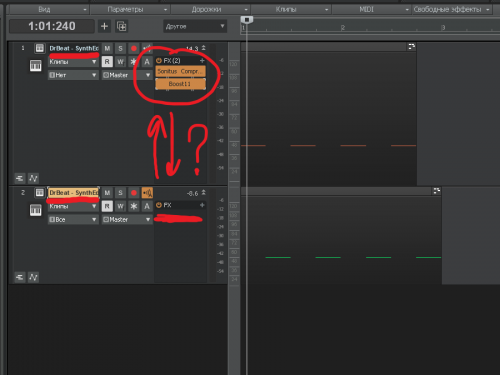Search the Community
Showing results for tags 'plug-ins'.
-
Get 10% off Blue Cat's PatchWork 2.42 Plug-In --- discount code: DIGIF008 https://www.bluecataudio.com/Products/Product_PatchWork/ And find more discounts at: http://www.digifreq.com/digifreq/deals.asp
-

blue cat audio 10% off Blue Cat's Axe Pack Guitar FX and more
Scott R. Garrigus posted a topic in Deals
Get 10% off Blue Cat's Axe Pack --- discount code: DIGIF008 https://www.bluecataudio.com/Products/Bundle_AxePack/ "The Ultimate Software Toolkit for Guitar & Bass" And find more discounts at: http://www.digifreq.com/digifreq/deals.asp -
I just got a new computer, installed Sonar Platinum, and am only seeing 31 of 81 plugins. Is there a way for me to retrieve the others (in particular, the BlueTube series)? Thank you! Brian
-
As a part of my Focusrite Scarlett experience, I downloaded for free the Ujam Iron Virtual Guitarist. It installed successfully, and shows up on my hard drive, but I cannot seem to find it when I've got CW open, and "insert new instrument." It should be working great. Its not the only VSTi, or VST effect that I cannot find. I'm not at my CW machine, so I cannot look up what specific VST affects/instruments are MIA. Most of them do work, and work well, I might add. Since I wanted to play w/the UJam this past weekend, and it not working, I am wondering if anyone else has experienced this. Thx.
-
Allow me to preface this by saying these issues have been reported through the official support channels, as well as to some plugin manufacturers where necessary. Anyway, I seem to be particularly good at encountering and/or uncovering strange bugs and behaviors. They vary in importance/severity for me, though everyone's workflow is different and they may affect others who encounter them more or less. Some of them have been ongoing issues for close to a year and have been recreated on multiple computers, while others I ran into as recently as this morning. Some have had no headway made on investigation; others have known or suspected causes but no solutions yet (obviously). Some may not be Cakewalk issues, some are. The purpose of putting this thread together is a) to see if others are having the same issues and if anyone has potential solutions of their own, b) visibility, to let others who are encountering these or similar issues know they are not alone (and to provide them with information in the future, if solutions are found and they encounter issues in the future), c) to draw attention to them in general, and d) to maybe generate random discussion surrounding various issues. Feel free to ask for more information, provide suggestions, CC anyone you may think might be able to chime in, etc. I'll admit that while I've been a member of this community for many years, I have been mostly quiet unless I have a major, work-stoppage-level bug and/or am really pissed off. Lol. I would like to change that. Warning: Long post. -Cakewalk's VST Scan throws error when encountering Melodyne VST2 Encountered this one this morning out of the blue. I've chosen the option to disable the plugin each time and continue, since I don't currently use Melodyne. Screenshot of Error: https://www.dropbox.com/s/zn0fz2h8c3r73hr/Melodyne Scan Error.png?dl=0 -Cakewalk's VST Scan freezes and hangs indefinitely when encountering Melodyne VST3 Also encountered this one this morning. No idea what causes it, but it renders me unable to complete any new VST scans. I have a fresh dump file if a member of support sees this and wants it, though I've already sent one in. -JST Toneforge Jason Richardson fails to recall/jumbles plugin parameters a) when reopening project and b) often when copying plugin to a new track. Encountered this just this week right after purchasing it. No known cause, happens about 99% of the time, happens with both purchase version and the updated version. The plugin parameters/settings don't just reset to default; they actually get weirdly/randomly jumbled. JST was rather dismissive when I first contacted them, and in fact their social media told me they don't recommend Cakewalk as a DAW. Update: I just received an email from JST support...they can't reproduce the issue and are pointing back at Cakewalk's known struggles with plugin parameter recall. Update 2: JST support was able to reproduce some of the issues, but their workarounds aren't working for me. According to them, there seems to be issues on Cakewalk's end with recognizing and saving parameter changes. They also claim that an update to Toneforge is coming soon that, among other things, redefines how it handles parameter changes...and they claim that it has been tested with favorable results in CbB. I'm trying to facilitate direct conversation between CbB and JST as well; we'll see how that goes. -Slate Virtual Tape Machines, Eiosis DeEsser, MeldaProductions MAutoPitch, LP EQ, and LP MB all fail to fully load GUI and freeze/hang Cakewalk when attempting to do so. This has been ongoing for nearly a year. All plugins work fine when tested in Reaper. VTM will occasionally load GUI, but will hang CbB the moment it gets closed. Eiosis will only partially load GUI, and will hang CbB when closed. MAutoPitch is the worst offender, instantly hanging Cakewalk when opened. LP EQ and LP MB, which had similar/the same issues, have been solved by editing the config files, changing the OpenGL value from 1 to 0. Cakewalk support discovered an issue with one of them (I believe it was VTM) not responding to a GUI command, but I haven't heard anything else since. I have fresh (as of this morning) dump files for the MAutoPitch, VTM, and Eiosis hangs, if support sees this and wants them. Just say something and I'll PM them. Update: Noel has just given a full confirmation and explanation of these problems and the situation here: https://discuss.cakewalk.com/index.php?/topic/4083-major-freezinghanging-issues-with-an-interesting-cause-and-no-obvious-solution-any-ideas/&do=findComment&comment=82296 Slate S-Gear refuses to recognize Gobbler or iLok Authentication during VST Scan New as of this morning. Haven't paid much attention to it, and just skip the authentication process (because I don't use S-Gear). Update: Apparently S-Gear is no longer a part of Slate/Slate's All Access Bundle, explaining the expired license/refusal to authenticate. Not sure why it still appears in Gobbler as a part of the bundle. -Random Crashes...particularly when recording, and usually when CbB has been open for an extended amount of time (longer than a half hour)... Sometimes it hangs and I can create a dump file. Other times it just closes out completely with no errors or hangs. What's particularly alarming, however, is that NO activity from the session is saved, even with autosave enabled and working and manual saves also done throughout the session. And no recovery copy is attempted to be made 95% of the time. I've lost hours of work due to this. I was able to create a dump file for CbB support recently, and while it's fairly random, they believe it to be a memory corruption or leak of some sort...particularly when Cakewalk is writing the waveform. That's all I know right now. I think that's it for now. There were actually about a half dozen others that weren't big deal to me, so I never said anything, but they were actually finally fixed in the last couple of updates (shout out to @Noel Borthwick and company for their work...the ASIO buzzing during rapid start/stop of playback was actually pretty annoying). I apologize and can't help but think maybe attention would have brought to them sooner if I had spoken up as well. I will try to be a more productive member of this community and more helpful to support from here on out (hence threads like this). I'd also like to give a shout-out to @Starship Krupa and @Robert Bone for their attempts at helping with a few of these issues, and their patience with my frustration at times. I suppose that's all for now. Cheers, y'all.
-

blue cat audio Get 10% off Blue Cat's Late Replies 1.4 and more
Scott R. Garrigus posted a topic in Deals
Get 10% off Blue Cat's Late Replies 1.4 Creative Delay, Reverb Plug-In --- discount code: DIGIF008 https://www.bluecataudio.com/Products/Product_LateReplies/ And find more discounts at: http://www.digifreq.com/digifreq/deals.asp -
Get 10% off all Blue Cat Audio products - use code: DIGIF008 https://www.bluecataudio.com/
-

blue cat Blue Cat's DP Meter Pro 4.2 Plug-In - Get 10% off
Scott R. Garrigus posted a topic in Deals
Get 10% off Blue Cat's DP Meter Pro 4.2 Plug-In --- discount code: DIGIF008 https://www.bluecataudio.com/Products/Product_DPeakMeterPro/ "A unique audio meter and side chaining tool" -
I noticed that there's a parallel compression bus on my projects now. Is this something new? How do i recreate this on my old songs? I was told that cakewalk didn't have this but I for sure didn't make it cause I don't know how. Maybe it's from the EZ drummer?
-
Get 10% off Blue Cat's Axiom 1.3 Plug-In --- discount code: DIGIF008 https://www.bluecataudio.com/Products/Product_Axiom/ "The next generation multi effects processor: your axe beyond the limits"
-
Thump is a new Multi Effects plugin designed for making 808s and Bass. Featuring 7 different parameters, Thump will take your bass to the next level! It's available for Windows and MAC in VST, AU format. Don't miss the 40% discount at ProducerSpot site. Link: Thump VST
-

bluecat Blue Cat's Plug'n Script 3.2 Plug-In - Get 10% off
Scott R. Garrigus posted a topic in Deals
Get 10% off Blue Cat's Plug'n Script 3.2 Plug-In --- discount code: DIGIF008 http://www.bluecataudio.com/Products/Product_PlugNScript/ "Craft your own effects and instruments" -
Hi everyone! I am using Cakewalk about one week and I have a question. How can I make same plugins not to depend on each other? At the picture you can see that I set some plugins on first channel with sampler but this plugins also work at the second channel (as you see, there is not any plugins on second channel) and I really don't know how to solve this case. I worked in FL Studio and there was button "make unique" etc. Maybe this button also exists in Cakewalk?👌 I just wanna make these channels independent and use plugins independently on every channel. Best wishes and thanks for attention
-

blue cat Blue Cat's MB-5 Dynamix 2.1 Plug-In - Get 10% off
Scott R. Garrigus posted a topic in Deals
Get 10% off Blue Cat's MB-5 Dynamix 2.1 Plug-In --- discount code: DIGIF008 https://www.bluecataudio.com/Products/Product_MB5Dynamix/ "Multiband dynamics processing revisited." -
Get 10% off Blue Cat's MB-7 Mixer 3.31 Plug-In --- discount code: DIGIF008 https://www.bluecataudio.com/Products/Product_MB7Mixer/ "The multiband mixing console and VST/AU host with built-in effects."
-
Get 10% off Blue Cat's MB-7 Mixer 3.3 --- discount code: DIGIF008 https://www.bluecataudio.com/Products/Product_MB7Mixer/ "The multiband mixing console and VST/AU host with built-in effects."
-
Get 10% off Blue Cat's PatchWork 2.4 --- discount code: DIGIF008 https://www.bluecataudio.com/Products/Product_PatchWork/ "The virtual patchbay for audio plug-ins"
-
Get 10% off Blue Cat Audio StereoScope Multi --- discount code: DIGIF008 https://www.bluecataudio.com/Products/Product_StereoScopeMulti/ "A unique multi-track stereo analysis tool for mixing and mastering."
-
- blue cat audio
- plug-ins
-
(and 3 more)
Tagged with:
-
Get 10% off Blue Cat Audio FreqAnalyst Multi --- discount code: DIGIF008 https://www.bluecataudio.com/Products/Product_FreqAnalystMulti/ "A unique multi-track spectral analysis tool for mixing or mastering."
-
- blue cat audio
- plug-ins
-
(and 3 more)
Tagged with:
-
Get 10% off Blue Cat Audio Oscilloscope Multi --- discount code: DIGIF008 https://www.bluecataudio.com/Products/Product_OscilloscopeMulti/ "The all-at-once waveform visualizer and comparator."
-
- blue cat audio
- plug-ins
-
(and 3 more)
Tagged with: