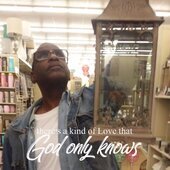Search the Community
Showing results for tags 'playback'.
-
I am trying to use multiple instruments using Kontact on Cakewalk. I have them set up using the "instrument track per output" " stereo audio outputs"using 16 tracks. I've added them with each instrument being on its own output and midi channel in Kontact. In Cakewalk, the output for all is set to Master and the input I've tried numerous things. Using the omni input setting I get sound for a short period of time and then it stops especially after I record something. Using the All Input setting on various channels, sometimes I get sound and sometimes not. Using the Kontact midi channels I get no sound. It seems to be a problem with the channel settings though the problem does not occur consistently. I've also tried the single track setting and have the same issue . Any help or recommendations would be very helpful. Thank you!
-
Another Newbie in need of help. i just recently installed Cakewalk by bandlab I'm doing fair but I just can't seem to get the midi working. nothing shows up in the input and output. The program is asking to choose there nothing to choose. Can anyone help me? I have a keyboard connected to a Focusrite 212 connect to laptop. Thanks in advances
-
While laying down a audio track (guitar) and also while listening to all the tracks after recording, the overall sound fluctuates between sounding a bit bassey to sounding more clear. It typically happens about halfway through the recording and at times will go from bass to clearer to bass again. This happens with all the tracks at the same time. Is it possible that the drivers aren't working properly? This did not happen when I was using Sonar, before changing over to Bandlab. Thanks for your time. Joel
-
Hi, My projects seems to be changing pitch automatically during playback. Its starts playing normal and then its like the pitch changes or the tempo slows down or something. Anybody know why this might be happening?
-
What can I do to stop the popping and clicking during playback? I'm using the Izotope Production Suite for mixing and I understand that this suite is CPU intensive but my CPU never breaks a sweat. I'm hearing consistent popping and crackling (sounds like bacon frying in another room) while mixing with sample buffer settings of 64 to 1024 samples on my Focusrite Scarlett 18i8. I updated to the latest 1.10b3 version of the driver which drastically improved performance but not enough to eliminate the popping and clicking. With a sample buffer size of 64 samples, round trip latency is 9.3 ms (412 samples). With a sample buffer size of 1024 samples, round trip latency is 97 ms (4274 samples). The only difference I notice is that there's significantly more popping and clicking at 64 samples than at 1024 samples. At 64 samples, playback sometimes won't start after a mixing change, but pressing play again gets it going. Focusrite tech support, which has been very supportive, have suggested that the problem could be my DirectX Driver which LatencyMon shows to have a highest execution time of 0.52 ms. Other execution times >0.04 ms are Kernal Mode Driver Framework at 0.497 ms, High Definition Audio Bus Driver at 0.32 ms and TCP/IP Driver at 0.24 ms. I used dxdiag to verify that I have the latest DirectX 12 driver. I also have the Intel Driver and Support Assistant which keeps all Intel related drivers up to date. A screenshot of my PC System Info is attached. I have set Page File Size to 0. My reasoning is that I have 32 GB of memory and Cakewalk doesn't us more that 12 GB. I'd set the Page File to 800 MB as recommended by the Page File setting dialog to have enough room for a dump file, but decided to go to 0 MB because LatencyMon was showing Hard Pagefaults and I thought that Windows 10 might be moving memory pages to memory even when there's lots of available memory. Pagefaults did drastically reduce but not to 0. With the Page File set to 0 MB LatencyMon shows 6 Hard Pagefaults. How can that be? I've attached a Memory Resource Monitor screenshot showing memory use during Cakewalk playback. The CPU Resource Monitor and the Cakewalk Performance Monitor that none of my CPU's 12 threads are more that 10% utilized. Basically it looks like my computer is idling along not breaking a sweat while I'm hearing all this popping and clicking. Is there some way to get my computer to take more interest in eliminating popping and clicking? My ASUS X99-Deluxe II Motherboard has 40 PCIe lanes a number of BIOS setting options to to best use those. I've settled on settings that seemed best for me but I'm not sure. My main two drives are M.2 and the third is a SSD. My video card is an AMD R7 250 series. It has an AMD Settings app that is frequently requesting that I update the Radeon driver that I'm not even sure I need because I don't do video games, 3D graphics, or use the HDMI audio output. I also have an Intel Thunderbolt 3 card which I still can't afford a audio interface to use. Any suggestions appreciated.
- 34 replies
-
- performance
- playback
-
(and 1 more)
Tagged with:
-
Hi there, 10 year+ user of Cakewalk/Sonar here, and lately have been experiencing a very strange and very frustrating problem for the first time. Whenever I record anything into the DAW, whether it be on a MIDI keyboard or on a guitar, when played back it is noticeably ahead of the beat. For example, if I lay down a rhythm guitar part with a lot of 16th notes over a drum loop, it sounds super locked in while I'm recording, but when I play it back it sounds whack. It is a small differential, but big enough for me to have noticed. Same goes for MIDI. I've adjusted my buffer several times, restarted the software and the computer just as many times, and still no luck. Has ANYONE experienced this issue before? Beyond frustrating as I can't really record anything until it's sorted out. The interface I've been using recently is a Focusrite Scarlett 4i4. Thanks!
-
In playback, the cursor moves in steps, jumping each time at irregular intervals. +/-10 steps in 5 seconds. I have no clue why. When stopping it returns to it's departure point. It repeats these steps in an orderly way, always the same steps. I'm new to Cakewalk, pls help.
-
New to Cakewalk by Bandlab so I apologize for what is likely a basic setup question. I am using a Roland OCTA Capture audio interface between my Korg Kronos and Windows 10 on my laptop. I record a drum track then try to add another instrument on a secondary track and when I play it back after recording the two are out of sync by a very small amount. The sample rates are consistent between all components. Is there another adjustment that needs to be made in Cakewalk or my audio interface to compensate for the timing between playback and record? What am I missing???
-
Hi, I recently got Cakewalk and have been recording with it. For past softwares, I have used my bluetooth speaker, a Klipsch KMC 3, as a monitor for playback. But recently, when I connect to the device, it does not play through the bluetooth. I know that is isn't my PC because other sounds come from it, just nothing from Cakewalk. The song still plays, but there is no sound. I'm fairly new to all of this DAW stuff, so if I left any key info out, please tell me and I can tell you what's up. If it's something with the drivers, I'm not very good with that stuff either but with a little assistance, I can learn what's the issue and fix it. Thank you. Note: When I first downloaded Cakewalk about a month ago, I did use the same bluetooth device for monitoring (I know it's not proper but it works for now). Except then, it actually worked. It has stopped working recently and I'm not sure why.
-
Hiya Forum! Long time Cakewalk (SONAR) user and can't figure out when this feature changed/how to get it back. During playback, you used to be able to left click along the timeline in the Track window, and it would set a new location the now marker would go to after you stopped playback. It seems for the past while that when you click elsewhere during plaback, it jumps to that location and continues playing. Is there a setting to change this that I can't find? (looking in the 'click behavior' settings in the track window but can't find anything that works). Thanks in advance for any insight! Greg
- 6 replies
-
- now marker
- playback
-
(and 1 more)
Tagged with:
-
I'm recording with a USB microphone and a MIDI keyboard (both plugged directly into the computer with no interface) and the for the audio track that I record on with the microphone, there's an instant playback. With the MIDI track that I record on with my keyboard, however, there's a fifth of a second delay on the playback. I think it may be because the audio track has the output set to my headphones, but the MIDI track makes me use Microsoft GS Wavetable Synth as the output? If so, how could I make my headphones be the output for my MIDI track? I'm new to this so IDK I'm dum. ¯\_(ツ)_/¯
-
I finally just started using CbB; had stayed with SPlat. I thought that with a new program install that it might get rid of a problem I have been suffering with. But nooooooo. I have been trying to add a vocal to a song after producing the instrumental backing. But it crashes in the middle of playback with an "unhandled exception" error. This usually happens on the second playback. And I find it also happens on previous songs which were okay when originally produced. The error message states: "Module: c\program files\cakewalk\vstplugins\Dimension Pro\Dimension Pro x64.dll." That makes me wonder if the problem is with DM Pro rather than Cakewalk. However, I noticed at least one time it referred to TTS-1. I wonder if this could be caused by a computer cleanup program I subscribed to called "System Mechanic." Right after I purchased it, I saw it automatically cleaning the computer, including the registry. I never had this problem with Sonar before that, but I can't directly relate it. What should I do to be able to use either Sonar or Cakewalk? Right now, both are useless. Maybe at least a new installation of DM Pro? Any help much appreciated.
- 3 replies
-
- fatal error
- crashes
-
(and 4 more)
Tagged with:
-
Hi guys, I’m pretty new to the whole producing thing, but everything’s been going fine until now. I was making music whilst traveling just using my keys on the laptop as MIDI input, with my headphones plugged in only. When I got home, I plugged my audio interface in too, and now I can’t hear anything in the tracks I made. I also can’t hear live feedback when I play MIDI instruments. I’ve tried changing my input and output settings so that none of them are from my laptop & are instead from my audio interface, but nothing seems to be working. Also tried changing the driver to ASIO & just about every other option available. Can anyone help? Thanks!
-
I have an Alesis Q49 MIDI keyboard. My computer (Windows 10) is able to recognize the device just fine. The keyboard driver is up to date, as I checked the device manager. In Cakewalk under Preferences > MIDI > Devices, the Q49 is listed there. However, I can't check the checkbox next to Q49 and instead, I get an error saying that the Q49 "doesn't have enough memory available" (Screenshot 1). I also get two other errors which I'm not sure are related or not; one says "Silent buses detected" and that silent bus is "master" (Screenshot 2). The other error I get before Cakewalk opens is "There are no audio devices for the current driver model on your system" (Screenshot 3) which I don't understand. I also have a microphone plugged into my computer (which Windows detects), and (not sure if this makes any difference) in Cakewalk audio recording preferences, I have the driver mode set to ASIO. This is basically where I'm stuck with setting up the keyboard. Any help will be much appreciated, thank you. - India