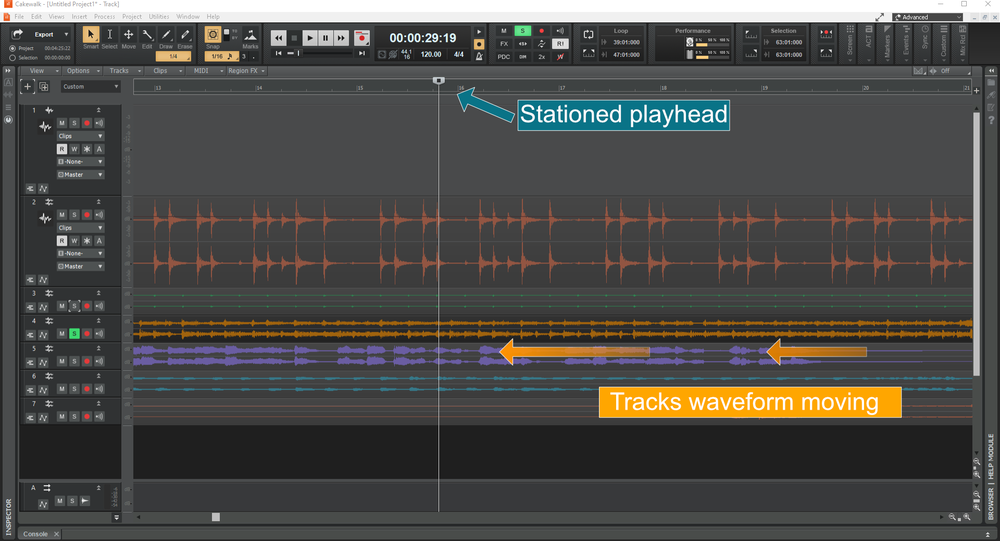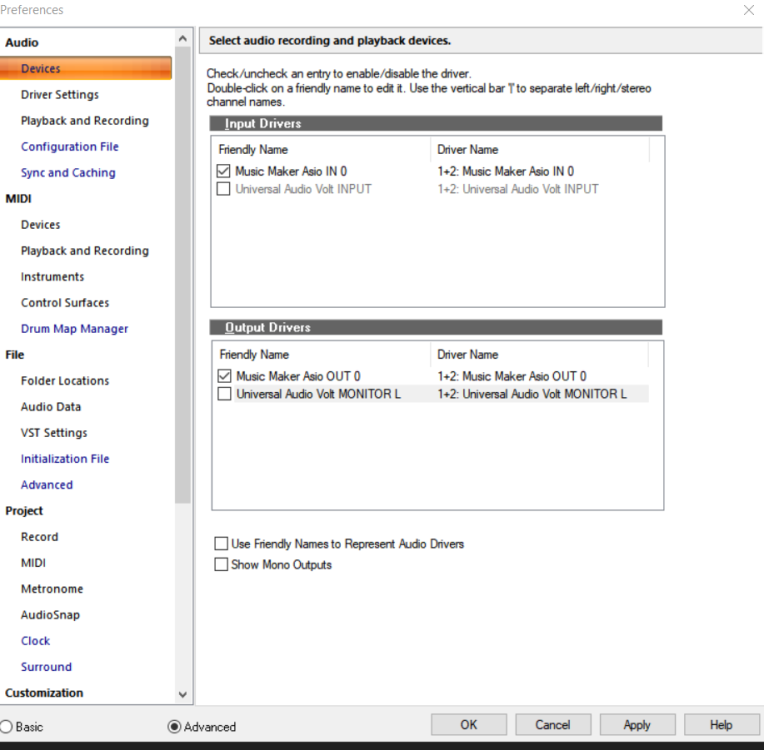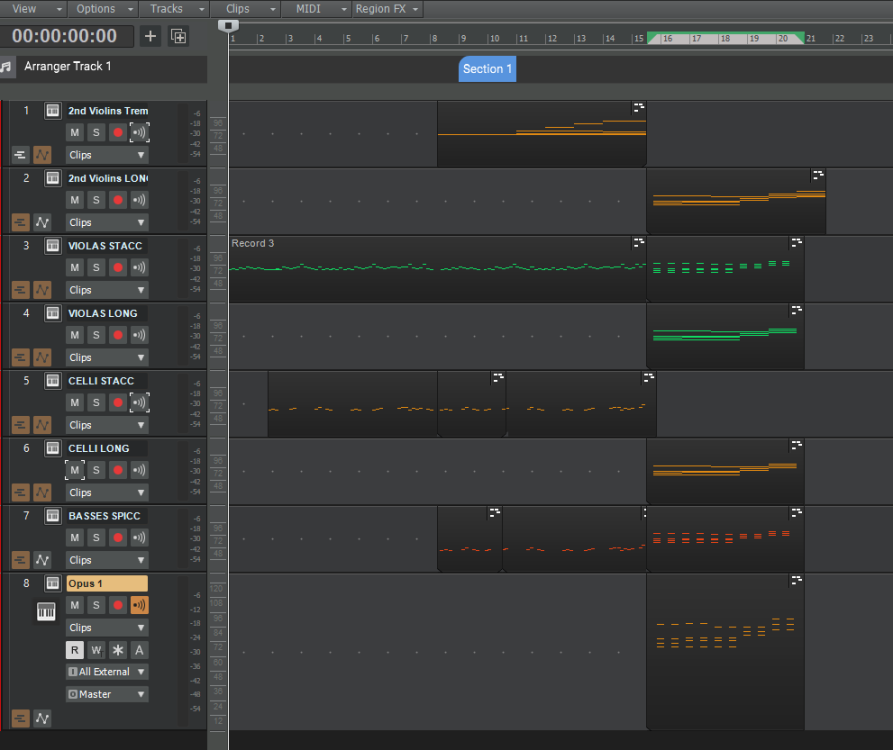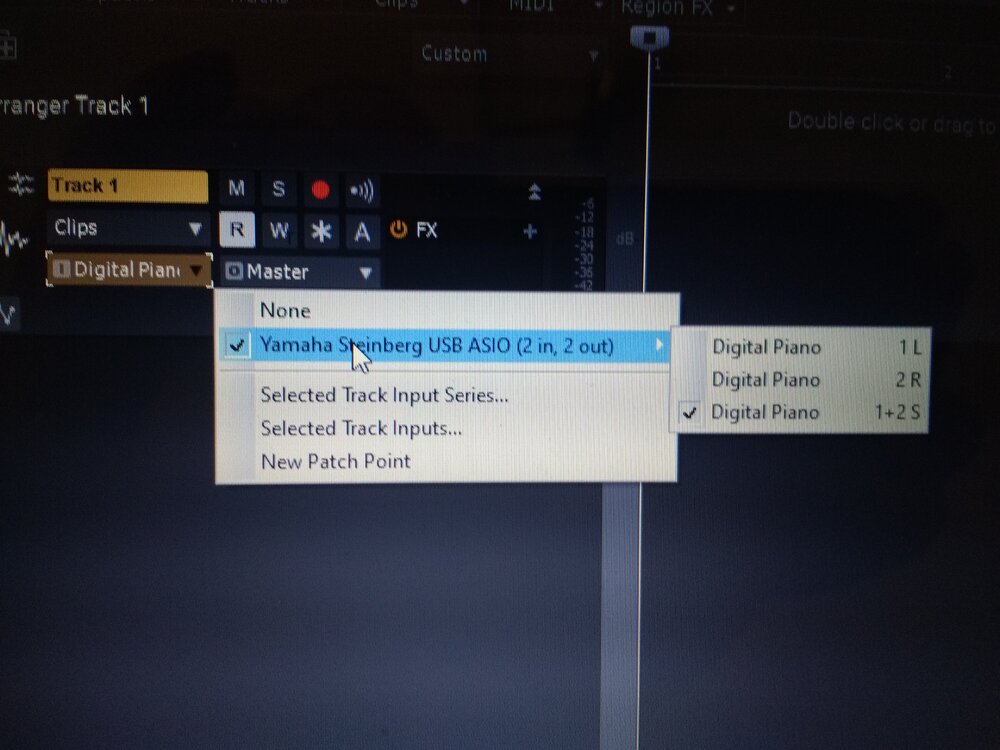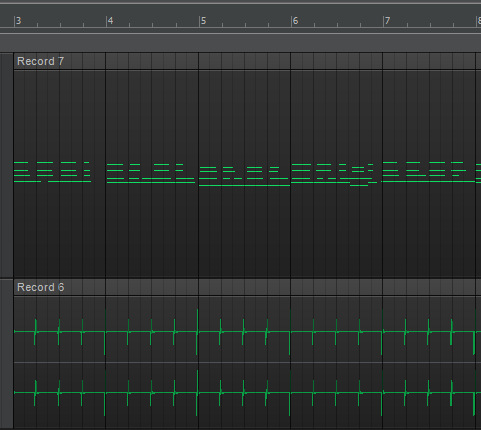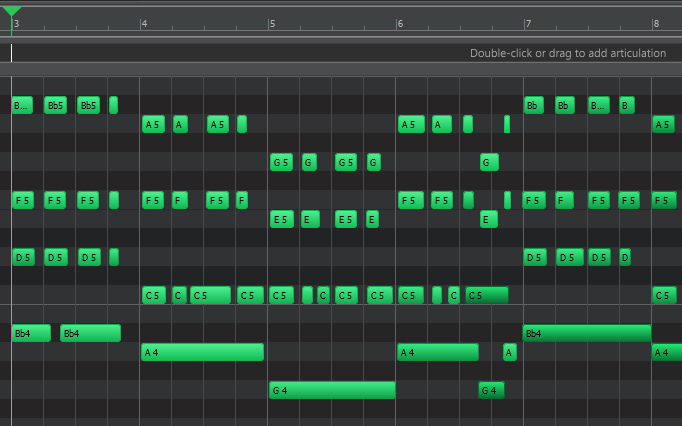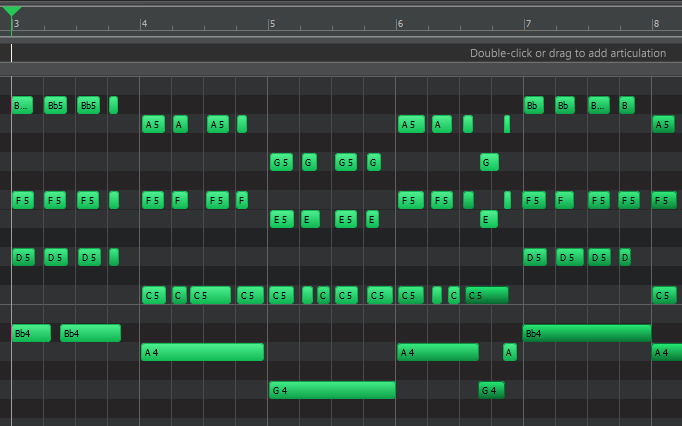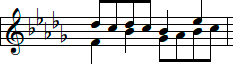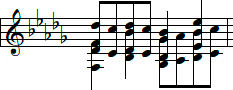Search the Community
Showing results for tags 'playback'.
-
Hello guys. I would like to propose a feature that will allow the user to make the playhead stationary when playing the track instead of the waveforms moving. This would be very helpful in monitoring tracks. Thanks.
- 11 replies
-
- 7
-

-

-
Hi! When trying to play back a MIDI clip, the first note, (or about a quarter bar if an audio clip), is cut off. The effect is as if the audio device did not have enough time to 'wake up' to play the part. If the clip is played in a loop, the first note or part is played correctly. I don't have any other playback issues and am using the following; Windows 10 with latest updates Behringer UMC 404HD with latest ASIO driver (5.57) Tried various sample rates (22KHz - 48KHz) Tried with various bit depths (16 - 32) Tried different ASIO drivers Tried non-ASIO drivers (WASAPI - shared and exclusive) Deleted any unwanted ASIO drivers from the Windows registry Midi clips used from EzDrummer 3 & EzBass I'm just getting started and this has put a damper on things. I don't think there's a setting I haven't tried, or a Youtube video on related issues I haven't watched. I hope someone on the forum has a solution, otherwise, I'll have to go back to my day job of rocket scientist. Right now that seems so much easier..! Cheers, Jess
-
So I decided to download an anime song midi to load into Cakewalk. However, there's no audio playback on any of the tracks, yet I have sound from *everything else* on my PC including the sample demo projects. (I want this project to output thru my headphones, so the default system Speakers/Realtek(R).) I checked Console View, and there's green moving bars on the set instrumental tracks. I also went to check each output of the track, and they're all set to my Master. I checked Devices, and it appears everything looks correct for Input and Audio drivers under the Audio category. Under Playback and Recording, I've set it to WASAPI Shared as instructed by responses and YouTube videos. Additionally, I also went to Driver Settings to change the Audio Driver Bit Depth to 24 and the Sampling Rate to 48K cuz that's the Default Format in my Speakers' Advanced Properties. The one last part I went to check is the MIDI category, itself. Under Devices for that category, the ENTIRE section is empty. I thought the Output box would have my Speakers by default. Is there something wrong with the midi or is there troubleshooting steps I haven't done yet? I hope to hear back from y'all. tyvm
- 6 replies
-
- help
- online help
-
(and 5 more)
Tagged with:
-
Hi Is there a way to slow down the speed of a recorded track in Cakewalk please? For context: I am a drum tutor and sometimes a learner wants to learn a pop song but he can't yet play it at full speed so it would be very helpful record the track into Cakewalk and then to be able to play it to them at say 70% of its normal speed. Many thanks in advance
-
Hi, Happy new year. I bought a volt 1 all went well, but I have an issue. If I set the volt to the input output the keyboard does not work. If I set it to the Music maker asio it works, but then I do not use the volt. Please advise I do not know what is wrong. If I use a standalone instrument then the keyboard KK32 will not work either. It works with Windows audio. thanks Istvan
-
Hello All I've just started subscribing to to Composer Cloud+ (Opus engine) from EastWest. I'm experiencing playback issues in Cakewalk and wondered if anyone had resolved something similar? I installed a sample on a midi track and it plays fine, but ONLY ONCE. The next playback is silence (all other non-Opus tracks will play). I go back into Opus, reload the sample and it plays again. ONCE. My setup: Opus files are stored on a 1TB SSD drive (20% full). Midi controller is Nektar Impact LX25+. PC is Acer ConceptD 300, 16GB RAM, i5. Berhinger UMC22 interface. 'Zero Controllers When Play Stops' (in Edit>Preferences>Project>Midi) is unchecked. I contacted EastWest and Lorenzo said...we don't support Cakewalk, here's how to cancel your subscription if you want to do that. (I don't). Any suggestions on what might be happening and how to resolve it are very welcome and thanks in advance.
-
Hello everyone thankyou all for your help so far!! I think the problem lies within playback rather than audiosnap as sometimes the song plays in time and then other times it plays delayed. Is this a possibility? If so what would I need to do to resolve this issue? Thankyou so much.
- 3 replies
-
- timing errors
- editing
-
(and 1 more)
Tagged with:
-
Alright so I just got this DAW and have been fiddling with it for several hours overnight following every forum post and youtube video related to "no audio in cakewalk" but I still just cant seem to get it working. The audio drivers are all correct, master bus, sound card, inputs and outputs, you name it I have done it. Yet there is still nothing from playback. There is audio when I am recording, I can here my guitar and the tone is changing through the amp sims, but playback gives nothing. I am at a loss at this point and IDK what to do. Are there any other things I could have missed? I can provide screenshots of specifics if needed.
-
My project has randomly started "cutting out" during playback. The weird thing is it changes places every time. For example, I will hear the sound cut out at 2.10 so I replay that timestamp and it doesn't repeat. But if I keep listening it will cut out at a different spot. Every time I try to pinpoint the cutout it changes. It's not a full audio cutout, its almost as if the level is lowered for one second or so. I've tried importing other tracks and it happens to them as well, always in different places. I'm also not getting any dropout messages and I can't see any change in the waveform where the cutouts are happening. I exported the file to a .wav file to master it and the cutouts happen in the wave file as well, but at least they stay in the same place. Happens in mp3 format too. I've restarted my computer and rebooted everything but nothing works. I'm starting to think I'm going crazy. Help!
-
Hi Help needed. Today my projects begun to act strangely. Please watch the video attached. When I press start and then want to stop I have to wait some time for playback to stop. It is different time of waiting in different projects (some stops even longer and other without any delay at all) and when I click on the ruler while playback it should jump immediately to that moment, but I have to wait again for this to happen. What is interesting is that within same project I have different results on different tracks - some tracks will stop immediately after hitting stop. Global FX bypass button helps, but not solves the issue (as I need it on for mixing). I have disabled all plugins with global FX bypass and then brought back every plugin one by one hitting play and stop each time. NONE plugin or Prochannel module is making that issue! Strange So, without using global FX bypass I switched off every thing I could - every plugin, all on/off buttons are OFF, bypassing everything. I can't find anything that would be ON - yet, the issue persists. Then I click on global FX bypass and magicaly the issue is gone. Switching OFF global FX bypass and the issue is back Now Im wondering what else is global FX bypass button turning off if everything is already off? Anyway, yesterday it was working fine with or without global FX bypass Other things I've tried already: -Restarting computer -going through all drivers available back and forth and back to ASIO -reinstalling drivers for my audio interface nothing works My latency is set to 11.6 msec 512 samples playback I/O buffers size: 512 please help
-
When ever I record in cakewalk and then play the track the sound is inaudible most of the time occasionally play a crackly muffled sound. I have my guitar going into my audio interface into my laptop, I know the problem is not with my audio interface (Focusrite 2i2) because if I use another program such as audacity, the sound is clear and plays back as expected, the wave also looks normal on the track, its only when playing it back or using imput echo, there is also no clipping happening either.
-
Hey there, for a purely hobby project, I'm trying to get the Sennheiser GSX 1200 Pro to work with Cakewalk, for playback and recording. Unfortunately, I can't get it to work, being a Cakewalk newbie. Can anyone tell me which settings I have to do in which menus? Thanks, Ingmar
-
Dear Cakewalk community, My cakewalk has started crashing when I play my project files. The music will play for approx. 2 seconds before crashing and exiting the software with no error message. Just to give some background: I was having issue with exporting WAVs of my project which was also crashing the software (exporting mp3 files seemed fine though). Anyway I think the exporting issue is fixed. I suspected this was due to workload or memory on the computer, so I went through my files and deleted unused files especially from my downloads folder. This was to free up space. All the VSTs that I use are also in a Cakewalk plug-ins folder. I have opened up crashlogs and it seems that Sitala VST is the issue. Here are some examples from the crashlog: EXCEPTION_RECORD: (.exr -1) ExceptionAddress: 00007ffa840e3973 (Sitala!VSTPluginMain+0x00000000003d6d33) ExceptionCode: c0000005 (Access violation) ExceptionFlags: 00000000 NumberParameters: 2 Parameter[0]: 0000000000000000 Parameter[1]: 00000000000000f4 Attempt to read from address 00000000000000f4 STACK_COMMAND: ~0s; .ecxr ; kb SYMBOL_NAME: Sitala+3d6d33 MODULE_NAME: Sitala IMAGE_NAME: Sitala.dll FAILURE_BUCKET_ID: NULL_CLASS_PTR_READ_c0000005_Sitala.dll!Unknown I have re-installed Sitala several times and it makes no difference. I was wondering if anyone has any advice on what to do? Other plug-ins I use are Surge, Molotok, TAL dub delay, and CamelCrusher. Interestingly my smaller project files seem to play ok even though these also involve Sitala, so maybe it is a performance issue? I never had issues before today/before I started exporting large projects as WAVs. Many thanks in advance, PS It has also just crashed when trying to freeze a track. The track used Sitala.
-
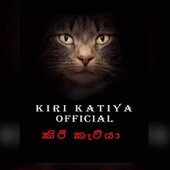
Cakewalk Playback Sounds Change When Playing Recoded Sound
Supunthaka Sashintha posted a question in Q&A
Pleas Help !! I have already attached Playback and Recording Settings Screen Here. When i record the music on my USB microphone it will monitor good sounds and operate well with it but when It Comes to Play it will generate alvin Sound (sound got totally change instead of recorded sound). This is the issue while I'm facing Now. Please let me know the configuration changes to solve the issue. Best Regards -
I am unable to play any of my projects old or new because whenever I press the play button, I get a notice that says: "Unable to open audio playback device. Device may not support the current audio projects audio format or may be in use." I currently have the driver mode on WASAPI exclusive, and this has worked the entire year I have been using cakewalk. Changing the driver mode gets rid of the notification yet makes it so that my project makes no sound. I have no clue what to do and would really appreciate anyone's ideas. Let me know what you think I should do.
- 1 reply
-
- unable to open audio playback device
- playback
- (and 4 more)
-
Hello, looking for help to stop the metronome being recorded. My setup is a Yamaha P-125 connected to my laptop using the host to USB connection. I have Cakewalk installed on the laptop. I am recording an audio track not midi. After I record a track and select or un-selecting metronome during playback has no effect I still hear the metronome click. It seems the metronome is being recorded. It doesn't matter if I use headphones or the Yamaha built in speakers while recording the metronome plays during playback. When I add a track the input shows Yamaha Steinberg USB ASIO 2 in 2 out and the dropdown shows Digital Piano 1+2 S I am new to DAW's so please don't assume I know anything, please give step by step and easy to follow help. Just let me know if I need to add any other information. TIA
-
So I got everything installed alright, got a few plugins that sound great, everything's great except----- every time i hit the play button, it plays for .8 of a second and just stops...... idk how to fix it or what it could possibly be.
-
Hey there. I'm a new producer trying to make some music on Cakewalk for the first time. I've been enjoying it so far but I have one issue I don't understand. I am using Komplete Control for some drum plug-ins and it has been pretty simple so far, aside from one issue. When I make multiple tracks for each piece of my drum loop, the playback will overlay each plugin effect even though only 1 effect is selected in that track. I don't know if this is an issue only I have or if I have messed up using my plug-in correctly. I'd love some help on this issue. Thanks!
-
Howdy, I'm pretty new to using DAWs anyway, and I picked up Cakewalk since it seemed like a good free option. I keep running into the following issue: there are multiple MIDI tracks in the project, and at apparently random times, the instrument assigned to one track can be heard playing the MIDI from another track as well as it's own assigned MIDI. Upon some research of this issue, I found a forum post that suggested changing the inputs on the tracks. Most of the time, if I have the inputs to all the MIDI tracks set differently, the problem won't occur, but sometimes it still will, so this doesn't seem like a satisfactory solution. Beyond that, the most recent variation of this issue was when I tried File>Export>Audio... and exported as an MP3. I had all three MIDI tracks set to different inputs so that the different sounds wouldn't play the wrong MIDI during playback as I described above, but upon export as an MP3, the exported file very clearly has one instrument still playing MIDI from two different tracks. I don't know why the instrument assigned to one track would be affected by anything in another track anyway, and I definitely don't know why the DAW wouldn't export exactly what you hear in playback within the DAW, so I'm quite befuddled. Any help would be much appreciated!
-
Hi, Everyone! HAPPY NEW YEAR! I have 2 images below: they are each showing that that my MIDI trax (and audio Metronome track) are visually aligned. However, when I play it, I do not hear beat one of first playback measure, until its on beat two. Which, of course, throws the timing off. So, when I'm listening to the metronome track in solo, for example, the STRONG beat is always falling on beat 2. If I close my eyes to record other trax, its ez enough to follow along and record: but not have the visual line up with the audial is a bit disconcerting. Anyone have a solution? This has been going on for about a week, and for the life of me, I cannot figure out what I've changed, if anything. Thanks, Kevin
-
After updating to the most recent version of Cakewalk I booted up some old projects I've been working on but when I hit play it seems everything plays at half speed or slower, I was wondering if anyone else experienced this and how to get around it?
-
Hello there. Recently I have been having trouble in regards to fixing a problem that is related with the BBC symphony orchestra plugin where in its track after 4 sec of playing it stops like it would just stop reading any midi keys I would write for it in its track. I would really would love some assistance regarding this as frustrating to deal with. Let me know if you need any other info regarding this. Thanks!
-
Hi everyone, I just started using Cakewalk and I'm running into an annoying issue. I'm using my multi-effects pedal as audio interface (connected by USB) and I have my headphones connected to the headphone jack on this multi-effect I can hear my guitar when I play and even feedback from my pc (whatever is playing, the pedal is acting like a USB speakers) However, when I try to record a track, and then a second one with "Sound on Sound" option (or any other rec option for that matter), the first track gets picked up by the input and recorded back into the second track. Even the click track is recorded. In fact anything that is playing in my headphones is recorded back into the input. Please note that the pedal is connected by USB no jack, so there should not be any hardware misconnection. I've looked at all my settings (listen to mic is unchecked) disabled any other audio interface, read countless forums, I still havent find a solution. Could you please provide some help on this.? Thank you all,
- 2 replies
-
- recording
- sound on sound
-
(and 1 more)
Tagged with:
-
How can I make a piece of MIDI track sound as if each note were doubled an octave lower, but without adding new note events to the track? Please see the first attached image. In Cakewalk, the track is played back with the Windows default MIDI synthesizer, and it’s assigned the Accordion program. I want to mimic a mode (available with a register switch on a real accordion) where each written note actually sounds as a charmonic octave, with the second note added an octave lower. I can just double the notes, as shown on the second image, and this sounds satisfactory for my goals, but the staff (and the piano roll as well) becomes a mess and looks misleading, since I’m actually pressing double keys on the accordion, not quadruple ones. Is there an effect or another way to make the piece play back according to the second image while keeping actual MIDI notes according to the first?
-
Hi, Sometimes when I press record, or try to listen to the track after just recording, all audio stops playing. There's a split-second click before all sound stops and all meters drop to the bottom. I have to wait 10-20 seconds for sound to come back and then it seems to be fine. This happens even with only a few tracks and minimal plugins. I once got a message for Audio Engine Dropout 9 and tried the suggested fix, along with other suggestions like increasing buffer sizes and number of buffers but it hasn't fixed it. Task Manager doesn't report any wild resource usage. I am using a Focusrite Scarlett 2i2 interface and am running Windows 10 with 16GB of RAM and an Intel i7 processor if that is relevant. Any help would be appreciated, thanks.