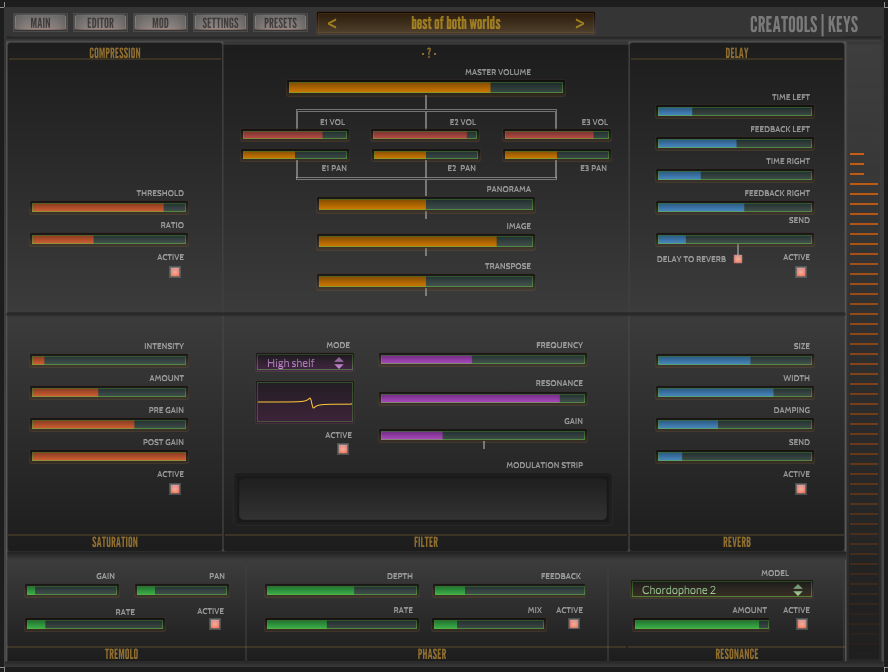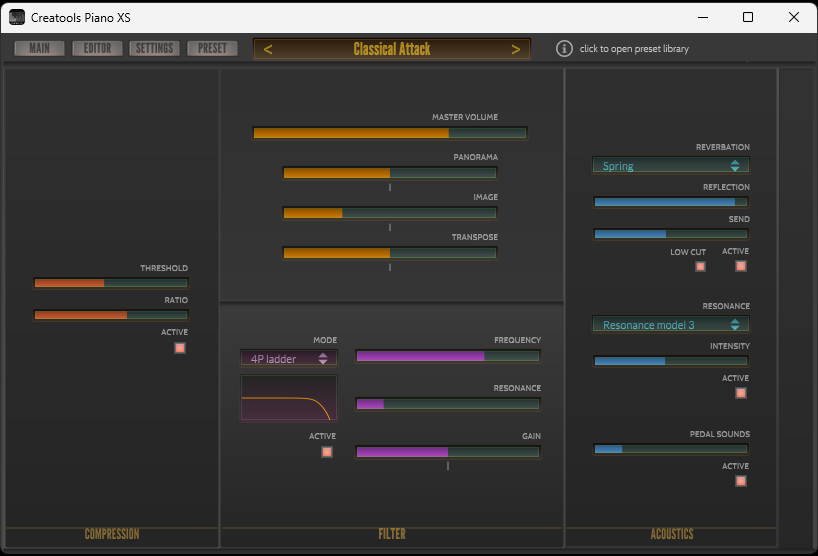Search the Community
Showing results for tags 'piano'.
-
CREATOOLS | KEYS a free & opensource virtual instrument Acoustic, electric, electronic and digital keyboard samplemaps packed in an instrument with enough tools to allow you to freely edit, combine, modulate and mix them in creative and original ways. Designed to help you synthesize your own original authentic sounds, configure and control them easily with your MIDI controller, use compression, saturation and convolution resonance to shape them to your taste and needs. Add reverb and delay for more depth, and use global filter to cut or emphasize acoustic aspects of your sound. Editor page provides access to advanced editing and modelling tools for any samplemap that is loaded onto any of the three elements of the instrument. Each element has samplestart control and modulation, pitch transpose and shift, voice doubling and velocity controlled detune intensity, advanced gain and filter envelopes with velocity decay modulation, 9 types of filtering and velocity frequency modulation. There are 4 LFO generators and two randomize generators, per element cumulative modulation routing, MIDI control panel for setting ranges and modes for MIDI learned controllers. There are over 120 factory presets covering different categories and styles of keyboard instruments, easy search and favorite presets browser system, export and import presets and banks. more info and download links at: https://musictop69.wixsite.com/creatools/keys
-
- piano
- electric piano
- (and 13 more)
-
Hi everyone. Very happy to announce this release. Creatools Piano XS A successor of ORCHESTOOLS | PIANO S, now featuring: 2 acoustic grand piano models, more balanced and reprocessed samples, convolution string resonance, piano pedal sounds, over 80 factory presets, and a new user interface design. Opensource and free. for more info and links visit: https://musictop69.wixsite.com/creatools
-
I have many Piano/keyboard recordings, on Bandcamp. I don't use midi. I need instruction how to reduce the harsh piano over loud clips in a recorded track. I have been selecting and cutting gain down of each individual "peak." My attempt at using compression was a nightmare of confusion for me. Perhaps someone can link to a how to which will instruct me on limiting, cutting down the clipping when it occurs. Thank you, Larry Goodell
-
Hello, a new personal interpretation about my life in this period ... enjoy and , if you want , let me know what do you think about or what would you change
- 3 replies
-
- 1
-

-
- house
- electronic
-
(and 4 more)
Tagged with:
-
Organic Instruments is offering 30% off arcadia: grand piano to celebrate the release of native support for Apple Silicon. Students & educators can also save an additional 30% off all purchases. Arcadia is Organic Instruments’ latest release, a nuanced grand piano designed and recorded with detail for the highest degree of realism. With a deep sound, rich in warmth and energy, Arcadia is an authentically crafted addition for all compositions. Features Up to 5 recorded dynamic layers. Up to 4 round-robins per sample, for natural variation and realism. Contains 4 articulations: sustained, staccato, felted and una corda. Additional samples of internal key and pedal mechanics. Included dynamic filter, for adjusting the playable dynamic range. Built-in reverb and envelope controls. Intuitive and resizable user interface. Available for Mac and Windows in VST3, AU, AAX and Standalone formats. Price Sale price: $20.30. Education sale price: $14.21. 7 day free trial available. View Arcadia: Grand Piano on the Organic Instruments website.
-
Hello everyone! Jonathan here with Organic Instruments. I'm so excited to share with you Arcadia, my very first virtual instrument! This grand piano plug-in offers users over 3600 unique recorded samples programmed into 4 unique articulations: sustain, staccato, felt and una corda. It's the perfect Grand Piano virtual instrument for Cakewalk users that want a realistic sound with character and nuance, rather than the unnaturally perfected "studio sound". I'm a school student in Australia, and couldn't afford any of better grand piano plug-ins. To fix this, I spent 6 months building my own and here it is! Hopefully by making it public other people will benefit from using it too! https://organicinstruments.thejonathanv.com Instant Download. Audio demos on website. Articulations: • Sustain • Staccato • Felt • Una Corda Features: • Up to 4 round robins per sample • 5 recorded dynamic layers • Additional samples of internal key and pedal mechanics. • Built-in dynamic filter. • Built-in reverb module. • Built-in envelope controls. • Intuitive and resizable UI. https://organicinstruments.thejonathanv.com/arcadia
-
We are thrilled to introduce our first piano sample pack! Meet the Hermetic Keys.. https://beastsamples.com/product/hermetic-keys/ As this is our first piano pack, we would like you to have a chance to own it and share your feedback. That's why for the next 48 hours, you can get the Hermetic Keys only for $9 (original price $43).
-
Good morning everyone! I created a Cakewalk .Ins file for the Physis Piano K4EX master keyboard with the physical model sound generator, by the Italian company Viscount. I created it specifically for me and for those who need it because it didn’t exist yet. I attach the file. Have a nice day Mauro Gaspa Physis Piano K4EX.zip
-
- 1
-

-
- cakewalk ins
- physis
-
(and 5 more)
Tagged with:
-
https://www.bandlab.com/mix-editor?id=5c3a7b54-3fca-eb11-a7ad-0050f280467f here is what I made so far.. any suggestions for a melody??
-
Hello people, my name is Jack and i really need help. I downloaded cakewalk cause i heard good reviews and i was exited about the free studio instruments but i didn't get them all! All i got was the cakewalk piano even doe there's drums and strings studio instruments. everything is downloaded fully. All i want to do is just put together a cool song but I'm just sitting there watching YouTube trying to find out how to get these studio instruments which should #have been downloaded. please please help me, i dont know anything about downloading vst plugins so please dont recommend. thanks guys
-
I want to record piano pieces. I will use VST piano, MIDI keyboard controller, studio monitors, audio Interface. Next I will make mastering of piano pieces. After mastering I will upload piano pieces to different music sites - this will be the only way to distribute these recordings. There will no be physical media - CD, DVD - in distribution. What studio monitors to use?
-
I want to make mastering of piano music. These will be piano pieces. Each will last from two to three minutes. I will combine these pieces into the album. The album will have from eight to ten pieces. The finished recording will have only a piano - one instrument. After mastering I will upload the finished recordings to different music sites - this will be the only way to distribute these recordings. There will no be physical media - CD, DVD - in distribution. Next I will make new piano pieces. I will make budget from tasks solving. First - what I need to solve the task? Next - how much money I need for it. I want to build a computer for Cakewalk. I will use Windows 10 Home 64-bit. -------------------------------------------------------------------------- I discussed "How much SSDs to use on computer for Cakewalk?" here: https://discuss.cakewalk.com/index.php?/topic/19334-how-much-ssds-to-use-on-computer-for-cakewalk/ Thanks to everyone who gave their opinions. I took into consideration. My main conclusion: I will use two SSD. First SSD. Disk C on it. On disk C - Windows 10 Home 64-bit, applications including Cakewalk. Second SDD. Disk D on it. On disk D - current project work files. -------------------------------------------------------------------------- Next I discussed "Overclocked RAM or not for Cakewalk?" here https://discuss.cakewalk.com/index.php?/topic/19444-overclocked-ram-or-not-for-cakewalk/ Thanks to everyone who gave their opinions. I took into attention. My main conclusion: I will not use overclocked RAM. I will use traditional RAM: for example Crucial CT 3200 MHz, Kingston KVR 3200 MHz. -------------------------------------------------------------------------- At that topic abacab have wrote: At that topic I have wrote that I want to make mastering of piano music. Next I asked: abacab asked me clarifying question: I can describe how I want to do. I will do it in this topic. I agree with abacab: -------------------------------------------------------------------------- So, I want to make experiment: what way will be suitable for my musical art tasks? Some piano pieces will be in Rondo musical form. https://en.wikipedia.org/wiki/Rondo Some in Binary musical form. https://en.wikipedia.org/wiki/Binary_form Some in Ternary form. https://en.wikipedia.org/wiki/Ternary_form Some pieces will be Fantasia. https://en.wikipedia.org/wiki/Fantasia_(music) Some will be Scherzo. https://en.wikipedia.org/wiki/Scherzo Some pieces will be Waltz. https://en.wikipedia.org/wiki/Waltz_(music) Some will be Polka. https://en.wikipedia.org/wiki/Polka Some will be Romance. https://en.wikipedia.org/wiki/Romance_(music) Every pieces will last from two to three minutes. What is the best technical way for me to express my musical ideas? I want to fit technical requirements of musical sites on which I will distribute my music. For experiment I will use all variants you listed. I will use scheme: first variant - few compositions, second variant - another few compositions, third variant - another few compositions. Next I will analyze result and will make conclusion which way is suitable for me. Do I understand right way: Virtual Instrument piano in the box - it is VSTi? https://en.wikipedia.org/wiki/Virtual_Studio_Technology
- 72 replies
-
- cakewalk
- windows 10
-
(and 4 more)
Tagged with:
-
A soft, ambient song ...and beautiful, I hope! There's way too much tension in the world as it is, so I thought a peaceful piece of music was due. Hope everyone is well and safe! Everything recorded in Cakewalk by BandLab. Mixed in Cakewalk + REAPER. Mastered in Cakewalk. VSTi used: AIR Music Tech + SoniVox products If you like a more natural sound over electronic, you'll probably find this enjoyable to listen to. SoundCloud Link Hope you like it!
-
I am rusty. I used to be able to use the draw tool to create a series of velocity events in the PV Controllers Pane. I can still do it with the standard MIDI controller list (Volume, Pan, Chorus etc), but not velocity. What is wrong? Has Velocity stopped being a controller, or am I missing something? Thanks for any help
-
Some of you may remember this one; I thought I might redo a tune I did a few years ago, using some plugins I recently added to my collection. As usual, comments and feedback are welcome. Enjoy, and comment/like/subscribe if you feel inclined! or...
- 10 replies
-
- 1
-

-
- instrumental
- piano
-
(and 1 more)
Tagged with:
-
With code PV4pianists. Down from $99. Until March 31. https://www.productionvoices.com/product/concert-grand-compact/ ___________ Concert Grand Compact is a high-quality piano sample library for the FREE Plogue sforzando sampled from a Steinway D concert grand piano in a world-class recording studio. Concert Grand Compact contains samples from the larger Concert Grand (soon to be released) without the need for the Kontakt sampler. Concert Grand Compact takes arguably the best single microphone perspective from Concert Grand, our 1.3 TB Steinway D piano library, and places it in the Plogue sforzando player for a highly compact, fast loading amazing sounding virtual instrument piano that is easy to use and inspiring to play! Concert Grand Compact is ideal for Album Production, Live Stage Production, Film Score Production, Performance and more! ____________ Video comparing the Concert Grand Compact to another from Production Voices:
-
In honor of getting the Top Pick from Sample Library Review the intro offer of 35€ (excluding VAT) will be continue for 10 days until the 10th of March! After that the full price will be 49€ (excluding VAT). ---- I’m proud to announce my first official release with Man Makes Noise's The Lobby Piano. As this will be the first thing I release I kept pondering what should it be. And so I had a thought no sample library developer has ever had: let’s make a piano library. I know, I know. The world really frigging doesn’t need another deep sampled piano library with a hundred microphones to choose from. So I didn’t make one. Instead I made you something very different. The Lobby Piano is an exploration into what a piano can be. A collection of sound design piano tones ranging from experimental playing styles to completely recharged sound explorations. The Lobby Piano is at home in pretty much everything you do. It’s not really a piano anymore. Really it isn’t. I recorded sounds from a single piano (located in a lobby, duh) with an assortment of orthodox and unorthodox methods and tools (a hammer and a keychain were involved among other items). Still this is not an effects piano nor a prepared piano. It’s a designed piano. The Lobby Piano contains 200 patches with 296 original soundsources. The patches are divided into 13 categories that are easily identifiable within Omnisphere. Today I tease you with the first official demo for the product composed by Stephan Baer using only sounds from the library: The second demo to tease the library is some post rock goodness from Posthouse Tuomi. Dressed and Naked version to show The Lobby Piano in context and the sounds as they are: Also more details about the contents on the The Lobby Piano: ALARMS - 7 -Scream type of sounds. ARPS - 22 - Tonal and rhythmic movements. ATMOSPHERES - 16 - Tonal long ambient sounds. BASIC PIANO SOUNDS - 10 - Single soundsource instruments displaying the variety of recorded sounds. BASSES - 10 - Low end stuff. DESIGNED - 8 - Piano + another sound combined into designed instruments. FX - 10 - Non tonal sounds go here. Most of the riser sounds are controlled by modwheel to allow you to create the length of riser as it suits you! HITS - 8 - Big hits. KEYS - 43 - Layered keyboard sounds. PADS - 35 - Long tonal pads. PERCUSSIONS - 20 - Percussive loops and instruments. PULSES - 6 -Rhythmic pulsing elements. SYNTHS - 5 - Here are sounds that started as a piano, but were transformed into synth sounds outside of Omnisphere and then brought back for further mangling. The Lobby Piano requires Omnisphere 2.5. The library will be released on Wednesday the 30th of January 2019. I have a free set of 10 patches available at: https://www.manmakesnoise.com/freebies
- 17 replies
-
- 3
-

-
- omnisphere
- sound library
-
(and 3 more)
Tagged with: