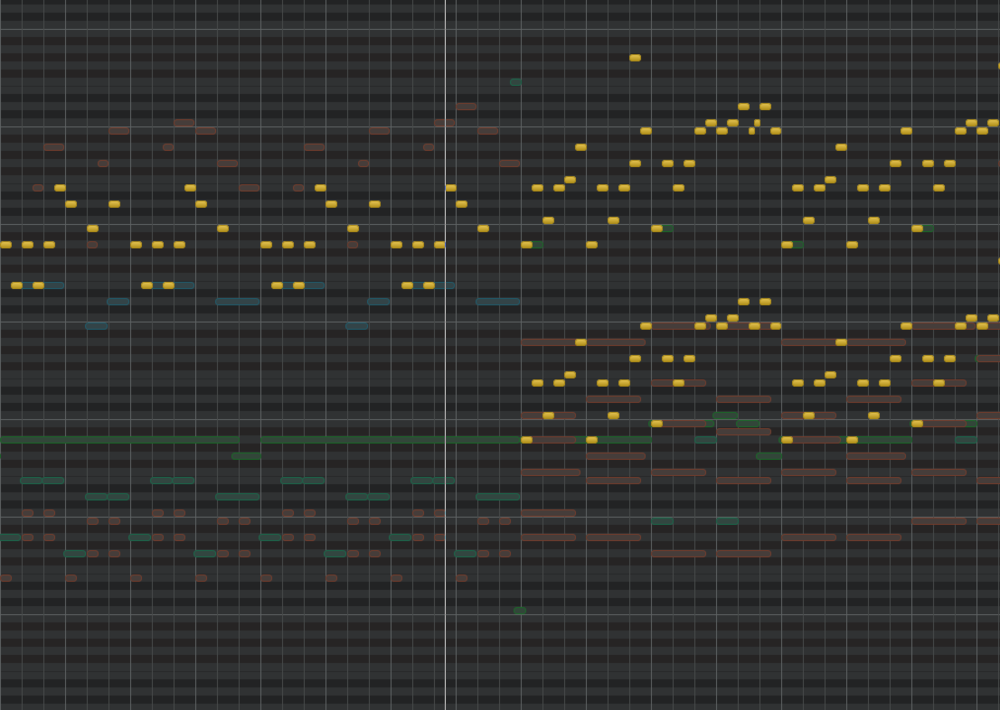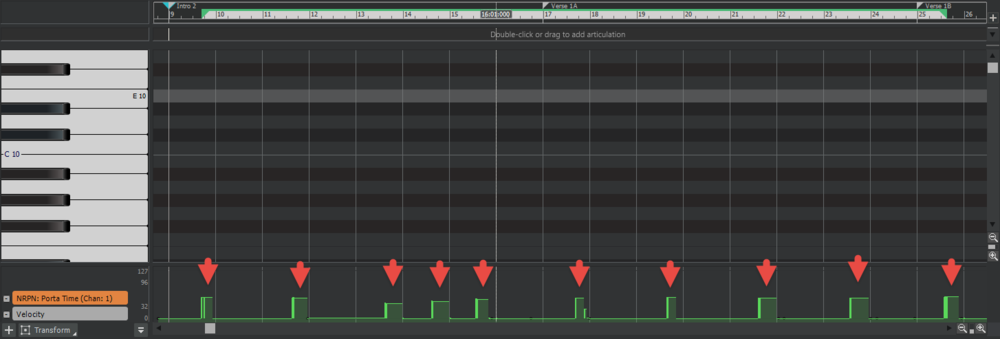Search the Community
Showing results for tags 'piano roll'.
-
Moving midi notes around in Piano Roll is causing Cakewalk to shut down completely. Could there be any setting in Preferences that might be the issue I should look at further? This is my only issue at this point, so any feedback would be great!
- 5 replies
-
- cakewalk
- piano roll
-
(and 3 more)
Tagged with:
-
So... there I was... tweaking a script for a Bad Robot trailer that I did in the key of C (relative) minor (Eb Maj Ionian key signature) when I noticed something in the PRV that captured my curiosity. The dominant major scale in the key of Eb (3 flats) shows note names in the PRV as 2 flats and 1 sharp, with G# being the outlier. If you move to the key of Db (5 flats), you will find that the PRV now displays the dominant major scale with 3 flats and 2 sharps, F# & G# being the outliers. Similarly, in the key of D (2 sharps), we find that the display is 1 sharp and 1 flat, with Db being the outlier. Likewise in the key of E (4 sharps), we find that Db & Eb are the outliers. However, when actually printing this session to a Staff script, all of the key signatures are correct, and all the naturals are in the scale with no incidentals. If one was to look at the Event list in this session at each individual scale, the notes in each key signature are called out correctly. Key of Db for example: Key of E for example: So here's my query: would it be possible, since the note names have a data conflict between the GUI display in the PRV and the Event List, but must (probably?) be derived from the same data, to have them displayed in the correct nomenclature for the assigned key signature? Also, possibly revise the display of the Inspector MIDI scale flyout menu to look similar to this (which would just be the display data, since the application call already works): Attaching the project file (CWP) so that anyone else can confirm or deny my findings. Key Signature Test.cwp @msmcleod @Noel Borthwick
- 3 replies
-
- piano roll
- event list
-
(and 2 more)
Tagged with:
-

MIDI notes in piano roll cannot be altered /edited
rchristiejr posted a topic in Cakewalk by BandLab
There are some MIDI notes in my MIDI performance (in piano roll) that "refuse" to be edited. The smart tool or other tools do not have any effect when hovering over these certain MIDI notes. Other notes can be edited in the same general area. I cannot determine velocity, etc. Any help is appreciated. Using Bandlab most current version- 8 replies
-
- piano roll
- midi notes
-
(and 2 more)
Tagged with:
-
When manually editing the CC lane I'd like to set one value at a time. I put the the smart cursor in the CC lane on a controller I want to edit. Smart tool has chosen the pencil tool. I left click. Nothing happens. If I want point to appear I have to drag a little. Depending on the quantization value I now have several points. I only wanted one. So I (with annoying precision) delete the extras till I get one (for easy adjustment). Why do I have to left-click-drag to insert CC values? Insertion of a single CC value at the point of the cursor over the CC control lane would simplify my work flow. This has always driven me crazy. I've been using Cakewalk since DOS and after it was abandoned I grudgingly bought CuBase but I still prefer Cakewalk. And it has only taken twenty years for me to make the suggestion. David Thiel
- 6 replies
-
- piano roll
- cc controllers
-
(and 1 more)
Tagged with:
-
I'm having this issue and its super frustrating, whenever I use the smart grid in the piano roll, the size of the grid never changes, when whenever I change the size of the note, the smart grid turns itself off. If anyone can tell me how to fix this issue, please do.
- 2 replies
-
- bug
- smart grid
-
(and 1 more)
Tagged with:
-
Like this multi-selection. Can I highlight all note on this single piano roll, or focus all track in one piano roll?
-
Im recording with a midi keyboard on a couple tracks. I was recording on a second instrument track right, and then i soloed the first track, and somehow i was hearing what i recorded on the second track from the first track. but the notes weren't showing up on the clip. Its like it recorded to both but i cant erase it on the one i didnt intend to record it to if it helps, its also funny how when i try to record to that 1st track, and the real time recorded notes on the piano roll come up red, that midi that wasnt supposed to be there is also showing up red as if i was recording it. its not really revealing anything, erasing it doesnt solve the issue Also, when i try to duplicate the track (with effects), those ghost notes also go through Im clueless but also have very little experience with this software so, thanks!
- 2 replies
-
- midi
- piano roll
-
(and 1 more)
Tagged with:
-
Hi all, I am having the greatest trouble trying to edit a drum track in the piano roll in Cakewalk for Bandlab (latest version) on Windows11. When I use the pencil tool,either notes do not appear, or they do after a good few clicks, or they appear in the wrong place, ie. a different place than the place I clicked on. The copy&paste function seems dodgy: when I do CTRL&A, notes get left out (always the first note especially), the same for CTRL&C, when pasting with CTRL&V, not all notes get pasted and some motes appear in the wrong places. It is just a nightmare trying to get a drum track in place in the piano roll. Has anyone had similar experiences? Is it a bug in CW or have I missed something? Any help will be very much appreciated.
- 2 replies
-
- piano roll
- editing
-
(and 2 more)
Tagged with:
-
Hi there, I'm trying to learn the new Cakewalk. I am using version 2021.12 Build 102, 64-bit on Windows 10 (winver reporting version 21H2 OS build 19044.1466) I have previous experience with a version from 1993, but the UI has changed too much. When I open an existing MIDI file, I can play it just fine, but I'm having trouble with getting audio when composing something new. I'm not sure if I'm using all the correct terminology, but here are steps I am doing: * Launch Cakewalk by Bandlab (Cakewalk Start Screen appears)' * Select New Project, Empty Project.cwt ("Project Successfully Opened" and "Keep up the momentum" appears in blue box) * Insert->MIDI Track (Track 1 appears) * Double click the Track 1 row below the timeline (piano roll view appears with "Double-click or drag to add articulation") * Audition the piano roll (I'm expecting audio here but hear nothing) * Draw notes on the piano roll timeline (blue rectangles appear) * Play Track 1 (bar graph VU meter lights up with green about 80% high when the timeline cursor passes each note, but still no audio)
- 8 replies
-
- audio
- piano roll
-
(and 2 more)
Tagged with:
-
Greetings All. Haven't been able to locate an answer so here we go.... i am trying to use Piano Roll to position SI Drums snare drum hits, cymbal hits, etcetera....some of it is quite easy....but, for certain timings of my songs i just can't get the Piano Roll note positioned correctly, specifically, the kick drum, no matter where i drag it to it's not in time with the music...i even tried "doing the math" by right clicking the midi kick drum note and writing down its specifics (occurrence time based on the ruler, duration, velocity, pitch, etcetera) and comparing to another section of the song where the kick drum is in time....is that basically the answer??....using the ruler's time position and entering it into the midi kick drum notes???? Changing the Piano Roll from 1/16 notes to 1/32 or 1/64, perhaps?? TIA Cheers!!!!
-
In the video above, you would notice that the audio clip is not lining up correctly with the grid. I can’t say this is new because I’ve been dealing with similar alignment issues since the days of SONAR X3. Even in the piano roll, I can sometimes see what appears to be notes / grid lines shifting slightly. For a long time I’ve always lacked that sense of confidence when moving things around because I always have to make sure that clips are actually on the grid. This issue is more common when creating groove clips. Have anyone else experienced this before?
- 6 replies
-
- piano roll
- track view
-
(and 5 more)
Tagged with:
-
Is it possible to save modified note labels in piano roll for export? In piano roll there is an option to "use these notes instead". I have successfully reconfigured the note labels and the heading through the "define" option. My problem is I want to save this info so I can download it on a second computer and avoid lengthy duplication. There does not appear an option to save. I have accessed Cakewalk\content\core\instruments and modified the .ins file but the changes are not recognised when I hit "use these notes instead". Any help appreciated.
-

piano roll Piano Roll for Beginners, Intermediates & Experts
AdK Studios posted a topic in Tutorials
I have been using CbB for almost 2 years now. While making a Piano Roll tutorial for beginners, I figured out a lot of stuff that blew my mind. So, I suggest even the experts to take a look. Cheers!- 2 replies
-
- 10
-

-

-
- shortcuts
- keyboard shortcuts
-
(and 1 more)
Tagged with:
-
Hello, how would I go about programming these so that every time I use the portamento parameter, every time it is the EXACT same values and shapes? I know copying and pasting the notes (selecting controllers along with notes) would work, but it's not always the same note, so that would be ultra annoying. Is there a way to just manipulate/edit the controller information post recording? Thank You!
-

Keyboard shortcut for MIDI Transform Tool (in PRV)?
GreenLight posted a topic in Cakewalk by BandLab
Hey all! Is it possible to bind a keyboard shortcut for the MIDI Transform Tool in the PRV? I can't seem to find the option...? 🙄 Thanks! -

Should the piano roll highlight keys as you play an external controller?
GreenLight posted a question in Q&A
The piano roll no longer highlights the keys I press on an external MIDI controller... but it should, right? 😂It has always done this...or am I going crazy!? -
I cant figure out what's wrong with it, I can go into older projects where I used the piano roll and switch the piano roll grid from lets say 1/4 to 1/32 and it actually change the length of the note spaces available but now when I do it, it doesn't change I have tried going into view, grid resolution, and then follow snap settings but that didnt change anything. I figured out what the problem was, I opened a new project whilst still having another open and somehow the bugged it and wouldn't change it even after restarting. To fix it I went into an older project with a non bugged piano roll, made a copy of it, then opened a new project from there, and that fixed it for some reason.
-
Hi there, I'm wondering how I can edit multiple midi clips at the same time. Say I have a 4 bar MIDI clip and copy it multiple times, I want when I edit something such as a note in the original clip for it to copy these edits in the subsequent clips. Is such a thing possible in Cakewalk? Cheers
- 3 replies
-
- midi
- midi editing
-
(and 2 more)
Tagged with:
-
I have some custom shortcuts to forward and backward a measure, for example: PgDn and PgUp: They always work in Track View and Piano Roll View simultaneously. However, after this last update, these shortcuts have stopped working in PRV. Also, I can't dock PRV window in MultiDock anymore. What is wrong?
- 3 replies
-
- piano roll
- keyboard shortcuts
-
(and 1 more)
Tagged with:
-
Please help me, I might have overlooked a simpler option here. 😬 I need the fastest and easiest way of moving an entire song section (to another place within a song). My requirements: Delete empty hole when cutting Shift stuff forwards when pasting Also getting markers Also getting bus data THE ONLY GOOD WAY? 1. Enable Ripple edit all 2. ALT + timeline drag (to select bus data - introduced in 2020.08) 3. CTRL + ALT + X and check all boxes (to get markers) 4. CTRL + V Result: Everything is moved according to requirements. But it's a lot of specific steps! Is there not a faster way?! BAD WAY #1 1. Enable Ripple edit all 2. ALT + timeline drag 3. CTRL + X 4. CTRL + V Result: No markers pasted! BAD WAY #2 1. Enable Ripple edit all 2. CTRL + A followed by timeline selection (or keyboard shortcuts for the same) 3. CTRL + X 4. CTRL + V Result: Won't get bus data! Thanks for any input!
- 4 replies
-
- midi
- piano roll
-
(and 1 more)
Tagged with:
-
It seems that the piano roll and console view in Cakewalk can only be docked below or above the track view. I wanted to see if there is a way to dock either of these panes to the left or right side of the track view like the effects, inspector and help module? I know that I could undock them from the whole interface and dock them next to the interface with windows multi view but that's pretty inconvenient and annoying.
- 4 replies
-
- piano roll
- multidock
-
(and 1 more)
Tagged with:
-
Hi folks! I wanted to share a few tips that can really get you moving with MIDI in Cakewalk by Bandlab. Warning - veterans may still learn WATCH HERE: https://youtu.be/1115-DJPznI
- 4 replies
-
- 4
-

-
- creative sauce
- midi
-
(and 2 more)
Tagged with:
-
Is there a way to have Piano Roll View launch from the Track View to show the notes or clip I have selected? Scenario I've just recorded a MIDI clip, then I click on the "tetris" menu button (I don't know what it's actually called) in the clip's upper right corner and select Piano Roll. It seems to be anyone's guess how much scrolling and zooming out I'll need to do to see the notes in the clip I just clicked on. Same with selecting the clip, then calling Piano Roll from the Global Menu. This causes needless wasted time and frustration scrolling and zooming. Why aren't the notes I've just selected front and center? Is there any way to set things up so that my selected clip, or linear selection, is what appears in the PRV when I open it? (If not, hello feature request)
- 3 replies
-
- piano roll
- midi
-
(and 1 more)
Tagged with: