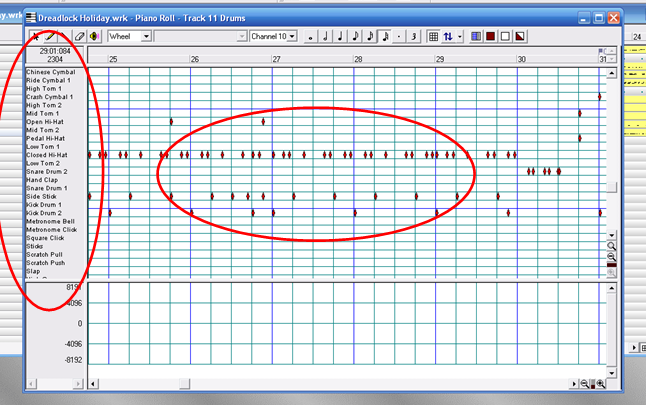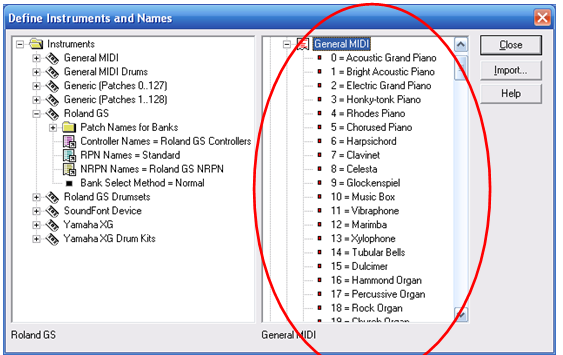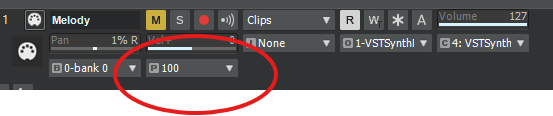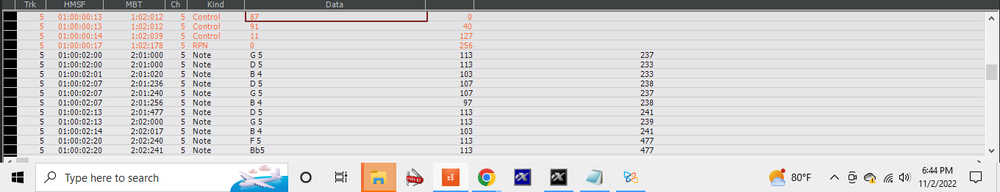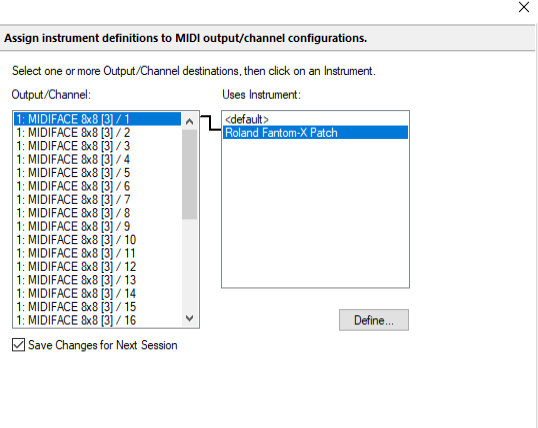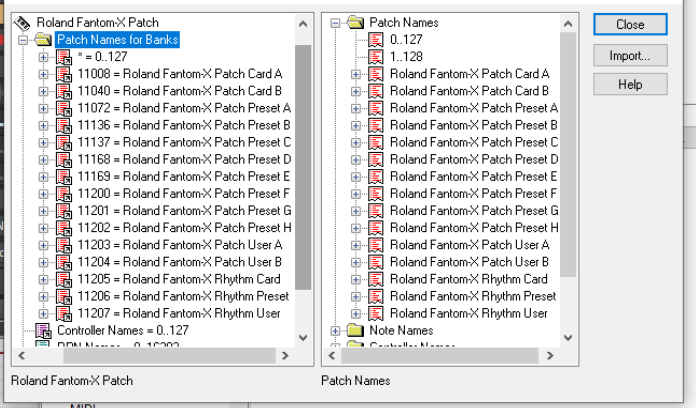Search the Community
Showing results for tags 'patches'.
-
Hi all, Newbie to the forum, first post, I hope this is not a totally dumb question already covered elsewhere (?). I've been using Cakewalk Pro 9 with Virtual Sound Canvass for a long time but got a new laptop and upgraded to Cakewalk by Bandlab (with no TTS-1). I have installed VSTSynthfont64, it works fine, but I am looking for a simple and easy way to edit the instrument patch names so they look like I had in the old Cakewalk i.e. the patch is shown as the patch number plus the instrument name and not just the patch number as below: This is what the old Cakewalk looks like and I'd like to edit CbB so the patch names look the same: I'd also like to set up Channel 10 so that the track view looks like the screenshot below from my old Cakewalk install i.e. the notes are mapped to drum sounds (kick, snare etc.) and the track view shows each note as a small diamond instead of a piano roll like the other channels: Help greatly appreciated!
-
Hello all. MIDI newbie here. I'm using cakewalk and my Roland Fantom XR. I have setup an instrument definition file I downloaded from Cakewalk. I select the bank and patch, the bank changes, but It will only play the first patch in the bank. I've gone into event list and tried editing it a few times, no luck, I've inserted patch changes, no luck. Not sure what I'm doing wrong. In my instrument there is no longer a general MIDI selection or any other instruments except for the Roland Fantom. Can I reset it back to factory settings? I've included some screen shots of my setup. Any help will be appreciated.