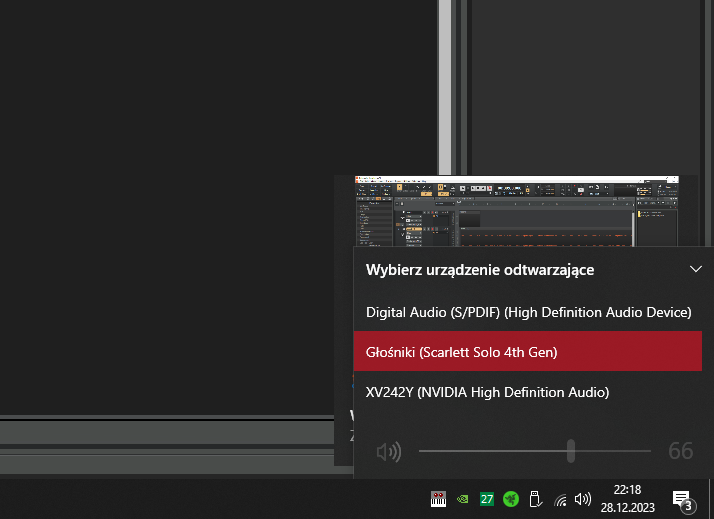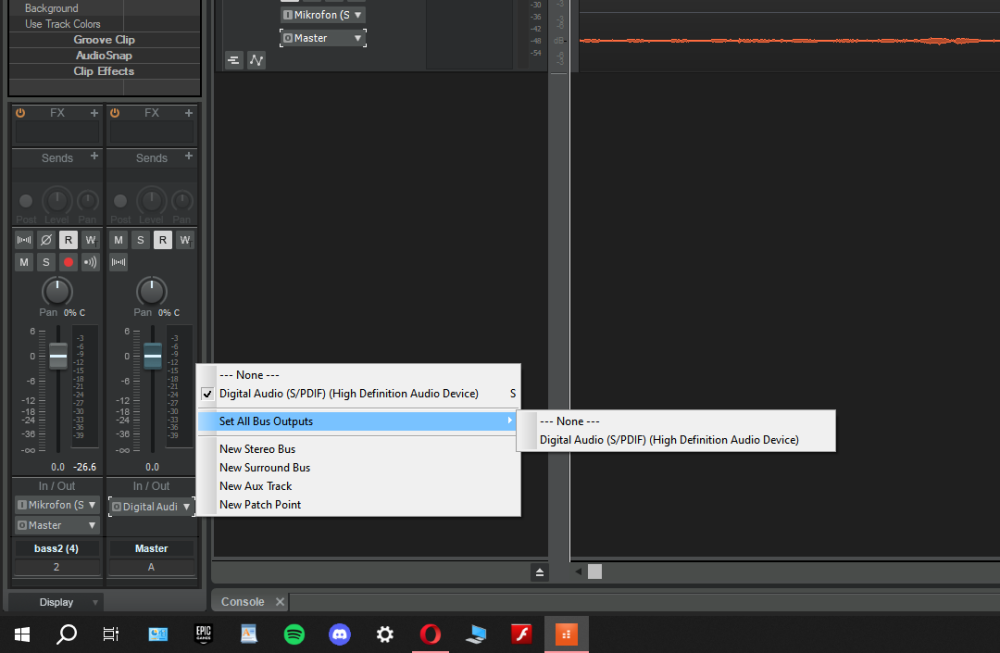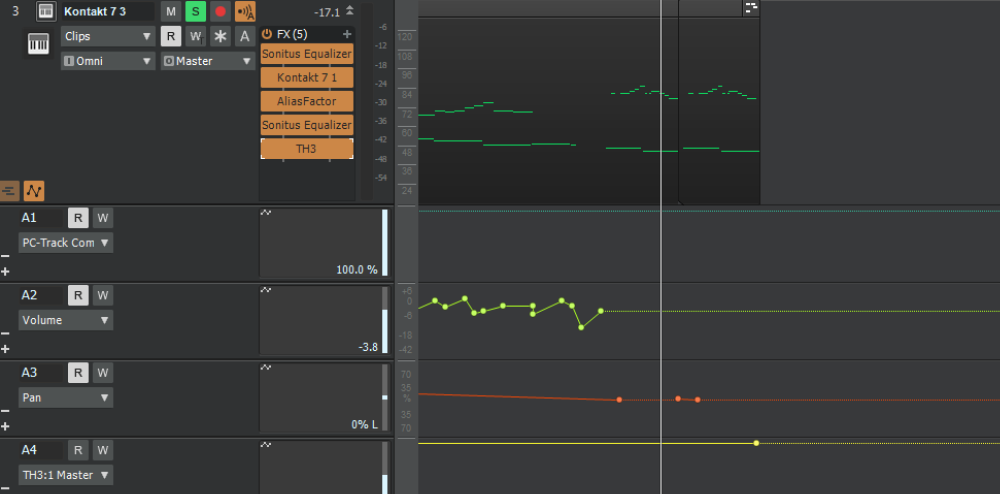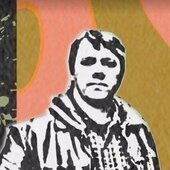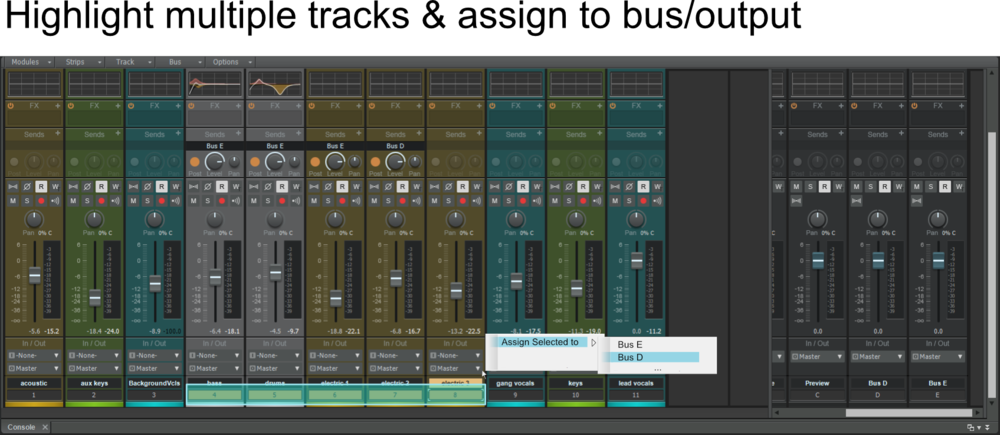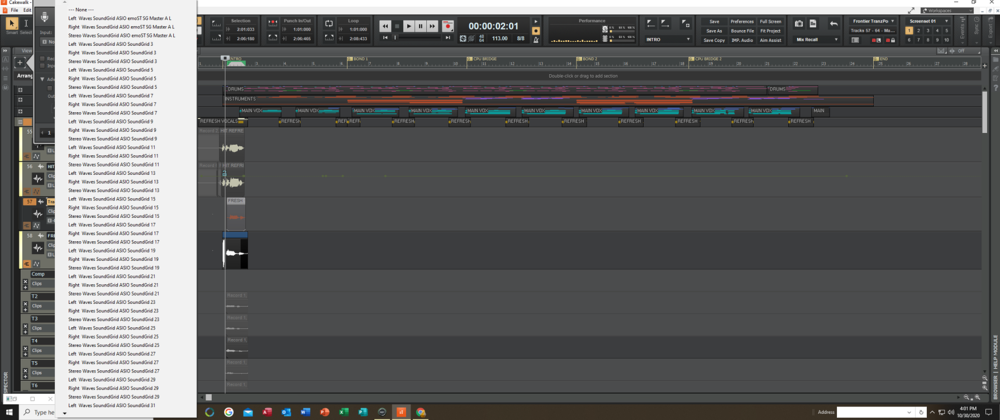Search the Community
Showing results for tags 'output'.
-
Hiya, right so I've been using the TH-3 FX on a VST and it was all going well until suddenly, the master output level locked to 50%. I have no idea how to fix this, I've tried going into the automation lanes and manually putting the output level up but that also always locks back to 50% - I also tried going into TH-3 itself and setting it back, but obviously that didn't work either. I checked all the other automation lanes and nothing should be interfering - after that I made sure the output level wasn't attached to any automation parameter, still nothing. Velocities are all default and I haven't added any Midi events. I cant remember exactly what I did to do this - I was in the middle of copying multiple tracks and pasting them somewhere else and after playing it I realised something was off, Undo, the pasted content is gone as it should be but the sound is the same, look in the edit tab - I recognise all the actions but none of them point to the issue, close cakewalk, 'Save changes?', No. THE SOUND IS STILL THERE. Whatever it is it is burned into that project so I'm gonna have to go in and fix it myself - any pointers? I am on Windows 10 - 64 Bit.
-
Finally bought a midi controller to use Cakewalk for the first time. I get absolutely no input sound, and not finding anything applicable to my issue on line. Do not have options others do for output under MIDI. Speakers connected to PC. Very frustrating.
- 2 replies
-
- keyboard
- sound issues
-
(and 2 more)
Tagged with:
-
I'm trying to make a MIDI track output either to the master or my Scarlet 4i4 headphone output, but I can't. I'm using ASIO as it's the only one that works for me with low enough latency on Cakewalk. The only outputs are "Digital Piano", which just outputs to the keyboard I'm using, "Microsoft GS Wavetable synth", which only outputs to my Realtek speakers (which would be fine, but those only work on non-ASIO, which makes the latency too high to record audio along to a MIDI track), and "Focusrite USB MIDI" which doesn't seem to output anywhere I can find. No problems at all on audio tracks, they output to the master which outputs into my Scarlet headphone output. I'm a total idiot with this stuff so any help is appreciated!
-
Can anyone help me track down why my output is Harsh and Tinny and has some weird digital distortion? I'm using Melodyne to tune audio and the problem I'm having is particularly on vocals though happens to some cymbals and drums too. Siblance or syllables like "Shh" from "she" or other phrases really grate on my ears in the output - however when playing back inside Cakewalk it sounds perfect! I'm trying the files in windows as well as using them for a music video constructed in Davinci Resolve - this may be more pronounced in Resolve too. No matter if I export an mp3 (at 256 with highest fixed quality) or a 48000 wave file - some parts of the song just sound really painful like grating digital or harsh tinny, sounds - only on specific parts. This doesn't sound like clipping. But why would it sound awesome inside Cakewalk but be littered with annoying issues when in Windows or in Resolve or it its video output? Is this a Melodyne Rendering artifact that only affects mixdown?
- 13 replies
-
- export audio
- export wave
-
(and 3 more)
Tagged with:
-
I'm gonna lose my mind. Total newbie to DAWs, heard Cakewalk was really good and free. I don't have an audio interface, do I need one? All I want to do is plug my Casio CT-X700 into my PC and use it as a MIDI controller to make some simple synth songs. My sampling rate is matched to my windows sampling rate (48000). I've tried MME, WASAPI (Exclusive and Shared), WDM, and ASIO, none of them work for me. I want the sound to come through my Beyerdynamic headphones, which I have going thru an Objective2 amp and into my motherboard. I'm just clicking on the keys with my mouse in the Dexed deck or whatever you call it, not even using my Casio. I also tried SI-Electric Piano. Nothing. No output at all. I'm tearing my hair out. Please someone help
-
For some reason when I play my tracks in Cakewalk there is no sound coming out of my speakers. I'm using my laptop's speakers and they are selected in the output it looks like. I created a drum track with the step sequences and when I play it I hear nothing. Please help! Thank you
-
I am trying to use multiple instruments using Kontact on Cakewalk. I have them set up using the "instrument track per output" " stereo audio outputs"using 16 tracks. I've added them with each instrument being on its own output and midi channel in Kontact. In Cakewalk, the output for all is set to Master and the input I've tried numerous things. Using the omni input setting I get sound for a short period of time and then it stops especially after I record something. Using the All Input setting on various channels, sometimes I get sound and sometimes not. Using the Kontact midi channels I get no sound. It seems to be a problem with the channel settings though the problem does not occur consistently. I've also tried the single track setting and have the same issue . Any help or recommendations would be very helpful. Thank you!
-
Hello, I have an AT2020 USB mic and when I plug it in while using Cakewalk, the little volume bar goes up and down when I record but then when I play it back, I can't hear the recording. I thought it might be something to do with the output sound, so I'm just wondering how I can fix it? How do I turn up the output volume? Also, I have a bad laptop (e.g. it only has 120GB on SSD), so it may be that (it's very frustrating, I just wish Macbooks weren't so expensive so I could afford one with Christmas/birthday/pocket money). I just really want to make music. Please help me if you can by answering my question, I would appreciate it
-
Exporting as OMF to share across platforms (and even among BandLab users). When exporting as OMF two things are happening that are really frustrating: 1) All panning and volume settings are reset to 0/center 2) tracks that have breaks in them come back in as "overlap tracks" creating headaches of multiple tracks. I think the second can be solved with freezing tracks before exporting but the panning issue is a real bother. Any solutions? Thank you!
-
Hi, I have just installed Catwalk and in order to learn how to use it I was following a tutorial step by step, when I try to hear what I was doing no sound came out my speakers. I tried starting from scratch in an empy project importing only one preset drum midi file, again no sound... I am attaching my settings in the preferences inside Catwalk, my audio board is a "Realtek High definition audio" on a pc with Win10 64 wit all the updates installed. Thanks to anyone who can help :)
-
Hello guys. I am not entirely aware if cakewalk already has this feature but it would be nice to have the option to multiselecting tracks to assign to one bus/channel. Currently you still have to select each track to assign it to a specific output. This is not an issue to smaller track projects but in large scale project with a heavy amount of tracks, multiselecting tracks to assign them to one output by only the right click property once would probably make everything much faster and easier. Thanks Cakewalk Dev Team.
-
Feature Request: Hello Bakers, Can we please make it where when choosing Inputs or Outputs for Tracks we can use the mouse wheel to scroll through the list? Even better: Could you place each section of the input/output lists in collapsible/expandable format, so if I'm looking to choose Channels I can expand the channel list, same method for choosing Buses and Auxes (each would have their own collapsible list once we click on the input or output arrow within a Track). Most appreciated!
- 11 replies
-
- 3
-

-
Hey there, I've been trying to use CakeWalk for a while but it's been impossible for me to hear whatever it's supposed to be playing. I thought I was doing something wrong so I checked the sample project Chernobyl Studios - Withered Moment to see if I could hear it, but nothing played back. I checked the Preferences tab, thinking that maybe I had to select my audio device, but all I found there were driver-related configurations. I also tried using different speakers and headphones in different jacks and USB ports to discard hardware issues, but everything seems to be fine everywhere else... just not in CakeWalk. Tried using the BandLab online mixer and it works fine, but for whatever reason, I can't use the downloaded CakeWalk editor. Can anybody please shine a light here? Is this a common issue? How can I fix this?
-
Output has just released an amazing and fun Granular Synthesis Effects plugin. I have been playing with it a little bit today and have been really enjoying the amazing creative possibilities. PORTAL is available now from Output . More information can be found here: https://output.com/products/portal I have been experimenting with this and put a short video together just improvising and playing around a little; enjoy