Search the Community
Showing results for tags 'options'.
-
Hi all, Firstly I want to apologise for my lack of knowledge on this and the subsequent muddiness of terms I use to describe things, I am quite new to this.. I recently just got a MIDI cable to record my keyboard into Cakewalk, but have encountered some issues. I would like to add an organ into my song, but am only able to use the MIDI to control the piano, drum, string and bass presets. Based on other videos I have watched while trying to fix this issue (linked below) it appears there is possibly something glitched out on my Cakewalk.. For me, there are very different options showing up for me than in this video.. I have no 'default TTS-1' available. Furthermore, where this YT video displays many differing patches, mine only display numbers, which I went through and all produced the exact same electric piano effect. Moreover, I am wondering if it is possible to simply record the audio I am producing with my keyboard onto Cakewalk using MIDI, rather than just using it as a controller for a virtual instrument. Perhaps that would be an easier solution to my problem.. If anyone could instruct me on how to fix this, and even show me how to get an organ specifically that would be very appreciated!! VIDEO:
-
So say if I'm in Track View, For example : Options/Meters/Meter Options, etc...any box window really . Is there a way or a key command combination I can hit so that the windows stays open . So I can check or uncheck multiple options without having to start over at the beginning again and go thru multiple box's just to check or uncheck anything one at a time again. Id like to be able to stay on a box and turn on and off several choices with out the window disappearing after each one. That's so irritating . Wasted time too. This would be a good feature to add if possible.
-
I recently tried to make a project with Cakewalk and found the plugin feature for displaying the genuine folder tree system missing from the instrument effects and the instrument synthesizers section. I have a small library of plugins with an oriented folder tree structure allocation ease for topical use. I am now stuck with either supposed uncategorized alphabetical order or manufacturer/creator listing for my organized structure of folders labeled for intended type of usage. Please allow the genuine folder tree structure to be selectable for people orientated like me. Sonar had the genuine folder setting as default... Some extra notes: (this extra space is reserved for a "forgotten" important note. below is a regular note) The amount of plugins I have are so numberous that many are listed a containers. Expanding the plugins amount will allow (power users)function collectors like me to utilize all of our assets in a more timely manner.
- 2 replies
-
- problems
- folder tree
-
(and 10 more)
Tagged with:


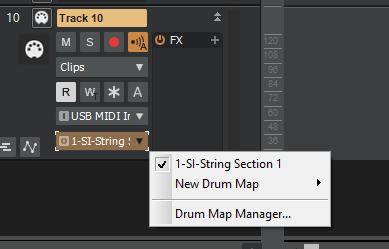
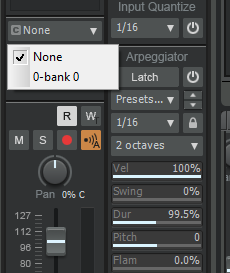
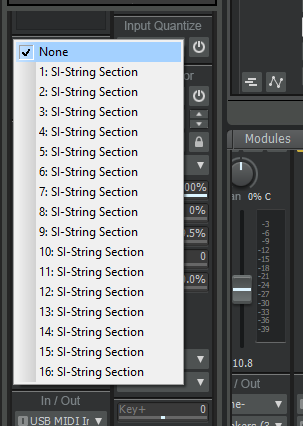
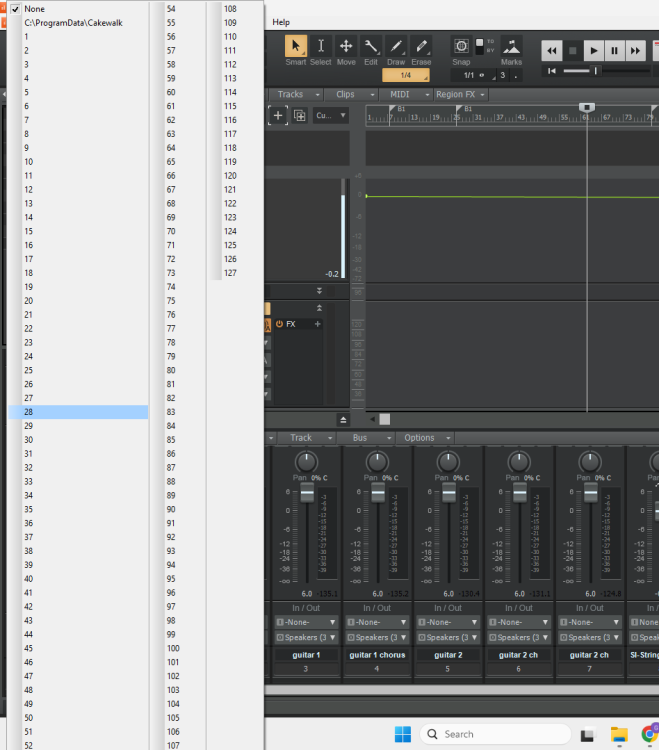
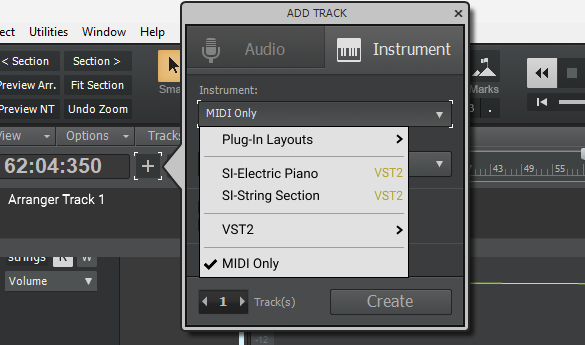
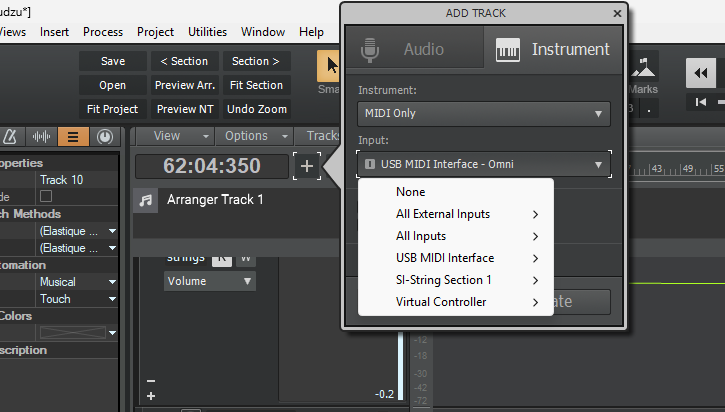
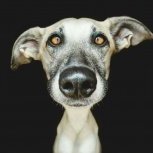
.thumb.png.7180bf3c40fd4a8cd6cf045e51ed7e3c.png)

