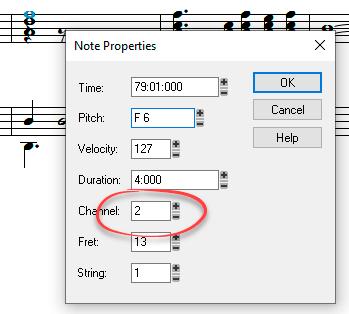Search the Community
Showing results for tags 'notes'.
-
I wonder if anyone has this issue, or what it could be related to. I am entering notes (in staff view) using a mouse. Instead of appearing on the grid so to speak, the entries are off by small amounts.............. instead on getting a start time of 1:03 for instance, the note will enter at 1:02:928 or 1:03:128. I have to click each note and manually enter start times and durations. not every note, but many............. The notes LOOK right on the screen but are somewhat off in actuality.
-
Hey What's up? So I exported a midi file from a music notation software. I went to Cakewalk, opened Spitfire's Soft Piano VST and imported that same midi file to it. When I started listening to it I noticed that whole notes were always cut earlier than they were supposed to... I also noticed that when I had chords the different notes would end in a sequence and not together... Ex: I've a chord with 3 notes that is supposed to last for 4 measures. The first note ends in half a measure the other one in 1 measure and the other one in 1 measure and a half... Can someone Help Me? It's happening with other vsts to I think It's something with the DAW itself... I checked again and in the end there is a part where there is a whole note and it played correctly... I 'm starting to get confused here...
-
How can I set a specific channel for all selected notes, not for the only one at a time? (See the screenshot.)
-
I have two songs with tracks I recorded from my Keylab Essential. The first one uses Analog Lab 5 and the second one uses the Stage-73 electric piano module. The one recorded with Analog Lab shows the notes I played in the staff view. The one recorded with Stage-73 doesn't. Any suggestions why or what to look at? Thank you, Jeffrey Pike
-
I just discovered that Bitwig Studio has a convenient workflow for editing the MPE pitch automation of a note directly inside the piano roll, demonstrated in this video at 5:21 Yet I couldn't find anything like that in Cakewalk by Bandlab. I've read that Cakewalk does support MPE, but where do I draw out my per-note pitch automation? Does Cakewalk even have such a feature up to this point of time?
- 3 replies
-
- mpe
- piano roll
-
(and 2 more)
Tagged with:
-
Can we please have the ability to create a horizontal split in the PRV window where the notes are displayed. I am thinking this could be useful for keyswitches where the notes that trigger keyswitches can be on their own locked half of the window. Either the top or the bottom half can be locked. Of course the split point can be movable (Much like the horizontal line between the notes and drum map) Also the ability to name the notes individually would be handy rather than having to load them from predefined lists. At the moment, these names are not retained when you close and reopen the PRV.
-
Hi everyone, I just decided to download this DAW and give it a try the other day, so yes, very new to it. All good so far, but there's one annoying issue I'm having and I can't seem to find the appropriate answer to it after quite a bit of googling & reading. I made a 4 bar midi clip for an arp, I have drawn in the first four notes of the clip and am trying to copy those 4 notes through the rest of the 4 bar clip. The problem I'm having is when I try to select those 4 notes it seems to select the whole clip, and instead of copying the notes it copies the clip over & over. What am I doing wrong here?
- 14 replies
-
- 1
-

-
So, after recording a MIDI track, I did end up missing a couple notes and decided to go edit the notes in piano roll, rather than re-record that section. However, I seem to be having all sorts of problems simple adding notes to an input(I have been programmed into simplicity with how FL Studios edits midi, so I'm coming off just click to add); am I missing something? I sometimes have to double click to even add a note, honestly.

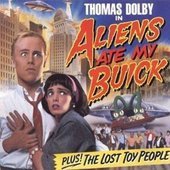
.thumb.png.42b7b7da6818da4f15e222939ab80879.png)