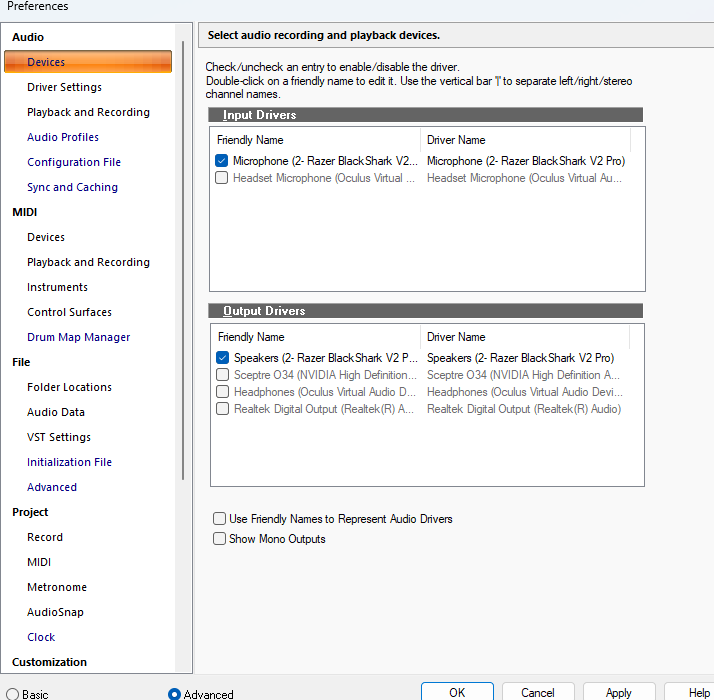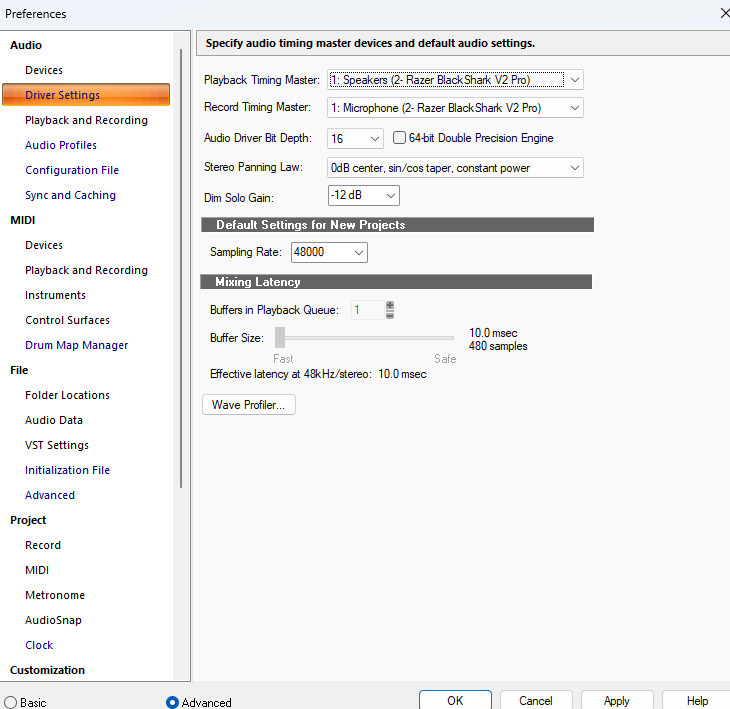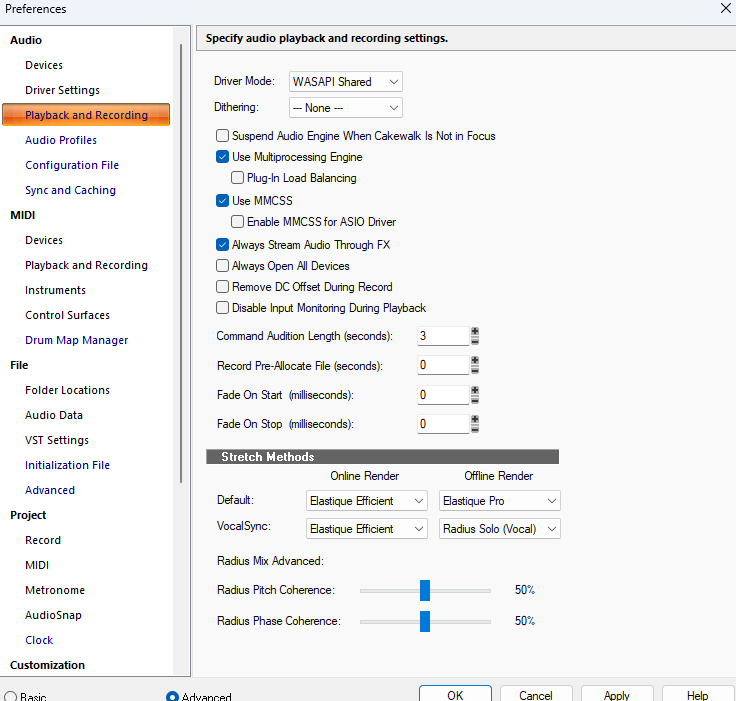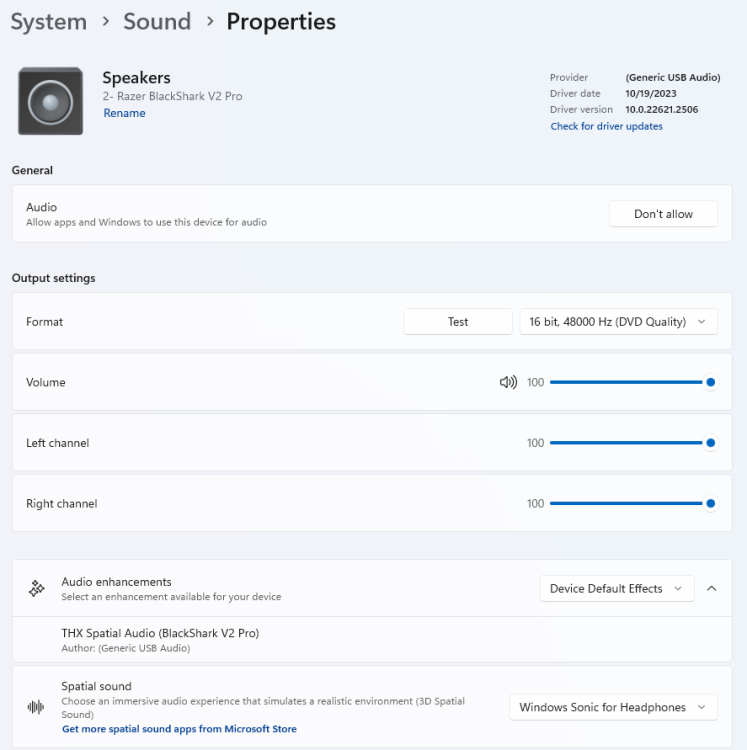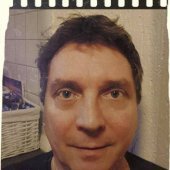Search the Community
Showing results for tags 'no audio'.
-
So I used bandlab and other software to make a melody then I downloaded the melody as a midi file and then I just downloaded cakewalk and imported the midi file into there and I can't hear it I looked in preferences and made sure my audio drivers were set correctly and it look like they were based off a youtube video I watched made by a member in these forums a couple years back. I just need help setting it up I use razer headphones wireless idk if that's the issue. I had same issue with fl studio that's why I swapped to cakewalk also bc its free.
- 3 replies
-
- help
- online help
-
(and 3 more)
Tagged with:
-
Hello, since the latest update (the final) of Cakewalk bbl I have a serious issue with audio. When I change the audio interface (and therefore the audio driver) from Zoom H4n Pro to MOTU the whole project is silence. No more audio! I tried to change the project name, saved it under a different name, used the packed project feature, moved the projects to another PC. Nothing helps! I cannot bring the project back to play a single noise. Any ideas? Intel 5 11.Gen Windows 11 16GB Ram
- 39 replies
-
- bug report
- cakewalk bbl
-
(and 1 more)
Tagged with:
-
When project is played with no tracks muted or soloed, only MIDI tracks to outboard synths can be heard. No Audio or Softsynths produce sound or meter activity unless they are soloed. Only way to hear all tracks play together is to solo every track. Same project that reverses Hardware Outputs mentioned in another post. Only affects this project and any sequential projects saved after it.
-
Hey everyone. Pretty novice guy here, been recording an audiobook with Cakewalk for the last few months. I recently was going back through and cleaning up certain sections of the book, and for some reason one track won't play any sound whatsoever. I've made sure it's not muted, I've tried increasing both gain and volume, I've changed the audio output, and still no sound. What's even stranger is the other tracks are still playing just fine! So what am I missing? I really don't want to have to re record everything, I'm just hoping it's been silenced on accident somehow! Please help!
-
I'm gonna lose my mind. Total newbie to DAWs, heard Cakewalk was really good and free. I don't have an audio interface, do I need one? All I want to do is plug my Casio CT-X700 into my PC and use it as a MIDI controller to make some simple synth songs. My sampling rate is matched to my windows sampling rate (48000). I've tried MME, WASAPI (Exclusive and Shared), WDM, and ASIO, none of them work for me. I want the sound to come through my Beyerdynamic headphones, which I have going thru an Objective2 amp and into my motherboard. I'm just clicking on the keys with my mouse in the Dexed deck or whatever you call it, not even using my Casio. I also tried SI-Electric Piano. Nothing. No output at all. I'm tearing my hair out. Please someone help
-
I have been trying to fix this for hours. I am at my wits end, you have to help me. Amongst other random problems, I haven't been able to hear my project when I click play, and I can't hear the drums when I tap on them. The demo project used to not sound, then it gave me a few errors, now I can hear it upon changing my driver mode to 32 bit. I also reinstalled Cakewalk and updated my computer, deleted the 5 hidden audio devices, etc. I need some help now, please, I've tried everything I found online! System info: Computer: Alienware Aurora R6 Windows: Windows 10 Home latest update Audio interface: It's integrated, I put my headphones in the headphone port at the top of the computer. (don't know too much about this) Driver Mode: Currently MME, because it made my physical devices appear. I tried the other modes too, and not much changed. Processor is Intel Core something, 8 gb ram, 64 bit I'm not sure if this matters, but I have an AMD Radeon graphics card with the driver a few versions behind (on purpose, for gaming). I also have many random audio drivers, because I use VR on this PC. And this computer is known for having completely random and unconnected problems. Edit: I've tried pretty much everything, at this point I have wasted so much time and inspiration on a program that my computer just won't tolerate. It's really a shame that Cakewalk refuses to work, because the Bandlab online mixer works but I want to do more than what it offers. Anyways thanks for the help guys I'm probably gonna have to use another DAW but it's fine.