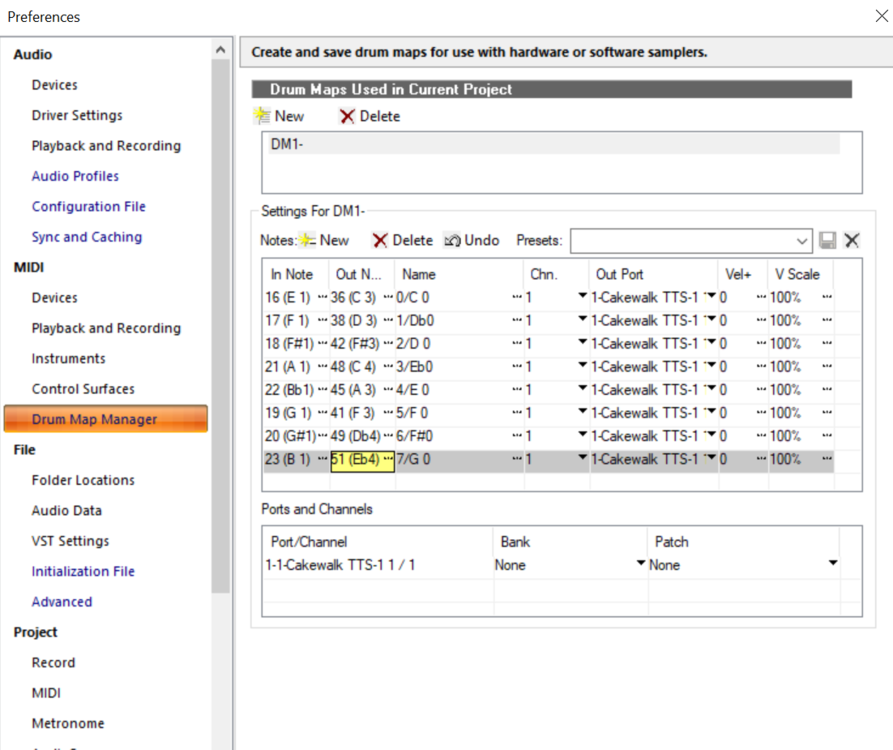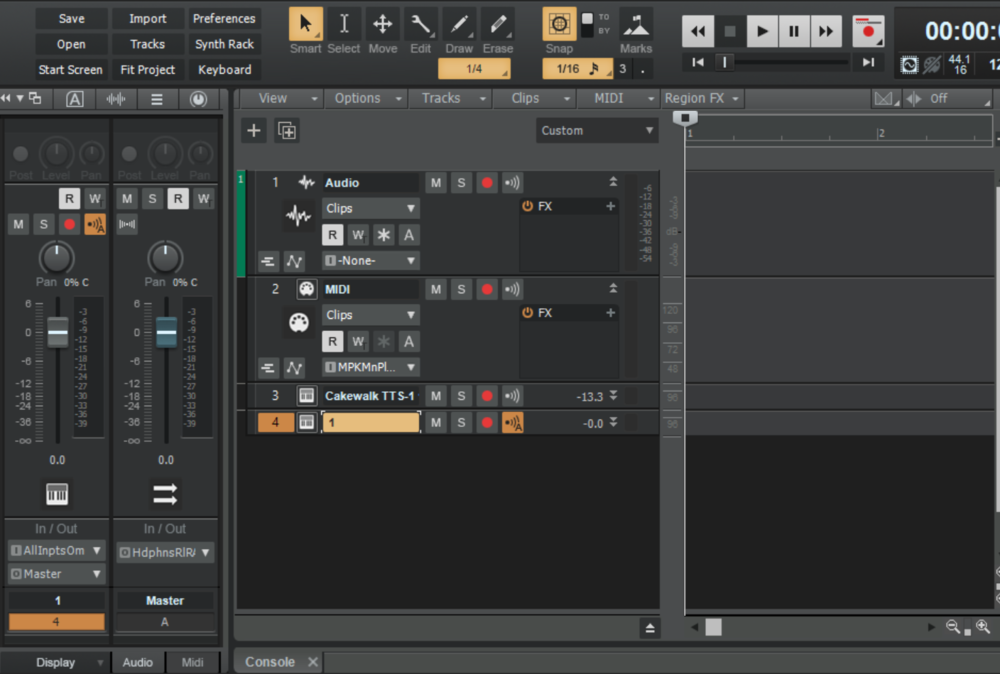Search the Community
Showing results for tags 'mpk'.
-
Hello, cakewalk noob here trying to map the drum pads on my AKAI MPK mini for the drums built in to Cakewalk. I created this mapping based on the numbers that pop up on the controller screen (in) and the numbers visible when you left click the instruments in the user interface (out). I'm pretty sure the numbers I've selected from my drum pad are correct, since one of them claims to be 22, which is natively mapped to one of the hi-hat sounds, and that is the only pad which is producing any output. However, making this drum mapping has had no effect. I'm guessing I need to somehow select this drum map, but I just can't figure out out how to do it. I'd really appreciate it if anyone knowledgeable about the software could help me out! Bonus screenshot of the main track screen.
-
Hi! I've mapped a midi controller, it appears on the list , ig I press a key,, there is a n animation of the key pressed, BUT, there is no sound and No knob can be assigned or responds.. Any clue? thannks!