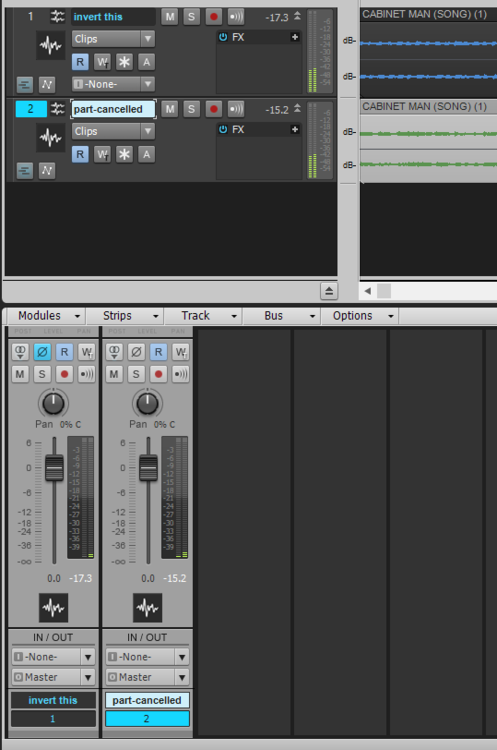Search the Community
Showing results for tags 'mixing'.
-
Exporting as OMF to share across platforms (and even among BandLab users). When exporting as OMF two things are happening that are really frustrating: 1) All panning and volume settings are reset to 0/center 2) tracks that have breaks in them come back in as "overlap tracks" creating headaches of multiple tracks. I think the second can be solved with freezing tracks before exporting but the panning issue is a real bother. Any solutions? Thank you!
-

blue cat audio 10% off ALL Blue Cat Audio Plug-Ins and more
Scott R. Garrigus posted a topic in Deals
Get 10% off ALL Blue Cat Audio Plug-Ins --- discount code: DIGIFQ20 https://www.bluecataudio.com/ And find more discounts at: http://www.digifreq.com/digifreq/deals.asp -
Wanna speed up your workflow and boost your productivity in a flash! Try using Cakewalk by BandLab’s Screenset and Mix Recall features! Screensets and Mix Recall
-

blue cat audio 10% off ALL Blue Cat Audio Plug-Ins and more
Scott R. Garrigus posted a topic in Deals
Get 10% off ALL Blue Cat Audio Plug-Ins --- discount code: DIGIFQ20 https://www.bluecataudio.com/ And find more discounts at: http://www.digifreq.com/digifreq/deals.asp -

blue cat audio 10% off ALL Blue Cat Audio Plug-Ins and more
Scott R. Garrigus posted a topic in Deals
Get 10% off ALL Blue Cat Audio Plug-Ins --- discount code: DIGIFQ20 https://www.bluecataudio.com/ And find more discounts at: http://www.digifreq.com/digifreq/deals.asp -
I have received many request to do a mixing tutorial so I finally got one for you guys Its kinda long but should help you out if you are starting to mix vocals (This is in no way a you have to do things this way video just somethings you can try that should help) ... in Cakewalk by Bandlab come check it out link below... Dont forget to Subscribe, like and hit that bell notification Lets go..
-
Regardless of the space you’re using to mix/master your tracks in, a good reference will get you to a better end result faster! You can also learn a ton about mixing along the way! https://youtu.be/uMBkkbm7aSQ
-
Thoughts on this mix? WARNING EXPLICIT LYRICS
- 11 replies
-
- 1
-

-
I can access the Mixing Latency slider at the open screen, but if I adjust it, when I open a project the audio doesn't work. If I open the project first, Mixing Latency is grayed out. I have been using Cakewalk by Bandlab for about a year, and had adjusted it previously without issue. I recently updated Cakewalk and added some VSTs. Did something change with the update? Could it be one of the VST's?
- 5 replies
-
- homerecording
- mixing
-
(and 1 more)
Tagged with:
-

blue cat audio 10% off ALL Blue Cat Audio Plug-Ins and more
Scott R. Garrigus posted a topic in Deals
Get 10% off ALL Blue Cat Audio Plug-Ins --- discount code: DIGIFQ20 https://www.bluecataudio.com/ And find more discounts at: http://www.digifreq.com/digifreq/deals.asp -
Hello, Edit: 23 March 2019 I decided it could be helpful to include a list of upcoming tutorial videos and their links. The video below is the first video in the playlist, but if you are interested in a specific topic, check the following list for quick navigation. If there is no link for it yet, it means I haven't uploaded it. I can take requests, but keep in mind that I run another business on top of my actual Chernobyl Studios audio work, so if I like the idea, it'll get put on the list and I'll get to it when I get to it. Cakewalk by Bandlab Tutorial #00 - What is Cakewalk by Bandlab? Cakewalk by Bandlab Tutorial #01 - Skylight Interface Introduction Cakewalk by Bandlab Tutorial #02 - The Control Bar Cakewalk by Bandlab Tutorial #03 - The Inspector Pane Cakewalk by Bandlab Tutorial #04 - The Browser Pane Cakewalk by Bandlab Tutorial #05 - The MultiDock Pane Cakewalk by Bandlab Tutorial #06 - The ProChannel Strip Cakewalk by Bandlab Tutorial #07 - The Console View Cakewalk by Bandlab Tutorial #08 - The Piano Roll View Cakewalk by Bandlab Tutorial #09 - The Track & Clips Pane Cakewalk by Bandlab Tutorial #10 - Lenses & Screensets | What's the difference? Cakewalk by Bandlab Tutorial #11 - Set Up Guitars for Recording Cakewalk by Bandlab Tutorial #12 - Multiple Output Routing Instruments | Perfect Drums 1.5, Kontakt (Newest, Uploaded 05 April) Cakewalk by Bandlab Tutorial #13 - Organization & Color Coding Your Tracks Cakewalk by Bandlab Tutorial #14 - Customizing Your Layout & Settings Cakewalk by Bandlab Tutorial #15 - The Zoom Tool Cakewalk by Bandlab Tutorial #16 - MIDI Drum Velocity Editing | Making Drums Sound Real Cakewalk by Bandlab Tutorial #17 - FX Chains | Building, Saving, and Recalling FX Chains Cakewalk by Bandlab Tutorial #18 - Drum Maps | How to create, save, and use Drum Maps Cakewalk by Bandlab Tutorial #19 - Automation Lanes Cakewalk by Bandlab Tutorial #20 - Shortcuts & Setting Custom Key Bindings Cakewalk by Bandlab Tutorial #21 - Bounce to Clip, Bounce to Track, Freeze Track Original Post: Many of you will probably remember me. I have a channel on YouTube that I created many years ago for creating Cakewalk SONAR Platinum tutorials. I constantly get questions, comments, and requests on those old videos I did years ago. I'm updating all of the Cakewalk videos I did for SONAR Platinum to Cakewalk by Bandlab. There are three videos currently online, with 4 more already scheduled to come out this week. Please share this playlist with anybody who is getting started with Cakewalk by Bandlab. I am starting from the very basics and will work all the way through mixing an entire song. It will take a few weeks, but it will be worth it. 😎
- 40 replies
-
- 20
-

-

-

-
This is a condensed version of the previous Live Mixing Session we recently did complete with time stamps in the comment section. Mark George, the October song contest winner, submitted his song “Ghost Dance” and it came out victorious. Each month we have a new song contest! We all listen to the submissions together and I give constructive feedback on how to improve the production quality. If you’d like to get in on the fun, be sure to subscribe to the channel and hit the 🔔 so that when I make these announcements you’ll be notified. What was your key take away from today? What tip will you be applying to your next mix? Comment below and let me know.
-
ALL Blue Cat PlugIns 10% Off with code: DIGIFQ20 https://www.bluecataudio.com/
-
ALL Blue Cat PlugIns 10% Off at DigiFreq http://www.digifreq.com/digifreq/deals.asp
-
As title says, I'm trying to invert a clip and I'm not sure what I'm doing wrong, but the phase invert button on the audio track strip does nothing I notice, and using the 3rd party VST RS Phase Reverse has also done nothing.
-
Okay. So there's this feature called 'Cut itself' in FL studio. It basically stops playing an instrument/sound if 2 notes are close to each other, and the timeline reaches the second note. (In the piano roll view). I would like to use the feature for 808s. The mix gets really muddy with 2 808 notes playing over each other. I have tried Tx16wx and quite a few other samplers but they don't seem to have this either. I'd appreciate some help
-
Get 10% off the Blue Cat Dynamics FX Plug-In at: http://www.digifreq.com/digifreq/newsinfo.asp?NewsID=4662 And find more discounts at: http://www.digifreq.com/digifreq/deals.asp
-
Get 10% off the Blue Cat MB-7 Mixer Plug-In at: http://www.digifreq.com/digifreq/newsinfo.asp?NewsID=4884 And find more discounts at: http://www.digifreq.com/digifreq/deals.asp
-
Get 10% off the Blue Cat PatchWork FX Plug-In at: http://www.digifreq.com/digifreq/newsinfo.asp?NewsID=5056 And find more discounts at: http://www.digifreq.com/digifreq/deals.asp
-
Get 10% off the Blue Cat Re-Guitar FX Plug-In at: http://www.digifreq.com/digifreq/newsinfo.asp?NewsID=5081 And find more discounts at: http://www.digifreq.com/digifreq/deals.asp
-
help me i want to know about short reverb, medium reverb and large room reverb size how it should be? is there any reverb calculations calculation ?
- 11 replies
-
- mixing
- surround mixing
- (and 4 more)
-
Get 10% off the Blue Cat Protector Limiter FX Plug-In at: http://www.digifreq.com/digifreq/newsinfo.asp?NewsID=5091 And find more discounts at: http://www.digifreq.com/digifreq/deals.asp
-
Get 10% off the Blue Cat Late Replies FX Plug-In at: http://www.digifreq.com/digifreq/newsinfo.asp?NewsID=5109 And find more discounts at: http://www.digifreq.com/digifreq/deals.asp

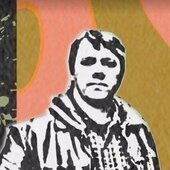

.thumb.png.cdc79b2d9ae925373019871bec794f76.png)