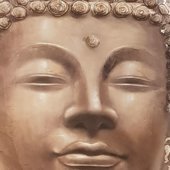Search the Community
Showing results for tags 'midi'.
-
Hi every one!! I'm loving CakeWalk Really awesome. I'm having a issue when recording Midi with my Keyboard. They're actually shift to the left while recording approx. 100ms In FL studio this has a easy Fix, watch it here on YouTube: Cubase has a solution for this aswel. Here's some info I found back then on this topic when finding a solution for this: https://www.soundonsound.com/techniques/solving-midi-timing-problems How can I solve this issue in CakeWalk?
-
Is there any way to automate MIDI FX in the FX bin the way Audio FX can be? There are only a handful of MIDI plugins. Whenever I load one in the FX Bin there are no options to automate their controls in the Automation Lanes like there are for Audio plugins.
- 3 replies
-
- midi
- fx automation
-
(and 1 more)
Tagged with:
-

groove monkee 10% off Groove Monkee Hi-Octane MIDI Drum Loops
Scott R. Garrigus posted a topic in Deals
Get 10% off of the Groove Monkee Hi-Octane MIDI Drum Loops at... http://www.digifreq.com/digifreq/newsinfo.asp?NewsID=5041 And find more discounts at: http://www.digifreq.com/digifreq/deals.asp -
Get 10% off the EdgeSounds DrumMashines Sample Library at... http://www.digifreq.com/digifreq/newsinfo.asp?NewsID=4098 And find more discounts at: http://www.digifreq.com/digifreq/deals.asp
-
- drums
- percussion
- (and 13 more)
-
Get 10% off the IntelliScore Audio-to-MIDI Software at... http://www.digifreq.com/digifreq/newsinfo.asp?NewsID=3791 And find more discounts at: http://www.digifreq.com/digifreq/deals.asp
-
- audio to midi
- audio
- (and 22 more)
-
Hi I am experiencing audio issues. When playing, during playback, and in the EXPORTED file, every 20 to 60 seconds, there is and audio dip. The audio dips out and back in (lowers in volume). No issues on previous laptop. Thanks
-
Hello Group This post is part of a series of issues I have since upgrading my os to W10. I have the beginning of a new project with just about a dozen audio tracks. No fx. Really basic. I also have one instance of Addictive Drums and that midi groove starts on measure 9. Once I hit play, I get dropouts as soon as the drum part starts, but only for the first 2 or 3 times I hit play. After that, it all plays fine. I deleted the AD tracks and inserted a kontakt drum, and the exact same thing happens. It acts like my memory buffer isn't utilized until the 4th or 5th play - if that makes any sense. Recording is fine. Any ideas?
- 56 replies
-
Ok - Interesting scenario - I was just messing around and I was just using MIDI notes to drive and instrument. No audio recorded When I played back the the midi, at the end of the last note, the transport jumps back to now time. Now I expect that behavior, at the end of an audio recording, but I never had just a plain midi track. This effect sounds funky and at first I though there was something wrong. It just sound like the note ends too abruptly. I got around this by recording some blank audio so my transport kept going and all sounded as I expected. I know that I can use "Ctrl-W" disable the "Return to Now Marker", but I did not expect that from a MIDI track. So My question is this - Is this normal behavior for just midi tracks (last note abruptly ends and then Return). Thanks, Syphus
-
Hey all! Here’s some quick tips for getting your MIDI to sound a little less robotic. This is not the definitive guide by any means but it may at the very least help someone.
-
Just starting to use this software. So I have my midi controller (a wind synth) running into a Tascam midi interface along with my Yamaha VL1m tone generator. The Tascam Interface is running into my laptop with Cakewalk installed. I see the Tascam in Cakewalk. When I record the program recognizes the midi signal from the controller and on playback i hear the sound i dialled up on the tone generator. But i cant get Cakewalk to save those external midi sound samples as audio! Perhaps someone out there has an answer. Thanks Jack
-
Hello, I am trying to control this "depth" parameter on this gate with a knob on my MIDI controller. I can't seem to find a MIDI learn either in the plug in itself or on the FX Chain knob I created which maps do the "depth" parameter. I know my keyboard works because I am able to control synth and DAW parameters with my knobs but just not this "depth" option in the gate. any help is much appreciated!
-
Greetings! I’m having an issue with midi note input. If I double click on the piano roll where I want the note in time, it always appears a 16th note to right of where I want it. Say I want to insert a note at beat 1 of measure 16. Instead of beat 1, it will be inserted a 16th note to the right. Is there some way to make the note insert where I want it to, that is, where I actually clicked? Thanks, hope everyone is well!
-
Quite bizarre - Tonight, I wanted to play around with a MIDI file a friend made, and sent me. Firstly, I double-clicked on the file, and it was opened in CbB, and configured to play using TTS-1, as expected. (Beautiful piece) Secondly, after listening to it, per the above, I decided to set up a new project and import the same MIDI file to an empty MIDI track. to play around with it. Denied. CbB does not 'see' *.midi files as being something it can open, despite the fact that *.midi files are set in Windows default apps by file type, to open in CbB. CbB just does not have the *.midi extension in its list of files it can open/import. I can rename the file to have a *.mid extension, which IS in the list CbB presents for opening files, but it sure seems strange that when CbB was installed, (unless I changed this and do not recall doing so), it DID know enough about *.midi files to set the default app to open such files, to CbB. So, that being the case, why isn't the *.midi extension included in CbB's known file types, in its 'Open' dialog box? Can someone else please confirm this behavior, so I can rule out having set that file/app association, with no recall of having done so? THANKS! Bob Bone
-
Using East West Symphonic Orchestra Play Edition on Cakewalk Bandlab. Is there a way of adding modulation expression to individual midi notes only? I tried to accent one note of a cello from loud to soft in volume. Unfortunately, this meant the next note started softly, rather than the previous intensity which the initial volume was programmed at. I am using the master patches as it is a varied piece and I don't wish to load lots of individual patches in different midi channels. I am hoping to find a way of editing individual midi notes, the modulation expression (cc11 or cc7), at different points in the piece of music, without having to make sure the modulation expression is on full by the time the attack of the next note starts and everywhere else in the piece of music. Thank you!
-
Get 25% off all Groove Monkee products at DigiFreq... http://www.digifreq.com/digifreq/deals.asp#GrooveMonkee
-
Hi Guys, Apologies for what is obviously a very basic question but I'm having trouble with importing a MIDI file and actually hearing it on a virtual instrument. Just for reference I'm using an iRig Duo for my audio in/out I load a MIDI file and I can see that it's loaded correctly as I can see the note events in the MIDI track I've loaded but when I play it there's no sound, presumably because it's trying to use the MIDI port on the iRig Duo. I can see my VSTs including the ones that came with the iRig Pro and the TTS1 but I can't figure out how to connect each track with a VST and assign channels to each of the multiple MIDI channels. I managed to connect to the TTS1 at some point but then it played all the tracks on the drum channel and now I seem to be going around in circles. I've read all of the documents and YouTube videos on MIDI but they all seem to discuss recording MIDI and playing it back. I can't find anything on importing a MIDI file and getting the correct track assignments. I'm sure this has been covered before soemwhere somehow so if you could point me in the direction of the right article or video I'd be grateful. Thanks for your help! Alun
-
Get 10% off all IntelliScore products at DigiFreq... http://www.digifreq.com/digifreq/deals.asp#IntelliScore
-
- audio to midi
- audio
- (and 22 more)
-
Get 10% off all EdgeSounds products at DigiFreq... http://www.digifreq.com/digifreq/deals.asp#EdgeSounds
-
- drums
- percussion
- (and 12 more)
-
Get 10% off all Drums On Demand products at DigiFreq... http://www.digifreq.com/digifreq/deals.asp#DrumsOnDemand
-
I have a huge playlist of tutorials on my channel specifically for Cakewalk by Bandlab. I created a list below so that you could cherry pick what topic you'd like and I also included a link to the entire playlist here. 1-Donwnloading and Installing 2-Installation Troubleshooting 3-Overview and Templates 4-Custom Plug In Menu Layout 5-Improving Workflow 6-Creating Project Templates 7-Setting up and Customizing 8-CPU Saving Tips 9-Quick Grouping 10-Console Emulation (Condensed Version) 11-Track Comping 12-Mixing Vocals 13-Exporting A Mix 14-Punch Recording 15-Editing Tips 16-Intro to MIDI/Loop Creation 17-Using Aux Tracks 18-Signal Flow 19-Overview of Automation 20-Audio Folder Optimization 21-The Control Bar 22-Console Emulation (In Depth Version) 23-The Pro Channel 24-Groove Clips and Looping 25- 10 Keyboard Shortcuts to Save You Time 26-Screensets and Mix Recall
- 6 replies
-
- 4
-

-

-
- signal flow
- prochannel
-
(and 5 more)
Tagged with:
-
So here I am trying to record two separate MIDI parts on ONE MIDI clip in multiple takes. After I finished the second part, I see only my new notes showing but I hear both. SILLY STUPID ME!!! I thought they were going to both be on the same MIDI clip BAHAHAHAHAHAHAHAAAAAA I guess not. 🤬😠
- 18 replies
-
- midi
- sound on sound
-
(and 1 more)
Tagged with:
-
I'm currently working with samples and I want to modify them, but I don't know if cakewalk has an option to pass samples to MIDI and thus be able to do vocal chops and things like that with the samples.
-
Hi there, I have a Volca Sample which only has MIDI in. Will I be able to record into Cakewalk whatever I play on the Volca using an USB Audio interface? Specifically M-Audio Uno which has both MIDI in and MIDI out. Thank you, spacekid.90





.thumb.png.cdc79b2d9ae925373019871bec794f76.png)