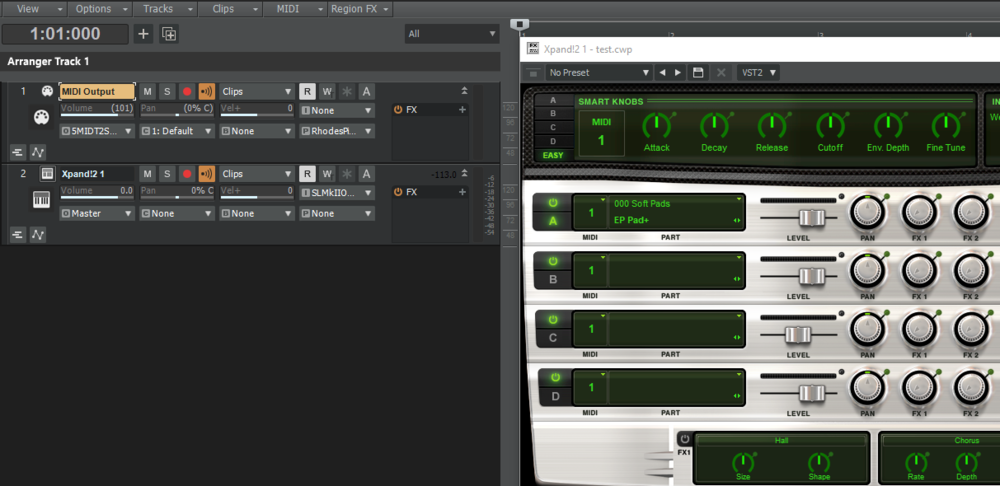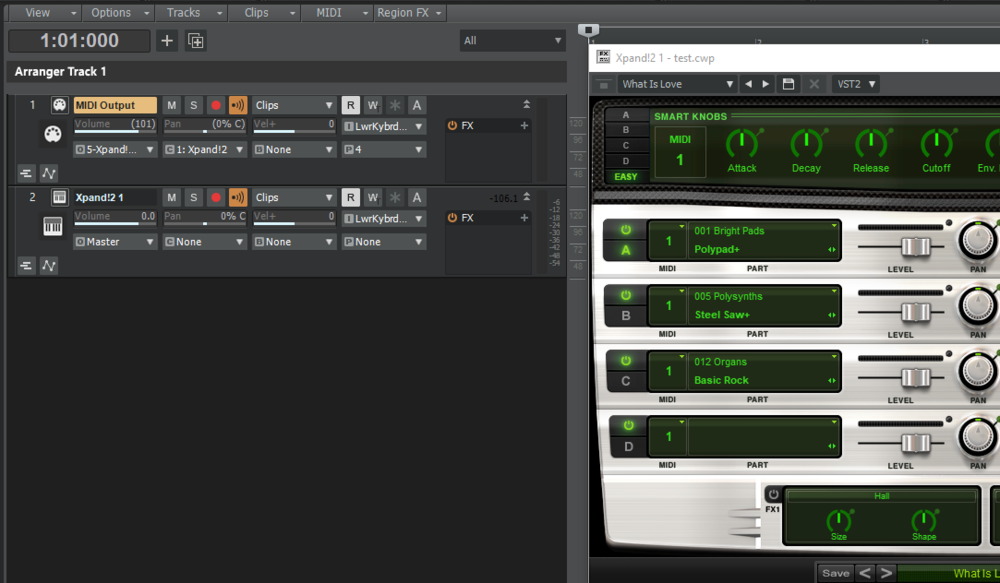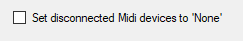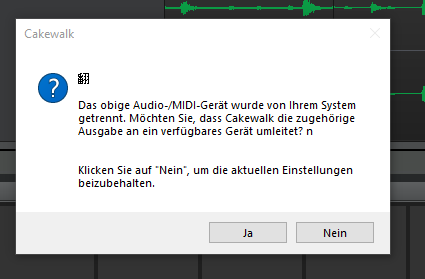Search the Community
Showing results for tags 'midi'.
-
Please help me, I might have overlooked a simpler option here. 😬 I need the fastest and easiest way of moving an entire song section (to another place within a song). My requirements: Delete empty hole when cutting Shift stuff forwards when pasting Also getting markers Also getting bus data THE ONLY GOOD WAY? 1. Enable Ripple edit all 2. ALT + timeline drag (to select bus data - introduced in 2020.08) 3. CTRL + ALT + X and check all boxes (to get markers) 4. CTRL + V Result: Everything is moved according to requirements. But it's a lot of specific steps! Is there not a faster way?! BAD WAY #1 1. Enable Ripple edit all 2. ALT + timeline drag 3. CTRL + X 4. CTRL + V Result: No markers pasted! BAD WAY #2 1. Enable Ripple edit all 2. CTRL + A followed by timeline selection (or keyboard shortcuts for the same) 3. CTRL + X 4. CTRL + V Result: Won't get bus data! Thanks for any input!
- 4 replies
-
- midi
- piano roll
-
(and 1 more)
Tagged with:
-
I haven't touched MIDI for years now so could you remind me of how to setup my keyboard just to trigger an instrument? Right now I use the bank/patches for sound, but as I relearn using midi instruments, how do I tell the keyboard Im just using it as a controller? Do I select the general midi bank? I could just unplug the audio out cables. What's best practice?
-
Hi everyone, I recently got a usb midi keyboard (the M-Audio Keystation Mini 32 MK3) and I'm rather stumped with how to get it to work. I have it set as the input for midi devices, and it works for a few notes (anywhere between 3-10), then it just stops. The only way to get it to work again is to shut down Cakewalk, unplug the keyboard, plug it back in and reopen Cakewalk, but the same thing happens again. Any help would be greatly appreciated! Thanks!
-
I just got started w/ Cakewalk. Here's my gear: Axiom AIR Mini 32 AMD A6-5400K APU w/ Radeon HD Graphics 3.60 GHz 24 GB RAM 64-bit OS, x64-based processor Windows 10 Home Electric guitar Here's what I want to do: Record guitar Use AIR to record drums, bass, keys I can record guitar and play it back, no problem. I can hear the metronome during recording and playback ,too. I record a MIDI track and I see the levels bouncing and the little dashes, but I can't hear anything during recording or playback. I've also tried importing a MIDI track, and I get the same results. I've tried changing the output on the relevant channels to all of the possible options, and all of the channels are solo'd (see pics ). I can get various instruments from the AIR in other software (Melodics and Abelton Live). What am I missing? TIA.
-
Hi all, I've been trying to start a new project based around an existing MIDI file, I've opened the .MID and copied the various MIDI parts I need across to the new project. Expression etc attributes all look to be copied across too. A couple of the tracks aren't playing correctly, however. The best I can describe it is certain expression triggers aren't working in the same way as on the original tracks. When I look at the outputs on the original .MID file, most are auto-selected to "1 Microsoft GS Wavetable Synth" when I open it in CbB, except the two tracks that don't sound correct, those are outputting to "2 Microsoft...". Only problem is, only the "1 Microsoft..." output is visible in the dropdown menu, I don't have any way to access this mystery "2 Microsoft..." output. If I switch either of the affected tracks away from the "2" output, then the expression automation stops working, similarly to where I have them in the new project, and I can't switch back to the "2" output because it's not an option (the "1" output is visible to select, but the expression is still broken). To be precise, the expression automation affected is creating a pitch-bend, and this automation isn't visible in the normal way in the piano roll view in either file (other automations - including pitch bending - on other tracks are visible and working as normal). It's not that it's visible and just not firing. Is this a lack of knowledge of the workings of MIDI on my part, or is something weirder going on? Has anyone got an idea of how to find, view and preserve the pitch bending when I change outputs? Is it maybe being created not by normal expression functions, but by some custom output self-bending instrument that's baked into the .MID itself? Any ideas would be very gratefully received! - Ben
-
I want to use KORG nanoKONTROL 2 in CC mode instead of Sonar/Cakewalk mode. I wanted to assign MIDI CC #1, #3, #11, etc. like modulation, expression to sliders. I had set them in KORG KONTROL Editor and wrote the data. However, nanoKONTROL 2 doesn't work at all in Cakewalk by Bandlab. I also can't use MIDI learning features in plugins. I tried that in Native Instruments' Kontakt, Spitfire Audio's BBCSO, Orchestral Tools' SINE Player, etc. Would you help me solve this problem?
- 2 replies
-
- midi controller
- midi control
-
(and 5 more)
Tagged with:
-
Step Recording in Cakewalk by Bandlab can be a great way to lay down tracks if you’re not keyboard savvy. Step recording is a method of recording MIDI notes one note or chord at a time. It’s a very easy and precise way to record, but can sound mechanical if used in the wrong situation. You use step recording in its typical form by choosing a step size, such as a quarter note, and then playing a note on your MIDI keyboard. Here’s some shortcuts to help: http://bit.ly/Step_Record_Shortcuts
-
Hi, forgive another newbie question but I have a bass track in my project which plays fine if I'm using the default TTS-1 instrument but if I switch the track to a VST instrument (Sampletank 4, Kontact or even the SI bass) all the notes below B2 (one note below c3) don't play. Am I missing a setting somewhere? According to the individual instrument ranges I should be fine. Thanks for your help.
- 12 replies
-
I’m having this problem when using soft synths in Cakewalk (by Bandlab). If I use the same synth twice (mostly Spire) in the same project, the first track records and plays back the midi just fine. But when I insert another instance of Spire (by Reveal, btw), it plays fine (during monitoring) only when recording. When I go to playback, it has entered a ton of little random midi notes all over the place. And obviously, that is crazy to fix on the piano roll. I don’t understand why that is happening. Help? My VST synth: https://reveal-sound.com/
-
I recently built a new PC - Giga-Byte Aorus Elite board, Intel I-9 10850K, 32GB RAM, Sapphire Pulse Radeon RX 580 8Gb, RME Fireface UCX via USB. Seemed to be working but today using Cakewalk all keyboard input is delayed to audio by around 500ms (hit key, wait for sound), and when I click on a midi note on screen (PRV) the sound is delayed 500ms or more. RME Firmware update done, current USB Driver installed (1.1.68.0 dated Jun 2019) Tried PreSonus Studio One 5 to see if problem existed there too. No delay between note trigger and audible response. Anyone have any ideas?
-

groove monkee 10% off ALL Groove Monkee Drum Loops and more
Scott R. Garrigus posted a topic in Deals
Get 10% off ALL Groove Monkee Drum Loops --- discount code: DFQ10 https://www.groovemonkee.com/ And find more discounts at: http://www.digifreq.com/digifreq/deals.asp -
I bounced three MIDI tracks from a soft synth (MT-Power Drumkit) to audio, but made the mistake of bouncing to mono tracks instead of stereo. Other than not being in stereo, the original bounce worked fine on all three tracks as seen in the first attached screenshot. I'm now trying to bounce the three MIDI tracks to audio a second time as a stereo bounce. Unfortunately, no matter how I try to delete or wipe the original bounced tracks, I'm simply getting two blank lines on the second bounces (see second attached screenshot) which of course means there is no audio to play back. I've tried everything I can think of to remedy this and get a valid stereo bounce. I've even tried a second mono bounce, and that didn't work either, resulting in one blank line on the bounced audio track. Is there a way to fix this that I'm just not getting? Does Cakewalk only allow you to bounce MIDI to audio once? This seems unlikely to me, but certainly possible. Any help on this issue would be greatly appreciated...
- 2 replies
-
- midi
- bounce to track
-
(and 2 more)
Tagged with:
-
This is the scenario, I have a lot of external gear controlled by MIDI tracks (output) and a few controllers providing MIDI In. If I open a project where one of the external devices is disconnected / powered off / not available, then the MIDI data is assigned to a random MIDI device Tracks receiving input from the missing midi controller are set to receive input from random MIDI devices(s) Tracks outputting to a missing MIDI devices are, more often than not, assigned to a random VST within the project This causes havoc when opening the project, and it's not possible to prevent this from happening. It's particularly problematic for outputs - they get assigned to a random VST in the project, which can result in a program change being sent - which then changes the VST patch the project was originally saved with. E.g. A test project with Novation SL2 connected (it has both MIDI In and MIDI Out, to demonstrate ) If I open the same project, without the SL2 connected: The MIDI output on track 1 has been set to control Xpand2 (resulting in a patch change) The MIDI input on track 1 has been changed from 'None' to a random MIDI input device The MIDI input on track 2 has been set to a random device in the MIDI input list The changes were made silently - no warnings given - which makes it very easy to miss in even in a fairly simple project. I guess there was a use case for this at some point, but frankly I can't imagine how this behaviour can be of use to anyone... 😉 Instead, can please we have an option in preferences along the lines of If this option is checked, when opening the project, any MIDI inputs / outputs set to missing midi devices are set to 'None' rather than some random allocation. This would massively help my workflow - at the moment I'm on tenterhooks every time I open a project (esp. at a different location), looking for any silent changes that have been made. Hopefully the checkbox option would be a quick fix to prevent the craziness of above. I guess the longer term solution would be a dialog presented when opening the project to prompt the user to select the Midi device to be used for each missing MIDI device - similar to what happens for audio. Cheers, Matt
-
I'm currently working on a song, and for some reason, cakewalk decides to stop MIDI playback. Nothings wrong with the drivers, it's not an audio dropout either. The velocity bars just turned grey/gray... help? I've tried everything in the Cakewalk MIDI playback manual.
- 26 replies
-
- midi
- bug report
-
(and 2 more)
Tagged with:
-
Here are eight REALLY GOOD videos that provide a comprehensive overview of MIDI. Understanding what midi is is key to understanding how you can use it inside Cakewalk by Bandlab efficiently. +++ Video 01 MIDI Signal Path +++ +++ Video 02 MIDI Message Types +++ +++ Video 03 DIN (5 Pin) MIDI +++ +++ Video 04 MIDI Protocol +++ +++ Video 05 Channel Messages +++ +++ Video 06 MIDI Clock +++ +++ Video 07 SYSEX And More +++ +++ Video 08 USB MIDI +++
-
How do I get rid of a Synth Plug-in loading I no longer need to be in a project. (mainly to save DAW resource) In this instance I'm talking about Addictive Drummer 2 and this is the scenario 1. Use midi to 'play AD2' into Project as Audio 2. Now I have all my audio drum tracks I no longer need to load AD2 3. Delete the midi track and all the previous tracks that were pointing to record from AD2 all show as audio tracks So now when I save and load the project - I notice that it still loads AD2 even though I'm no longer using it. How do I stop it loading? It's not a show stopper by any means, but I'm just curious how to release that Synth from the project. Stay safe peeps.
- 3 replies
-
- addictive drums
- soft synth
-
(and 1 more)
Tagged with:
-
I'm very new at this so please don't attack me for not knowing things. I'm sure it's an easy fix but I've tried and tried and tried to no avail. I can't get cakewalk to record any midi from my yamaha piano. I've got it set up with a USB2Midi cable, the computer's recognising it fine, I've followed all the instructions online to get it set up the way it should be, but for some reason cakewalk still won't recognise when it's being played or record anything. I'm at my absolute wits end, please help!
-
Hi guys, someone help me please...frequently I got an error of a strange midi device being disconnected... Cakewalk asks if I want to change the output to an available device...no matter if I answer yes or not, frequently I got this error message.... Thanks for your help
-
ALL Groove Monkee Drum Loops 10% Off with code: DFQ10 http://www.groovemonkee.com/
-
Hey Group I'm not sure if this has been started, but it would be cool if there was a forum/room/whatever where people can share articulation maps. I'll start by asking if anyone is creating a map for NI's Session Guitarist - Strummed Acoustic 2? Thanks!!
-
Does Cakewalk by Bandlab support Midi Polyphonic Expression or MPE as it is sometimes called? MPE is a method of using MIDI which enables multidimensional controllers to control multiple parameters of every note within MPE-compatible software. In normal MIDI, Channel-wide messages (such as Pitch Bend) are applied to all notes being played on a single MIDI Channel. In MPE, each note is assigned its own MIDI Channel so that those messages can be applied to each note individually. +++ This article +++ indicates the upcoming release of Ableton Live 11 will support MPE. I don't have any hardware that supports the feature but, what got me curious was this statement:
- 11 replies
-
Hi. Is there an easy way to assign a knob to a vst plugin? I mean, like in FL studio you have the option to browse all the paramaters available for a vst or plugin in the browser folder or inspector, and also the standard option to right-click a button and learn the knob you want to assign. However most of my plugins doesn't work with the standard way to learn the knob button to be assignable. So, Is there a folder or part where I can have access to all available parameters for a vst/plugin? i.e. The native Cakewalk instruments like Electric piano it doesn't comes with the option to assign the knob to control some parameters such as Drive, Tune, etc at least that's what I've seen imo. I mean, I know the standard way to assign knobs but I want to have another way to access to the full list of available parameters and link them like in FL studio Global link parameters or the "last tweaked" function . Thanks in advance!
- 8 replies
-
- midi
- controller
-
(and 1 more)
Tagged with:
-
ALL Groove Monkee Drums 10% Off at DigiFreq http://www.digifreq.com/digifreq/deals.asp
-
According to Release Notes for Cakewalk 2020.09, “Cakewalk now uses UTF-8 encoding by default for all text strings, including track name, clips names, Lane descriptions, Arranger sections, Notes Browser, Lyrics view, etc.” This is good news, but it’s not true for MIDI files that Cakewalk creates. Whenever you try to save or export a project as MIDI file (in any of the suggested MIDI formats), all UTF-8 gets lost, and all non-ASCII characters turn to question marks. Does anybody know a way to save Cakewalk project as MIDI while preserving UTF-8 encoding of text strings?
-
How can I remove the solid bars in all my midi tracks? Would prefer notes or dots when active in a measure/





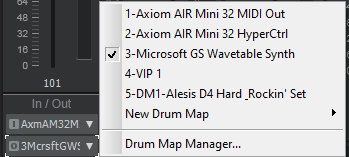
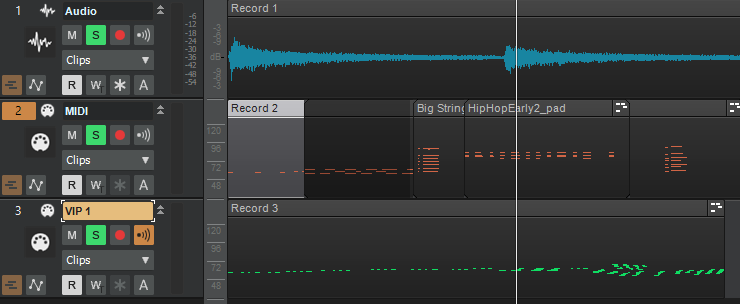


.thumb.png.cdc79b2d9ae925373019871bec794f76.png)





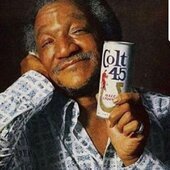
.thumb.png.7f4a066111058192853240fc3bd414c2.png)
.thumb.png.318a0b93decb3e082f015f4e7721a188.png)