Search the Community
Showing results for tags 'midi'.
-
In many sample libraries it requires a "negative delay" to the midi track (e.g. -100ms). But it seems that the "time +" in Cakewalk's midi tracks is by "midi time" (ticks), not by ms. I know it's okay to manually convert ms to ticks according to the tempo, but if I have tempo changes in the project, the absolute time offset would not be consistent. So, is there a way to delay midi tracks by absolute time in Cakewalk?
-
New user to Cakewalk. Anyone have the steps on how to turn an audio file into MIDI? Watched to separate methods on YouTube, the functionality worked but the file didn’t load into the second track. Thank you,
-
So there are at least 2 ways I know of to control VST synth parameters. 1. Synth automation lane in track view 2. MIDI CC programming in either PRV or event list view. (am I missing any?) What are the pros/cons of each?
-
Get 10% off ALL Groove Monkee Drum Loops --- discount code: DFQ10 https://www.groovemonkee.com/
-
Hello, how would I go about programming these so that every time I use the portamento parameter, every time it is the EXACT same values and shapes? I know copying and pasting the notes (selecting controllers along with notes) would work, but it's not always the same note, so that would be ultra annoying. Is there a way to just manipulate/edit the controller information post recording? Thank You!
-
I use midi keyboard, and the certain notes are just louder than others. My keys are totally fine (cause for example when I use PianoMarvel the velocity works perfectly ). I also had this problem with FL Studio but there I found the velocity adjustor, and I adjusted it horizontally (initially it was diagonally), so that my keys would sound with the same volume, but the volume wouldn't change no matter how hard I pressed. So my question is: can I do the same with Cakewalk as I did with Fl? Or even better, can I make my keys sound with the same volume but with the keeping of the function"when I press harder it's louder"? ( if I didn't make myself clear please tell me to give more details)
-
I have a problem that I cannot solve, when I create an instrument track, the whole mix starts to play on one instrument (the drum part, etc. is played, for example, on the piano) If I go into the settings and disable the Always Echo Current MIDI track option, then the problem disappears, but I need to manually press the Input Echo button all the time for the instrument to start playing. PLEASE, who knows how to solve this problem, write !!! Thank you in advance
-
I have a 100% quantized midi track. I want to create a tempo variation, based on a manual tap of my keyboard. Apparently Fit Improvisation does the opposite, that is, if I had a midi track that is NOT quantized and I wanted to make it quantized using a reference track with the beat. How can I do this?
-
Hello, please tell me how to make MIDI and AUDIO clips transparent in Cakewalk
- 3 replies
-
- transparent
- calewalk
-
(and 3 more)
Tagged with:
-
Get 10% off ALL Groove Monkee Drum Loops --- discount code: DFQ10 https://www.groovemonkee.com/
-
Hi everyone. Quick question for those more knowledgeable than me. I have a simple midi controller, m-audio keystation 49 mk3. I have it mapped out to my liking, but I would like to map the fader to the faders in the daw. I had this setup with this exact keyboard when I previously owned it in my sonar days, but I can't for the life of me remember what I did different. I used to be able to ride the individual track fader of the track selected no problem. Now no matter how, even act learn, nothing seems to work. Anyone else have this setup could point me in the right direction? Thanks.
-
Get 40% off at Drums on Demand --- discount code: DIGI5211 https://www.drumsondemand.com/
- 2 replies
-
- drums on demand
- drum maps
- (and 18 more)
-
I cut/pasted a bunch of midi note events from 2 to track 3. I mistakenly moved sustain pedal control events along with the notes. I've made a lot of edits to the moved note events before discovering the problem with pedal controls. I thought I'd just go into event view and change the track 3 sustain events to track 2, but Event List won't let me change track numbers. There must be an easy way to do this. How?
- 4 replies
-
- midi
- event list
-
(and 1 more)
Tagged with:
-

groove monkee 10% off ALL Groove Monkee Drum Loops and more
Scott R. Garrigus posted a topic in Deals
Get 10% off ALL Groove Monkee Drum Loops --- discount code: DFQ10 https://www.groovemonkee.com/ And find more discounts at: http://www.digifreq.com/digifreq/deals.asp -
Hi ! I'm really sorry to ask this silly question, but I've been trying to solve this problem for hours and nothing has worked. When I import a midi file (from my Roland FP30 with USB stick), the software speeds up the whole song for no reason. Is this a settings error? Thank you very much for your valuable answers! Anikz
-
Hi is there any chance that use could add plugin preset loading from within the browser window as well as 3rd party plugins presets loading into Cakewalk by BandLab. What i mean by this is when you mouse wheel click on a fxp preset or fxb bank in BandLab browser window it loads the preset or bank into the plugin you have open. Fl Studio and Studio One and some other DAWS have this integrated into their browser and they can also load midi files this way into the channels racks , while some 3rd party plugins have their own way of loading and sorting presets and their own presets format like u-he and native instruments others synths like Sylenth and Dune and from what i know most other instruments and effects also use fxp and with the added into the browser it would speed up the users workflow considerable. All the best 😃
-
Get 40% off ALL Drums on Demand Drum Loops --- discount code: DIGI421 https://www.drumsondemand.com/ And find more discounts at: http://www.digifreq.com/digifreq/deals.asp
- 1 reply
-
- drums on demand
- drum maps
- (and 17 more)
-

Save CWP as MIDI Format 1 cause the effects setting set to default value
Tuan Hoang posted a question in Q&A
When I tried to save my CWP file as MIDI Format 1, all my effects setting are default to 0 for Chorus and 40 for Reverb. This never happened to me in Sonar X3 before. Sonar X3 maintain the setting on all the active tracks, while the Cakewalk by Bandlab loose them all to default. Does anyone know what happen? -
Hi everybody I have a simple problem but I cannot solve it (probably because are several years that I didn't used cawalk anymore and now I installed bandlab release). I created a blank project and added standard Drum kit VST. then I imported an existing Midi File, muted all tracks except DRUM ones. this track is redirected to SI-DRUMKIT1: If I play, i see that MIDI track is running but I cannot hear anything. Any ideas?
-
I don't understand why the following happens... too frequently: I have the latest version of Cakewalk (27.01.0.098), which is from January 2021, but this issue has been occurring for years: I right click on a MIDI clip, but the option to convert it to a Step Sequencer clip is grayed out. I will bounce the clip, I will apply Trim to the clip, then see if I get the option to convert the clip. None of that helps. I then copy the MIDI clip into a new project and I am given the option to converted the clip to a step sequencer clip. This has happened in dozens of project files that I have, so it's hard me to believe all these project files are somehow or partially corrupted.
- 2 replies
-
- inconsistent
- workflow
-
(and 2 more)
Tagged with:
-
How can I make a piece of MIDI track sound as if each note were doubled an octave lower, but without adding new note events to the track? Please see the first attached image. In Cakewalk, the track is played back with the Windows default MIDI synthesizer, and it’s assigned the Accordion program. I want to mimic a mode (available with a register switch on a real accordion) where each written note actually sounds as a charmonic octave, with the second note added an octave lower. I can just double the notes, as shown on the second image, and this sounds satisfactory for my goals, but the staff (and the piano roll as well) becomes a mess and looks misleading, since I’m actually pressing double keys on the accordion, not quadruple ones. Is there an effect or another way to make the piece play back according to the second image while keeping actual MIDI notes according to the first?
-
A permanent MIDI input chord display in the Control Bar would be fantastic! Below is my concept art: We do have the MIDI plugin "Chord Analyzer", which is good (but lacks selection of "b vs #" chord naming) but it would just be super convenient if Cakewalk at all times could display any chords detected at MIDI inputs and/or currently scrubbed. Check out how Logic Pro X has always done it: . Courtesy of the "Make Chords and Melodies Easily In Logic Pro X" YouTube video that demonstrates the live chord detection. EDIT: Updated with new correct image!
- 12 replies
-
- 2
-

-
Hello guys, could anyone advice on my problem please? CbB does not see midi input device. There is nothing on the list and my digital piano is plugged in. I use cakewalk UA-25 EX interface. Any advice would be highly appreciated. Bart
-

groove monkee 10% off ALL Groove Monkee Drum Loops and more
Scott R. Garrigus posted a topic in Deals
Get 10% off ALL Groove Monkee Drum Loops --- discount code: DFQ10 https://www.groovemonkee.com/ And find more discounts at: http://www.digifreq.com/digifreq/deals.asp


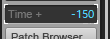


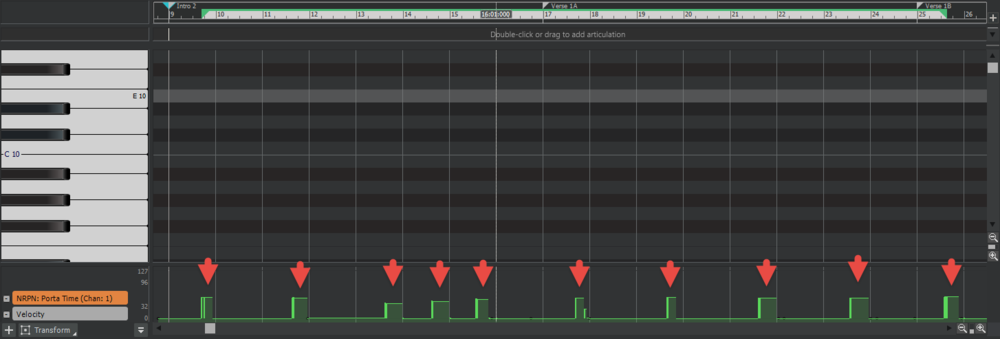








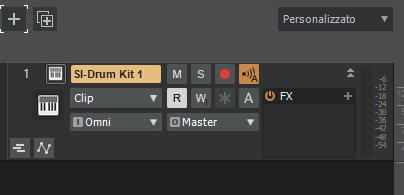
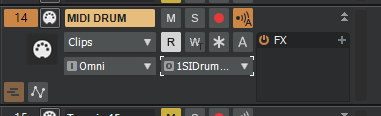
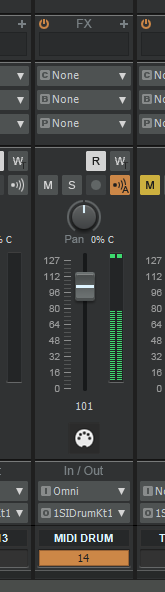

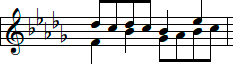
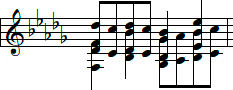

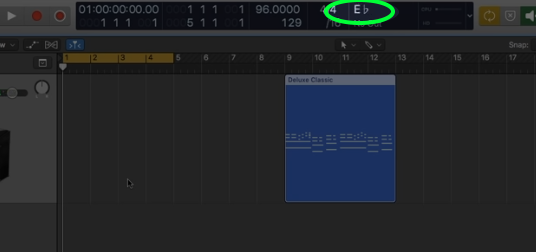
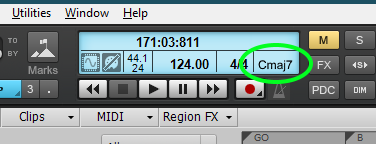

.thumb.png.14d47d511800e06bf330ae7422bd183e.png)
