Search the Community
Showing results for tags 'midi'.
-
Howdy, I'm pretty new to using DAWs anyway, and I picked up Cakewalk since it seemed like a good free option. I keep running into the following issue: there are multiple MIDI tracks in the project, and at apparently random times, the instrument assigned to one track can be heard playing the MIDI from another track as well as it's own assigned MIDI. Upon some research of this issue, I found a forum post that suggested changing the inputs on the tracks. Most of the time, if I have the inputs to all the MIDI tracks set differently, the problem won't occur, but sometimes it still will, so this doesn't seem like a satisfactory solution. Beyond that, the most recent variation of this issue was when I tried File>Export>Audio... and exported as an MP3. I had all three MIDI tracks set to different inputs so that the different sounds wouldn't play the wrong MIDI during playback as I described above, but upon export as an MP3, the exported file very clearly has one instrument still playing MIDI from two different tracks. I don't know why the instrument assigned to one track would be affected by anything in another track anyway, and I definitely don't know why the DAW wouldn't export exactly what you hear in playback within the DAW, so I'm quite befuddled. Any help would be much appreciated!
-

Microtonal or other weird scales use
Oscar Martín Díez-Canseco posted a topic in Cakewalk by BandLab
Hello. I'm wondering if it is possible to configure pentagrams with microtonal tunning, or just keeping the different tunning of another tunnings like well tempered or Pythagoric scale. I have some synthetizers which allow you to do this kind of things. It sometimes help to get different colors in music, and also helps for contemporary music composition. Regards. -
Hello. This process is working weird, if you select the notes in the Pentagram mode, or in the Piano Roll and click on listen/test button (I'm sorry, I don't know how is this written in English) it plays both the original notes and the quantized at the same time. Does anyone is having the same issue? Also I would like to ask. Is there anywhere explained what each groove pattern is doing? I'm not able to understand what it is doing. Regards
-
Hello. I must say that the Pentagram MIDI edition it was easier in Sonar, as it was an interface where you were ablo to select the length of the notes. For example, if you want to write a note with the length of 8:00 you need to edit one by one every semibrave(4:00) and edit the length of it. Also in Sonar if you clicked over one note it took the length and velocity of that note. Why is not doing that now? Also, the edition it was faster because you were able to change the length of a note just clicking the numbers. Now with the numbers arechange the interface configuration. Is this going to change in the future? And whi the smart tool doesnt work for the pentagram edition if you want to increase the velocity? Regards.
-
Hi, everyone! Hope all is well! My SI instruments are missing the sounds and Program Browser data. They are all like this: strings, bass and drums. How do I get them back? Here's what I've tried so far Bandlab Assistant: The Studio Instruments Suite check mark is greyed out and does not have an option to uninstall or reinstall or repair. I know the latter 2 have not been a part of CW, but just mentioning because I went to look for it. Apps and Features I attempted to use Windows 10 Apps and Features to uninstall with the plan to go back to Bandlab Assistant to re-install. However, I get the following when I try: Thanks, in advance! Kevin
-
[Updated] I see this nearly identical post from December 2020 that went unanswered so I'll rephrase my question(s). Does anybody else on this forum use comp recording within a loop for MIDI? Is it possible? If not, is it a bug? I see nothing in the online help to indicate this is supported for only audio tracks. (Note: Using Auto Punch with "Mute Previous Takes" selected has no effect). [Update 2] I've determined this only happens when using Auto-Punch. With Auto-Punch off I get expected results. I submitted a support incident (#615702) for this issue. [Original post] When I try to do comp loop recording with any MIDI instrument (soft synth or external) I can't seem to figure out why it won't mute the previously recorded take(s) while recording a new take - i.e. all previous takes play while new take is recording. My record options are set to "Comping" and "Takes Create New Lane". I've armed the "Track" not a take lane (though I've tried numerous combinations). Note: I have no trouble comp loop recording audio where everything works as expected so I'm wondering what I'm missing. Thanks in advance.
-
Groove Monkee Drum Loops 10% off --- discount code: DFQ10 https://www.groovemonkee.com/ And find more discounts at: http://www.digifreq.com/digifreq/deals.asp
- 1 reply
-
- 1
-

-
- groove monkee
- drum maps
- (and 17 more)
-
Hello. I have a problem. Suddenly, I am not able to listen to midi projects. I have just installed a mini piano to record, and from this moment, I can not hear midi. Can anybody help me? Thank you in advance
-
I added SI drum kit to my project and everything seemed to be fine until suddenly I noticed that when I play a note on my MIDI keyboard, on another track (with a completely different instrument), I hear the drum kit sounds along with it. With any key. I tried muting and deleting the drum kit but nothing worked, now all my instruments have drums sounding over them, I can't hear them properly (except in the playback). What might be causing this :(
- 5 replies
-
- drum kit
- instrument midi track
-
(and 2 more)
Tagged with:
-
Toontrack release 2 new MIDI packs - Acoustic Songwriter for EZkeys and EZbass! Perfect when used in tandem with Acoustic Songwriter Drum Grooves MIDI! Save 20% in the MIDI pack sale until 30th September 2021!
- 2 replies
-
- audio plugins
- deals
-
(and 3 more)
Tagged with:
-
feature request Make Cakewalk remember USB MIDI Ports
Sebastián Cordovés posted a topic in Feedback Loop
Hi: I'm a long time Cakewalk user. In the past I used to have a multi port MIDI interface (now obsolete) and connect all my synths there. Now I don't have that MIDI interface anymore and, as most modern synths have USB MIDI, I connect all my synths directly to the computer. The problem is that not always want to use all my synth, sometimes I just turn on a single one and Cakewalk just mess all MIDI port selection on the MIDI tracks. The MIDI data (notes, etc) is sent to the wrong synths. I have to set the MIDI port for every MIDI track every time. Even if I turn on all my synths, sometimes Cakewalk change the order of MIDI ports and again I have to set the MIDI port for every MIDI track. Same happens when sending MIDI clock to my drum machine, after opening a saved project the MIDI ports are in a different order and the MIDI clock is sent to a different port so my drum machine doesn't start. Also if I have set an instrument definition for a MIDI port, I lost that assignment... So, please make Cakewalk remember the MIDI port settings. If I have a MIDI track and the MIDI port output is set to a MIDI port named SynthX (all my MIDI ports have the name of the synth), next time I open the project that track should be assigned to the MIDI port SynthX, and if that MIDI port is not available (not connected), should be routed to a dummy MIDI port, not to other MIDI port, if I want to route that MIDI data to another MIDI port I will do it myself manually (letting Cakewalk choose a random MIDI port doesn't help). Thank you! -
It seems that its not easy to export selected midi track(s) to file. The software can export a Midi Groove Clip which is not always convenient. Cakewalk can also export all midi data from the project, which is not convenient either. Maybe it's just because I don't know how but I did search the documentation before posting this. Since the Export menu has been greatly upgraded recently, it would be nice if we could export one or more selected midi tracks for either the entire song or only selected measures. I was surprised that such a straight operation was not easily feasible.
-
Hello, i am using a high spec gaming laptop(windows10 ) , which has no latency while using in daw's like reaper with Alesis vmini midi keyboard ...but when i use band lab in chrome , there is latency ...is there anyway , we can use asio4All in chrome browser , i think , its to do with the audio drivers...........when i change windows audio to 16 bit 41000 khz, it is slightly better but not playable as there is latency ....can anyone suggest , the solution for it ? Thankyou !
-
Get 10% off Groove Monkee Drum Loops --- discount code: DFQ10 https://www.groovemonkee.com/
- 1 reply
-
- groove monkee
- drum maps
- (and 17 more)
-
HI I'm Doug and I have always wanted to be able to play an instrument and at 63 yr I got the chance during the pandemic. If I had figured out that I could play by ear when I was 15 you would know who I am already! I have a home studio kit that I put together not even knowing that this is what I was going to be very happy to be in possession of at that time. I play along with my favorite music and have never gotten everything like it should be to be able to do what I have been attempting. I think it has a lot to do with there being such an eclectic array of devices that windows doesn't know whether it needs to figure out what exactly a since of humor consists of or whether to play along like Spock failing to see the humor of the matter. If their is something that explains how to configure this and I can find it I can figure it out and have gotten close trying to post live on Facebook but it isn't consistent. Or I'm not, my computer is a little slow and tries my patients and that is a good deal of the issue. I will explain what I have set up now and hopefully someone can give me a clue. I am using a Baldwin pianovelle rsp that has a lot of Rolland, or Korg features of the 80's era for the $50 I paid for it I thought it was a Rolls Royce compared to the Casio ctk 2100 I have that got me going. I use one of the headphone jacks on the front to mic 1 on the front of the Pyle,I have a cheap mic that I haven't got up the courage to get serious yet for mic 2 my computer line out is going to the source in on the back of it. My line out goes to a splitter that is for 1 stereo set of rca in and has about 5 sets out that are click lock and I push them all in at the same time so its basically a 1 in 5 out switch of which go to the bass and monitors and one goes into the sound card on the computer. There is a midi in out and thru that I bought a midi to usb pnp with 16 in and 16 out channel that goes to the pc It works fantastic I have about 1500 watts leftover because the bass and monitors are powered well. It would be capable of rattling car windows driving by wouldn't that be a switch! I just don't know how to tell the software what to look for and am not sure if it would find what it is looking for in windows. So far it has not. Thanks in advance for any help!
- 4 replies
-
- 1
-

-
- midi
- pyle -pmxabk2000
- (and 4 more)
-
Hi there - I am using multiple Vocoder products (Harmony Engine, Tal Vocoder, OVox, etc.). I am trying to Freeze the tracks to conserve resources, however the FX aren't taking. Is there a different process for Freezing tracks that are controlled by MIDI? Any help would be greatly appreciated.
-
I am using Version 2021.06, windows 10, Akai MPK225. I am trying to get this controller (MPK225) to work with cakewalk. I set everything up and the keyboard portion works fine. none of the control surface works though, eg knobs, start/stop, pads etc. I have searched everywhere and don't see a solution posted anywhere. Is there a solution to this? do i need to custom map every function? if so how? Thank you
-
Get 10% off Groove Monkee Drum Loops --- discount code: DFQ10 https://www.groovemonkee.com/
- 3 replies
-
- groove monkee
- drum maps
- (and 18 more)
-
[I first noticed this anomaly when using Addictive Drums 2...] It seems that my drum keymap in the Piano Roll View is inconsistent between CbB and Studio One. For example, in CbB, the drum sounds (starting from Kick & Snares) go from C3 upward. However, in Studio One, they go from C1 upward. Addictive Drums 2 built-in keymap PDF represents the drum sounds going up from C1. I've never noticed this until now. Is this typical behavior, and if not, what are the standard GM drum map? Can this be corrected? If so, is it the culprit of CbB, SO, or Addictive Drums? Please advise. Thank you in advance!
-
Hi there, I am a total newbie to DAWs and Cakewalk, and I'm having trouble in which I cannot hear the notes I play using my MIDI controller, but only when I am utilizing the different instruments that come with the DAW. When I just add a new MIDI track, I can hear the basic grand piano just fine, but the moment I change instruments, no audio. This is especially strange, because the visualizer shows that input is being detected. I tried linking the sampling rate of my windows speakers to the sampling rate of the project (this was a previously discovered fix for this issue), however it still has no audible output. If anyone can help me out here, that would be awesome. This program seems great, just gotta put in the work to learn it. (I added the tag bug report, just in the case it is a bug, but I understand it is of course more likely user error)
- 2 replies
-
- bug report
- issue
-
(and 4 more)
Tagged with:
-
Hi there, I am a total newbie to DAWs and Cakewalk, and I'm having trouble in which I cannot hear the notes I play using my MIDI controller, but only when I am utilizing the different instruments that come with the DAW. When I just add a new MIDI track, I can hear the basic grand piano just fine, but the moment I change instruments, no audio. This is especially strange, because the visualizer shows that input is being detected. I tried linking the sampling rate of my windows speakers to the sampling rate of the project (this was a previously discovered fix for this issue), however it still has no audible output. If anyone can help me out here, that would be awesome. This program seems great, just gotta put in the work to learn it. (I added the tag bug report, just in the case it is a bug, but I understand it is of course more likely user error)
-
-
I was having no issues until I had to rebuild my computer from scratch. After reinstalling Windows and then CbB, I am now getting severe latency when playing softsynths. I tried changing the ASIO buffer size on my Audient ID 14 to the smallest and largest settings and everything in the middle, and still the same. Is there anything in CbB I can check? I am running at 44.1/24. Thank You!
-
Get 10% off ALL Groove Monkee Drum Loops --- discount code: DFQ10 https://www.groovemonkee.com/




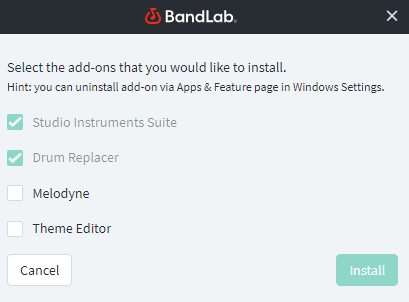
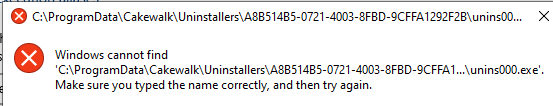

.thumb.jpg.2660792390919c2656af57f0605f4f1c.jpg)













