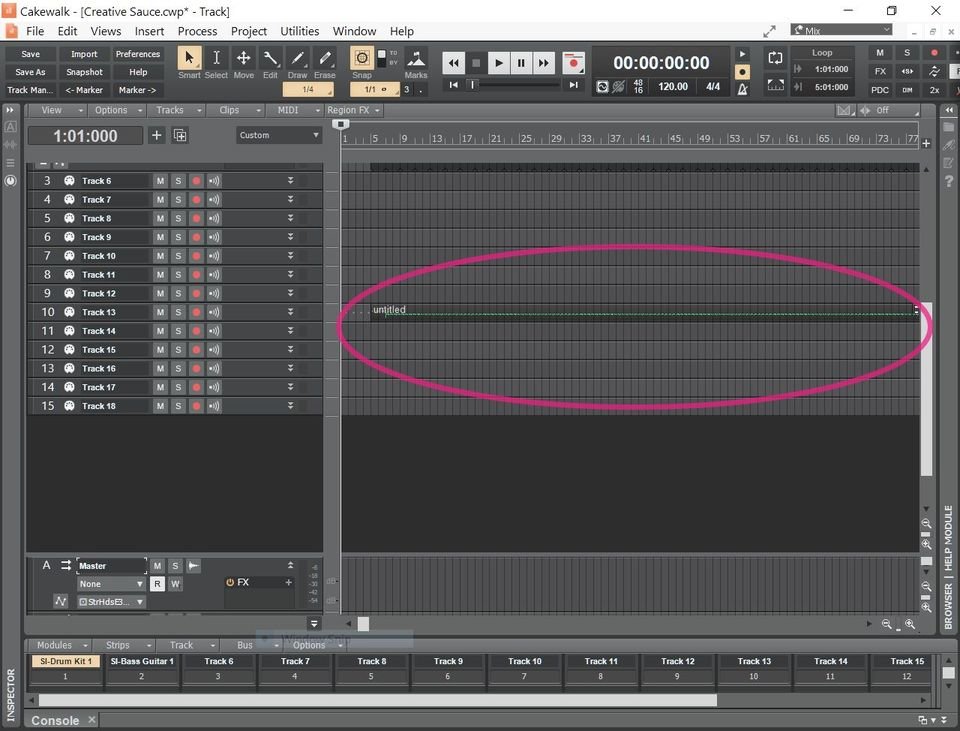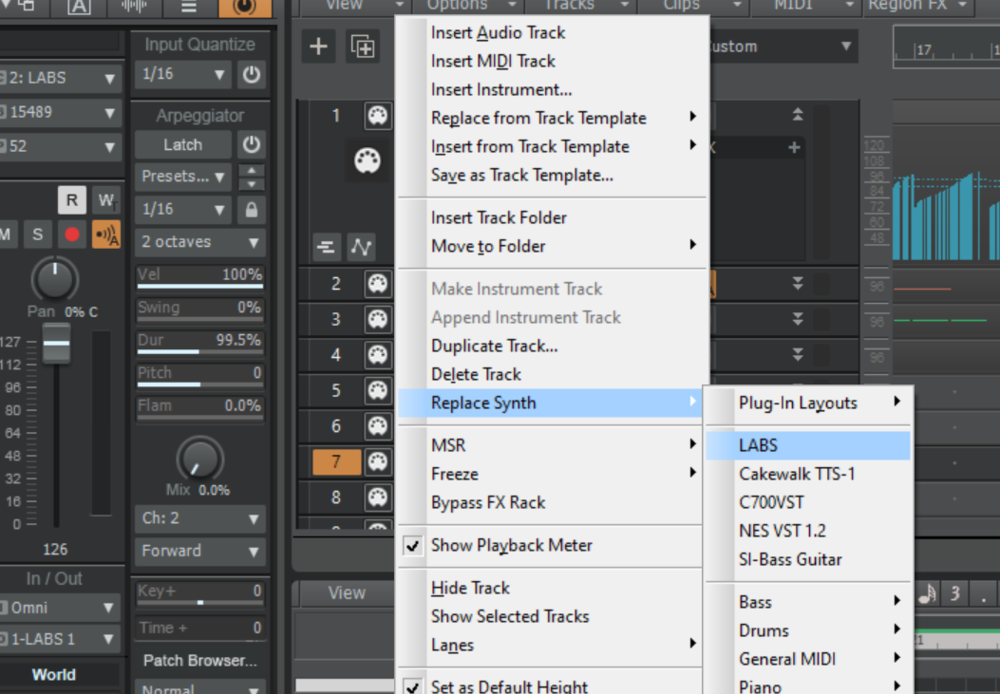Search the Community
Showing results for tags 'midi'.
-
I’m having this problem when using soft synths in Cakewalk (by Bandlab). If I use the same synth twice (mostly Spire) in the same project, the first track records and plays back the midi just fine. But when I insert another instance of Spire (by Reveal, btw), it plays fine (during monitoring) only when recording. When I go to playback, it has entered a ton of little random midi notes all over the place. And obviously, that is crazy to fix on the piano roll. I don’t understand why that is happening. Help? My VST synth: https://reveal-sound.com/
-
I recently built a new PC - Giga-Byte Aorus Elite board, Intel I-9 10850K, 32GB RAM, Sapphire Pulse Radeon RX 580 8Gb, RME Fireface UCX via USB. Seemed to be working but today using Cakewalk all keyboard input is delayed to audio by around 500ms (hit key, wait for sound), and when I click on a midi note on screen (PRV) the sound is delayed 500ms or more. RME Firmware update done, current USB Driver installed (1.1.68.0 dated Jun 2019) Tried PreSonus Studio One 5 to see if problem existed there too. No delay between note trigger and audible response. Anyone have any ideas?
-
I'm currently working on a song, and for some reason, cakewalk decides to stop MIDI playback. Nothings wrong with the drivers, it's not an audio dropout either. The velocity bars just turned grey/gray... help? I've tried everything in the Cakewalk MIDI playback manual.
- 26 replies
-
- midi
- bug report
-
(and 2 more)
Tagged with:
-
Hello, Edit: 23 March 2019 I decided it could be helpful to include a list of upcoming tutorial videos and their links. The video below is the first video in the playlist, but if you are interested in a specific topic, check the following list for quick navigation. If there is no link for it yet, it means I haven't uploaded it. I can take requests, but keep in mind that I run another business on top of my actual Chernobyl Studios audio work, so if I like the idea, it'll get put on the list and I'll get to it when I get to it. Cakewalk by Bandlab Tutorial #00 - What is Cakewalk by Bandlab? Cakewalk by Bandlab Tutorial #01 - Skylight Interface Introduction Cakewalk by Bandlab Tutorial #02 - The Control Bar Cakewalk by Bandlab Tutorial #03 - The Inspector Pane Cakewalk by Bandlab Tutorial #04 - The Browser Pane Cakewalk by Bandlab Tutorial #05 - The MultiDock Pane Cakewalk by Bandlab Tutorial #06 - The ProChannel Strip Cakewalk by Bandlab Tutorial #07 - The Console View Cakewalk by Bandlab Tutorial #08 - The Piano Roll View Cakewalk by Bandlab Tutorial #09 - The Track & Clips Pane Cakewalk by Bandlab Tutorial #10 - Lenses & Screensets | What's the difference? Cakewalk by Bandlab Tutorial #11 - Set Up Guitars for Recording Cakewalk by Bandlab Tutorial #12 - Multiple Output Routing Instruments | Perfect Drums 1.5, Kontakt (Newest, Uploaded 05 April) Cakewalk by Bandlab Tutorial #13 - Organization & Color Coding Your Tracks Cakewalk by Bandlab Tutorial #14 - Customizing Your Layout & Settings Cakewalk by Bandlab Tutorial #15 - The Zoom Tool Cakewalk by Bandlab Tutorial #16 - MIDI Drum Velocity Editing | Making Drums Sound Real Cakewalk by Bandlab Tutorial #17 - FX Chains | Building, Saving, and Recalling FX Chains Cakewalk by Bandlab Tutorial #18 - Drum Maps | How to create, save, and use Drum Maps Cakewalk by Bandlab Tutorial #19 - Automation Lanes Cakewalk by Bandlab Tutorial #20 - Shortcuts & Setting Custom Key Bindings Cakewalk by Bandlab Tutorial #21 - Bounce to Clip, Bounce to Track, Freeze Track Original Post: Many of you will probably remember me. I have a channel on YouTube that I created many years ago for creating Cakewalk SONAR Platinum tutorials. I constantly get questions, comments, and requests on those old videos I did years ago. I'm updating all of the Cakewalk videos I did for SONAR Platinum to Cakewalk by Bandlab. There are three videos currently online, with 4 more already scheduled to come out this week. Please share this playlist with anybody who is getting started with Cakewalk by Bandlab. I am starting from the very basics and will work all the way through mixing an entire song. It will take a few weeks, but it will be worth it. 😎
- 40 replies
-
- 20
-

-

-

-
I bounced three MIDI tracks from a soft synth (MT-Power Drumkit) to audio, but made the mistake of bouncing to mono tracks instead of stereo. Other than not being in stereo, the original bounce worked fine on all three tracks as seen in the first attached screenshot. I'm now trying to bounce the three MIDI tracks to audio a second time as a stereo bounce. Unfortunately, no matter how I try to delete or wipe the original bounced tracks, I'm simply getting two blank lines on the second bounces (see second attached screenshot) which of course means there is no audio to play back. I've tried everything I can think of to remedy this and get a valid stereo bounce. I've even tried a second mono bounce, and that didn't work either, resulting in one blank line on the bounced audio track. Is there a way to fix this that I'm just not getting? Does Cakewalk only allow you to bounce MIDI to audio once? This seems unlikely to me, but certainly possible. Any help on this issue would be greatly appreciated...
- 2 replies
-
- midi
- bounce to track
-
(and 2 more)
Tagged with:
-
Hey Group I'm not sure if this has been started, but it would be cool if there was a forum/room/whatever where people can share articulation maps. I'll start by asking if anyone is creating a map for NI's Session Guitarist - Strummed Acoustic 2? Thanks!!
-
Here are eight REALLY GOOD videos that provide a comprehensive overview of MIDI. Understanding what midi is is key to understanding how you can use it inside Cakewalk by Bandlab efficiently. +++ Video 01 MIDI Signal Path +++ +++ Video 02 MIDI Message Types +++ +++ Video 03 DIN (5 Pin) MIDI +++ +++ Video 04 MIDI Protocol +++ +++ Video 05 Channel Messages +++ +++ Video 06 MIDI Clock +++ +++ Video 07 SYSEX And More +++ +++ Video 08 USB MIDI +++
-
I'm very new at this so please don't attack me for not knowing things. I'm sure it's an easy fix but I've tried and tried and tried to no avail. I can't get cakewalk to record any midi from my yamaha piano. I've got it set up with a USB2Midi cable, the computer's recognising it fine, I've followed all the instructions online to get it set up the way it should be, but for some reason cakewalk still won't recognise when it's being played or record anything. I'm at my absolute wits end, please help!
-
ALL Groove Monkee Drum Loops 10% Off with code: DFQ10 http://www.groovemonkee.com/
-
How can I remove the solid bars in all my midi tracks? Would prefer notes or dots when active in a measure/
-
How do I get rid of a Synth Plug-in loading I no longer need to be in a project. (mainly to save DAW resource) In this instance I'm talking about Addictive Drummer 2 and this is the scenario 1. Use midi to 'play AD2' into Project as Audio 2. Now I have all my audio drum tracks I no longer need to load AD2 3. Delete the midi track and all the previous tracks that were pointing to record from AD2 all show as audio tracks So now when I save and load the project - I notice that it still loads AD2 even though I'm no longer using it. How do I stop it loading? It's not a show stopper by any means, but I'm just curious how to release that Synth from the project. Stay safe peeps.
- 3 replies
-
- addictive drums
- soft synth
-
(and 1 more)
Tagged with:
-
Hi guys, someone help me please...frequently I got an error of a strange midi device being disconnected... Cakewalk asks if I want to change the output to an available device...no matter if I answer yes or not, frequently I got this error message.... Thanks for your help
-
Hi. Is there an easy way to assign a knob to a vst plugin? I mean, like in FL studio you have the option to browse all the paramaters available for a vst or plugin in the browser folder or inspector, and also the standard option to right-click a button and learn the knob you want to assign. However most of my plugins doesn't work with the standard way to learn the knob button to be assignable. So, Is there a folder or part where I can have access to all available parameters for a vst/plugin? i.e. The native Cakewalk instruments like Electric piano it doesn't comes with the option to assign the knob to control some parameters such as Drive, Tune, etc at least that's what I've seen imo. I mean, I know the standard way to assign knobs but I want to have another way to access to the full list of available parameters and link them like in FL studio Global link parameters or the "last tweaked" function . Thanks in advance!
- 8 replies
-
- midi
- controller
-
(and 1 more)
Tagged with:
-
ALL Groove Monkee Drums 10% Off at DigiFreq http://www.digifreq.com/digifreq/deals.asp
-
Hi folks! I wanted to share a few tips that can really get you moving with MIDI in Cakewalk by Bandlab. Warning - veterans may still learn WATCH HERE: https://youtu.be/1115-DJPznI
- 4 replies
-
- 4
-

-
- creative sauce
- midi
-
(and 2 more)
Tagged with:
-
Hello I have Volca Sample connected via USB MIDI Interface (midilink mini - MIDI to USB cable) to Cakewalk. However, I am only able to trigger one step/note from my Volca. I read somewhere that "The Volca Sample uses channels of MIDI: one for each of the ten parts." Does anybody know how I can trigger all of the steps/notes from the Sample? Thank you very much in advance! Cheers, spacekid.90
-
I want to press a key on my controller and have it play the same note with the same velocity no matter how hard I press, or with a little give. How? thanks
-
Hi there, I made this Symphony completely in Cakewalk. Symphony Composed by Enrique Lacárcel. I had the privilege of personally consulting with Enrique for this piece. He himself was inspired by the work of John Williams "Across The Stars" Samples used from Chris Hein. I really like this program, after using several other programs I keep coming back to Cakewalk. My thumbs up to the developers. However, I am missing one important part and that is "Expression Maps". Me and many others would be grateful for this. For now I draw in all the key switching notes. Hope you like it and thanks for listening. Frank DB Or here https://www.bandlab.com/aboutjay/unscripted-suite-ii-love-theme-82bd9758?revId=4710f038-c90b-eb11-96f5-501ac5b31de6
- 2 replies
-
- 1
-

-
- film scoring
- midi
-
(and 3 more)
Tagged with:
-
I made this video not to long ago to help answer a question for a subscriber. I thought I’d drop it in her as well. Hope it helps!
-
Hello, got the latest Waves OVox plugin and added it to the Fx Rack on an audio track. It does work as expected but unsure how to make the new MIDI out feature work. Can't seem to figure out how to send MIDI to a synth or instrument. Any help will be greatly appreciated!
- 2 replies
-
- ovox
- waves ovox
-
(and 1 more)
Tagged with:
-
Cakewalk & I seem to have a difference of opinion I am of the view that when I export a separated out instrument [Drumz] from ChordPulse that that should ne the only track I see in the DAW. Cakewalk OTOH, seems to think I need all the spaces for the instruments I left out when I saved the track to MIDI. Does anyone know if there's an option to save all channels on 1 track? There was no dialog box for it when I imported it to Cakewalk. The process works fine in Reaper and to a lesser degree in Waveform & Mixcraft 7. Only CWBB seems to want to sh*t empty channels all over the track window.
-
Hello friends! I'm new to this wonderful software and community, and so far I'm loving it! I need your help, please. I'd like to ask you if it's possible to start from a MIDI file with different tracks, and change each track to a different plugin instrument of my liking? I did something of the sort via the option "Replace Synth", right clicking on a specific track. The problem is that it changes all the tracks at once to the same plugin and patch, and if I try to change another track to a different sound from the same plugin (LABS by SpitFire Audio) again it changes all of them to that one sound. I've always dreamt of reimagining some themes from my childhood like the Super Mario World themes, with more modern sounds. I know this has been done lots of times, but I'd like to try myself. Any help would be much appreciated! Many thanks in advance!!!
-

groove monkee 10% off Groove Monkee Led Zeppelin MIDI Drum Pack
Scott R. Garrigus posted a topic in Deals
Get 10% off the Groove Monkee Led Zeppelin MIDI Drum Pack at: http://www.digifreq.com/digifreq/newsinfo.asp?NewsID=4739 And find more discounts at: http://www.digifreq.com/digifreq/deals.asp -
10% off all Drums On Demand Drum Loops Coupon code: doddigi End date: Unknown https://www.drumsondemand.com/ And find more discounts at: http://www.digifreq.com/digifreq/deals.asp
-
Get 10% off the Drums On Demand Top 40 Beats Drum Loops at: http://www.digifreq.com/digifreq/newsinfo.asp?NewsID=5052 And find more discounts at: http://www.digifreq.com/digifreq/deals.asp




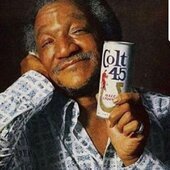
.thumb.png.7f4a066111058192853240fc3bd414c2.png)
.thumb.png.318a0b93decb3e082f015f4e7721a188.png)






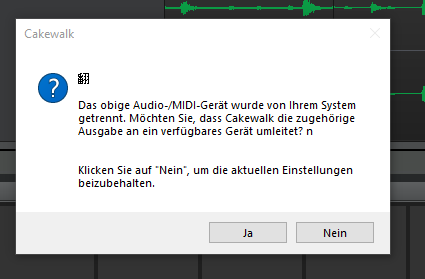




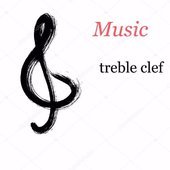
.thumb.png.cdc79b2d9ae925373019871bec794f76.png)